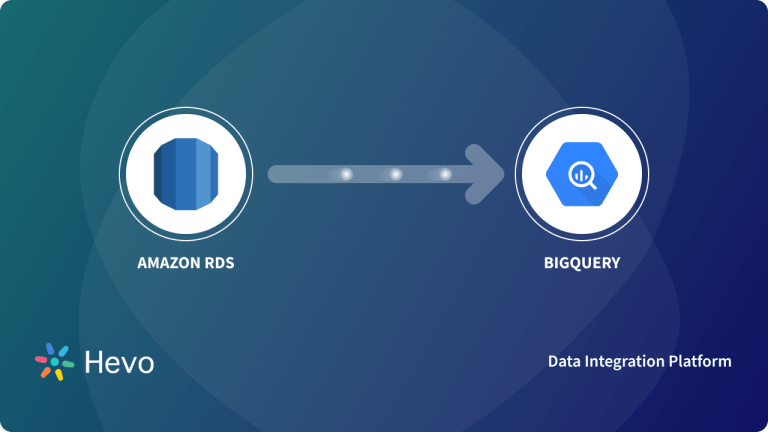Easily move your data from MongoDB Atlas To BigQuery to enhance your analytics capabilities. With Hevo’s intuitive pipeline setup, data flows in real-time—check out our 1-minute demo below to see the seamless integration in action!
I’m guessing you landed on this page because you’re looking for quick and easy ways to set up this connection. Maybe you were tapped on the shoulder by the data scientist/ data analyst on your team directly. Or, maybe your team lead told you that he needed this setup ‘stat.’
Irrespective of the scenario, we got you. In this article, we’ll go over two methods you can use to replicate data from MongoDB Atlas to BigQuery: using Google Dataflow pipelines and through a no-code data replication tool.
Let’s dive in!
Use Hevo’s no-code data pipeline platform that will help you to seamlessly integrate you data without any technical expertise.You can extract and load data from 150+ Data Sources, including MongoDB atlas, directly into your data warehouse, such as Google BigQuery.
Why Hevo?
- Provides an auto-mapping feature to eliminate the need for manual mapping.
- Get 24/5 live chat support.
- Ensure your data is always up-to-date with real-time synchronization.
Explore its features and discover why Hevo is rated as 4.3 on G2.Try out a 14-day free trial to experience hassle-free replication.
Table of Contents
Replicating Data from MongoDB Atlas to BigQuery
Method 1: Using Google Dataflow Pipelines to Connect MongoDB Atlas to BigQuery
We’ll be discussing two templates in this section:
- MongoDB to BigQuery Template (for batch processing)
- MongoDB to BigQuery CDC Template
Part 1: MongoDB to BigQuery Template
- Open up the Google Cloud console and go to the Dataflow Create job from template page.
- Provide a unique job name in the Job Name field.
- Next, from the Dataflow template drop-down menu, choose the MongoDB to BigQuery template.
- Enter your parameter values in the provided parameter fields. Click on Run job to finish setting up the template.
Part 2: MongoDB to BigQuery CDC Template
- Open up the Google Cloud console and go to the Dataflow Create job from Dataflow page.
- Provide a unique name in the Job name field.
- Next, from the Dataflow template drop-down menu, choose the MongoDB to BigQuery (CDC) template.
- Enter your parameter values in the provided parameter fields. Click on Run job to finish setting up the template.
Method 2: Use a No-Code Data Replication Tool to Connect MongoDB Atlas to BigQuery
Step 1: Configure MongoDB Atlas as a Source
Step 2: Configure BigQuery as a Destination
And that’s it! Based on your inputs, Hevo will start replicating data from MongoDB Atlas to BigQuery.
Note: Hevo doesn’t support configuring a standalone instance of MongoDB without a replica.
What can you hope to achieve by replicating data from MongoDB Atlas to BigQuery?
Through MongoDB Atlas BigQuery data replication, you will be able to help your business stakeholders with the following:
- Aggregate the data of individual interaction of the product for any event.
- Finding the customer journey within the product (website/application).
- Integrating transactional data from different functional groups (Sales, marketing, product, Human Resources) and finding answers. For example:
- Which Development features were responsible for an App Outage in a given duration?
- Which product categories on your website were most profitable?
- How does the Failure Rate in individual assembly units affect Inventory Turnover?
Additional Resources on MongoDB Atlas to BigQuery
- Stream data from mongoDB Atlas to BigQuery
- Move Data from MongoDB to MySQL
- Replicate Data from MongoDB to Databricks
- Load Data from MongoDB to Power BI
- Load Data from MongoDB to SQL Server
Key Takeaways
In this article, we’ve talked about two ways that you can use to replicate data from MongoDB Atlas to BigQuery: via Google Dataflow pipelines and through a no-code data replication tool. Given that Google Dataflow doesn’t offer support for SaaS sources, you can opt for the latter as a one-stop solution for all your data replication needs, like Hevo.
Hevo allows you to replicate data in near real-time from 150+ sources like MongoDB Atlas to the destination of your choice including BigQuery, Snowflake, Redshift, Databricks, and Firebolt, without writing a single line of code.
Hevo allows you to load data directly to your desired destination. Try out a 14-day free trial to explore its features and also have a look at Hevo’s transparent pricing model.
Schedule a demo to see if Hevo would be a good fit for you, today!
Frequently Asked Questions
1. Is MongoDB Atlas overpriced?
It depends totally on your usage and the amount of money you would be willing to afford. It is a pay-as-you-go service; therefore, it appears to be quite economical for smaller projects, but when it comes to dealing with larger-scale applications, it would be quite more expensive. On the other hand, it does have very strong features, including automatic scaling, built-in security, which might be justified by the cost by most of its users.
2. Is MongoDB Atlas SQL or NoSQL?
MongoDB Atlas is a NoSQL database; it literally sets the data in flexible schema-less format. It is based upon documents in BSON, rather than traditional tables. This results in dynamic and variable data structures with higher scalings, making them more suitable for applications that will scale and make it easy to handle unstructured data.
3. Does MongoDB Atlas run on GCP?
Yes, MongoDB Atlas can be run on the Google Cloud Platform (GCP). Atlas offers a fully managed cloud database that allows you to deploy and scale MongoDB clusters on GCP, taking advantage of its infrastructure for performance and reliability. This integration takes advantage of the rich GCP ecosystem, including advanced security features and seamless data analytics.