Are you struggling to connect MySQL on Amazon RDS to Amazon Aurora? Do you find it challenging to integrate the two platforms and leverage the powerful features they offer? You’re not alone.
As the amount of data grows, MySQL databases on Amazon RDS may face difficulties in efficiently managing and processing the data. This can lead to slower query execution, increased latency, and potential bottlenecks to process data in the database. To address these challenges, migrating data from MySQL on Amazon RDS to Amazon Aurora is a viable solution, offering enhanced query performance and scalability.
In this article, we will explore two popular methods and step-by-step processes to integrate your data from MySQL on Amazon RDS to Amazon Aurora. Let’s dive in and simplify your MySQL on Amazon RDS to Amazon Aurora replication journey.
Table of Contents
Prerequisites
Before moving your data from MySQL on Amazon RDS to Amazon Aurora, you must fulfill the necessary prerequisites. The prerequisites are as follows:
- An active AWS Account
- An Amazon RDS MySQL DB Instance
- An Amazon Aurora Cluster
- Access to AWS Management Console with required permissions
Method 1: Using the Amazon RDS Snapshot Migration
Move data from MySQL on Amazon RDS to Amazon Aurora manually using the Amazon RDS Snapshot migration method.
Method 2: Automating the data replication process using Hevo
Hevo Data provides a seamless MySQL on Amazon RDS to Amazon Aurora Integration without dealing with lengthy pieces of code in just two steps. As Hevo is a centrally managed platform, there would be no need for manual interventions.
Get Started with Hevo for FreeMethod 1: Using Amazon RDS Snapshot Migration Method
Step 1: Create a Snapshot of Your Amazon RDS MySQL Instance
- Step 1.1: Sign in to the AWS Management console and open the Amazon RDS console. In the navigation pane, click on Databases. From the list of DB instances, select the specific DB instance for which you want to take a snapshot.
- Step 1.2: Under the Actions dropdown menu, select Take Snapshot. The Take DB snapshot window will appear. Provide the Snapshot name and click on Take Snapshot to initiate the snapshot creation process.
- Step 1.3: The Snapshots page will appear, showing the new DB snapshot’s status as Creating. Once the snapshot’s status changes to Available, the snapshot is successfully created and ready for use.
Step 2: Copying Your DB Snapshot to Target Region
- Step 2.1: In the Amazon RDS console, select Snapshots. Choose the DB snapshot you want to copy. Click Copy Snapshot from the Actions menu. The Copy snapshot page will appear.
- Step 2.2: Now, fill in the required details, including the Destination Region, a unique name for the New DB Snapshot Identifier, Target Option Group, and encryption details such as the Master Key, Account, and KMS key ID. Finally, click on Copy snapshot to initiate the process.
Note: You can skip this step if your MySQL DB snapshot is in the same region as your Amazon Aurora MySQL database cluster.
Step 3: Migrate Snapshot to Your Aurora MySQL DB Cluster
- Step 3.1: In the Amazon RDS console, select Snapshots. On the Snapshots page, select the snapshot you want to migrate into an Aurora MySQL DB cluster and click Migrate Database.
- Step 3.2: Now, fill in the required details, including the DB Instance Class, DB Snapshot ID, DB Instance Identifier, VPC, Subnet Group, Publicly Accessible, Availability Zone, Database Port, Enable Encryption, and Auto Minor Version Upgrade.
- Step 3.3: Finally, click Migrate to initiate the process.
And there you have it! You have successfully loaded data from MySQL on Amazon RDS to Amazon Aurora. Now, you can enjoy several advantages of MySQL on Amazon RDS to Amazon Aurora integration. Here are the key benefits:
- Simplicity: The snapshot method offers a user-friendly approach to data migration. When you have a one-time or occasional need to migrate your MySQL data on Amazon RDS, the snapshot method can be more efficient than setting up and maintaining complex automated processes.
- Data availability: The snapshot method enables seamless data migration across various AWS Regions. This allows you to replicate your database to different regions without much manual intervention, enhancing disaster recovery capabilities.
- Minimal downtime: By leveraging snapshots, you can significantly reduce downtime during the migration process. Since the snapshot is taken from a point-in-time copy of the source database, the source RDS MySQL instance remains fully operational during the migration. As a result, your application’s availability is not significantly affected.
Limitations of the Snapshot Method
While the Snapshot method offers advantages for MySQL on Amazon RDS to Amazon Aurora migration, it is essential to be aware of certain limitations:
- Snapshot size limitations: During the migration process, the maximum size for a snapshot that you can migrate from RDS to Aurora is 6 TB. This size limitation is essential to consider when planning the migration, especially if you are handling large databases that may exceed this threshold.
- Resource intensive: Creating, copying, and storing snapshots during the MySQL on Amazon RDS to Amazon Aurora migration process can be resource-intensive. This is especially true for large databases, which can lead to increased storage costs. You must carefully manage resource usage to avoid performance issues and optimize storage expenses.
- Time-consuming: Creating and copying snapshots may take significant time for large databases, impacting the overall migration duration. This could be a concern for businesses requiring quick and time-sensitive data migration followed by analysis.
Read about integrating PostgreSQL on Amazon RDS to BigQuery in minutes.
Method 2: Automating the Data Replication Process using Hevo
Hevo Data is an industry-leading no-code tool that seamlessly migrates data from MySQL on Amazon RDS to Amazon Aurora. Hevo Data provides an all-in-one data extraction, loading, and transformation solution.
To migrate data from MySQL on Amazon RDS to Amazon Aurora, follow these steps:
Step 1: Configure Amazon RDS MySQL as a Source
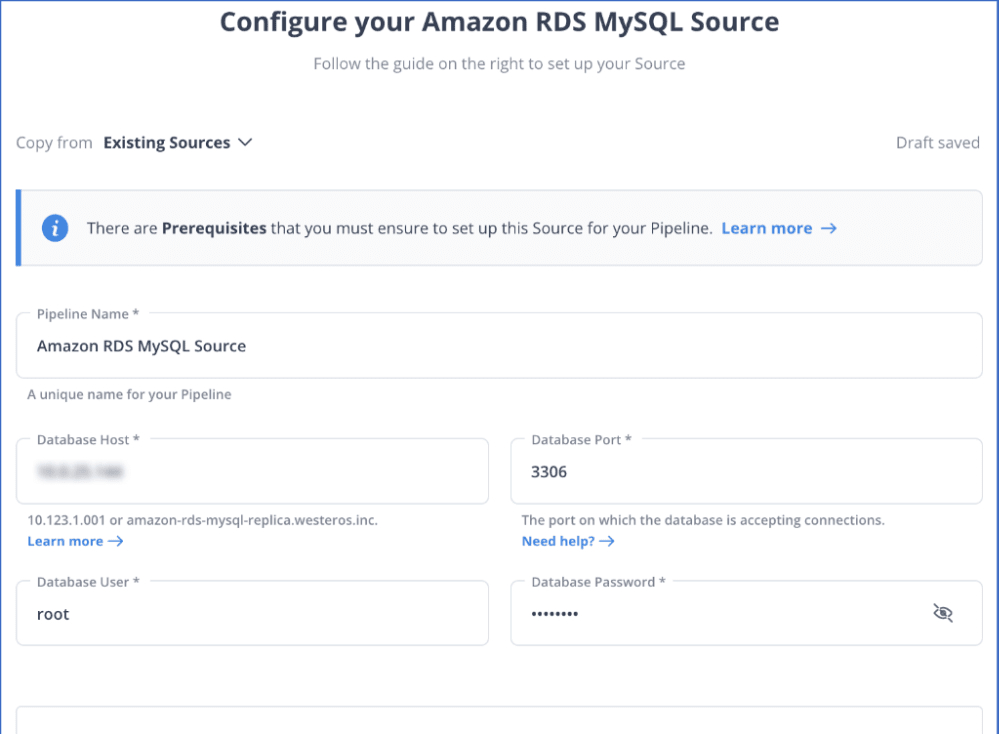
Step 2: Configure Amazon Aurora as Destination
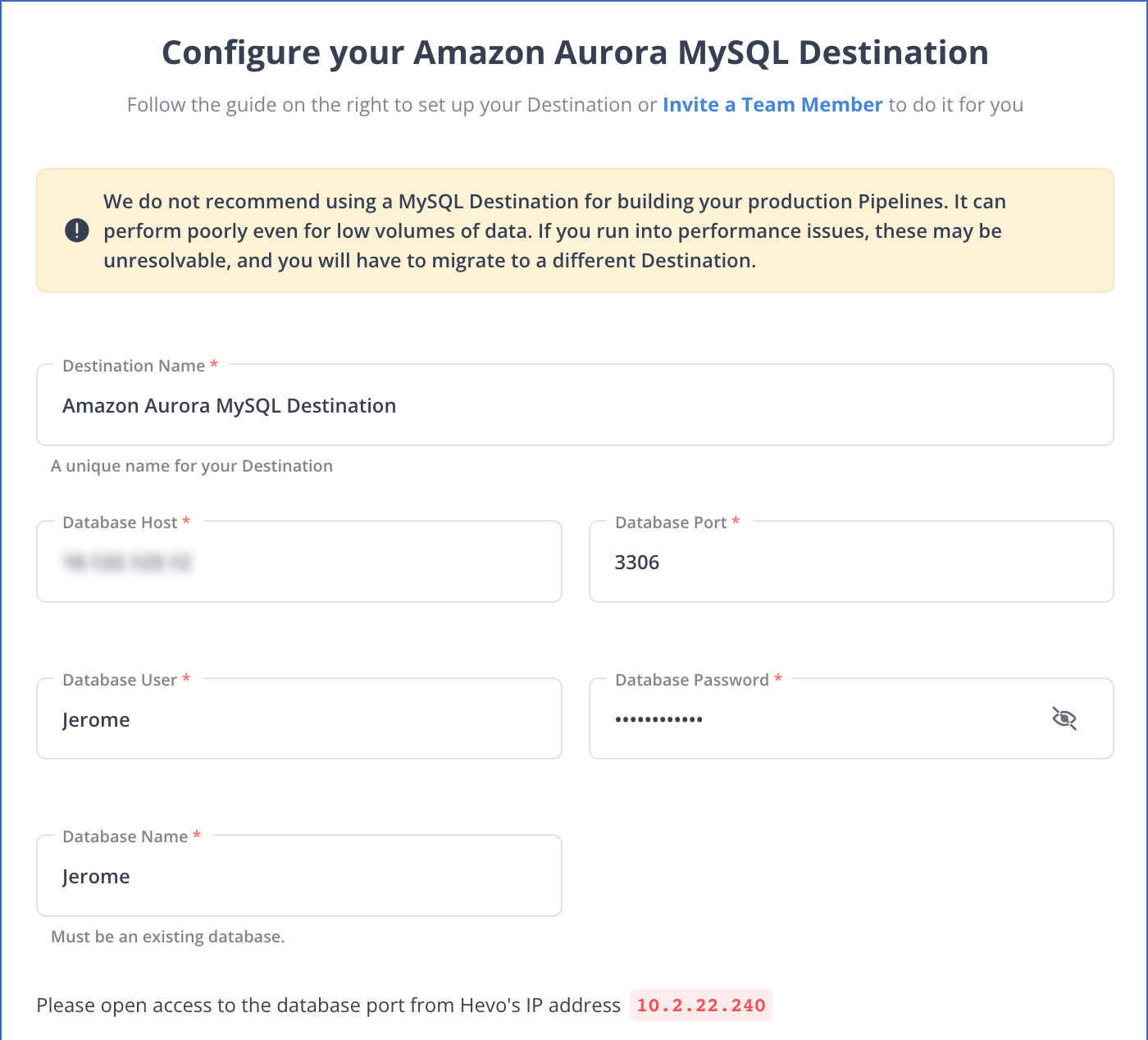
That’s it! You’ve effortlessly integrated your data from MySQL on Amazon RDS to Amazon Aurora.
Hevo Data is a popular no-code data integration platform known for its exceptional features that simplify data migration. Here are some of them:
- Pre-built integrations: Hevo Data offers 150+ pre-built connectors for popular data sources, including databases, cloud applications, and SaaS platforms. These ready-to-use connectors simplify the MySQL on Amazon RDS to Amazon Aurora ETL process.
- Near real-time data replication: Hevo Data enables near real-time data replication, ensuring that data changes in the MySQL database on Amazon RDS are quickly and accurately transferred to Amazon Aurora without delays.
- Automated schema mapping: Hevo Data automatically detects and maps the schema of source and target databases using its automapping feature, minimizing the risk of schema-related errors and expediting the integration process.
- Scalability and performance: Hevo Data is designed to handle large volumes of data and offers scalable performance. It can efficiently process significant data loads while maintaining high throughput.
- Live support: Hevo Data offers round-the-clock email, chat, and voice call support. This ensures you can access dedicated support whenever you need assistance with your integration project.
Key Benefits Migrating Data from MySQL on Amazon RDS to Amazon Aurora
There are numerous benefits of MySQL on Amazon RDS to Amazon Aurora integration. Here are some of them:
- Enhanced Performance: Migrating your data from Amazon RDS MySQL to Amazon Aurora provides enhanced performance with faster read and write operations. Aurora provides advanced parallel query capabilities for real-time analytical queries and supports handling transactional and analytical workloads simultaneously, ensuring high performance and operational simplicity.
- Deeper customer insights: By consolidating data from various channels like databases, sales, marketing, product, and human resources into Amazon Aurora, you can gain a comprehensive view of customer interactions and behaviors. This enables you to track the customer journey across different touchpoints and analyze their interactions with your brand.
- Scalability to handle growing workloads: Aurora offers automatic scaling for both compute and storage resources. Aurora can dynamically adjust its resources to accommodate the demand as your application’s data volume and workload increase. This scalability is crucial for driving your business growth, ensuring your database can handle varying workloads without manual intervention.
Here are some other migrations that you may need:
Conclusion
Data migration from MySQL on Amazon RDS to Amazon Aurora offers significant advantages, including enhanced performance, deeper customer insights, and scalability for growing workloads. While the snapshot method provides a straightforward approach, it is resource-intensive and Snapshot size is limited to 6 TB.
On the other hand, Hevo Data simplifies your data migration process. It offers a no-code, automated platform that streamlines the MySQL on Amazon RDS to Amazon Aurora migration process and eliminates the need for manual intervention. With real-time data replication, automated schema mapping, and scalability, Hevo Data ensures a seamless and efficient data integration experience. If you are looking for a hassle-free and efficient solution for MySQL on Amazon RDS to Amazon Aurora integration, consider leveraging Hevo Data.
It has pre-built integrations with 150+ sources. You can connect your SaaS platforms, databases, etc., to any data warehouse you choose without writing any code or worrying about maintenance. If you are interested, you can try Hevo by signing up for the 14-day free trial.
FAQs
1. What is the difference between RDS MySQL and Aurora MySQL?
RDS MySQL is the standard MySQL database managed by AWS. On the other hand, MySQL Aurora is a fast, scalable edition of MySQL built by AWS. It is designed to be high-performance.
2. How to backup MySQL database on AWS RDS?
AWS RDS automatically creates a set of snapshots for you at a specified backup window. At any time, you can manually create snapshot copies of your database by using the AWS Management Console or the AWS CLI.
3. How to connect the AWS database to MySQL?
To connect, you need the endpoint, username, and password for your RDS instance. In MySQL Workbench or your command line, use the mysql -h [endpoint] -u [username] -p command to establish a connection.










