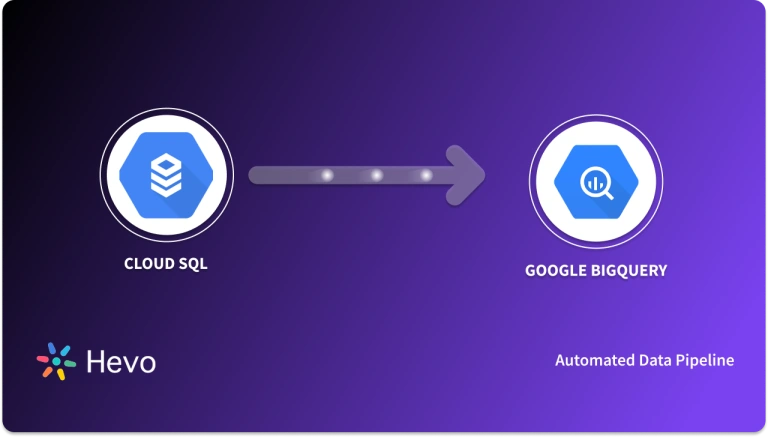Easily move your data from NetSuite To BigQuery to enhance your analytics capabilities. With Hevo’s intuitive pipeline setup, data flows in real-time—check out our 1-minute demo below to see the seamless integration in action!
Are you facing difficulties managing business data and real-time insights? Connect NetSuite to BigQuery in just a few clicks and integrate your ERP data for faster analytics and better decision-making. This blog will guide you through the process of how to set up your connection between NetSuite and BigQuery, and you will learn:
- All about NetSuite and BigQuery
- How to Create a Real-Time Data Pipeline
- Benefits of Synchronizing Your NetSuite Data to BigQuery
Table of Contents
What is NetSuite?

NetSuite’s ERP platform helps companies improve efficiency and cut costs through performance monitoring in finance, inventory, orders, and procurement applications. It allows flexibility in integrating CRM, marketing automation, HR documentation, and performance management for better project planning and tracking. All data is stored in one common database; hence, real-time views and access to all functions of the business can be accessed for intelligent decision-making by the management.
What is BigQuery?
BigQuery is a fully managed, serverless data warehouse designed for fast SQL queries and analytics on large datasets offered through Google Cloud. Users can easily store, analyze, and manage big data quickly and cost-effectively. With powerful capabilities, its users can make complex real-time queries that ease the quest for data-driven decisions.
Method 1: NetSuite to BigQuery using Hevo Data
Hevo Data provides a seamless NetSuite to BigQuery Integration without having to deal with lengthy pieces of code in just two steps. As Hevo is a centrally managed platform, there would be no need for manual interventions.
Method 2: Manual NetSuite to BigQuery Integration
This method involves manually setting up the NetSuite to BigQuery connection using custom ELT scripts.
Method 1: Integrate NetSuite to BigQuery Using Hevo
Moving data into the warehouse manually using scripts and code is cumbersome. Scaling such a system is a nightmare due to frequent failures, pipeline errors, and the absence of data flow monitoring. The solution lies in leveraging the power of an automated tool like BigQuery NetSuite integration.
Hevo is the one such real-time ELT No-code data pipeline platform that cost-effectively automates data pipelines that are flexible to your needs.
Step 1: Configure NetSuite as a Source
Configure NetSuite ERP as the source in Hevo.
Step 2: Configure BigQuery as a Destination
Configure Google BigQuery as your Destination.
In a matter of minutes, you can complete this No-Code & automated approach of connecting NetSuite to BigQuery using Hevo and start analyzing your data.
Hevo’s fault-tolerant architecture ensures that the data is handled in a secure, consistent manner with zero data loss. It also enriches the data and transforms it into an analysis-ready form without having to write a single line of code.
Hevo’s reliable data pipeline platform enables you to set up zero-code and zero-maintenance data pipelines that just work. By employing Hevo for simplifying your data integration needs, you get to leverage it’s salient features:
- Data Transformation: Hevo provides a simple interface to cleanse, modify, and transform your data through drag-and-drop features and Python scripts. It can accommodate multiple use cases with its pre-load and post-load transformation capabilities.
- Schema Management: With Hevo’s auto schema mapping feature, all your mappings will be automatically detected and managed to the destination schema.
- Incremental Data Load: Hevo allows the transfer of data that has been modified in real-time. This ensures efficient utilization of bandwidth on both ends.
Method 2: Write Custom ETL Scripts
The second method is by writing custom ETL scripts. This is briefly explained in 4 steps:
Step 1: Accessing and extracting NetSuite data
- When working with the SuiteScript Model, RESTlets can be used to extend the SuiteScript API.
- Consequently, you can deploy server-side scripts that interact with NetSuite data in accordance with RESTful principles.
Step 2: Transforming NetSuite data
Transform it based on two primary factors.
- The constraints of the database that will be utilized.
- The type of analysis you intend to conduct.
Step 3: Load data from NetSuite to BigQuery
- Load data via the JSON API
- Send a single HTTP POST request using a tool such as CURL or Postman
Step 4: Creating a Load Job
- Using custom ETL Scripts, create a job to load the data
from google.cloud import bigquery
client = bigquery.Client.from_service_account_json('<path_to_your_service_account_key.json>')
dataset_id = 'your_dataset_id'
table_id = 'your_table_id'
job = client.load_table_from_json(data, f"{dataset_id}.{table_id}")
job.result() # Waits for the job to completeStep 5: Schedule the ETL Process
- Using Windows Task Scheduler or other task schedule, run the ETL script at regular intervals.
Use Cases of Manual Method
- One-Time Data Replication: When your business teams require these NetSuite files only quarterly, annually, or for a single occasion, manual effort and time are justified.
- No Transformation of Data Required: If the data in your spreadsheets is accurate, standardized, and presented in a format that requires limited transformation for analysis.
Limitations of the Manual Method
- Dependency on Saved Searches
The entire CSV Export of NetSuite is dependent on saved searches- pre-written queries for specific data. If a saved search fails, the whole export process may fail.
- Lack of Real-Time Data Sync
The manual CSV-based migration does not have any real-time synchronization; changes in NetSuite are not reflected instantly in BigQuery, which may result in the analysis of outdated data.
- Scalability Challenges
The manual procedure gets more difficult to handle as data volume increases. Larger datasets handled using CSV files may result in processing delays, performance bottlenecks, and other challenges when handling and uploading massive volumes of data.
Advantages of Syncing NetSuite with BigQuery
By migrating your data from NetSuite to BigQuery, you will be able to help your business stakeholders find the answers to these questions:
- How does CMRR (Churn Monthly Recurring Revenue) vary by Marketing campaign?
- How much of the Annual Revenue was from In-app purchases?
- Which campaigns have the most support costs involved?
- For which geographies are marketing expenses the most?
- Which campaign is more profitable?
- What does your overall business cash flow look like?
- Which sales channel provides the highest purchase orders?
Final Thoughts
A solid integration of NetSuite and BigQuery enables businesses to handle their data more efficiently. Organizations can easily manage their data pipeline by automating those to ensure real-time insights. Thus, they can streamline their operations, enabling teams to focus less on routine data-handling tasks and more on strategic initiatives.
Hevo can simplify this process by automating the entire ETL pipeline. Its no-code platform simply connects a company’s NetSuite to BigQuery and provides integration with 150+ Data Sources so that businesses can transfer, transform, and analyze their data without much manual intervention, hence error-free and up-to-date insights.
Feel free to catch up and let us know about your experience employing a data pipeline from NetSuite to BigQuery using Hevo.
FAQs
1. How do I import a CSV record into NetSuite?
To import a CSV record in the NetSuite, log into your NetSuite account and click on Setup> Import/Export > Import CSV Records. From here, select your record type, upload your CSV file and map fields, and then just follow the prompt to complete the import.
2. What is the difference between cloud SQL and BigQuery?
Cloud SQL is a fully-managed relational database service designed specifically for transactional databases like MySQL or PostgreSQL. Meanwhile, BigQuery is a data warehousing service designed for analytics and querying big data; gigabyte- or terabyte-sized datasets at incredibly high speeds.
3. Can you merge two vendors in NetSuite?
Yes, two vendors can be merged in NetSuite using the record-merging feature under Setup > Company > Merge Records to merge two duplicate vendor records into one record.