 Key Takeaways
Key TakeawaysThis guide walks you through how to stream PostgreSQL data to Kafka in real time using Change Data Capture (CDC) — so your systems can react the moment data changes.
Here’s what you’ll learn:
- Real-time event capture: How PostgreSQL logs every
INSERT,UPDATE, andDELETE, and how those events get published to Kafka topics. - Two implementation paths:
- Self-managed with Debezium — for full control and flexibility.
- Managed setup with Confluent CLI — for faster, easier deployment.
- Under the hood: Understand PostgreSQL’s logical decoding, Debezium’s schema and offset management, and Kafka’s durability and replayability.
- By the end, you’ll know how to build a production-ready, fault-tolerant streaming pipeline that connects PostgreSQL to Kafka with low latency and high reliability.
Do you want to use Kafka to monitor PostgreSQL data streams in real time, but find the setup process complex and full of bottlenecks? This guide walks you through how PostgreSQL and Kafka work together to setting up a seamless connection using the PostgreSQL Kafka Connector.
By the end of this article, you’ll be able to stream PostgreSQL data into Kafka with ease, enabling real-time analytics, event-driven processing, and scalable data pipelines without the typical configuration headaches.
Along the way, you’ll also gain a deeper understanding of each platform’s architecture, features, and best practices for reliable CDC-based streaming.
Table of Contents
How to Connect PostgreSQL to Kafka
Debezium is an open-source platform that builds on Change Data Capture features found in various databases. It includes a set of Kafka Connect connectors that listen for row-level changes (via CDC) in database table(s) and convert them to event streams. Apache Kafka receives these event streams. Below you’ll discover two methods of how you can use PostgreSQL Kafka Connector.
Method 1: Using Debezium as a PostgreSQL Kafka Connector
To capture data change, the following technologies will be used.
- Apache Kafka: It will be used to create a messaging topic that will store the database changes.
- Kafka Connect: It is a tool that allows for scalable and dependable data streaming between Apache Kafka and other systems. It is used to specify connectors that can move data from entire databases into and out of Kafka.
- Debezium: It is a tool that is used to convert WALs into data streams by utilizing the best underlying mechanism provided by the database system. The database data is then streamed into Kafka via the Kafka Connect API.

Debezium uses the PostgreSQL logical decoding feature to extract all persistent changes to the database in a simple format that can be interpreted without detailed knowledge of the database’s internal state.
Debezium uses the Kafka Connect API to register itself as one of the connectors of a data source once the changed data is available in an understandable format. Debezium uses checkpoints to read only committed data from the transaction log.
Step 1: Running Multiple Instances for PostgreSQL Kafka Connector
Here you’ll start the PostgreSQL database and assign it a port number of 5000 to the system. You also need to start zookeeper, which Apache Kafka uses to store consumer offsets. Finally, you can launch a debezium instance and connect it to the existing containers, namely Postgres, Kafka, and Zookeeper. The linking will aid communication between containers.
Launch a PostgreSQL instance
#Postgresql Kafka Connector--
docker run — name postgres -p 5000:5432 debezium/postgresLaunch a Zookeeper instance
docker run -it — name zookeeper -p 2181:2181 -p 2888:2888 -p 3888:3888 debezium/zookeeperBegin a Kafka instance
docker run -it — name kafka -p 9092:9092 — link zookeeper:zookeeper debezium/kafkaBegin a Debezium instance
#Postgresql Kafka Connector---
docker run -it — name connect -p 8083:8083 -e GROUP_ID=1 -e CONFIG_STORAGE_TOPIC=my-connect-configs -e OFFSET_STORAGE_TOPIC=my-connect-offsets -e ADVERTISED_HOST_NAME=$(echo $DOCKER_HOST | cut -f3 -d’/’ | cut -f1 -d’:’) — link zookeeper:zookeeper — link postgres:postgres — link kafka:kafka debezium/connectConnect to PostgreSQL and create a tracking database
#Postgresql Kafka Connector---
psql -h localhost -p 5000 -U postgres
CREATE DATABASE inventory;
CREATE TABLE dumb_table(id SERIAL PRIMARY KEY, name VARCHAR);Once the setup is complete; all that remains is to register a PostgreSQL Kafka Connector with Kafka Connect.
Step 2: Connect the PostgreSQL Kafka Connector
#Postgresql Kafka Connector---
curl -X POST -H “Accept:application/json” -H “Content-Type:application/json” localhost:8083/connectors/ -d ‘
{
“name”: “inventory-connector”,
“config”: {
“connector.class”: “io.debezium.connector.postgresql.PostgresConnector”,
“tasks.max”: “1”,
“database.hostname”: “postgres”,
“database.port”: “5432”,
“database.user”: “postgres”,
“database.password”: “postgres”,
“database.dbname” : “inventory”,
“database.server.name”: “dbserver1”,
“database.whitelist”: “inventory”,
“database.history.kafka.bootstrap.servers”: “kafka:9092”,
“database.history.kafka.topic”: “schema-changes.inventory”
}
}’Now you can start the Kafka console and you can monitor the data you get from PostgreSQL. Now, use the PSQL CLI to perform some SQL inserts, updates, and deletes. In the console consumer, you will see some JSON-like output.
Method 2: Using Confluent CLI as a PostgreSQL Kafka Connector
You can use Confluent CLI to set up PostgreSQL to Kafka. Here are steps to get started:
Step 1: Set up the Connector Configuration
To display the required connector properties, run the following command:
confluent connect plugin describe PostgresSourceStep 2: Create the connector configuration file
Create a JSON file with the connector configuration properties. The required connector properties are illustrated in the following example.
#Postgresql Kafka Connector---
{
"name" : "confluent-postgresql-source",
"connector.class": "PostgresSource",
"kafka.api.key": "<my-kafka-api-key>",
"kafka.auth.mode": "KAFKA_API_KEY",
"kafka.api.secret" : "<my-kafka-api-secret>",
"topic.prefix" : "postgresql_",
"ssl.mode" : "prefer",
"connection.host" : "<my-database-endpoint>",
"connection.port" : "5432",
"connection.user" : "postgres",
"connection.password": "<my-database-password>",
"db.name": "postgres",
"table.whitelist": "passengers",
"timestamp.column.name": "created_at",
"output.data.format": "JSON",
"db.timezone": "UTC",
"tasks.max" : "1"
}Please take note of the following property definitions:
- “name“: Gives your connector a name.
- “connector.class“: Identifies the name of the connector plugin.
- “kafka.auth.mode“: Specifies which connector authentication mode to use. There are two choices: KAFKA API KEY or SERVICE ACCOUNT (the default). To use an API key and secret, set the configuration properties kafka.api.key and kafka.api.secret to the values shown in the example configuration (above). To make use of a service account, enter the Resource ID in the property.
- “topic.prefix”: The connector generates Kafka topics automatically using the naming convention: prefix>.table-name>. Topic.creation.default.partitions=1 and topic.creation.default.replication.factor=3 are used to create the tables. If you want to create topics with specific settings, do so before running this connector.
- “SSL mode”: This allows you for an encrypted connection to the MySQL database server. The name of your PostgreSQL database is referenced by “db.name.”
- “timestamp.column.name”: A method for reading data from PostgreSQL tables. It detects new and modified rows by using a timestamp column. When combined with “incrementing.column.name,” this property enables timestamp and incrementing mode for handling updates using a globally unique ID that can be assigned a unique stream offset.
- “output.data.format”: This property specifies the preferred output format for Kafka records (data coming from connector). Acceptable formats include AVRO, JSON SR, PROTOBUF, and JSON.
- “db.timezone“: It determines the timezone of the database. UTC is the default timezone.
Hevo Data allows you to seamlessly connect your PostgreSQL or Kafka sources to any destination of your choice. Whether you’re moving data to a new database, analytics platform, or other formats, our platform ensures a smooth and efficient integration process.
Why Choose Hevo Data?
- Integrate data from 150+ sources(60+ free sources).
- Simplify data mapping and transformations using features like drag-and-drop.
- Easily migrate different data types like CSV, JSON, etc., with the auto-mapping feature.
Join 2000+ happy customers like Whatfix and Thoughtspot, who’ve streamlined their data operations. See why Hevo is the #1 choice for building modern data stacks.
Get Started with Hevo for FreeStep 3: Load the Properties file and Run the Connector
To load the configuration and start the connector, type the following command:
#Postgresql Kafka Connector---
confluent connect create --config postgres-source.jsonExample Output:
#Postgresql Kafka Connector---
Created connector confluent-postgresql-source lcc-ix4dlStep 4: Examine the Connector’s status
To check the connector status, use the following command:
#Postgresql Kafka Connector---
confluent connect listExample Output:
lcc-ix4dl | confluent-postgresql-source | RUNNING | sourceLimitations of PostgreSQL Kafka Connector
Here are some limitations you encounter while using the PostgreSQL Kafka Connector:
- PostgreSQL’s logical decoding feature is used by the connector. As a result, it does not capture DDL changes and cannot reflect these events in topics.
- In the Replication slots, the connector can only connect to the primary database instance.
- If the connector user has read-only access, you must manually create the replication slot and database publication.
- The connector will attempt to reconnect to the source. The connector defaults to making 16 attempts using the exponential backoff algorithm. The task will be marked as failed after the 16th failed attempt. In this case, you must manually restart it.
- Certain network access restrictions may exist depending on the service environment. Ascertain that the connector can reach your service. See Networking and DNS Considerations for more information.
- To use a schema-based message format, such as Avro, a valid schema must be available in the Confluent Cloud Schema Registry.
You can also learn more about:
- Setting Up Spark and Kafka Streaming
- Creating a Spring Kafka Consumer Application
- Kafka to Salesforce
- Kafka to PostgreSQL
What is PostgreSQL?
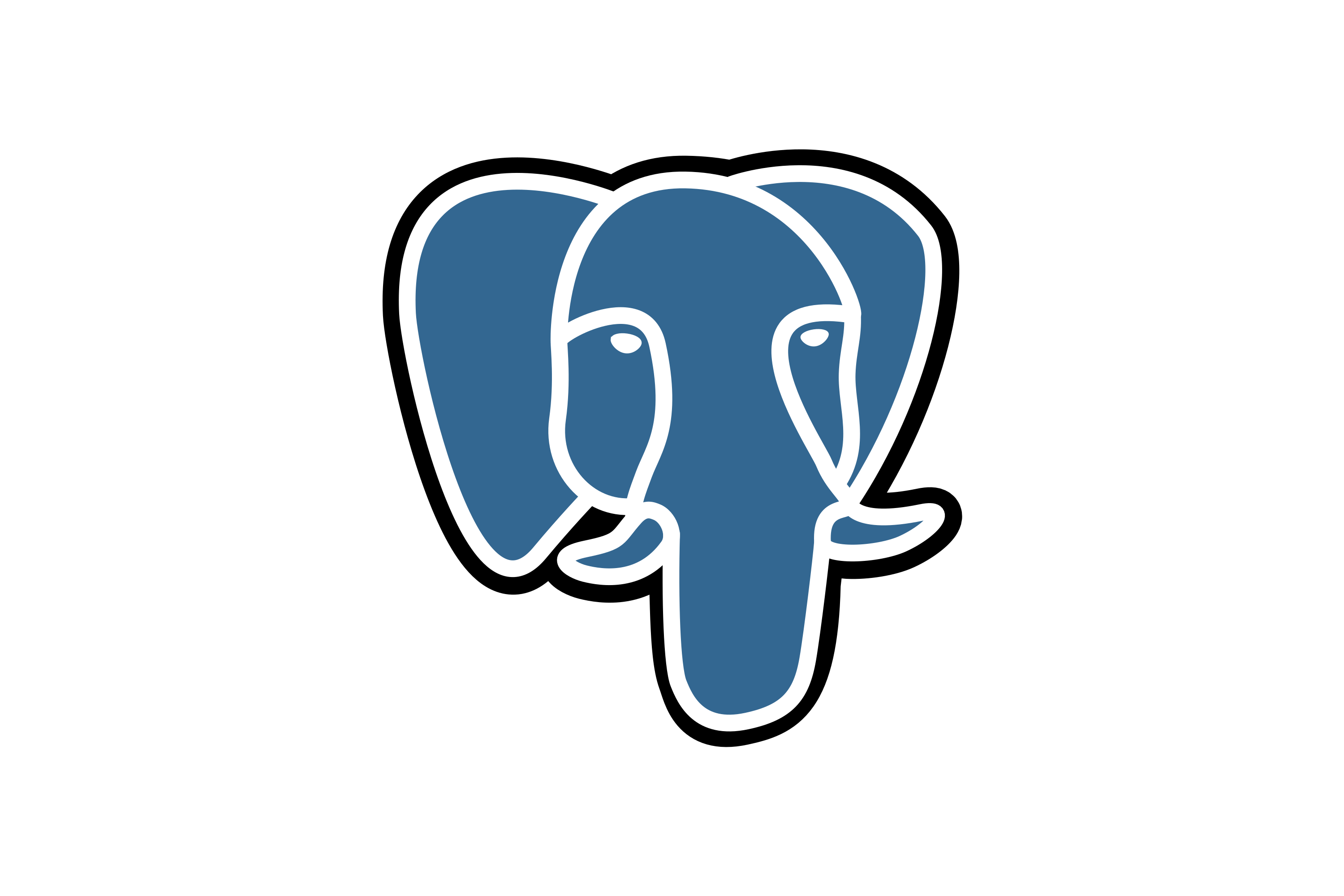
PostgreSQL is an open-source, free-to-use relational database management platform. It supports SQL and is highly extensible. Postgres uses more traditional structuring than MongoDB, which stores data in traditional tables.
It follows the monolithic methodology where all the components work in a united manner, that follows symmetry. Because it is based on the C programming language, it has widespread community support. Being an open-source solution also makes a significant contribution to the cause of constant updates.
One significant difference between PostgreSQL and standard relational database systems that makes it highly extensible is that PostgreSQL stores massive amounts of data in its catalogs. It saves information about data types, functions, access methods, and so on.
Key Features of PostgreSQL
PostgreSQL has become one of the most popular Database Management Systems due to the following appealing features:
- Data Integrity: PostgreSQL ensures data integrity with primary keys, foreign keys, explicit locks, advisory locks, and exclusion constraints.
- Multiple Data Types: PostgreSQL supports a wide range of data types. It supports a variety of data types, including INTEGER, NUMERIC, BOOLEAN, CHAR, VARCHAR, DATE, INTERVAL, TIMESTAMP, and so on.
- Data Security: Data is ensured by several layers of data authentication and protection. It supports various authentication methods, such as Lightweight Directory Access.
What is Apache Kafka?
Apache Kafka is a free and open-source Distributed Streaming Platform that enables the creation of Real-Time Event-Driven Applications. It enables developers to create applications that use a Message Broker to consistently produce and consume streams of data records.
Apache Kafka is extremely fast and ensures that all data records are accurate. These data records are kept in the order in which they appear within “Clusters,” which can span multiple Servers or even multiple Data Centers. Apache Kafka replicates and partitions these records so that a large number of users can use the application at the same time.
Key Features of Apache Kafka
The core capabilities of Apache Kafka are:
- Exceptional Throughput: Kafka uses a cluster of machines to deliver messages at high throughput with latencies as low as 2ms.
- Scalable: Kafka can handle thousands of brokers, trillions of messages per day, petabytes of data, and hundreds of thousands of partitions.
- Long-Term Storage: Kafka can securely store data streams in distributed, long-lasting, fault-tolerant cluster machines.
- Built-in Stream Processing: Kafka includes built-in stream processing features that process event streams in real-time using joins, aggregations, filters, transformations, and more.
- The interface of Connection: Kafka includes a connect interface that integrates with hundreds of event sources and sinks, including AWS S3, Postgres, JMS, Elasticsearch, and others.
- High Availability: Kafka is lightning fast and guarantees zero downtime, ensuring that your data is always accessible.
- Libraries for Clients: Kafka can read, write, and process event streams in a variety of programming languages, including Python, Java, C/C++, Scala, and others.
Why is PostgreSQL Kafka Connector used?
The PostgreSQL Kafka Connector streams real-time data between a PostgreSQL database and an Apache Kafka cluster. Here are some key reasons why it is utilized:
Fault Tolerance: Kafka provides intense durability and fault tolerance guarantees. By using the PostgreSQL Kafka Connector, you can ensure that changes to the PostgreSQL database are reliably delivered even when the database fails.
Real-Time Data Streaming: It enables capturing changes in a PostgreSQL database (using Change Data Capture or CDC) and streams these changes to Kafka topics in real time. This is particularly useful for applications that need to react to database changes immediately.
Data Integration: The connector facilitates seamless integration between PostgreSQL and other systems or applications connected to Kafka. Data from PostgreSQL can be consumed by various consumers downstream, such as microservices, data warehouses, or analytics platforms.
Scalability: Using Kafka as a buffer allows for scalable and distributed processing of PostgreSQL data. This helps in handling large volumes of data across different environments.
Conclusion
This article demonstrated how to implement the PostgreSQL Kafka Connector. It provided a piece of knowledge about Debezium and Confluent CLI concepts that helped you understand how to implement them.
The real question for most businesses is how to leverage and make sense of this data. Although many people are aware of Business Analytics Systems, in order to benefit from them, you must have consolidated data in a single repository, such as a Data Warehouse. Data replication from PostgreSQL or Kafka to a Data Warehouse necessitates the creation of ETL Pipelines, which in turn necessitate continuous monitoring and routine maintenance. Try Hevo and see the magic for yourself.
Sign up for a free 14-day trial to streamline your data integration process. You may examine Hevo’s pricing plans and decide on the best plan for your business needs.
Frequently Asked Questions
1. What is a Kafka connector?
A Kafka connector is a component used in Apache Kafka to integrate Kafka with various data sources or sinks, enabling data to be ingested into or extracted from Kafka topics.
2. What is PostgreSQL connector?
A PostgreSQL connector is a software library or component used to connect and interact with a PostgreSQL database from various applications or systems.
3. How to enable CDC in PostgreSQL?
Change Data Capture (CDC) is a technique used to track and capture changes made to data in a database. In PostgreSQL, CDC can be enabled using logical replication, which allows you to stream changes made to the database.
4. What are some common limitations of the PostgreSQL Kafka Connector?
Some key limitations include: no DDL change tracking, requirement to connect only to the primary database instance, manual setup of replication slots for read-only users, and the need for manual restarts after repeated connection failures.
5. How does Kafka ensure reliability and fault tolerance during data streaming?
Kafka ensures data durability by replicating messages across brokers and maintaining ordered logs. It also allows message replay, ensuring no data loss even in the case of consumer or network failures.
6. How do I monitor data streams from PostgreSQL to Kafka?
Once the connector is set up, you can use Kafka’s console consumer to view the JSON output of PostgreSQL data changes in real time. Monitoring can also be enhanced with Kafka Connect APIs or third-party observability tools.
7. What are some common use cases for PostgreSQL–Kafka integration?
Typical use cases include real-time analytics, microservices communication, change data propagation to warehouses like BigQuery or Snowflake, log aggregation, and event-driven architectures.
8. How does Debezium help connect PostgreSQL to Kafka?
Debezium builds on PostgreSQL’s logical decoding to capture row-level changes and publishes them as event streams into Kafka topics. It works through Kafka Connect and provides fault tolerance, offset tracking, and schema management out of the box.











