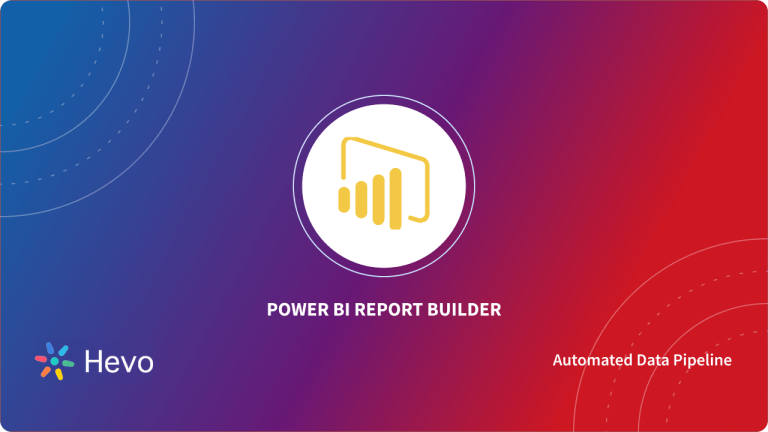Both Power BI and Google Data Studio are Business Intelligence tools. BI tools are used by companies to make the right decisions about business problems. BI tools deliver data-driven evidence to help the decision-making process. Today, it is not just the upper management that has access to data. Every level in the organizational hierarchy is leveraging BI tools to dig into the data that they need. This helps them build dashboards and reports to measure their performance, set goals, and take advantage of so many other functionalities of BI tools without having to code.
Let us compare two important BI tools- Microsoft Power BI vs Google Data Studio.

Table of Contents
Power BI
Power BI is a cloud-based analytics software developed by Microsoft. It is very popular and powerful in the BI market. Like any business intelligence tool, Power BI is used to generate interactive, appealing reports and dashboards to share your data story.
Power BI connects to various on-premises as well as cloud-based sources and you can either import or upload your files for transformation and analysis. You can mash up this data, model it, and build schemas too.
Power BI has components like Power Query for data transformation, Power Pivot for tabular data modeling, Power View for visualization, Power Map for geospatial data, and Power Q&A for questions and answers.
Say goodbye to endless reporting requests. Hevo Answers lets business teams get instant insights while you focus on strategic work.
🔹 Ask in Natural Language – No SQL required
🔹 AI-Powered Insights – Get accurate answers instantly
🔹 Seamless Data Integration – Connect to Salesforce, Shopify, Google Ads & more
🔹 Reduce Reporting Workload – Free up time for deep analytics
Google Data Studio
Data Studio is Google’s cloud-based visualization tool that lets you create sleek and compact reports with the help of its interactive dashboard. It tightly integrates with Google based data sources like Google Ads, Google BigQuery, and Google Analytics.
Google Data Studio inherits Google’s intuitive interface and it is aimed at giving non-technical users the ability to visualize data. Data Studio has 17 connectors provided by Google. There are also several other connectors provided by Google’s partners that are mostly paid utilities. Once connected, you can add data sources to Google Data Studio, and using a point-and-click interface, generate charts and tables. You can build interactive real-time reports and share them with your team or clients.
Power BI vs Google Data Studio
Both Power BI and Google Data Studio are leading BI tools. But if you need to find out which tool better suits your purpose, then read on. Here are some features that you must consider:
- Power BI vs Google Data Studio: Installation
- Power BI vs Google Data Studio: Data Sources
- Power BI vs Google Data Studio: Data Transformation
- Power BI vs Google Data Studio: Ease of Use
- Power BI vs Google Data Studio: Sharing
- Power BI vs Google Data Studio: Cost
Quick Comparison
| Aspect | Power BI | Google Data Studio |
| Installation | Requires desktop installation for Power BI Desktop (Windows only). Power BI Service is cloud-based. | Completely web-based, no installation required. |
| Data Sources | Over 150+ connectors for databases, cloud services, and flat files. | It integrates seamlessly with the Google ecosystem (Sheets, BigQuery, Ads) and supports many third-party sources. |
| Data Transformation | Robust in-built Power Query editor for advanced transformations and ETL. | Basic transformation capabilities with fewer options compared to Power BI. |
| Ease of Use | Steeper learning curve due to advanced features and interface complexity. | Intuitive and beginner-friendly, especially for Google users. |
| Sharing | Can share reports via Power BI Service; requires Pro license for collaboration. | Easy sharing via links; integrates natively with Google Drive and Workspace. |
| Cost | Power BI Desktop is free, but Power BI Pro ($10/user/month) or Premium ($20+/user/month) is required for sharing and advanced features. | Completely free for individual use; no premium tiers. |
Installation
There are three types of Power BI available. They are Power BI Desktop, Power BI Pro, and Power BI Premium. Power BI Desktop is the free version of Power BI that can be installed on your desktop. Power BI Pro and Premium are paid versions. More about them later.
Google Data Studio is totally cloud-based. It is a browser-based tool and all you need is your Google Account to use it. There is no desktop tool.
Data Sources
Power BI has integrations with Microsoft products such as Azure, Sharepoint, MS Office, Excel, etc. along with marketing applications such as Google Analytics, Salesforce, Zendesk, Marketo, Facebook, and several others. You can also connect to databases, CSV files, etc. You can also scrape data from a webpage.
Google Data Studio integrates with Google products such as Google Analytics, Ads, BigQuery, Sheets, etc. But it does not natively support many other cloud-based sources which is one reason why people seek out alternatives to Data Studio. Google allows its partners to develop connectors but they are usually paid utilities.
Data Transformation
Data rarely is available in the format you need it in. Cleaning and transforming data is an important part of the analysis. Power BI has the features of Power Query, which is a data connection technology that lets you clean your data. It is an ETL tool that you can connect to several types of data. You can also use Data Analysis Expressions (DAX) to build formulas and expressions. Power BI has the capability to perform a lot of complex data transformations.
Google Data Studio lags behind in this regard. The only real transformation you can do is blend data from different sources using a JOIN key. So, Data Studio assumes that you have clean data that is ready for visualization.
Ease of Use
If you are comfortable with Excel, you might get an easy start into Power BI. So it might take a bit of a struggle for the novice to connect and integrate with your sources. Power BI also has more functionalities than Google Data Studio. Still, Power BI lets you create reports easily with its drag-and-drop feature.
Data Studio is very easy to navigate and the learning curve is minimal. The interface is extremely intuitive and as long as you have clean data, all you need to do is drag-and-drop to create a neat looking report very quickly.
Sharing
Power BI reports can be shared with others with a paid Power BI account. Google Data Studio is the winner here because you can share your reports just by sharing a link or through email with anyone. You can also download it as a PDF.
Cost
Power BI Desktop is free, but that might be useful for only beginners who want to get a hang of the tool. For business purposes, when you need to share your dashboards, you will incur $9.99 per user, per month for Power BI Pro. Power BI Pro is a cloud-based BI, that can be used for collaboration, publishing, sharing, etc. If you need cloud and on-premises reporting, support for big data and advanced analytics, dedicated cloud compute and storage resources, you can opt for Power BI Premium at $4995 per month, per dedicated cloud compute and storage resource with an annual subscription. Check out the pricing page for more details.
Google Data Studio is free! All you need is a Google account and you are good to go.
Conclusion
To conclude, if you mainly use Google-based data sources such as Google Analytics with data that is readily usable, with no need for complex transformation, then you should use Google Data Studio. It is great for quick reporting if you are not a data professional. Also, it is free, unless you need the community connectors.
On the other hand, if you have a wider variety of data sources and you need a BI tool that has great data transformation capabilities, customization options and you don’t mind paying, then you should consider Power BI. Bear in mind that, since it is more powerful and robust, you also need to face a steeper learning curve, especially if you have not used Excel in a while.
Using a cloud-based ETL tool like Hevo can solve this problem of lack of connector support. Hevo supports connections with most data sources to both of these tools and provides a completely code-free experience.
SIGN UP for a 14-day free trial and see the difference!
Which BI tool do you think wins in the comparison- Power BI vs Google Data Studio? What suits your purpose better? Share your thoughts in the comments below. We would love to hear from you!
FAQs
1. Does Google have an equivalent to Power BI?
Yes, Google Data Studio is Google’s equivalent to Power BI. It is a free, web-based data visualization and reporting tool that integrates well with the Google ecosystem.
2. Why use Google Data Studio?
Use Google Data Studio for its simplicity, free access, and seamless integration with Google products like Google Sheets, Google Analytics, and BigQuery.
3. Which is better, Power BI or SQL?
Power BI is better for creating visual reports and dashboards, while SQL excels in querying and managing databases. They complement each other rather than compete.