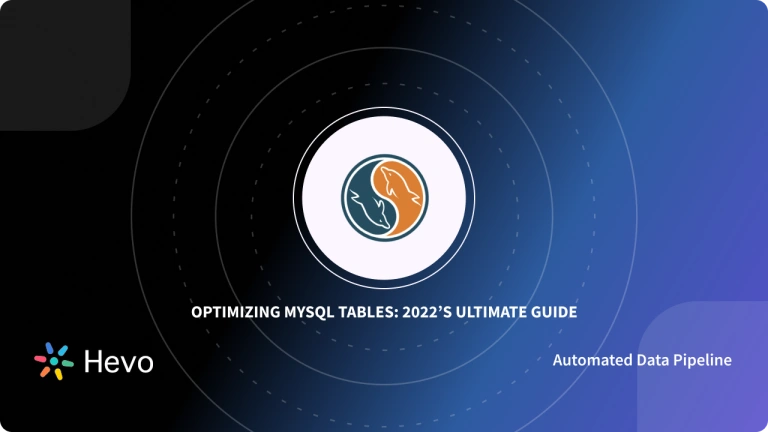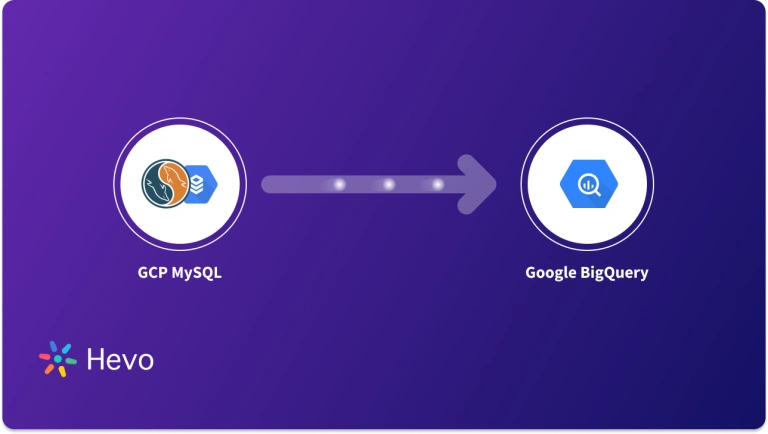In today’s digital era, eCommerce websites are creating a sensation. eCommerce refers to buying and selling products online or via the internet. Due to the pandemic, there has been a surge in e-commerce shopping. A rise in demand led to new websites and vendors. In earlier days, it used to be many days to create an e-commerce site, but nowadays, with the advanced open-source platform offered by PrestaShop, users can do it in a few minutes.
PrestaShop is a website builder that provides services to create e-commerce stores and manage online businesses. In the backend, every software needs to connect with the database. PrestaShop connects with various databases like MySQL, SQL, and Bigquery easily. In this article, we will learn how to connect PrestaShop to MySQL.
In this article, you will learn about PrestaShop MySQL Connection and its key features.
Simplify your data migration from PrestaShop to MySQL using Hevo’s no-code, automated platform. Hevo ensures a smooth transition, making your data ready for relational analysis in MySQL with ease.
Why Choose Hevo for data Transfer?
- No-Code Setup: Configure your data pipeline from PrestaShop to MySQL without coding.
- Real-Time Sync: Keep your MySQL database up-to-date with continuous data sync.
- Scalability: Hevo’s infrastructure grows with your data needs.
Experience a streamlined PrestaShop to MySQL transfer with Hevo’s intuitive process.
Table of Contents
What is PrestaShop?
PrestaShop is an open and open-source platform that provides world-class e-commerce software that enables users to establish and manage an online store. PrestaShop was founded in 2007 in France. PrestaShop can work on Windows, Mac and Linux Operating systems. More than 300.000 online shops are running on PrestaShop, including French McDonalds, Salling.dk and other famous brands’ websites.
PrestaShop provides software and an online app that enables retailers to have an online store at the adequate cost possible. It comes with several default features for online retailers. It can be scaled up to fit large enterprises and scale down for medium and small businesses. Retailers can launch their online store right now with PrestaShop and start selling their products online. PrestaShop has won two CMS Critic Awards for Best eCommerce Solution for SMBs, and Best eCommerce Solution for the Enterprise in 2014.
Key Features of PrestaShop
- PrestaShop is easy to use and an open-source platform to build customisable sites in minutes.
- PrestaShop supports 75 different languages by default.
- PrestaShop has more than three hundred built-in features for managing product listing, manufacturers, payments, shipping, and suppliers.
- PrestaShop offers a configurable products system and a customizable and flexible checkout process.
- PrestaShop allows users to customize store themes and add-on features via web templates.
- PrestaShop offers warehouse management features like item tracking and out of stock alerts.
- PrestaShop supports many payment options like PayPal Standard and Pro, Skrill, Stripe, WorldPay, offline processing, etc.
- PrestaShop offers advanced navigation and searches features.
- PrestaShop can do extensive marketing via discount coupon codes, free shipping, special offers, email marketing, gift wrapping, etc.
Download PrestaShop
- To install PrestaShop for free, click here.
- Fill out the form and click on the ‘Download’ button to download the latest version of PrestaShop- PrestaShop 1.7.8.5.
- You should get a file named “prestaShop_1.7.8.5.zip.”
- Unzip the zip file to get three files at its root.
What is MySQL?
MySQL is a free and open-source Relational Database Management System(RDBMS) based on Structured Query Language(SQL) queries. It is a fast, reliable, secure, flexible and highly scalable database management system. MySQL was initially launched on 23 May 1995 by MySQL AB and later bought by Oracle Corporation. MySQL is written in C and C++ and runs on all major operating systems like Linux, Solaris, Windows, macOS, Ubuntu, FreeBSD etc.
MySQL is one of the most popular database management systems as it is open-source and faster than other databases. In addition, it is platform-independent and compatible with many programming languages like C++, Java, Python, Javascript, PHP, Ruby, etc. Furthermore, MySQL uses encryption to secure its connections.
Key Features of MySQL
- MySQL is an easy to use and less complex database system.
- MySQL is an open-source, fast, flexible and scalable RDBMS.
- MySQL is a secured DBMS as it has an encrypted password-protected system while connecting to the server.
- MySQL is a platform-independent database management system. It works with many platforms quickly like Linux, Solaris, Windows, macOS, Ubuntu etc.
- MySQL is a highly performed database as it uses stored procedures and triggers.
- Data back-up is easy with MySQL as it works in cluster mode.
- MySQL is based on client-server architecture. Therefore, the client can communicate with the server to query and manipulate the data via the internet from anywhere.
MySQL Server Setup
For MySQL Server hosting, we use Free MySQL Hosting. It gives 5.00MB of free space.
- Click on the link here to open Free MySQL Hosting site. Then, click on ‘Start my Free Account’ and enter login details to register to the site. After successful registration, the user will see the below screen.
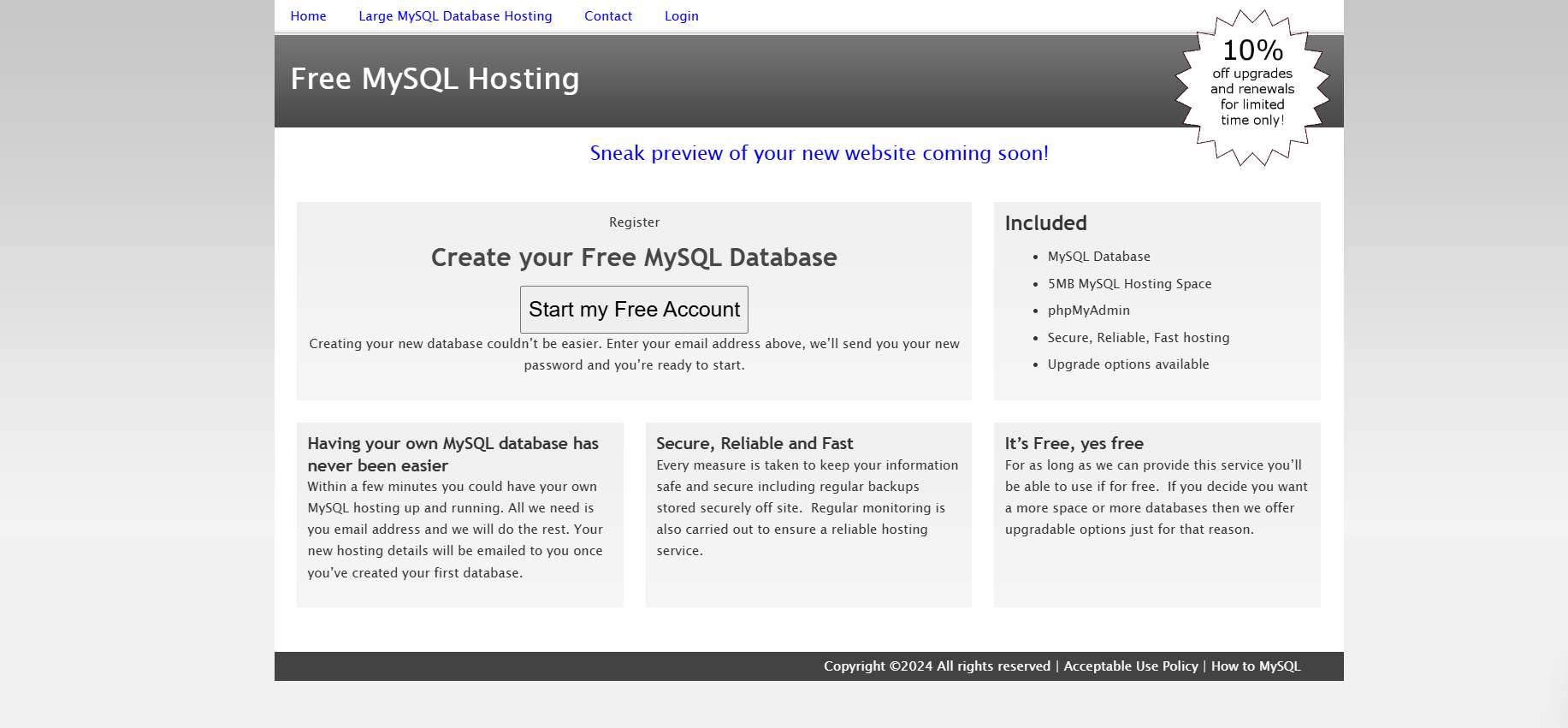
- Click on the ‘Start new database’ button to create a new database. Newly created database details are shown in the below screenshot.
- Check register email-id for MySQL server details.
- MySQL Server hosted successfully.
Understanding PrestaShop MySQL Connection Steps
There are two methods to complete the PrestaShop MySQL Connection.
Method 1: Using Hevo for PrestaShop MySQL Connection
Hevo is a No-code Data Pipeline. It supports pre-built data integrations from 100+ data sources such as PrestaShop and MySQL. Hevo offers a fully managed solution for your fully automated Data Pipeline to set up PrestaShop MySQL Connection and will let you directly stream data to PrestaShop to MySQL. It will automate your data flow in minutes without writing any line of code. Its fault-tolerant architecture makes sure that your data is secure and consistent. Hevo provides you with a truly efficient and fully automated solution to manage data in real-time and always have analysis-ready data.
Now you can transfer data from PrestaShop to MySQL for Free using Hevo!
Hevo focuses on two simple steps to get you started
- Configure Source: To configure PrestaShop via MySQL as the Source in your Pipeline follow this documentation. You must provide details of the MySQL database to configure the PrestaShop Source.
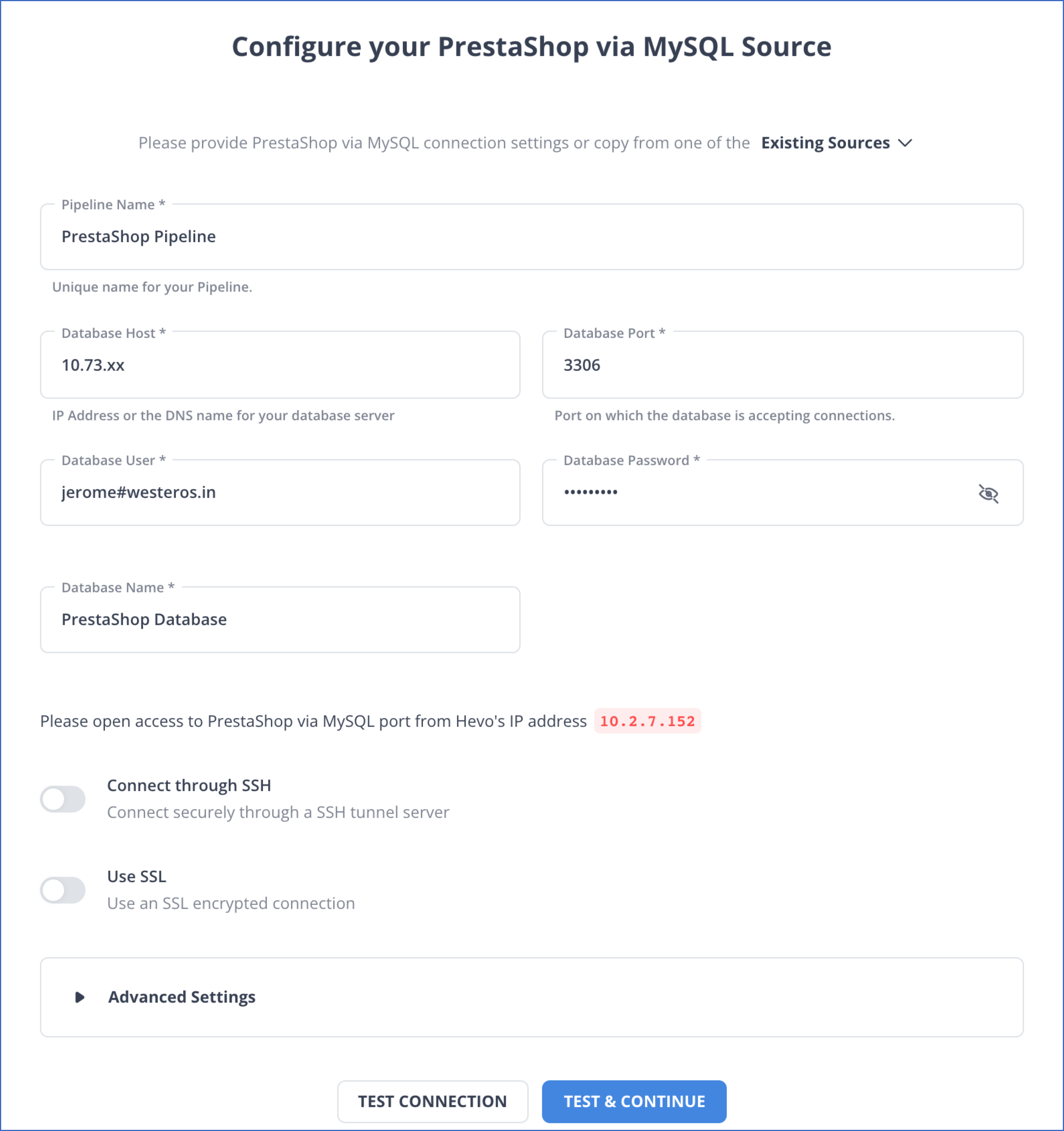
- Configure Destination: To add MySQL as a destination, follow this documentation.
As can be seen, you are simply required to enter the corresponding credentials to implement this Fully Automated Data Pipeline for PrestaShop MySQL Connection without using any code.
Let’s look at some salient features of Hevo:
- Fully Managed: It requires no management and maintenance as Hevo is a fully automated platform.
- Real-Time: Hevo offers real-time data migration. So, your data is always ready for analysis.
- Schema Management: Hevo can automatically detect the schema of the incoming data and maps it to the destination schema.
- 100% Complete & Accurate Data Transfer: Hevo’s robust infrastructure ensures reliable data transfer with zero data loss.
- Scalable Infrastructure: Hevo has in-built integrations for 100+ sources such as PrestaShop and MySQL that can help you scale your data infrastructure as required.
- Live Monitoring: Advanced monitoring gives you a one-stop view to watch all the activities that occur within pipelines.
- Live Support: Hevo team is available round the clock to extend exceptional support to its customers through chat, email, and support calls.
- Transformations: Hevo provides preload transformations through Python code. It also allows you to run transformation code for each event in the Data Pipelines you set up. You need to edit the event object’s properties received in the transform method as a parameter to carry out the transformation. Hevo also offers drag and drop transformations like Date and Control Functions, JSON, and Event Manipulation to name a few. These can be configured and tested before putting them to use.
- Connectors: Hevo supports 100+ integrations to SaaS platforms, files, databases, and analytics. It supports various destinations including Amazon Redshift, Snowflake Data Warehouses; Amazon S3 Data Lakes; and MySQL, SQL Server, TokuDB, DynamoDB, PostgreSQL databases to name a few.
Explore more about Hevo by signing up for a 14-day free trial today.
Method 2: Using PrestaShop Auto-Installer
The target is to complete PrestaShop MySQL connection with successful PrestaShop installation.
Pre-requisites
- MySQL Server must be hosted and running, as shown in the above section.
- Download PrestaShop as described in the earlier section.
PrestaShop Files Transfer
In this step, the user needs to FTP the PrestaShop downloaded files to the user’s hosting space. Files names are prestaShop.zip, index.php, and Install_PrestaShop.html. First, connect to your hosting space using your FTP client ‘Filezilla’ by using the connection details mentioned below.
- Host: Enter your registered domain name here(E.g. yourdomainname.com).
- Username: Enter the Username of the domain.
- Password: Enter the Password of the Username.
- Click on ‘Quickconnect’ to connect with the host.
After successful connection to the domain, select the three files from the local folder (on the left side) and upload them to the destination folder of the host(on the right side).
Launching the PrestaShop Auto-Installer
After successful file transfer, open your domain in the browser, and the script will automatically take you to the auto-installer. At the same time, it will unzip the prestaShop.zip file that you had uploaded. So, now all the PrestaShop files are available on your webserver.
There are six steps for PrestaShop MySQL installation and fill forms at different steps for successful database connection and installation.
- PrestaShop MySQL Connection Steps: Welcome Page
- PrestaShop MySQL Connection Steps: PrestaShop’s Licenses
- PrestaShop MySQL Connection Steps: System Compatibility
- PrestaShop MySQL Connection Steps: Store Information
- PrestaShop MySQL Connection Steps: System Configuration
- PrestaShop MySQL Connection Steps: Completing the Installation
PrestaShop MySQL Connection Steps: Welcome Page
The first step in PrestaShop MySQL Connection is to go on the PrestaShop installer window, choose the language as per your choice and click next to continue.
PrestaShop MySQL Connection Steps: PrestaShop’s Licenses
In the second window, agree to the terms and conditions and click next to continue. This is the second step in PrestaShop MySQL Connection.
PrestaShop MySQL Connection Steps: System Compatibility
For the third step in PrestaShop MySQL Connection the installer will check PrestaShop’s compatibility with the system environment at this step. After verifying PrestaShop compatibility with the system environment, click next to continue.
PrestaShop MySQL Connection Steps: Store Information
Give information regarding your store at this step. At this step in PrestaShop MySQL Connection, the user customizes their store, providing information for the store and store owner. After filling in all the store information, click next to continue.
PrestaShop MySQL Connection Steps: System Configuration
The database server needs to be configured for successful database connection in system configuration. We already have our MySQL database server hosted on Free MySQL Hosting, and details are on the registered email that needs to be filled out here in the system configuration form as mentioned below:
- Database Server Address: The server name of your MySQL server.
- Database Name: The database name where you want PrestaShop to store its data.
- Database Login: The MySQL user name that has access to your database.
- Database Password: The MySQL user’s password.
- Tables Prefix: The prefix for your database tables. “ps_” is the default value for the prefix.
- Drop Existing Tables: Check this checkbox to drop the existing PrestaShop database to start with a clean slate. This option is available in dev mode only.
Click on ‘Test your database connection now’ to test the successful complete PrestaShop MySQL Connection, then click next to continue.
PrestaShop MySQL Connection Steps: Completing the Installation
You will receive a successful installation message window for completing PrestaShop MySQL Connection.
PrestaShop is installed successfully with a successful MySQL connection.
You can learn more about:
- MySQL on Amazon RDS to Databricks
- MySQL on Amazon RDS to BigQuery
- MySQL on Amazon RDS to Snowflake
- MySQL on Amazon RDS to Redshift
Conclusion
PrestaShop is a convenient website builder with straightforward installation steps. Users can configure database connections with MySQL during the installation process. If you want to launch your new online business, you have landed at the right place. For PrestaShop installation, just follow the step by step instructions to launch your online store within minutes with a successful connection with MySQL in-between. Give it a try.
However, as a Developer, extracting complex data from a diverse set of data sources like Databases, CRMs, Project management Tools, Streaming Services, and Marketing Platforms to your PrestaShop or MySQL Database can seem to be quite challenging. If you are from non-technical background or are new in the game of data warehouse and analytics, Hevo Data can help!
Hevo Data will automate your data transfer process, hence allowing you to focus on other aspects of your business like Analytics, Customer Management, etc. This platform allows you to transfer data from 150+ multiple sources like PrestaShop to Cloud-based Data Warehouses like Snowflake, Google BigQuery, Amazon Redshift, etc. It will provide you with a hassle-free experience and make your work life much easier.
Want to take Hevo for a spin? Sign Up for a 14-day free trial and experience the feature-rich Hevo suite first hand.
You can also have a look at our unbeatable pricing that will help you choose the right plan for your business needs!
Frequently Asked Questions
1. What is PrestaShop database?
PrestaShop is an open-source e-commerce platform that enables users to create and manage online stores. The PrestaShop database is the backend data storage system where all the information related to the online store is stored.
2. What is a MySQL module?
A MySQL module generally refers to a software component or library that provides functionalities to interact with a MySQL database.
3. Which module is used to connect Python and MySQL?
Common modules used for this purpose include mysql-connector-python, PyMySQL, and SQLAlchemy with respective MySQL backends.