 Top 10 Salesforce ETL Tools
Top 10 Salesforce ETL ToolsA Salesforce ETL (Extract, Transform, Load) tool helps you move data from Salesforce to other systems or warehouses, transform it to match business needs, and keep your data accurate and consistent. It enables analytics teams to work with reliable, up-to-date data.
Top 5 Salesforce ETL Tools in 2025:
Choose a Salesforce ETL tool based on your data volume, technical expertise, and integration needs. Consider real-time vs. batch processing, scalability, and ease of use to ensure seamless data operations.
Salesforce is a powerful cloud CRM tool that helps you maintain and manage customer interactions across your organization. It also offers many other cloud-based technologies, including Internet of Things (IoT) infrastructure, Data Analytics products, and Marketing products.
Many tools in the market can be used to transfer data from Salesforce. This blog post lists some of the highly-rated Salesforce ETL tools available in the market.
However, before getting into the specifics, we will introduce you to ETL and its applications.
- 1No-code CDC platform that replicates real-time changes from source to warehouse reliably.Try Hevo for Free
- 2Matillion is a cloud-native ETL platform that supports CDC for scalable, code-optional data integration.
- 3Fully managed CDC solution offering automated, log-based data sync from databases to destinations.
- 17Tools considered
- 12Tools reviewed
- 10Best tools chosen
Table of Contents
What Makes Salesforce Different from Other Data Warehouses?
- Purpose: Salesforce is for managing customer relationships and operational data, while data warehouses are for analytical tasks.
- Data type: Salesforce primarily handles transactional data, while data warehouses can store various data types, including transactional, historical, and external data.
- Analytical capabilities: Data warehouses offer advanced analytical capabilities beyond what Salesforce provides.
- Scalability: Data warehouses are designed to scale to handle massive datasets, while Salesforce’s scalability depends on the specific edition and implementation.
What is Salesforce ETL?
Salesforce ETL (Extract, Transform, Load) is a crucial process involving extracting data from Salesforce or other systems, transforming it to meet specific business requirements, and loading it back into Salesforce or another target system.
This process is essential for organizations that need to manage, integrate, and ensure the accuracy and consistency of their Salesforce data across various platforms.
If you don’t have the time to read through our research, here is our quick comparison table of the best five Salesforce ETL tools that you should consider
 | |||||
| Reviews |  4.5 (250+ reviews) |  4.4 (80+ reviews) |  4.2 (400+ reviews) |  4.8 (70+ reviews) |  4.7 (200+ reviews) |
| Pricing | Usage-based pricing | Consumption-based pricing | MAR-based pricing | Row based pricing | Fixed-fee pricing model |
| Free Plan |  |  |  | ||
| Free Trial |  14-day free trial |  14-day free trial |  14-day free trial |  14 days free trial |  14 days free trial |
| Primary Appeal | No-code pipelines + real-time replication | Cloud-native ELT with AI/ML integration | Automated connectors + incremental sync | Fast, no-code extraction from 140+ sources | Low-code drag-and-drop ETL |
| Key Consideration | Requires commitment for full feature use | Licensing can get expensive at scale | Less flexibility for custom transforms | Limited built-in transformations | May not scale well with massive volumes |
Here are the 10 Best Salesforce ETL Tools for 2025
1. Hevo Data
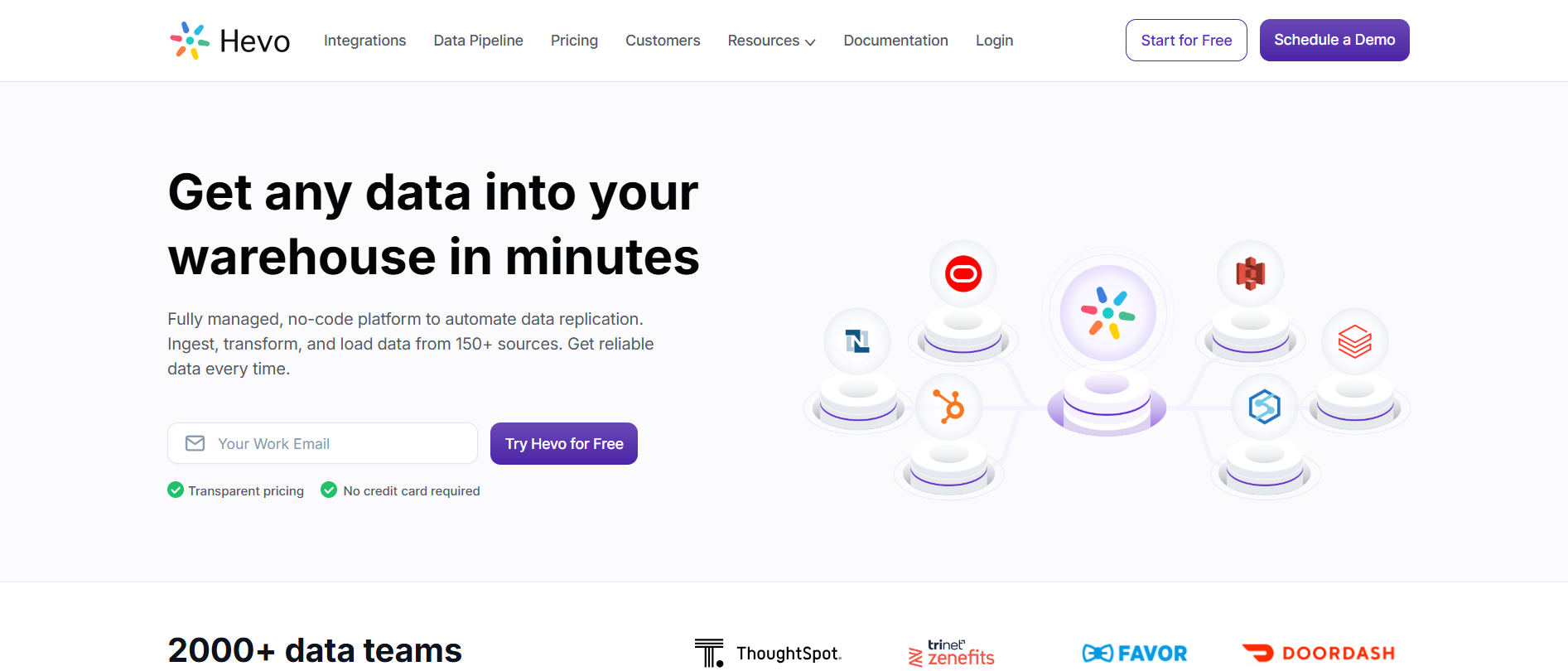
Hevo Data is a no-code ETL platform that makes moving Salesforce data into your data warehouse effortless and reliable. Whether it’s leads, contacts, opportunities, or custom objects, Hevo ensures your Salesforce data is always up-to-date and analysis-ready. With Hevo, you can focus on making data-driven decisions without worrying about the complexities of data integration or pipeline maintenance.
Beyond replication, Hevo allows you to enrich and transform your Salesforce data with intuitive no-code tools. Its scalable, fault-tolerant architecture guarantees secure and consistent data handling, while 24/7 support ensures you can resolve any issues quickly. By making Salesforce data accessible and actionable, Hevo empowers teams to gain deeper insights and drive smarter business outcomes.
Check out what makes Hevo amazing:
- Near Real-Time Replication: Get access to near real-time replication on All Plans. Near Real-time via pipeline prioritization for Database Sources. For SaaS Sources, near real-time replication depends on API call limits.
- In-built Transformations: Format your data on the fly with Hevo’s preload transformations using the drag-and-drop interface or our nifty Python interface. Generate analysis-ready data in your warehouse using Hevo’s Postload Transformation.
- Monitoring and Observability: Monitor pipeline health with intuitive dashboards that reveal every stat of the pipeline and data flow. Bring real-time visibility into your ETL with Alerts and Activity Logs.
- Reliability at Scale: With Hevo, you get a world-class fault-tolerant architecture that scales with zero data loss and low latency.
Pricing:
Hevo has a great pricing plan with no surprises, 24*7 support, and a 14-day free trial. Free handles 1M events at $0, Starter supports 5M–50M events at $239/month, Professional covers 20M–100M events at $679/month, and Business Critical is custom for advanced needs.
2. Workato
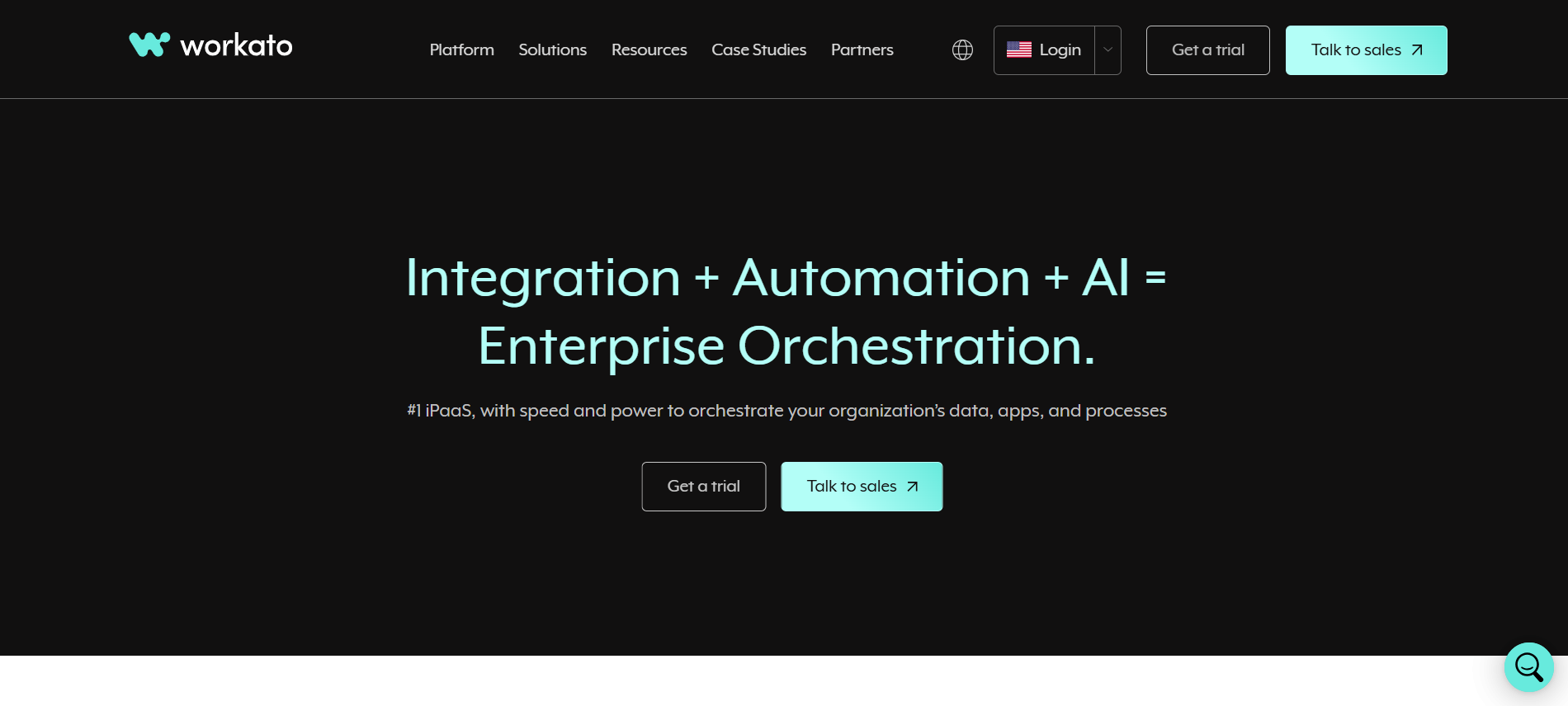
G2 Rating: 4.7(495)
Workato is an integration platform as a service(iPaaS) tool that enables businesses to connect applications, automate workflows, and orchestrate data across their entire technology stack.
It provides a user-friendly interface and a vast library of pre-built connectors, making it relatively easy to integrate various applications, including CRM, ERP, marketing automation, and more.
Key Features
- Enhanced Productivity: Automates repetitive tasks, freeing up employees for more strategic initiatives.
- Improved Data Quality: Ensures data accuracy and consistency across different systems.
- Increased Efficiency: Streamlines business processes and reduces manual effort.
- Enhanced Customer Experience: Enables real-time interactions and personalized experiences.
- Scalability and Flexibility: Adapts to the evolving needs of businesses as they grow and change.
Limitations
- Pricing: Workato can be pretty pricey, especially if you’re not using the correct licensing model.
- Complexity: While user-friendly, complex integrations may require specialized expertise. It has a steeper learning curve.
- Vendor Lock-in: Reliance on Workato for integration can lead to vendor lock-in.
3. Skyvia
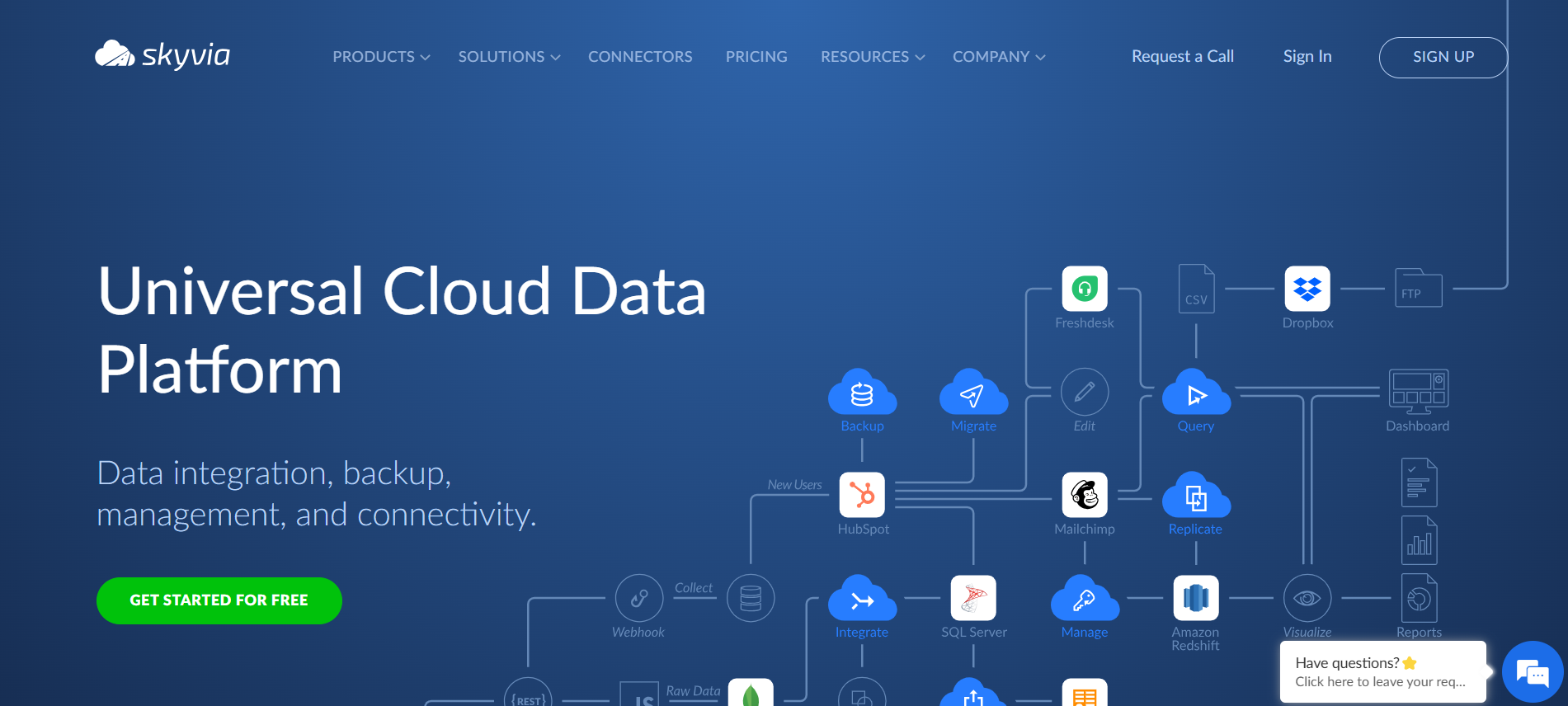
G2 Ratings: 4.8(241)
Skyvia is a Cloud Application that helps with Data Integration, Backup, and Data Management. Devart develops Skyvia and does not require any coding to complete your data integration activities. Skyvia has a free version (for up to 5000 records) and paid plans ranging from $19 to $999 monthly. It helps you perform ETL with Salesforce easily.
Key Features
- It provides a secure Cloud-to-Cloud Data Backup that requires only a few clicks.
- It provides code-free and fast import, export, synchronization, replication, migration, etc., between Salesforce and Databases like Microsoft SQL Server, MySQL, Postgres, etc.
- It has a simple GUI that should be easy to navigate, even for programmers and non-programmers.
- Provides support for both automatic and manual data pulls.
Limitations
- Complexity: Some advanced features may require a steeper learning curve.
- Scalability: Performance may be impacted with vast datasets or high-volume integrations.
4. Talend
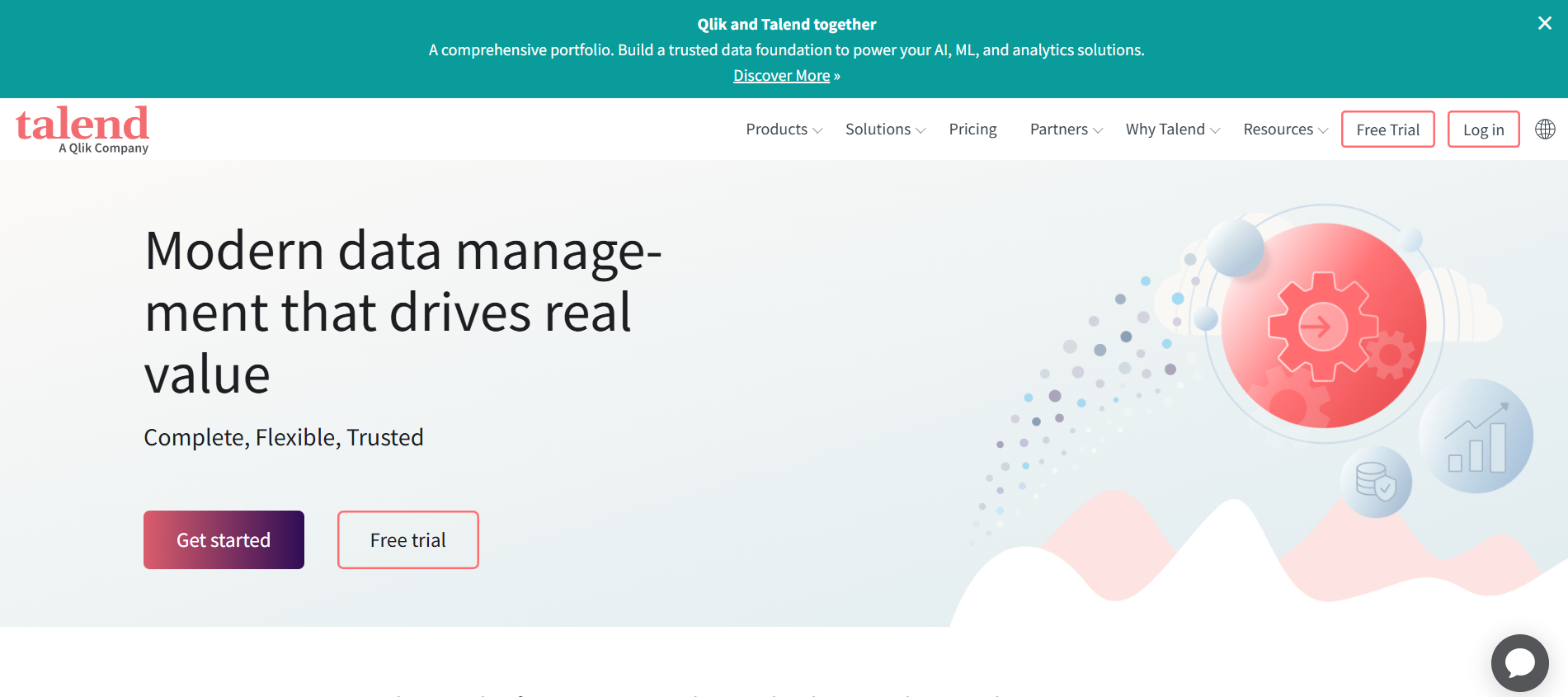
G2 Rating: 4.0(65)
Talend is a Salesforce ETL platform that enables you to integrate your Salesforce data into your existing Data Warehouse environment. Talend offers enterprise versions that are flexibly priced depending on your organization’s use cases and size.
Key Features
- File management component that enables you to compress, open, move, and decompress without scripting.
- It has a simple and relatively straightforward Graphical User Interface.
- Performs data transformation functions like data cleansing very well.
Limitations
- Complexity: It can be complex to configure and manage, especially for non-technical users.
- Enterprise Edition Costs: The enterprise edition with advanced features can be expensive.
Unlock the full potential of your Salesforce data with Hevo, the leading ETL tool designed to streamline your data integration process.
Here’s why Hevo stands out in the realm of Salesforce ETL solutions:
- Sync your Salesforce Data in real-time.
- Manage and monitor your ETL workflows through a user-friendly interface.
- We safeguard your data in case of pipeline failures to prevent data loss.
Don’t just take our word for it – see why we’re rated 4.6/5 on Gartner.
Enhance your Salesforce ETL with Hevo5. Stitch
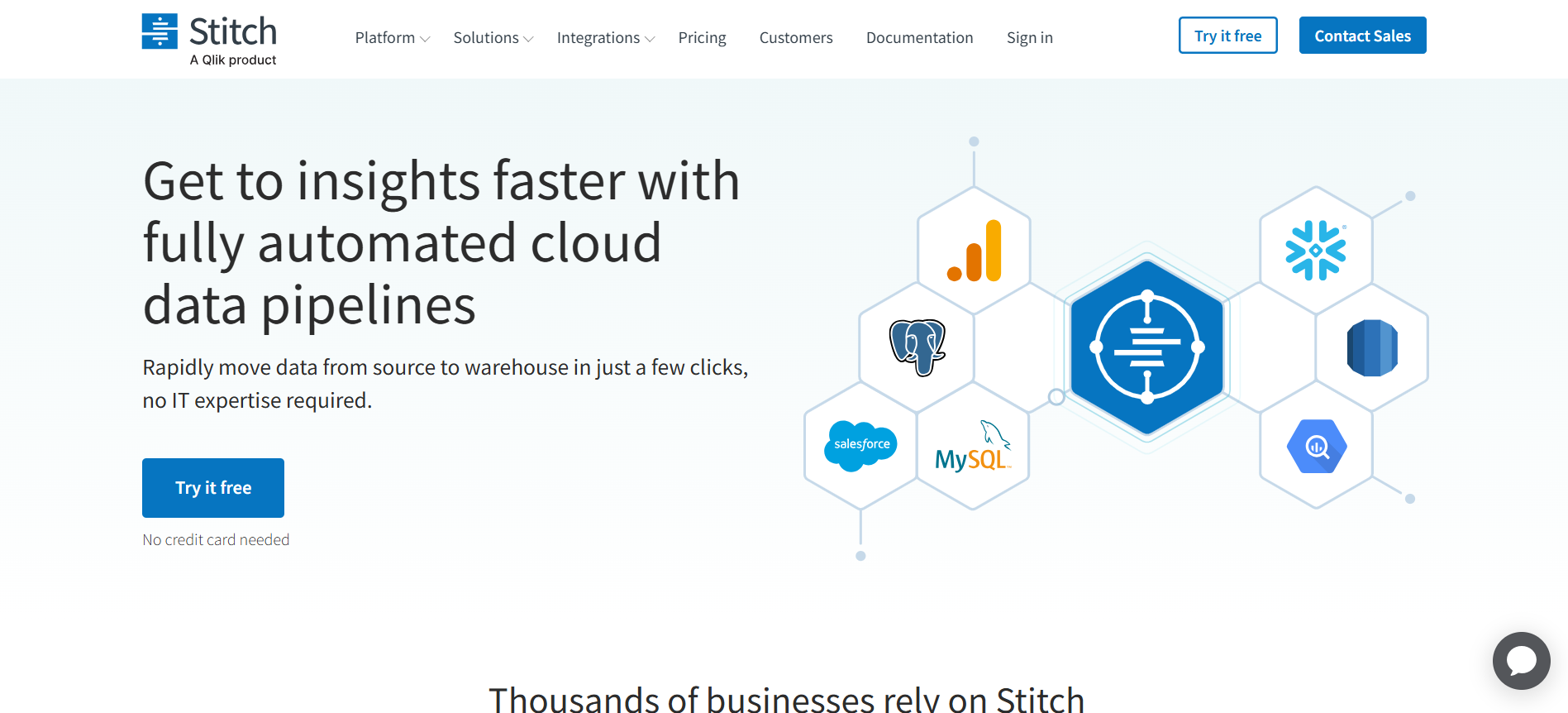
G2 Rating: 4.4(68)
Stitch is a cloud-first, open-source platform for rapidly moving data. Stitch is a simple, powerful ETL service that connects all your data sources—from databases like MySQL and MongoDB to SaaS applications like Salesforce and Zendesk—and replicates that data to your chosen destination.
Key Features
- Easy to Use: Extract data from 140+ popular sources to your warehouse or database in minutes — no coding required.
- Avoid ongoing maintenance: Stitch pipelines automatically and continuously update, freeing you to focus on insights, not IT.
- Flexible Pricing: It has flexible pricing based on the size of a business and the volume of data.
- Open-Source Integration: Stitch offers integrations with open-source tools to give more flexibility and customization options, mainly for developers.
- Scheduled Syncing: Set up data sync regularly and update the data as needed.
Limitations
- Limited Transformation Capabilities: Primarily focused on data loading, with limited built-in transformation options.
- Vendor Lock-in: Reliance on Stitch for data integration may lead to vendor lock-in.
6. Fivetran
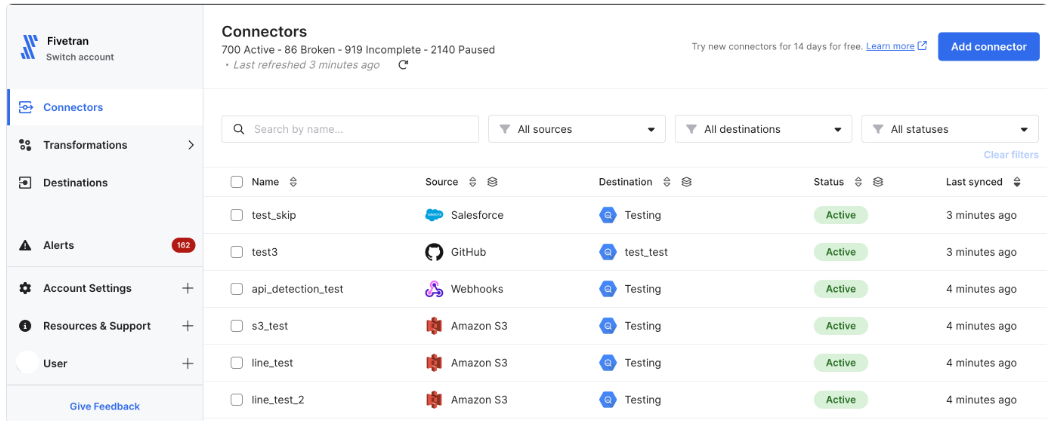
G2 Rating: 4.2(377)
Fivetran is a renowned automated data pipeline tool that helps thousands of companies automate their data movement and scale their analytics strategy. With its automated connector configuration, the platform prioritizes ease of use by simplifying data extraction and loading. Fivetran also supports incremental data updates, guaranteeing effective data processing and current data availability.
Key Features
- Data Connectors: Fivetran supports 500+ data connectors, making integrating data from multiple sources easy.
- Automated Data Sync: It automatically synchronizes data, ensuring your data is always fresh and ready for analysis.
- Security: Fivetran adheres to SOC 1 & 2, PCI DSS, ISO 27001, HIPAA, CCPA, GDPR, and HITRUST regulations.
- Support and Community: Fivetran offers robust customer support and a vibrant community, which provides ample resources for troubleshooting and learning.
Limitations
- Limited Customization: Offers limited flexibility for complex data transformations.
- Vendor Lock-in: Like Stitch, reliance on Fivetran can lead to vendor lock-in.
- Pricing: This can be relatively expensive compared to some other solutions.
7. Segment
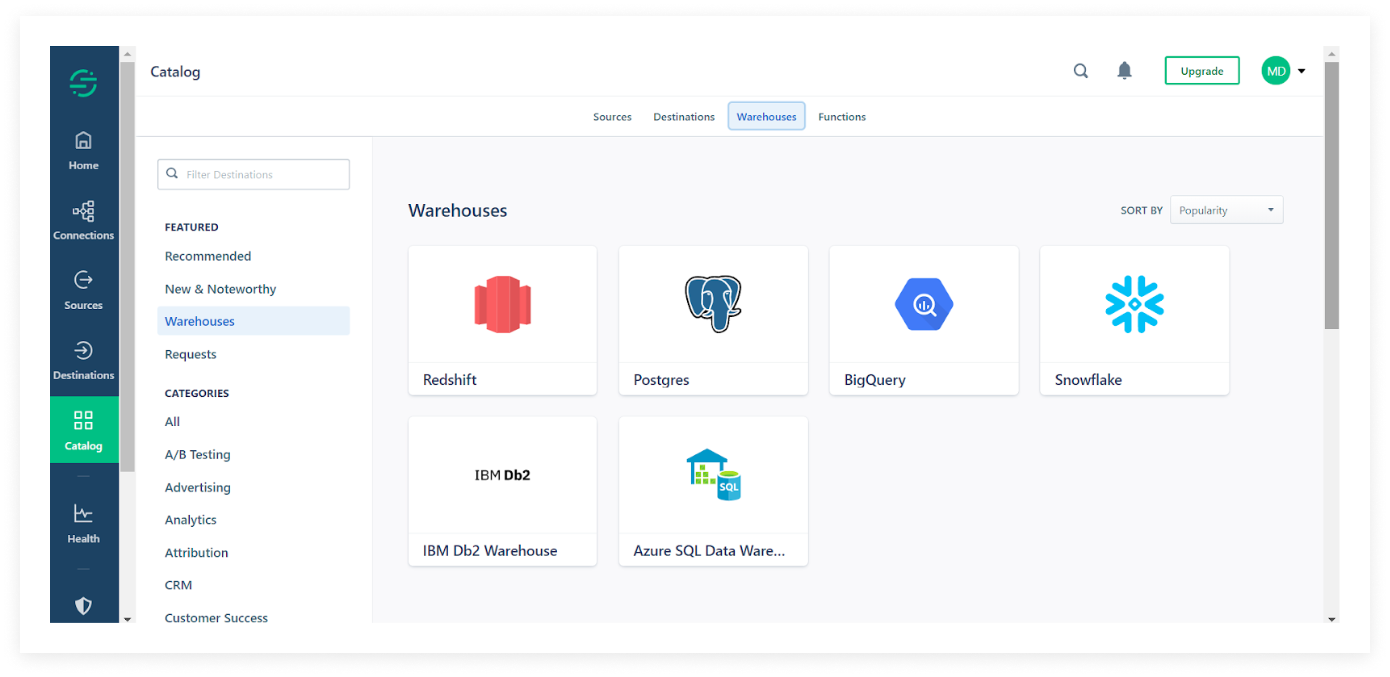
G2 Rating: 4.5(565)
Segment is a powerful Customer Data Platform (CDP) that streamlines customer data collection, organization, and distribution across various platforms and applications. It is a centralized hub for gathering data from different sources, such as websites, mobile apps, and other customer touchpoints.
Key Features
- Flexible: Segment provides several pre-built connections with different data sources via a single API. This allows you to reduce the time spent reviewing and modifying data tracking.
- Centralized Data: Segment allows you to standardize your data collection with improved accuracy and completeness, making your insights more transparent and more precise.
- Secure: You get the best in class data security as Segment is GDPR compliant. Segment’s Privacy Portal allows you to isolate any PII data collection and immediately block further tracking of this information before passing it to other platforms and tools.
- Ease-of-Use: Segment’s comprehensive documentation & excellent customer service simplifies implementation and maintenance.


Limitations
- Focus on Customer Data: Primarily focused on customer data may not suit general data integration needs.
- Complexity: It can be complex to configure and manage for organizations with intricate ETL requirements.
- Pricing: This can be expensive, especially for large enterprises.
8. Integrate.io
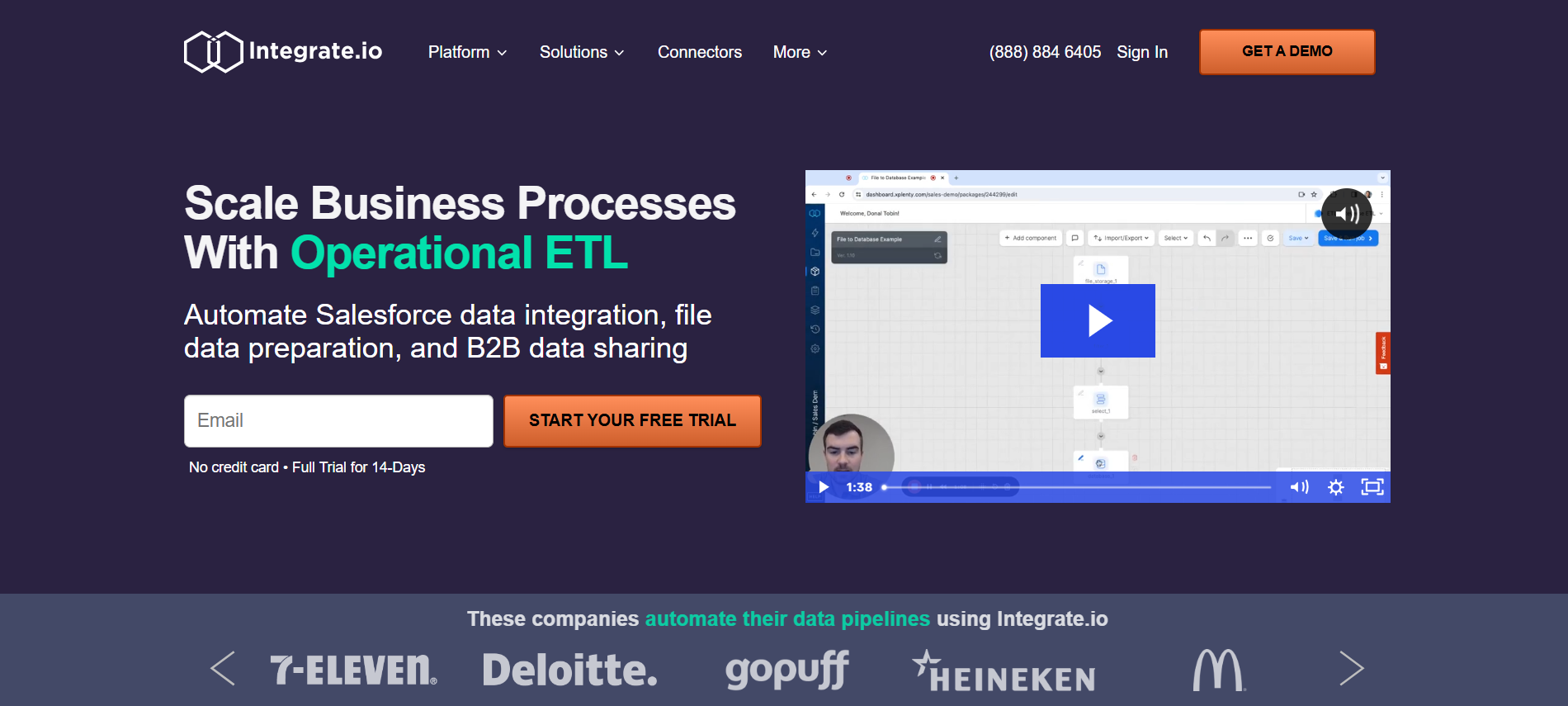
G2 Rating: 4.3(199)
Integrate.io is a leading low-code data pipeline platform that provides ETL services to businesses. Its constantly updated data offers insightful information for the organization to make decisions and perform activities like lowering its CAC, increasing its ROAS, and driving go-to-market success.
Key Features
- User-Friendly Interface: Integrate.io offers a low-code, simple drag-and-drop user interface and transformation features – like sort, join, filter, select, limit, clone, etc. —that simplify the ETL and ELT process.
- API connector: Integrate.io provides a REST API connector that allows users to connect to and extract data from any REST API.
- Order of action: Integrate.io’s low-code and no-code ETL workflow creation interface allows you to specify the order of actions to be completed and the circumstances under which they should be completed using dropdown choices.
Limitations
- Limited Advanced Features: This may not be suitable for highly complex integrations or advanced data transformations.
- Scalability: Performance may be impacted by huge data volumes or high-traffic integrations.
9. Matillion
G2 Rating: 4.4(77)
Matillion is a popular cloud-based ELT platform that allows users to quickly transform data and load it into their desired data warehouse. It supports integrating diverse data sources and provides users with a flexible platform.
Key Features
Matillion offers several key features, including:
- Access to 150+ data connectors
- Integrates with AI and machine learning tools for advanced analytics and predictive modeling.
- Features an intuitive, drag-and-drop interface for designing ETL processes.
- It supports significant data destinations such as Snowflake, Redshift, Databricks, and BigQuery.
Limitations
- Complexity: It can have a steeper learning curve compared to some other platforms.
- Licensing Costs: Can be expensive, especially for large-scale deployments.
10. Jitterbit Data Loader for Salesforce
G2 Rating: 4.6(553)
Jitterbit Data Loader for Salesforce is a free, open-source data integration platform that automates the process of ingesting and extracting data to Salesforce.
Key Features
- Provides support for upsert, insert, create, delete, hard delete, query, and bulk loading.
- Jitterbit Data Loader is designed for Salesforce administrators and could relieve the burden on your IT administration team.
- Scheduling feature that enables you to automate data uploads to Salesforce easily.
- Jitterbit also provides monitoring, management, and reporting functionality to help you track your data loads.
Limitations
- Steeper Learning Curve: While generally user-friendly, mastering advanced features may require some learning.
- Performance Limitations: It may not be suitable for extremely large datasets or high-volume data transfers.
- Limited Integration Options: Primarily designed for interacting with Salesforce, with limited options for integrating with other systems.
How to Choose the Right Salesforce ETL Tool?
When selecting the right ETL tool for Salesforce, evaluating it against several vital criteria is essential to ensure it meets your organization’s needs. Below are some critical factors to consider:
Real-Time vs. Batch Processing
- Real-Time Processing: This is essential for organizations needing immediate data updates for decision-making and operations. Tools like Hevo and Apache Nifi excel in real-time integration.
- Batch Processing is suitable for non-urgent data needs, handling large volumes at scheduled intervals. Hevo Edge and Talend are good options.
Budget and Cost-Effectiveness
- Total Cost of Ownership (TCO): Consider all costs, including licensing, support, and maintenance. Open-source tools like Talend are cost-effective but may need more technical expertise, while managed services like Fivetran offer ease of use but may be pricier.
- Scalability: Ensure the tool can grow with your business without drastically increasing costs.
- Hidden Costs: Consider additional connectors, support, or training fees.
Vendor Support, Community, and Documentation
Documentation: High-quality, comprehensive documentation eases implementation and troubleshooting. AWS Glue is known for extensive documentation.
Vendor Support: Reliable support is crucial for issue resolution and tool maintenance. Informatica offers robust support that is ideal for large organizations.
Community Support: A vibrant user community can be invaluable for troubleshooting and learning. Talend and Matillion have active communities.
Understanding Salesforce ETL
What are ETL Tools?
ETL tools are specialized software applications designed to facilitate the ETL (Extract, Transform, Load) process, which is critical in data management and integration. These tools help organizations collect data from multiple sources, transform it to fit their business needs and load it into target systems like databases, data warehouses, or data lakes.
What ETL Challenges Does Salesforce Face?
- Limited Native ETL Capabilities: Salesforce’s native tools have limitations for complex transformations and large data volumes.
- Data Volume and Velocity: Handling growing data volumes efficiently can be challenging.
- Data Quality Issues: Ensuring data accuracy and consistency throughout ETL processes.
- Integration Complexity: Integrating with external systems can be complex.
- Scalability Issues: Scaling ETL to handle increasing data volumes can be complex.
- Maintenance Overhead: Maintaining and updating ETL processes requires significant effort.
To overcome these ETL challenges, you need ETL tools.
Why Does Salesforce Need ETL Tools?
Scalability and Performance: ETL tools are designed to handle large volumes of data, making it easier to scale Salesforce data operations as business needs grow.
Seamless Integration: ETL tools provide pre-built connectors and APIs that simplify integrating Salesforce with other systems and ensure smooth data flow between platforms.
Data Quality and Consistency: ETL tools offer robust data cleansing and transformation capabilities, ensuring that data loaded into Salesforce is accurate, consistent, and reliable.
Automation and Efficiency: They automate the data extraction, transformation, and loading processes, reducing manual effort and minimizing errors, leading to more efficient data management.
Best Practices for Salesforce ETL
The following are the ETL best practices to ensure efficient and secure data integration with Salesforce ETL tools:
- Data quality checks and validation: Implement robust data quality checks throughout the ETL process.
- Data security and compliance: Ensure data security and compliance with relevant regulations (e.g., GDPR, CCPA).
- Regular monitoring and maintenance: Regularly monitor ETL processes and perform necessary maintenance.
- Proper documentation: Maintain clear and comprehensive documentation of ETL processes.
Conclusion
The article introduced you to Salesforce, ETL (Extract, Transform, and Load), and the best Salesforce ETL Tools of 2025. It gave a comprehensive description of each of these Salesforce ETL Tools. With the complexity involved in Manual Integration, businesses are leaning more towards Automated and continuous integration.
This is not only hassle-free but also easy to operate and does not require any technical proficiency. In such a case, Hevo Data is the right choice for you! It will help simplify the Marketing Analysis. Hevo Data supports free platforms like Salesforce. You can also schedule a personalized demo with us for free.
FAQ
Is SQL an ETL tool?
SQL, while not an ETL tool, is essential in ETL processes. It allows querying and manipulating data in relational databases. SQL is often used in the “Transform” phase, where queries clean, aggregate, or transform data before loading it into the target system.
What is EDW in Salesforce?
EDW stands for Enterprise Data Warehouse. It refers to integrating or combining Salesforce data into a provided enterprise data warehouse, where the data will be duplicated in the centralized data warehouse together with other sources for consolidated views in analysis and reporting.
What is Salesforce’s data extraction tool?
Salesforce Data Loader is one of the most used tools for extracting data from Salesforce. It allows you to import, export, update, and delete data from Salesforce. It has the capacity to handle large data volumes and other operations, such as extracting data from Salesforce objects into .csv files for reporting or further analysis.
What Makes Salesforce Different from Other Data Warehouses?
Salesforce is primarily for managing customer relationships and operational data, focusing on transactional information. In contrast, data warehouses are designed for analytical tasks, can store diverse data types including historical and external data, offer advanced analytics, and scale to handle large datasets. Salesforce’s scalability depends on the edition and implementation.













