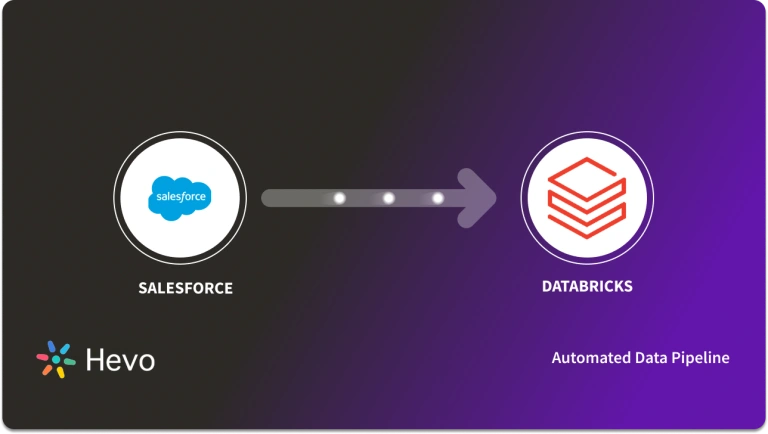WhatsApp is the most popular messaging app in the world and Salesforce is the most popular CRM in the world. When you integrate these two, definitely the benefits of both WhatsApp and Salesforce will be amplified. WhatsApp integration with Salesforce improves customer satisfaction and increases your business reputation and loyalty.
The agreement between Facebook (WhatsApp’s parent company) and Salesforce lead to the use of WhatsApp as a Customer Service Channel. The Salesforce WhatsApp integration is a Salesforce solution that emphasizes creating an integrated, connected omnichannel experience for its users.
In this blog, you will be introduced to Salesforce and WhatsApp followed by customer service options. You will get to know the prerequisites and an in-depth tutorial on Salesforce WhatsApp integration. You will also get to know the considerations to have in mind when Salesforce WhatsApp integration happens.
Table of Contents
What is Salesforce?
Salesforce is a cloud-based Customer Relationship Management (CRM) tool that is designed to support companies in managing their Sales and Customer related data. You can use the Salesforce CRM without any technical background as it is easy to set up and manage.
It has redefined the relationship between businesses and their customers by developing a more meaningful connection between them. By providing a single view for each of your client interactions, Salesforce CRM can give you unique insights into the customer’s journey and at the same time empower you with tools that can enhance your customers’ experience.
Key Features of Salesforce
Salesforce is one of the most widely used CRM tools and the following features are responsible for its immense popularity:
- Ease of Setup: Unlike other CRMs, which on average take up to nearly a year to get installed and deployed, Salesforce can be set up from scratch and be deploy-ready within a few weeks only.
- Straightforward: Businesses don’t have to spend much time training their employees for using this CRM. It is quite straightforward and does not require much training or technical experience.
- Customizable: Salesforce’s specialty lies in the customization that it offers. Users can customize this CRM tool according to their business requirements. This particular feature plays a huge role in Salesforce’s immense popularity.
- Account Planning: Salesforce supplies you with enough insights about each Lead so that your Sales Team can tailor-make their approach for every potential Lead. This will surely increase their probability of success and the customer will also get a personalized experience.
- Accessibility: Salesforce being a Cloud-based software, is accessible from all remote locations if you have a working internet connection. Moreover, Salesforce offers an application for mobile phones thus making it super convenient for users.
Are you worried about larger datasets? Storing such large volumes of data can degrade your Salesforce performance. You can optimize the handling of data with Hevo. Using Hevo, you can send your Salesforce data to any destination of your choice. This is how Hevo can come to your rescue:
- Integrates effortlessly: You can integrate your data from 150+ sources seamlessly.
- Complete & Accurate Data Transfer: Hevo’s robust infrastructure ensures reliable data transfer with zero data loss.
- Schema Management: It takes away the tedious task of schema management & automatically detects the schema of incoming data and maps it to the destination schema
Streamline your data management with Hevo. Join our 2000+ happy customers. Check out what Hornblower and Deliverr have to say about us.
Get Started with Hevo for FreeWhat is WhatsApp?
WhatsApp is ranked the world’s most popular Digital Engagement channel with over 2 billion active users worldwide. WhatsApp provides an opportunity to engage with customers in a very reliable way with the benefit of end-to-end encryption. You can leverage your engagement metric to the next level using WhatsApp. Companies with omnichannel strategies rely on WhatsApp as one of their customer service channels. WhatsApp satisfies the current expectation of customers with personalized custom answers in real-time.
WhatsApp is a very familiar messaging app that people already use across the globe and connecting to customers with it for business purposes actually simplifies your job. You can send text messages, images, and PDFs using WhatsApp.
Key Features of WhatsApp
- The notable number of monthly active users: Among all messaging apps, WhatsApp has the highest number of monthly active users.
- Team inbox: When you prefer WhatsApp for your business you will have the advantage team inbox where customer chats will be directed to multiple support agents.
- Chatbot facilities: You can use the chatbot template for WhatsApp customer support and improve the scope of your business and automate responses.
- API availability: The easy availability of WhatsApp business API can help your business with third-party integration such as with CRM and Salesforce. This can help put together all customer data in one place and use it for better customer service.
- Rich media support: A new dimension to customer engagement can be added by sending rich media content such as images, videos, emojis, or documents. It’s also possible to create a catalog to showcase your products and services.
Salesforce and WhatsApp customer service
Customer service is one of the important aspects to improve the sales and marketing of a product/service. When your customer enjoys the support you provide before and after their purchase, you are creating a way to retain customers and grow your business.
There are a lot of customer service channels, but the number of users is limited. With over 2 billion monthly users and 65 billion daily messages, WhatsApp is the world’s most popular messaging app. When you set up WhatsApp as another customer service channel, it makes the entire process simple and paves way for you to reach many customers.
The customer service agents would’ve used Email, phone calls, text, or Facebook Messenger as their mode of communication, now WhatsApp gets added in the line. WhatsApp ensures that you are not spamming your customers, and hence it does not support promotional messages or large-scale, recurring notifications. It is essential for you to get consent from your customer through email or text message before sending outbound notifications.
The customer service with WhatsApp includes two types of messages:
- Customer-initiated conversations
- Company-initiated outbound notifications
Customer-initiated conversations
The Customer-initiated conversations begin when a customer messages your business. As the customer initiates a conversation, they are greeted first. This greeting is done either by using an Einstein Bot or redirected to a customer service agent or an answering service via the Omnichannel. The customer service agents can get to know the customer queries directly in Service Cloud Console.
Company-initiated outbound notifications
The company-initiated outbound notifications are templated messages that are pre-approved by WhatsApp. These Notifications can be sent at any time after WhatsApp reviews and approves for your use. These notifications can be customized for each country and language they speak. As the customer replies to an outbound notification, they can use the same WhatsApp thread to chat with a customer service agent.
Pre-requisites for Salesforce WhatsApp integration
Salesforce Requirements
In the Salesforce WhatsApp integration, the Salesforce requirements are given below.
- First of all, You need to have a Salesforce account.
- You must have Lightning Experience or Salesforce Classic in the Enterprise, Performance, Unlimited, or Developer editions.
- You should have Digital Engagement, Sevice loud, and Chat user license.
WhatsApp User Permission Requirements
In the Salesforce WhatsApp integration, the WhatsApp user permission requirements are given below.
- It is essential to have an approved WhatsApp Business account and a verified Facebook Business Manager account.
- You need permission to configure messaging is required
- You need the provider’s permission to authorize Whatsapp Messaging Customize Application.
- You will also require a View Setup and must Configure it to see WhatsApp Channels.
Steps in Salesforce WhatsApp Integration
These are the steps involved in Salesforce WhatsApp integration:
Step1: First you need to set up your WhatsApp account on Facebook Business Manager. For this, you must send an email to WhatsAppEnablement@salesforce.com with the subject “WhatsApp Number Setup”. The body of the mail should include the following information.
- Salesforce Org ID
- Facebook Business Manager ID
- Name attached to your Facebook Business Manager ID
- Your WhatsApp number along with your name, email, and phone number (mention cellphone or landline number).
- Mention the company name you want to be seen on WhatsApp along with the company description, logo, and website URL.
Step2: After this, To view your WhatsApp channel, Open the Lightning Service settings in Salesforce.
Step3: To enter into your WhatApp channel through Lightning Experience Settings, navigate to messaging settings in the service set up.
Step4: You can see right from this page, and admin sees all the channels enabled in that and can add new ones.
Step5: With lightning set up a flow, the admin starts the process to add WhatsApp with few guided steps. If you are the Admin, start by selecting to set up a new WhatsApp channel.
Step6: Once WhatsApp is turned on, you need to do a few additional steps to connect Salesforce to your Facebook business management account. You are all set to use WhatsApp as a customer service channel.
Considerations in Salesforce WhatsApp Integration
The following points should be noted while WhatsApp integration with Salesforce is performed.
- You can use up to 250 phone numbers for WhatsApp on your Facebook Business Manager account, with WhatsApp’s approval.
- Maximum character length of a message: 1600 characters
- Supported image formats: .png, .jpeg, .jpg
- Maximum file size: 5 MB
- You can’t send stickers, audio files, locations, or contacts using WhatsApp.
- You can’t see replies to specific messages. If a customer replies to a specific message, agents will see only the new message the customer is sending.
Conclusion
This blog introduced you to Salesforce and WhatsApp. It also explained the role of Salesforce and WhatsApp in customer service and discussed the various steps required in Salesforce WhatsApp integration. Moreover, this blog listed the considerations to understand when WhatsApp integration with Salesforce is planned. Use Hevo, a no-code platform, to effortlessly integrate Salesforce data into your workflows.
Sign Up for a 14-day free trial and experience the feature-rich Hevo suite firsthand.
FAQs
1. Can you integrate WhatsApp with CRM?
Yes, WhatsApp can be integrated with CRMs like Salesforce using tools such as WhatsApp Business API. This enables automated messaging, customer interactions, and enhanced support workflows.
2. How to set up WhatsApp integration?
Obtain a WhatsApp Business API account, connect it to your CRM via a third-party provider or native integration, and configure messaging templates and workflows.
3. How to create a WhatsApp channel in Salesforce?
In Salesforce, navigate to Service Setup, select Messaging Settings, and create a new channel for WhatsApp by linking your WhatsApp Business Account credentials.