Salesforce is a leading provider of cloud-based business applications, offered in a wide array of platforms. It has platforms such as Salesforce CRM, customer 360, digital 360, and other various tools. Salesforce for Project Management can also be used as a mild alternative to full-fledged systems. Salesforce offers many integrations and Social Media Salesforce Integration in one such Integration.
Social Media is one of the most used advertising and marketing platforms that is used to build a solid fanbase for the product. Platforms like Instagram, Facebook, Linkedin, etc, are used for the promotion of companies and products. Utilizing Social Media efficiently helps in gaining more profits. Social Media is mostly free hence allowing to build a large portfolio at small expenses.
This article will give a step-by-step guide to Social Media Salesforce Integration.
Table of Contents
Introduction to Salesforce

Salesforce is a leading cloud-based Customer Relationship Management (CRM) platform that helps businesses manage and improve their interactions with customers.
Key Features and Capabilities:
- Salesforce Commerce Cloud: This product provides e-commerce solutions for businesses, including online storefronts, order management, and customer service.
- Salesforce Sales Cloud: This core product helps sales teams track leads, manage opportunities, forecast sales, and automate tasks.
- Salesforce Service Cloud: This product focuses on customer service, providing tools for managing cases, knowledge bases, and customer support interactions.
- Salesforce Marketing Cloud: This product enables marketers to create and execute targeted campaigns, track customer engagement, and analyze campaign performance.
Hevo effortlessly extracts your valuable Salesforce data (leads, contacts, opportunities, etc.) and delivers it to your chosen data warehouse. Here’s how we simplify the process:
- Seamlessly pull data from Salesforce and over 150+ other sources with ease.
- Utilize drag-and-drop and custom Python script features to transform your data.
- Efficiently migrate data to a data warehouse, ensuring it’s ready for insightful analysis.
You can see it for yourselves by looking at our 2000+ happy customers, such as Airmeet, Cure.Fit, and Pelago.
Get Started with Hevo for FreeIntroduction to Social Media Monitoring
Social Media monitoring deals with the monitoring of Keywords on Social Media platforms in the search for predefined keywords. Businesses use these keywords to connect to the brand, product or projects, services, industry, competitors, marketing campaigns, hashtags, and anything business-related. Some famous Social Media sources include Facebook, Instagram, YouTube, TikTok.
Social Media monitoring is not limited to just Social Media platforms as it often includes keyword monitoring from other platforms and websites as well these include news sites, review sites, discussion forums, blogs, and other publicly available sources.
The process is done using Social Media monitoring tools which operate as SaaS tools.
Social Media monitoring tools have plenty of analytical tools that get you heaps of data and insights about monitored keywords. Some of them include:
- Metrics of volume
- Metrics of engagement
- Metrics of sentiment
- Metrics of influence
- Metrics of reach and online presence
There are various applications of Social Media monitoring in business. The great thing about it is that it helps in many areas of business:
- Brand reputation monitoring
- Marketing analysis
- Analytics
- Research
- Competitor analysis
- Market research
Introduction to Social Media Monitoring Tools
Using marketing automation as a tool for Social Media management is the most common practice. Many businesses use it to publish posts and engage with their followers. These tools allow to instantly analyze conversations from millions of sources which includes all the major social networks. This enables you to track only the keywords that benefit your business. It provides insights like the source with the most influential conversations and also monitors consumer sentiment. And you can use those insights to take immediate action across multiple teams, all with just a few clicks.
Social Media tracking through the right Social Media monitoring tools gives brands the perspective they need to better serve their customers. As consumers increasingly interact with and talk about brands online, it’s becoming ever more critical for brands to be in the loop. The companies that excel will be the ones who listen to their customers and respond and improve accordingly.
There is a trend of regularly expanding potential purchasers through Social Media that gives private companies the most effortless chance to score leads. Social Media Salesforce Integration allows various types of social applications into your Salesforce CRM. This has become one of the main factors in deciding how much development your business will be making.
Best Tools for Social Media Salesforce Integration
1. Ebsta – Free LinkedIn Integration for Salesforce
If your employees are not on LinkedIn, your organization is missing out on major opportunities to build business, increase loyalty and fortify employee engagement.The Ebsta app gives you the power of Salesforce right inside LinkedIn.

With 1 click you can easily view their Lead or Contact record from a popup menu and reference key information. Without leaving the page you can collaborate on Chatter, create a Task, create an Opportunity, or add them to a Campaign. For users not found in your Salesforce org, you can easily create a new Lead or Contact without ever leaving LinkedIn.

(Ebsta is free for up to 3 Salesforce users. To view pricing for 4+ users visit: www.ebsta.com/pricing)
2. Social for Chatter by Zimmic
Have you ever shared something in Chatter and then immediately navigated to your social channels to share the exact same thing? Social for Chatter lets you post your Salesforce Chatter messages directly to Facebook, Twitter, and Linkedin by simply using a hashtag.
All you have to do is connect your social networks:

and then add a #Twitter, #Facebook, or #Linkedin hashtag to your post.
This will even work when sharing links in Chatter!
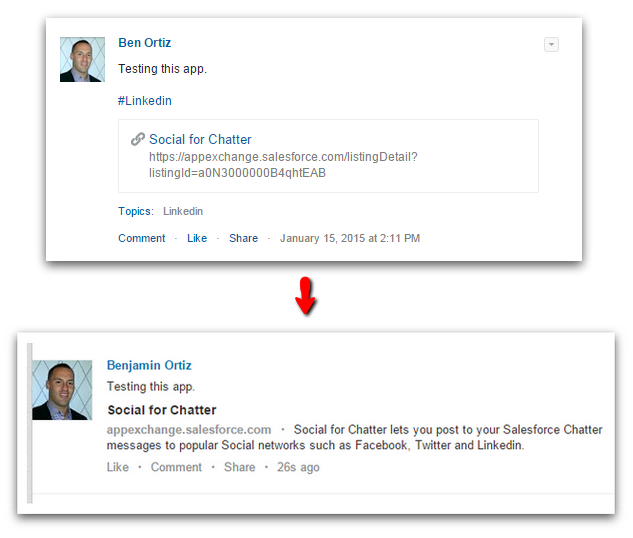
3. NewzSocial by Newzstand Corp
The NewzSocial free version allows individuals to find content and post right to their social channels. To find articles you simply enter a search term.
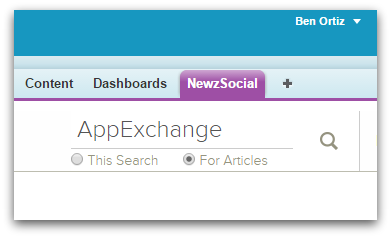
Click “Follow” to save the search as a channel to view later, then click the + button to share the article to one of your social channels.

Share to your social channels:

You can also choose content from one of NewzSocial’s featured business channels. This is an effective and easy way for your staff to keep their social channels updated with relevant content without ever leaving Salesforce!
*NewzSocial offers a paid business version that includes the ability for an admin to manage users, create campaigns, and view analytics. I would consider this if you want to track the effectiveness of individual posts and sharing at an employee level. Visit newzsocial.com to learn more.
4. Redhot News – Google news feeds for your Accounts and Contacts
Redhot News by Redkite will bring you the latest content specific to your Accounts and Contacts. This app provides a great way for your staff to stay informed about key Accounts, strike up relevant conversations with prospects, and share interesting articles via Chatter or social networks.

You can view news on your Homepage as well as Accounts, Opportunities, and Contacts records. The advanced search option lets you override the default search term and customize the news that is shown based on filtered keywords, sources, and location.



Potential of Social Media Salesforce Integration
There is a lot of potential by performing Social Media Salesforce Integration. Salesforce has got an enormous app store with lots of AppExchang tools for various different purposes. One such AppExchange tool is Salesforce for Social Media, specifically Twitter and Facebook. This is an absolutely free App that is listed on the AppExchange market and can be connected effortlessly on the production or any of the developer sandboxes.

Potential of Social Media Salesforce Integration
- Process Integration: Make certain that your helpdesk can look after and communicate effectively on social channels.
Make certain that the product reformers are out there snooping. - Technology Integration: Pull your public profile activity into your CRM system to build comprehensive social profiles. You can integrate Social Media with agile web content management as well as email platforms. Turn around your call center to a successful Social Media-powered contact center.
- People Integration: Inspire people to get involved with your business. You can institute strong yet simple policies to monitor them. Use social tools to aid them to find the best folks and encourage them further to spread awareness of your brand via Social Media.
- Collaboration Integration: Style your own intranets and cooperation network groups. Let the folks ‘follow’ problems or dialogues. With the collaborative Integration, let the folk post, share, like, comment, and set up their private groups.
- Metrics Integration: Mechanized addition to Social Media Salesforce Integration and monitoring. Construct social metrics into your traditional metrics and KPIs.
- Management Integration: Get the management teams involved in social channels. Include social performance in your performance reviews as well as the job descriptions.
Benefits of Social Media Salesforce Integration
Salesforce being the top-notch CRM on the market these days provides you with the benefits of Social Media Salesforce Integration that can give a real kick to your business.
- Which social network assets and data you can see about a man or an organization rely upon how you’re associated with that individual or organization on the Social Media communities and also that individual or organization’s security settings. In the event that you aren’t marked into the interpersonal, organization through Salesforce, you are able to see only that data which the individual or organization has made accessible to general society.
- Salesforce utilizes the trusted OAuth convention when you sign in to your interpersonal organization accounts. Your login qualifications aren’t presented to Salesforce and they never store your passwords.
- Social Media Salesforce doesn’t import or store social data. Each time you select a social profile or a YouTube video, Social Media Salesforce Integration recovers the data that you need to see straightforwardly from the Social Media organization. You’ll generally observe current social data for your records, contacts, and leads.
- Associating a Salesforce record with a Social Media account doesn’t bring about any change on the social network. For instance, when you connect a contact with a Twitter account, you don’t turn into a Follower of that account on Twitter.
- Social Media Salesforce Integration never posts anything about you or your activities to your Social Media account.
- Your records, contacts, and leads aren’t advised when you utilize Social Media Salesforce Integration to see their Social Media community profiles. What’s more, is that your communication with social networks through Social Media Salesforce Integration is read-only as long as you’re using the Social Viewer.
Social Media Salesforce Integration
Now that you have an overview of Salesforce and Social Media Monitoring, this section will provide a guide for Social Media Salesforce Integration.
Utilizing Social Media to disperse and advertise product awareness and create hype is a sensible option. Your viewers and potential customers are all over Social Media, and every single post made by your workforce is a chance for visitors to become engaged with and conscious about your brand. Every part of the content that is shared is an opportunity for someone to respond, and every response can lead to a site visit, queries related to the product, and eventually a sale as well. Performing Social Media Salesforce Integration gives an edge over the competition.
Steps for Social Media Salesforce Integration
- From the Setup menu, enter Social Accounts you wish to add in the Quick Find box, then choose Social Accounts and Contacts Settings option given there.
- After that choose the Enable Social Accounts and Contacts option.
- Pick the social networks that your association can access. If you don’t do it, then by default, all social networks are automatically selected.
- Click on the Save option.
- In order to make Twitter available in the Salesforce app, you will have to add the Twitter card to the Mobile Cards segment of the accounts, contacts, as well as leads page layouts.
Conclusion
This article gave a comprehensive guide on Salesforce and Social Media Marketing. It also gave a step-by-step guide on Social Media Salesforce Integration.
While using the Social Media Salesforce Integration is insightful, it is a hectic task to Set Up the proper environment. To make things easier, Hevo comes into the picture. Hevo Data is a No-code Data Pipeline and has awesome 100+ pre-built Integrations that you can choose from.
visit our website to explore hevo[/hevoButton]
Hevo can help you Integrate your data from numerous sources like Salesforce and load them into a destination to Analyze real-time data with a BI tool such as Tableau. It will make your life easier and data migration hassle-free. It is user-friendly, reliable, and secure.
Sign up for a 14-day free trial and see the difference!
Frequently Asked Questions
1. Does Salesforce do social media?
Yes, Salesforce integrates social media through tools like Social Studio, allowing businesses to manage, monitor, and analyze social media engagement.
2. What is replacing social Studio Salesforce?
Social Studio is being retired and replaced by Marketing Cloud Social integrations and third-party solutions recommended by Salesforce.
3. What is CRM in social media?
CRM in social media involves managing customer relationships by analyzing social interactions, tracking engagement, and creating personalized experiences using data from platforms like Salesforce.





