Salesforce Marketing Cloud is an amazing space where marketers can understand customers in much greater depth by seamlessly integrating data from different sources. Picture being able to have a 360-degree view of your customers, to be able to develop the most personalized content that will really resonate with them!
These features include Journey Builder and Email Studio, where you can design tailored customer journeys and have real-time interactions that make your marketing efforts more impactful. Let’s get right into the steps to extract marketing cloud data from Salesforce.
Table of Contents
Introduction to Salesforce Marketing Cloud
Salesforce is the most popular and robust cloud-based CRM software designed to support organizations in managing their sales and marketing data. Salesforce will help you accomplish several marketing goals by storing and keeping track of all your customer data, contact data, and marketing leads.
Salesforce Marketing Cloud is a digital marketing automation provider, integrated inside the Salesforce ecosystem, that helps marketers understand their customers better. Using Salesforce Marketing Cloud, marketers can get a unified vision of their customers by bringing together data from multiple sources. By combining data with the Einstein tool, customer interactions can be organized using artificial intelligence.
Marketing Cloud allows marketers to have two-way, real-time interactions with customers. It allows marketers to create tailor-made content for their customers in the form of ads, emails, or user communities.
Curious about transforming your data management in Salesforce Marketing Cloud? Hevo has helped customers across 45+ countries manage data seamlessly. Hevo streamlines the process of managing data by offering:
- Seamlessly data transfer between Salesforce and 150+ other sources.
- Risk management and security framework for cloud-based systems with SOC2 Compliance.
- In-built transformations like drag-and-drop to analyze your CRM data.
Don’t just take our word for it—try Hevo and experience why industry leaders like Whatfix say,” We’re extremely happy to have Hevo on our side.”
Get Started with Hevo for FreeSteps to Extract Marketing Cloud Data
Here are the steps to extract Marketing Cloud Data:
Step 1: Click Create Activity.
Step 2: Click Data Extract.
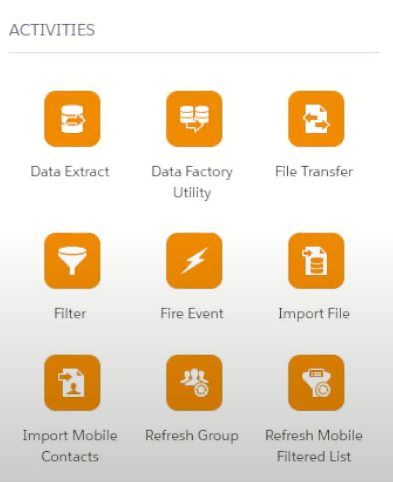
Step 3: Add for the activity, a name, an external key, and a description.
Step 4: The activity needs to know what name to give to the file it creates. So, enter a naming pattern. These are the personalization strings to be used in your file name:
%%Year%% %%Month%% %%Day%% %%Hour%% %%Minute%% %%Second%%
Note: Placeholders are case-sensitive. Include a .zip extension for tracking extracts and .csv for data extension extracts. You may also use static names.
Step 5: Choose an extract type to determine the web analytics tools used to interpret the extracted file. This will determine what data you can include in the file.
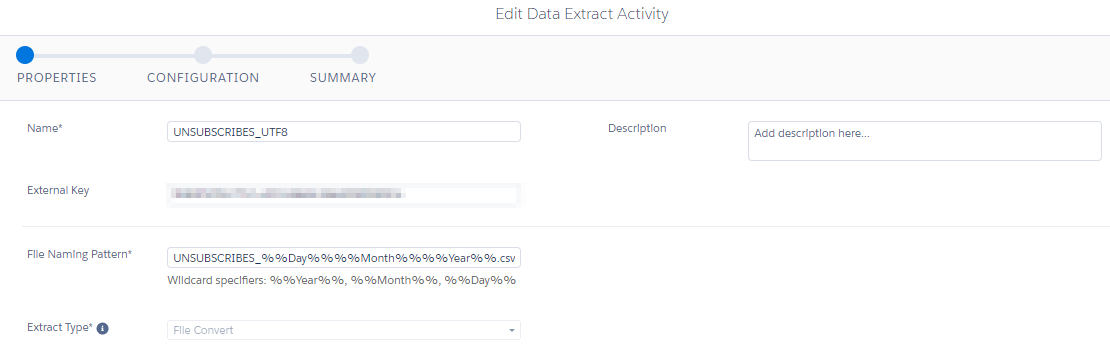
Step 6: Select an extract range to fix the date range that you want to include in the extract file for the information. This range can be 1 day, 7 days, or 30 days.
Step 7: Determine the type of file encoding to use.
Step 8: Select a field name that you want to include. If the data extract has a column delimiter field, insert the character that you want as a delimiter from ‘,’, ‘tab’, and ’|’.
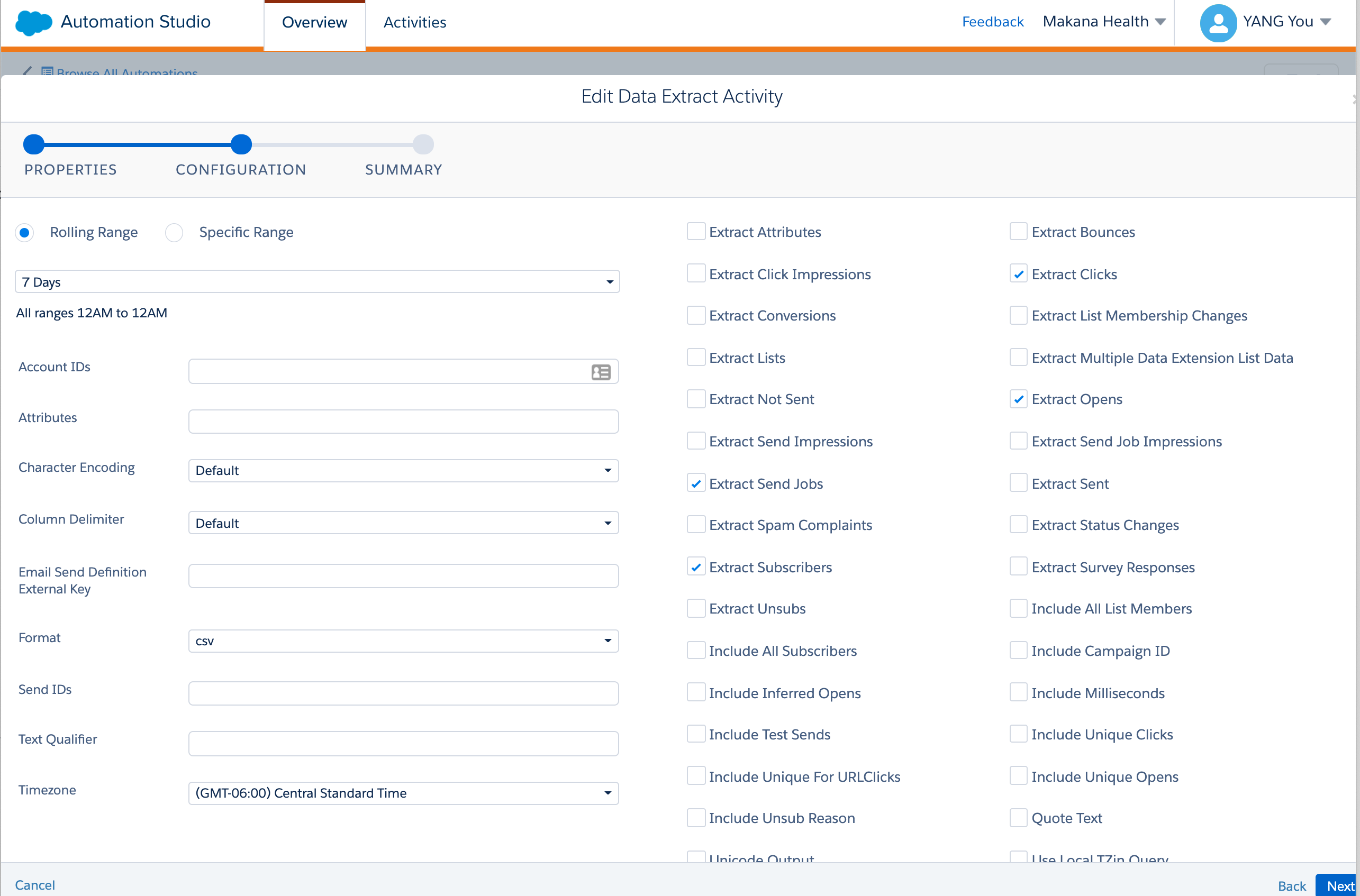
Finally, you can see a summary of your data extract.
Read More About Salesforce Marketing Cloud to Bigquery
Benefits of Using Salesforce Marketing Cloud
- Unified Customer View: Merges the multiple data sources together and gives one a clear, detailed view of one’s customers.
- Personalized Marketing: Creates contextual content and experience for the individual customer to elicit an increased engagement and satisfaction level.
- Real-Time Interactions: Allow for real-time communication with customers across channels, creating an open and responsive relationship.
- Automation: Markets are made less laborious with the reduction of effort and time while maintaining consistent communications on any topic.
- Advanced Analytics: Understands better the behavior of the customer and campaigns and allows giving decisions derived from data.
- Multi-channel campaigns: Run campaigns across e-mail, social media, mobile, and more from one system.
- Scalability: Scale your marketing activities as your business grows without changing much of the supporting infrastructure.
Want to dive deeper into marketing data integration? Check out our blog to see how automated data pipelines can enhance marketing performance.
Conclusion
In this blog post, you learned how to extract Marketing Cloud data using built-in integration. However, this process can be tedious and time-consuming. Also, for effective analytics, you need to get data from multiple sources. This is where Hevo Data can help you!
Hevo is a No-code Data Pipeline. It supports pre-built integrations from 150+ data sources at a reasonable price. With Hevo, you can integrate Salesforce and Marketing Cloud data in real-time for free.
Want to take Hevo for a spin? SIGN UP and experience the feature-rich Hevo suite first hand. You can also have a look at the unbeatable pricing that will help you choose the right plan for your business needs.
FAQ on Marketing Cloud Data
1. How to extract data from Salesforce Marketing Cloud?
Extract data from Salesforce Marketing Cloud using Data Extract Activity in Automation Studio or APIs like REST and SOAP for programmatic access to data.
2. What is tracking data extract in SFMC?
Tracking Data Extract in Salesforce Marketing Cloud involves extracting email tracking information such as opens, clicks, and bounces for analysis.
3. Where can I find data extensions in the marketing cloud?
You can find Data Extensions in Marketing Cloud under the Contact Builder section, where you can create, manage, and use data extensions for campaigns.
4. What is file drop in SFMC?
File Drop in Salesforce Marketing Cloud is an automation activity that triggers when a file is uploaded to a designated FTP location, initiating further automated processes.
Tell us about your experience with Extracting Marketing Cloud Data! Share your thoughts in the comments section below!






