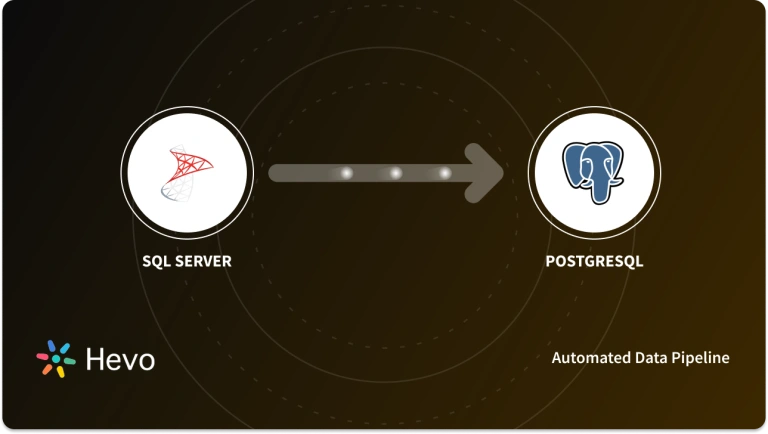Marketo is a top-rated cloud-based marketing automation tool that assists businesses in automating marketing engagement tasks and workflows. It handles all the marketing campaigns and helps generate quality leads for businesses. With Marketo reports, companies can track their marketing campaigns using visualizations and reports.
Businesses can store all their Marketo campaign data in a database like PostgreSQL, which can be used for in-depth analysis. Companies can combine PostgreSQL and Marketo data with powerful BI tools such as Google Data Studio, Tableau, Power BI, and more to gain meaningful insights and make better business decisions. They can use third-party ETL (Extract, Load, and Transform) tools or standard APIs to connect Marketo data with the PostgreSQL database.
This article will guide you in connecting Marketo to PostgreSQL using different processes.
Table of Contents
What is Marketo?
- Developed in 2006, Adobe Marketo is a very popular Software-as-a-Service(SaaS) based marketing automation software.
- Adobe has developed Marketo to help businesses automate and measure marketing engagement tasks and workflows.
- Marketo monitors automation tasks like email marketing, lead management, revenue attribution, account-based marketing, customer-based marketing, and more.
- Know how to migrate data from Marketo to MySQL.
Key Features of Marketo
- Engagement Engine: With the engagement engine, Marketo allows businesses to conduct research and gain meaningful insights into customer data. Marketo also enables businesses to design industry-specific email campaigns for customers.
- Account-Based Marketing: This feature in Marketo allows businesses to develop an intelligent list of characters that characterize the personas they want to target. It helps companies improve their lead experience on the website and engage them in several channels like emails, phones, and more.
- Lead Nurturing: Marketo helps businesses segment their leads based on marketing personas, target industries, or interactions taking place. This process helps build customer connections and partnerships that increase conversion rates.
What is PostgreSQL?
- Developed in July 1996, PostgreSQL is an open-sourced relational management system that supports SQL and JSON queries.
- Due to its scalability and flexibility, PostgreSQL is one of the best choices for data warehouses, web applications, mobile applications, analytics solutions, and geospatial applications.
- PostgreSQL consists of many features that aim to assist developers in building superior applications, maintaining data integrity, and building fault-tolerant applications.
Also read: Top 5 PostgreSQL ETL Tools
Key Features of PostgreSQL
- Compatibility: PostgreSQL databases can run on several operating systems, such as Microsoft Windows, Linux, macOS, and Unix (ASX, HP-UX, SGI IRIX, and Solaris). It is also compatible with several programming languages like C, C++, Java, Python, Perl, Ruby, and more.
- Highly Secured: PostgreSQL database offers a robust access control system. It consists of several authentications, such as the Lightweight Directory Access Protocol (LDAP), Generic Security Service Application Program Interface (GSSAPI), SCRAM-SHA-256, and Security Support Provider Interface (SSPI), Certificate, and more. PostgreSQL also supports column and row-level security.
- Highly Reliable: PostgreSQL is highly reliable and provides disaster recovery like Active standbys, Tablespaces, Point in time recovery (PITR), and more. It supports different replication such as Asynchronous, Synchronous, and Logical. PostgreSQL supports internalization, which consists of the international character set, including ICU collations, case-sensitive collations, accent-insensitive collations, and full-text searches.
Connecting Marketo to PostgreSQL
Method 1: Using Hevo to Set Up Marketo to PostgreSQL
Hevo offers an automated, no-code solution for integrating Outbrain with PostgreSQL. It facilitates a smooth data migration and enhances and converts it into a format ready for analysis without the need for any coding.
Method 2: Using Custom Code to Move Data from Marketo to PostgreSQL
This method moves data from Marketo to PostgreSQL using standard APIs. However, this method cannot be used in real-time.
Method 1: Using Hevo to Set Up Marketo to PostgreSQL
Hevo provides an Automated No-code Data Pipeline that helps you move your Marketo to PostgreSQL. Using Hevo, you can connect Marketo to PostgreSQL in the following two steps:
Step 1: Configure Marketo as the Source
- Step 1.1: Select Marketo on the Select Source Type page.
- Step 1.2: Enter the information on the Configure your Marketo Source page as per the image

- Step 1.3: Simply press TEST & CONTINUE.Step 2: After configuring the source, let’s configure PostgreSQL as the destination by following the below steps.
Step 2: Configure PostgreSQL as the destination
- Step 2.1: Select PostgreSQL on the Add Destination page.
- Step 2.2: Configure PostgreSQL connection settings as shown in the image below
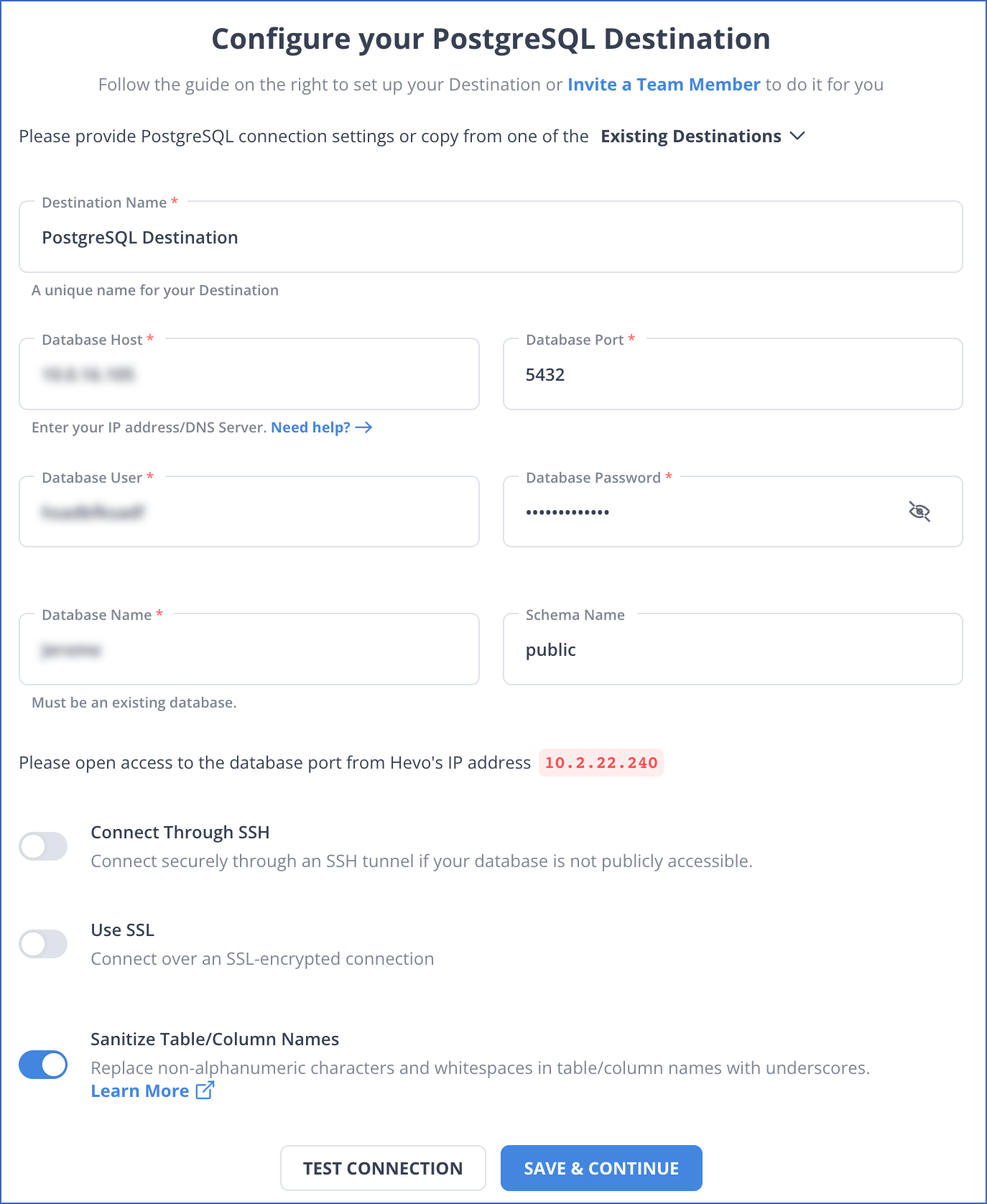
- Step 2.3: After configuring the PostgreSQL settings, click on TEST CONNECTION to test connectivity to the Destination Postgres server.
- Step 2.4: Once the test connection is successful, save the connection by clicking on SAVE & CONTINUE.
Method 2: Using Custom Code to Move Data from Marketo to PostgreSQL
Businesses can connect Marketo to PostgreSQL by manually exporting and importing data.
Step 1: Exporting Marketo Data
As an admin, businesses can export their Marketo data to analyze their marketing campaigns and related tasks.
Follow the below steps to export Marketo data.
- Step 1.1: It is assumed that you have signed up for Marketo. Click on Admin.
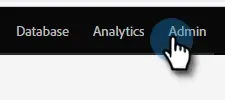
- Step 1.2: Click on Field Management.

- Step 1.3: Search the desired field and then select it.

- Step 1.4: Click on the Field Actions drop-down list and select the ‘Export Used By’ option.

NOTE: As a result, an Excel file will be exported. You can also export the list of all Marketo API Field names as a Marketo Admin. Follow the below steps to export the list of all Marketo API Field names.
- Step 1.5: Navigate to the Admin and click on Field Management.

- Step 1.6: Click on Export Field Names to download the Excel file.

- Note: You will have the below Excel file that contains the list of all your fields with their API names.

Step 2: Importing Data into PostgreSQL
Follow the below steps to load a CSV file into the PostgreSQL database.
- Step 2.1: Create a new table named persons with the below columns.
- id: the person id
- first_name: first name
- last_name: last name
- dob: date of birth
- email: the email address
- Step 2.2: Use the below commands to create the persons table.
CREATE TABLE persons (
id SERIAL,
first_name VARCHAR(50),
last_name VARCHAR(50),
dob DATE,
email VARCHAR(255),
PRIMARY KEY (id)
)CREATE TABLE persons: Creates a new table namedpersons.id SERIAL: Defines an auto-incrementingidcolumn as the primary key.first_name VARCHAR(50): Creates a column for the first name, with a maximum of 50 characters.last_name VARCHAR(50): Creates a column for the last name, with a maximum of 50 characters.dob DATE: Defines a column for the date of birth.email VARCHAR(255): Creates a column for the email address, with a maximum of 255 characters.PRIMARY KEY (id): Sets theidcolumn as the primary key for the table.
Output:

- Step 2.3: Prepare the CSV file using the below format.
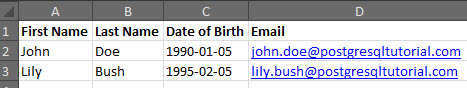
Set the CSV file path as C:\sampledb\persons.csv. You can download the persons.csv file.
- Step 2.4: Import the persons.csv file into a PostgreSQL table using the COPY statement.
- Step 2.5: Use the below COPY command to import the CSV file into a PostgreSQL table.
COPY persons(first_name, last_name, dob, email)
FROM 'C:\sampledb\persons.csv'
DELIMITER ','
CSV HEADER;Output:
COPY persons(first_name, last_name, dob, email): Copies data into thepersonstable for the specified columns (first_name,last_name,dob,email).FROM 'C:\sampledb\persons.csv': Specifies the file path of the CSV file from which to copy the data.DELIMITER ',': Indicates that the columns in the CSV file are separated by commas.CSV HEADER: Specifies that the first row of the CSV file contains column headers, which should be ignored when importing.

Note: Therefore, the above COPY command has successfully copied two rows in the persons table. Check the persons table.
SELECT * FROM persons;Output:
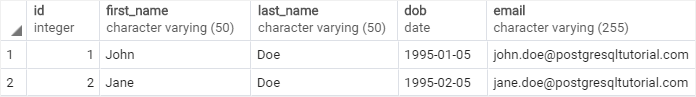
Note: You can also import the CSV file into the PostgreSQL database using the pgAdmin tool. Follow the steps below to import the CSV file into the PostgreSQL database using the pgAdmin tool.
- Right-click on the persons table and select the Import/Export option.

- Navigate to import and browse the import file.
- Select the format as CSV and the delimiter as a comma.

- Click on the columns tab, uncheck the column id and then click on the OK button.
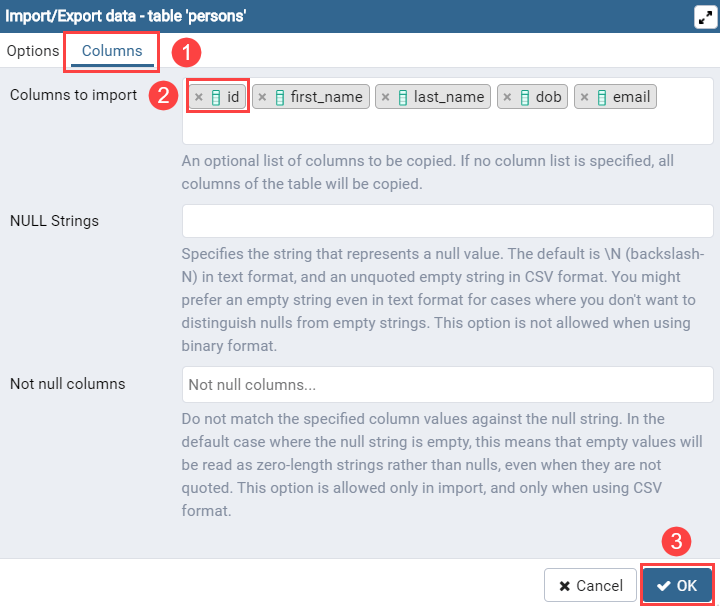
- Wait for the import process to complete. The below dialog box shows the progress of the import.

Limitations of Manually Connecting Marketo to PostgreSQL
Using standard APIs and manual processes, you can connect Marketo data with the PostgreSQL database. With the manual processes, you can easily export Marketo data and import it into PostgreSQL.
However, this process cannot work with real-time data. In the case of standard APIs, you need a strong technical team to work with them. Therefore, to eliminate such issues, you can use third-party ETL tools to integrate Marketo to PostgreSQL seamlessly.
Conclusion
In this article, you learned about connecting Marketo with PostgreSQL. Marketo is mainly used by medium-sized companies to help them simplify lead management, email marketing, consumer marketing, mobile marketing, and more.
Hevo offers a No-code Data Pipeline that can automate your data transfer process, hence allowing you to focus on other aspects of your business like Analytics, Marketing, Customer Management, etc.
Want to take Hevo for a spin? Sign Up for a 14-day free trial and experience the feature-rich Hevo suite firsthand. You can also have a look at the unbeatable pricing that will help you choose the right plan for your business needs.
FAQs
1. What is the maximum data syncing rate between Marketo and PostgreSQL?
Data sync frequency depends on the method being applied. Automated platforms usually allow you to set up custom sync intervals, such as real-time updates or daily or weekly transfers.
2. What data can I transfer from Marketo to PostgreSQL?
You can transfer various data types, including lead information, campaign details, engagement metrics, and more. The exact data will depend on your reporting needs and integration setup.
3. Can I customize the data that is transferred from Marketo to PostgreSQL?
Yes, most integration platforms allow you to choose some fields and datasets to transfer from Marketo, so you are transferring only those relevant to your analysis needs.