In today’s competitive digital landscape, tracking and analyzing your SEO performance is crucial for success. This blog post will explore the best SEO reporting tools available, from free and basic options to advanced enterprise-level solutions. We’ll discuss key features to look for, such as keyword ranking tracking, competitor analysis, site audits, and more.
Whether you’re a small business owner or an agency professional, this guide will help you choose the right tools to monitor your SEO progress and achieve your online marketing goals.
Table of Contents
What is SEO?
SEO stands for Search Engine Optimization. Essentially, it’s the practice of improving a website’s visibility in search engine results pages (SERPs) like Google, Bing, and Yahoo.
By optimizing your website’s content, structure, and technical aspects, you make it easier for search engines to understand and rank your site higher in search results for relevant keywords.
Importance of SEO in Content Marketing
- Increased Organic Traffic: Higher search engine rankings lead to more organic (unpaid) website traffic from users actively searching for your products or services.
- Improved Brand Visibility: Consistent SEO efforts enhance brand awareness and establish your business as a trusted authority in your industry.
- Higher Conversion Rates: Organic traffic often converts faster than paid traffic as users actively seek the information or products you provide.
- Cost-Effectiveness: Compared to paid advertising, SEO can provide a more sustainable and cost-effective return on investment over the long term.
- Enhanced User Experience: Many SEO best practices, such as fast loading speeds and mobile-friendliness, also improve the user experience on your website, leading to greater customer satisfaction.
- Long-Term Growth: SEO is an ongoing process, but the results are long-lasting. As your website’s ranking improves, you continue to benefit from increased organic traffic and brand visibility over time.
Tired of struggling with GA4 data analysis? Hevo simplifies data migration to your desired warehouse, enabling you to analyze your data with your preferred BI tools. With Hevo, you can:
- Automate Data Extraction: Effortlessly pull data from Google Analytics(and other 60+ free sources).
- Transform Data effortlessly: Use Hevo’s drag-and-drop feature to transform data with just a few clicks.
- Seamless Data Loading: Quickly load your transformed data into your desired destinations.
Try Hevo and join a growing community of 2000+ data professionals who rely on us for seamless and efficient migrations.
Get Started with Hevo for FreeKey Factors to Look for in SEO Reporting Tools
While searching for the perfect SEO Reporting Tool for your site, here are some key factors that you must look out for to get the perfect pick:
- Ensure the tool has a good range of primary reporting features such as backlink monitoring, tracking competitor data, position tracking, and analytics. Additionally, integrating Local Citation Services can help strengthen local SEO efforts by ensuring consistent business listings across directories, which supports accurate data tracking and improved visibility in local search results.
- It is very important to choose a tool that is ideal for your preferred demographics and brings accurate regional data and local insights for the regions you target.
- Try leaning towards tools that allow all required third-party integrations and are easily scalable with new software at a later stage.
- Tools that can cater to custom reporting for your cause and allow exporting these reports easily and automatically definitely have an edge over others.
- Additional features such as client integration, white label reporting, automation, quality resource, and unrestricted export access can greatly simplify the SEO implementation and improvement process.
14 Best SEO Reporting Tools
Here are the top 14 SEO Reporting Tools that you can rely on depending on your case-specific use:
1. Google Analytics
Google itself provides a wide range of SEO Reporting Tools and features such as Google Analytics. While advanced paid features are made available for optimal use, a majority of Google Analytics SEO Reporting features can be availed absolutely free. Reporting features include real-time activity monitoring, audience reporting, acquisition, behaviour, and other customized reporting features. To get started with SEO Report analysis without any budget, Google Analytics can be a great starter.
2. Google Search Central
Google’s Webmaster or Search Central, as it’s now known, is an official platform guide to help your content be discovered with Google Search. It provides distinct features to improve your site SEO as a developer, business Marketer, or SEO professional. With Search Console, you can monitor website performance, carry out debugging and site optimization free of cost. It is another budget-free option to start out with SEO Reporting analysis for your site performance.
3. Google Data Studio
Google Data Studio offers some pretty robust features for SEO Reporting. Another avenue for some advanced data analysis features for free. Data Studio offers a great interface specifically for reporting. You can build interactive reports and dashboards based on your website performance and SEO data to improve the performance and search engine ranking of your business website. If yours is a business that is dependent on data metrics from more than one source, Google’s Data Studio can be a good fit for your online business.
4. SEMrush
SEMrush is a comprehensive SEO Reporting Tool and used for exploring some significant Marketing insights. With a variety of insights and reports on SEO, keyword research, campaign management, SMM, competitive research, and Content Marketing metrics, SEMrush is a tool that covers all SEO, site auditing, and analysis reporting as a singular toolkit. It includes pricing plans as $119.95/month – Pro plan, $229.95/month – Guru plan, and $449.95/month – Business plan. It offers some great integration, backlinking, and analytics features and can be great for someone looking for a full SEO package.
5. Moz
Moz is an all-in-one SEO Reporting Tool that helps monitor your site’s visibility, traffic, and ranking. You can access some basic features for SEO data along with advanced features such as site audits, backlink analysis, rank tracking, and keyword research with Moz Pro. Moz offers different plans such as $99/month – Standard plan, $149/month – Medium plan, $249/month – Large plan, and $599/month for the Premium plan. To track top-priority site issues and ranking over multiple search engines, Moz can be a good pick.
6. GrowthBar
GrowthBar is an SEO Reporting Tool that helps analyze keywords, competitors, backlinks, and other metrics for the growth of your content in the digital space. It offers insights through intuitive and interactive dashboards with data from keyword research, Google Ads, and other sources to help you strategize your SEO plan. It offers varied pricing plans including – $29/month – Standard plan, $79/month – Pro plan, and $129/month – Agency plan. GrowthBar also allows easy data exports in CSV format which can be handy for some use cases.
7. Ahrefs
Ahrefs is another popular SEO Reporting Tool that offers powerful insights and some advanced SEO features such as a backlink checker, keyword generator, traffic, and rank analysis through a complete toolset. It also offers site auditing, analysis of common SEO issues, and keeps a constant track of your SEO health and issues. Ahrefs offers four pricing plans including – $99/month – Lite plan, $179/month – Standard plan, $399/month – Advanced plan, and $999/month for their Agency plan.
However, it’s worth noting that, unlike some other alternatives like SEMrush and SE Ranking, Ahrefs doesn’t offer comprehensive reporting capabilities.
8. Nightwatch
Nightwatch is an SEO tool primarily used for rank tracking. It’s simple to use, and has great reporting features. Integrations with Google Analytics, Google Search Console, and Google Data Studio are available. White label options are available for agency reporting, too. If you just need a solid, accurate rank tracker (rather than an all-in-one platform), Nightwatch is a great cost-effective option.
Pricing plans available include Starter from $39 (500 keywords tracked), Optimize from $99 (1,000 keywords tracked), Agency from $369 (5,000 keywords tracked), and custom plans in between. A 14-day free trial is available.
9. KWFinder
KWFinder is an SEO Reporting Tool by Mangools. It has some exciting functionalities like Keyword Research, SERP Analysis, Rank Tracking, Backlink Analysis, and SEO Metrics and Insights. Mangools Basic plan costs $29/month, Mangools Premium plan costs $39/month, and Mangools Agency plan costs $79/month. KWFinder also has a feature where you can check out your competitors’ SEO ranking.


10. SEO PowerSuite
SEO PowerSuite consists of four tools: Rank Tracker, WebSite Auditor, SEO SpyGlass for backlink checks, and LinkAssistant for link-building outreach. Each tool has an in-built Reports module where you get the results of your SEO tasks outlined in nice-looking SEO reports. The reporting templates are customizable and can be branded with your company logo.
The SEO Reporting Software from SEO PowerSuite goes in three pricing plans. In a Free edition, you will only be able to view the reports inside the tool. In the Professional edition ($299/year), you can download the reports in PDF format. Whereas the Enterprise plan ($699/year) lets you perform the whole SEO agency workflow, from running automated checkups to sending the SEO reports and alerts straight to the required e-mail.
11. NinjaSEO
NinjaSEO is an advanced All-in-one SEO Tool that uses a Website Crawler, Keyword Ranking, On-page grading, Website auditing, Link Bots, Link Tracking, and Backlink analysis to help users improve their website’s search engine rankings. The software assigns a grade to each page of a website based on how well it has been optimized for search engines and then provides feedback on how to improve the page’s ranking. It also has an SEO chrome extension which helps with instant crawl and easy grading. It is included in 500 apps, which offers a complete business suite of 37+ apps at $14.99 and is free for 10 users.
12. SE Ranking
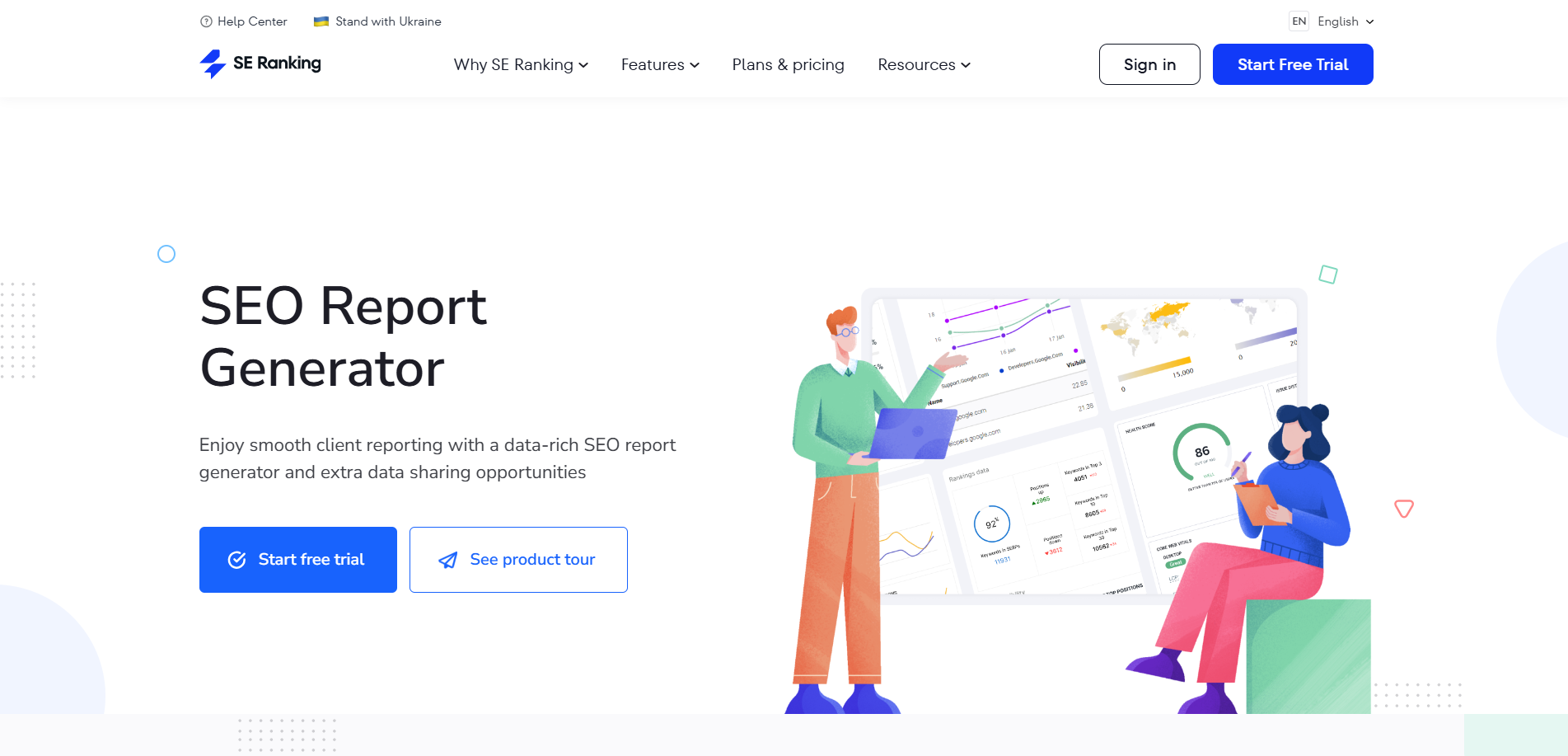
SE Ranking is an automated and easily customized SEO reporting tool with a number of ready-made templates. This drag-and-drop report builder will showcase the website’s performance to prove your marketing results to clients. You can include all the essential SEO data in the report: your own keyword rankings and those of your competitors, local marketing stats, backlink data, and the website’s SEO health. By integrating SE Ranking with Google Analytics and Google Search Console, you can create even more data-rich reports that will highlight traffic and conversions. Finally, you can easily get SE Ranking position tracking data delivered to Looker Studio (former Google Data Studio) dashboards.
SE Ranking offers three pricing plans: An essential plan worth $49/month, a Pro plan at a price of $109/month, and a Business plan worth $239/month. Pro and Business plans include multiple user seats for effective teamwork, and you can enhance your subscriptions with SE Ranking’s Agency Pack. It includes unlimited reports and adds more user and client-level seats, offers a personal manager, team training, and early access to the new tools.
13. Siteliner
Siteliner is a popular SEO Reporting Tool that fulfills the key tasks of finding duplicate content on your site, pinpointing any broken links, ranking, and redirection reporting. You can access a robust XML sitemap and identify the existing issues easily. Provided by the creators of Copyscape, Siteliner offers a similar free as well as premium service that is priced as per the number of pages scanned. It can be the perfect fit for those who want to improve on target areas of SEO implementation.
14. Rival IQ
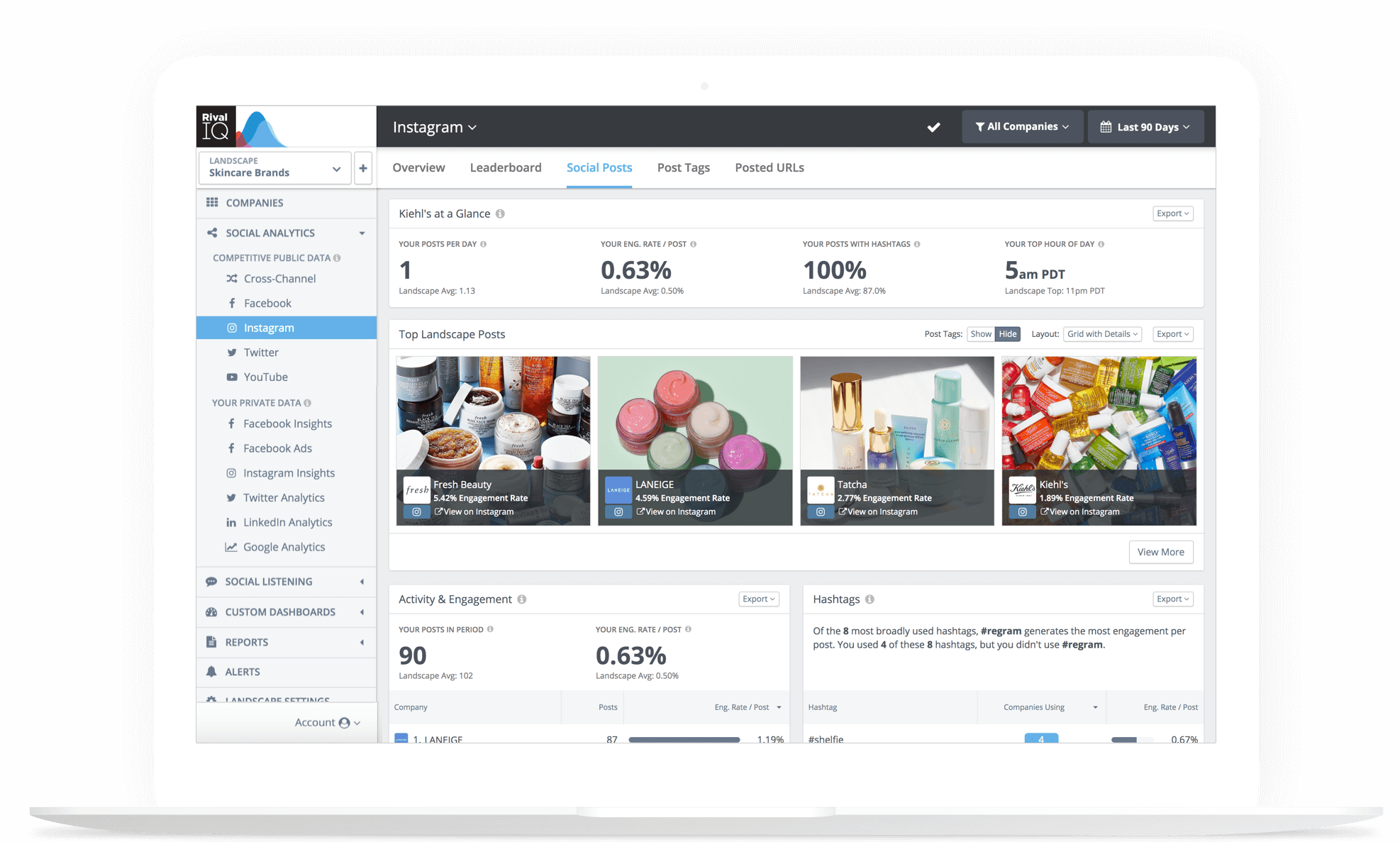
Rival IQ is an advanced social media Marketing Analytics tool that gives you a competitive edge with SEO Reporting Tools and other Content Marketing tools. It brings out information about relevant competitors to help access social insights and tune your online strategy. It is priced at $199/month, $299/month, and $499/month to track up to 5, 10, and 30 competitors respectively. If you want to stay in the game with informed competitor insights, this service can be perfect for your social media.
Conclusion
Thus, an SEO Reporting Tool can be chosen to fit the custom requirements of what your online business needs to track, monitor, and derive. You can also base your decision on how frequently you’d require third-party integrations and the use of other independent platforms to implement SEO as per the report. While you could start out with the fundamentals, you can also use a combination of the above-mentioned SEO Reporting Tools and platforms to cover different requirements for an optimized search engine ranking.
Extracting complex data from a diverse set of free data sources can be a challenging task and this is where Hevo saves the day!
Wanna try Hevo?
Sign up for a 14-day free trial and see the difference!
It will make your life easier and make data migration hassle-free. It is user-friendly, reliable, and secure. Check out the pricing details here.
Frequently Asked Questions
1. What is a SEO reporting tool?
An SEO reporting tool tracks, analyzes, and reports on key SEO metrics like keyword rankings, organic traffic, backlinks, and site performance, helping businesses measure and improve their search engine visibility.
2. What tool is used for SEO?
Popular tools include Google Analytics, Google Search Console, SEMrush, Ahrefs, Moz, and Screaming Frog. Each offers specialized features for keyword tracking, backlink analysis, technical audits, and more.
3. How to generate SEO reports?
Choose a Tool: Use platforms like Google Data Studio, SEMrush, or Ahrefs.
Select Key Metrics: Include keyword rankings, traffic, backlinks, and site performance.
Automate or Customize: Set up automated reports or manually customize based on goals.
Export/Share: Export the report in formats like PDF or share dashboards with stakeholders.





