Easily move your data from Typeform To BigQuery to enhance your analytics capabilities. With Hevo’s intuitive pipeline setup, data flows in real-time—check out our 1-minute demo below to see the seamless integration in action!
Forms are an important part of any organization. Forms help in collecting information and gaining insights. There are many tools that are available in the market that help in creating forms for information gathering and Typeform is one of them. Typeform allows for the creation of structured forms that help in mining information. It provides an easy-to-use platform that is web-based.
BigQuery is a leading data warehouse solution from the house of Google. It is a highly reliable, scalable, and stable solution for storing and processing large amounts of data. By sending data from Typeform to BigQuery you can access the form’s data efficiently.
This article provides a comprehensive overview of Bigquery, and Typeform along with a step-by-step guide to sending data from Typeform to Bigquery.
Table of Contents
What is Typeform?

Typeform is an online application that helps create interesting, engaging forms, surveys, quizzes, and questionnaires. These are known for their user-friendly interface, which allows easy customization templates and a unique, conversational experience that makes data collection more enjoyable for respondents.
Hence, they are popular for their sleek design and functionality. Business organizations, educators, or marketers can use them to gather insights and feedback from the audience.
Key Features of Typeform
- Many design templates have drag-and-drop functionality.
- Unrestricted forms and surveys.
- Hidden fields
- 128-bit SSL encryption.
- Allows data export
- Offers free API
- Integration with other applications.
- It can be used on mobile or desktop.
What is Google BigQuery?
BigQuery is a robust data warehouse that is exceptionally fast and reliable in handling heavy loads. It was launched by Google and hence has good connectivity with the other google platform tools. It employs a serverless model, which makes it cost-effective and allows pricing based on users’ usage. It also has an integrated query engine that helps in performing analytics and since a serverless architecture is employed it enables it to process terabytes of data in seconds.
Read about the Data Visualization Tools in BigQuery.
Key Features of Google BigQuery
Here are a few key features of Google BigQuery:
- Serverless Services: Usually when When setting up a data warehouse on-premises, enterprises need to set up all the aspects ranging from technical requirements, server hardware, and others. There is also required management to maintain the system. BigQuery helps in eradicating all these issues. Being a serverless platform the tasks are distributed on parallel systems. It also focuses on server provisioning rather than infrastructural requirements.
- SQL and Programming Language Support: BigQuery supports standard SQL to query data. It has also support for python, c#, Java, PHP, and many more that can be used to create applications.
- Tree Architecture: The tree architecture is employed by Google BigQuery. This allows it to be distributed among thousands of computers and acts as a tree structure. The incoming query is processed by the root node and then forwarded to the mixer which acts as the branches of the trees. These queries are transferred to leaf nodes and work in parallel to each other. The results are accumulated and sent back to the root node. This increases the processing speeds for multiple queries.
- Multiple Data Types: BigQuers supports all data types ranging from simple to complexes like boolean, integer, float, double, strings, and many more.
- Security: BigQuery auto-encrypts the data when the data transfer takes place. It also has the provision to isolate tasks to enable multi-user activities. It has the provision for IAM (Access Management) permissions that allow altering access privileges. It shares its security certifications with other Google applications in the ecosystem.
Method 1: Connect Typeform to BigQuery Manually
Transfer your data in Typeform to BigQuery by manually converting the responses into JSON format. Though it is an effective method, it is time-consuming.
Method 2: Connect Typeform to BigQuery using Hevo
Transfer data from Typeform to BigQuery with Hevo‘s automated data pipeline platform. Our no-code solution guarantees a smooth, efficient, and hassle-free migration, allowing you to focus on utilizing your data rather than managing the transfer process.
Method 1: Transfer Data from Typeform to BigQuery Manually
Step 1: Getting Data from Typeform
- Typeform has APIs that enable the extraction of information from the platform. This extracted data is loaded from Typeform to Bigquery.
- Use the following command to get a form response
GET https://api.typeform.com/forms/{form_id}/responses.- Here’s an example of the kind of response you might see with a query for Typeform to Bigquery.
{
"items": [
{
"submitted_at": "2024-10-07T12:00:00Z",
"answers": [
{
"field_id": "name",
"text": "John Doe"
},
{
"field_id": "email",
"email": "john.doe@example.com"
},
{
"field_id": "rating",
"number": 5
}
]
},
{
"submitted_at": "2024-10-07T12:05:00Z",
"answers": [
{
"field_id": "name",
"text": "Jane Smith"
},
{
"field_id": "email",
"email": "jane.smith@example.com"
},
{
"field_id": "rating",
"number": 4
}
]
}
]
}Step 2: Preparing the Typeform Data
- If there are no predefined structural schemas to store data when transferring it from Typeform to BigQuery, you need to create one before retrieval.
- The schema can be made by defining the data type for each column of retrieved data for Typeform to BigQuery.
- Some of the objects that are retrieved for Typeform to Bigquery are in form of lists and require the creation of additional tables to maintain the cardinality.
Step 3: Load Data into BigQuery
- The bq command-line tool will be used to load data into bigquery for Typeform to Bigquery. For example:
bq load --source_format=NEWLINE_DELIMITED_JSON my_dataset.typeform_responses /path/to/typeform_responses.jsonStep 4: Updating the Data
- After the data is transferred from Typeform to BigQuery, now you need to build a script that constantly identifies updates, and moves these updates into the BigQuery database we created earlier for the Typeform to Bigquery information transfer.
Limitations of Manual Method
- Problems in Managing Complex Data Structures: Nested responses or a combination of data types might be difficult to manage by simple plain acceptance, which requires more transformation processes.
- Out-of-Date Analysis: The automatic data transfer may not happen quite often, and then the related insights coming from it are also outdated for decision-making.
- Scalability issues: Manual processes become unworkable when the volume of responses increases; more resources and time will be needed.
- Limited analytics: There is a limitation on the ability to execute advanced analytics or combine data coming from different sources efficiently due to integration being manual.
Method 2: Transfer Data from Typeform to BigQuery Using Hevo
Step 1: Configure Typeform as a Source
- In the Configure your Typeform account page, click + ADD TYPEFORM ACCOUNT and enter your credentials.
- In the Select Source Type page, select Typeform.
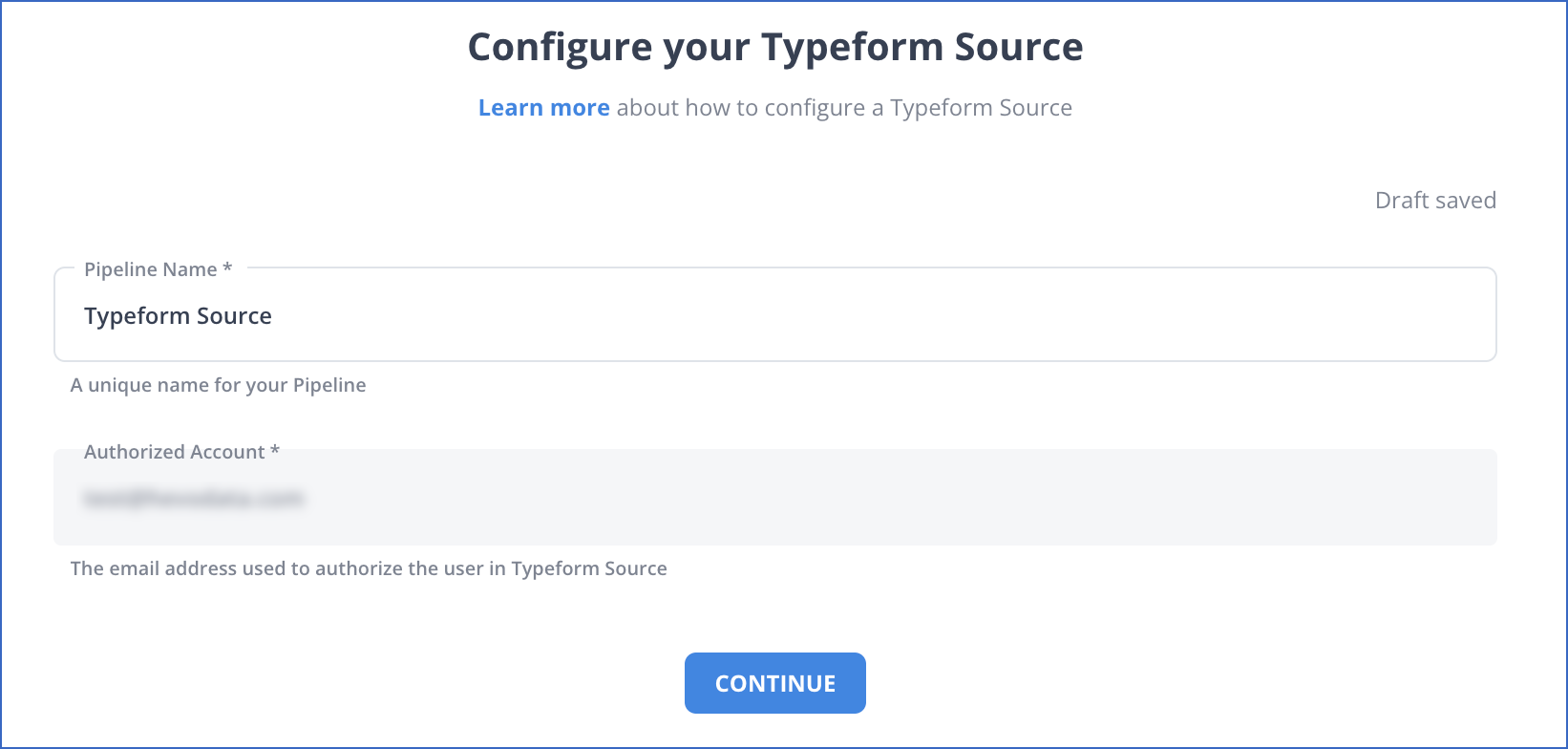
Step 2: Configure BigQuery as Destination
- On the Configure your Google BigQuery Destination page, specify the details according to the image.
- On the Add Destination page, select Google BigQuery as the Destination type.
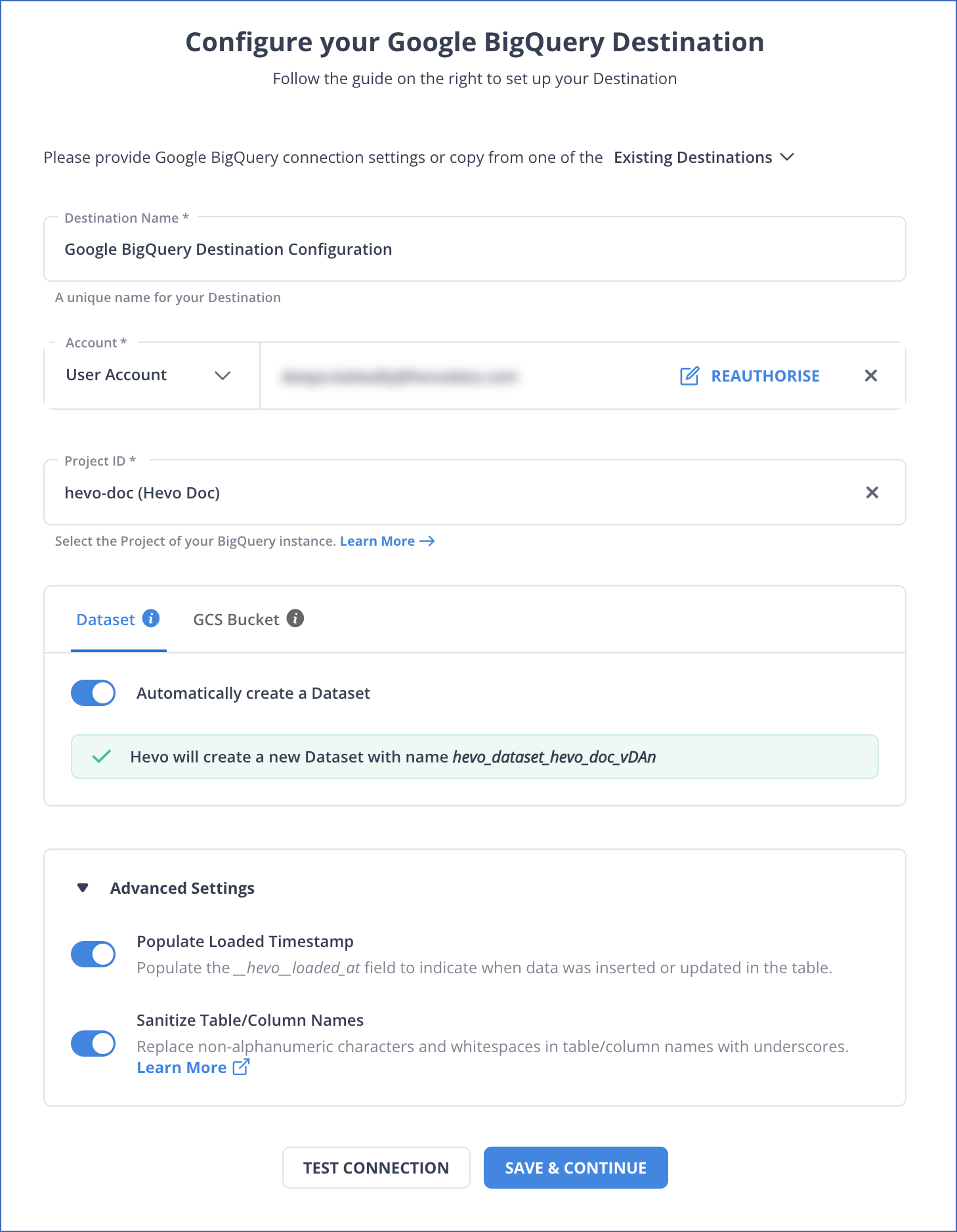
- Click TEST CONNECTION.
- Click SAVE & CONTINUE.
That’s it! You have successfully connected Typeform to BigQuery in just two steps. You can now start analyzing your data effortlessly to get deeper insights.
Conclusion
In summary, there are two ways to integrate Typeform into BigQuery: manual integration by JSON and Hevo’s fully automatic method. The flexibility you enjoy in the manual approach is basically at your control process, but it is very intensive in efforts and maintenance. You can be assured that, through an automated method in Hevo, the integration process goes smooth with no errors and no delay of data as well.
Hevo can help you Integrate your data from 150+ data sources and load them into a destination to Analyze real-time data at an affordable price. It will make your life easier and data migration hassle-free. It is user-friendly, reliable, and secure.
SIGN UP for a 14-day free trial and see the difference! Share your experience learning about Typeform to Bigquery in the comments section below.
Frequently Asked Questions
1. Is BigQuery a database or data warehouse?
BigQuery is a data warehouse. Specifically, it is a fully managed, serverless, and highly scalable enterprise data warehouse offered by Google Cloud Platform (GCP).
2. Where does Typeform data go?
Typeform stores data in a secure, cloud-based environment. The specific storage details can depend on the data storage solutions and infrastructure Typeform uses, but generally, data from Typeform forms and surveys is stored on their servers, which reputable cloud service providers host.
3. Who owns the data in Typeform?
The ownership of data collected via Typeform is typically retained by the person or organization that created the Typeform (i.e., the Typeform account holder).










