Do you know the full potential of your website? Do you wish to know what changes, your website requires to gain more traction or conversions? If yes, then you have certainly landed at the right place!
Upon a complete walkthrough of this article, you’ll gain in-depth knowledge of how to set up A/B Google Analytics Testing with ease! You’ll gain a holistic understanding of Google Analytics and how you can leverage it to experiment and enhance the elements of your website that can help you boost your revenue to new heights!
Table of Contents
Prerequisites
- An active Google Analytics account.
- Basic understanding of HTML Tags.
Introduction to Google Analytics

Google Analytics is a free Web Analytics tool offered by Google that can be used to track and report Website Traffic. Using Google Analytics, you can also track a variety of other metrics and website activities such as Page Duration, Bounce Rate, Goal Conversions, and a lot more! It is one of the most popular options available in the market, owing to its extensive reporting capabilities.
It is very useful in monitoring Search Engine Optimization (SEO) results and related Product Marketing activities. It includes several features that allow users to interact with other platforms and collect Website Data. It enables the users to segment their Campaigns based on a variety of variables to better understand how they work and make data-driven decisions to optimize performance.
Hevo Data, a No-Code Data Pipeline Platform, empowers you to ETL your data from a multitude of sources to Databases, Data Warehouses, or any other destination of your choice in a completely hassle-free & automated manner.
Check out what makes Hevo amazing:
- It has a highly interactive UI, which is easy to use.
- It streamlines your data integration task and allows you to scale horizontally.
- The Hevo team is available round the clock to extend exceptional support to you.
Hevo has been rated 4.7/5 on Capterra. Know more about our 2000+ customers and give us a try.
Get Started with Hevo for FreeKey Features of Google Analytics
Google Analytics provides comprehensive information about user behavior associated with your website. Google Analytics has many advantages. Some of them are as follows:
- Google Analytics allows the user to chalk out Goals for specific pages inside the website. Each time a user completes the specified Goal, Google Analytics marks it as a conversion.
- Google Analytics Testing allows you to monitor the performance of different elements on your webpage.
- It allows the user to monitor each step that the visitor takes while surfing through the website.
- It allows you to monitor the Marketing Performance of your company, helping you optimize your strategies with data-driven decision-making.
- It provides detailed insights related to your Marketing Strategies.
- It is capable of depicting the data in a user-friendly format.
Introduction to A/B Testing
An A/B Test is a randomized experiment that leverages two or more variants of the same web page (A and B) where A is the Original webpage and B is the Modified webpage. It is a method of comparing two different versions of the same web page to find out which one of them performs the best.
To perform an A/B test, you choose a webpage of your choice on which you wish to perform the A/B Test, then you create a modified version of the same by making slight changes to it. The change can be as simple as a new title, the addition of a new button, or a complete redesign of the web page. Then, show the original version to half of your traffic and the modified version to the other half.
As the visitors are served with either the original or modified version of the webpage, their participation in each experience will be measured and collected in the Dashboard and analyzed using a Statistical Engine. You can then determine whether the modifications you have done to your webpage are impacting the visitors positively or negatively. In the later section of this article, you will see how to perform A/B Google Analytics Testing with ease!
4 Key Elements to Include in A/B Google Analytics Testing
When it comes to your A/B Google Analytics Testing, what you test/experiment with, depends on the nature of your business. However, there are four key elements that all brands must include in their A/B Google Analytics Testing. They are as follows:
1) Title
The title of your webpage should be engaging and should explain what your content is all about. Try different versions of your title while performing A/B Google Analytics Testing to see which one gets a better response from the visitors.
2) Call to Action Button
If you are not getting much traction on your webpage, check the placements of your Call to Action button on the webpage. You can also change the color, shape, size, and font to see what your audience resonates with the most. Just test one change at a time. If you enter too many variables, then it becomes extremely difficult to determine which one has a real effect and in that case, A/B Google Analytics Testing doesn’t produce the desired results.
3) Sales Copy
If you’re not getting a lot of conversions, your Sales text may be confusing or inaccessible. Try using different versions of a Sales Copy while performing A/B Google Analytics Testing. You can also modify the Pricing Plans of your services.
4) Testimonials
Make sure you place the Testimonials in the right place while performing A/B Google Analytics Testing. Testimonials should be placed at the bottom of your Sales Funnel, where the visitors are most likely to convert into customers.
Steps to Set up A/B Google Analytics Testing
There are numerous premium tools available in the market that help perform A/B Testing but you can use Google Analytics to perform A/B Testing for free! To perform A/B Google Analytics Testing, you need to follow the steps given below:
- Step 1: Log in to your Google Analytics account.
- Step 2: In the left panel, you will see a bunch of options. Select Behavior.
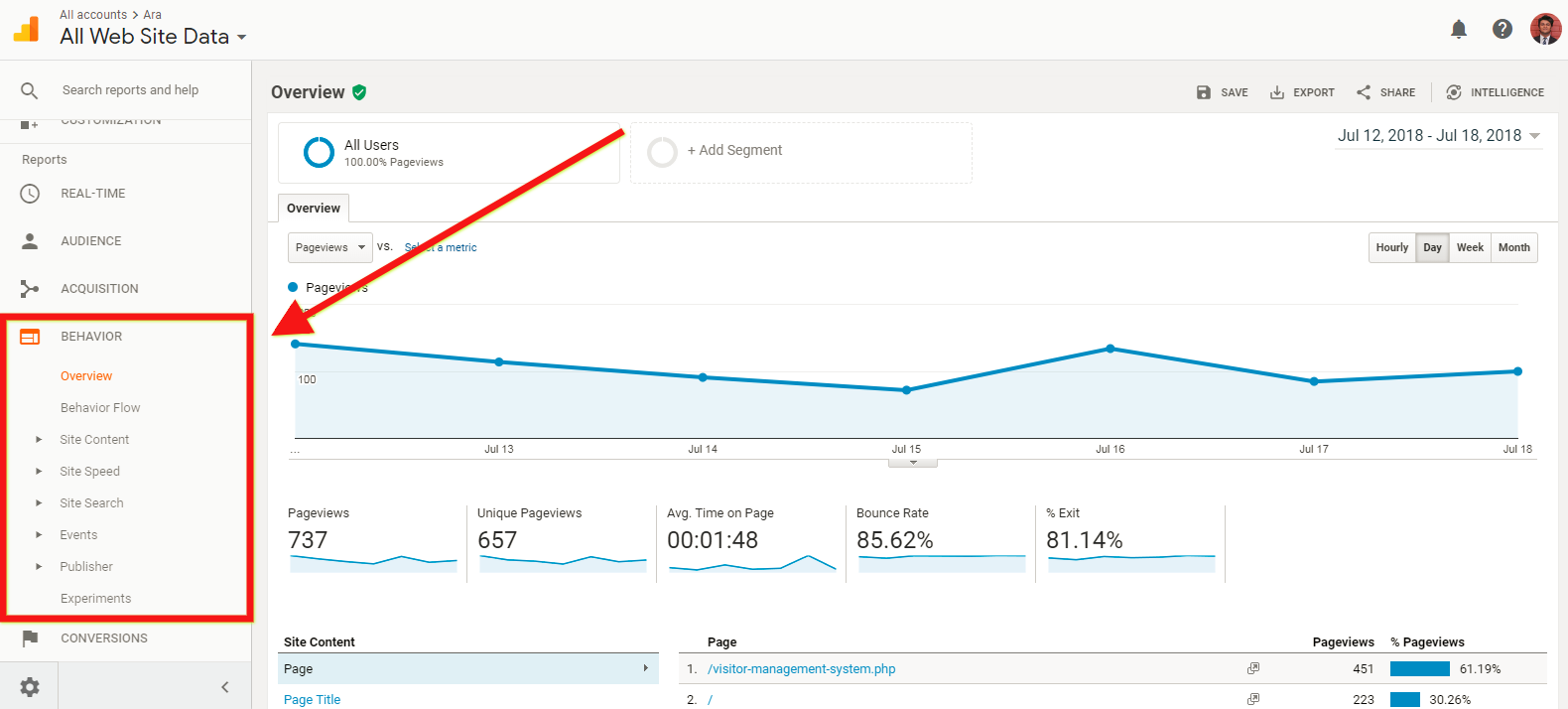
- Step 3: Under the Behavior section, click on Experiments.
- Once you’ve opened the Experiments section, you will have an in-window that allows you to create a new Experiment.
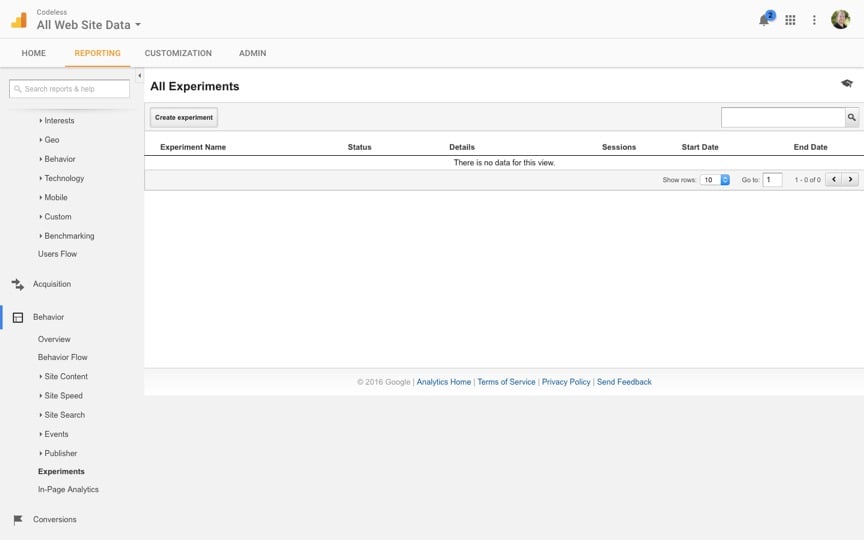
- Step 4: Click on the Create Experiment option.
- Upon landing on the Create Experiment page, you will come across certain fields that are going to help you define the nature of your experiment.
- Step 5: Under the Name of this Experiment field, give a name to the experiment that you are going to create.
- Step 6: Select the Objective for your Experiment. For eg, Bounce rate.
- Step 7: Enter the Percentage of traffic you wish to conduct the Experiment for.
- Step 8: You can also select the amount of time for which you want your Experiment to run on your web pages.
- Step 9: Once you have entered all the fields correctly. Click on Next to move to the next page.
- Step 10: Once you click on Next. You will land on the “Configure your Experiment” Page
- Once you land upon the “Configure your Experiment” page, you will see two fields named Original Page and Variant Page.
- Step 11: Under the Original Page field, enter the URL of your original webpage.
- Step 12: Under the Variant field, enter the URL of your modified webpage.
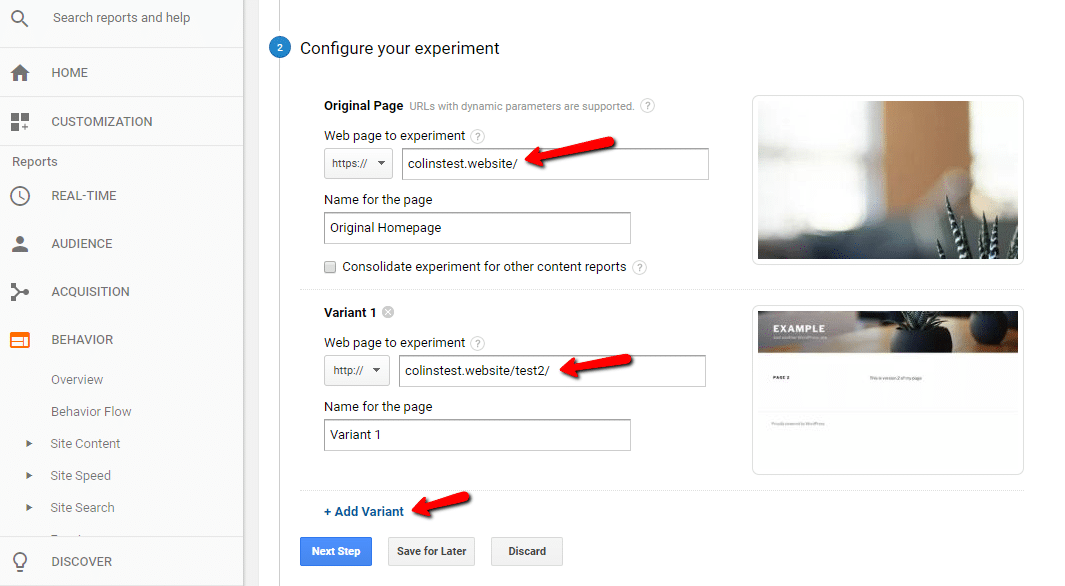
- Step 13: Once you have added the URLs for both pages, select Next Step.
- A script will be generated automatically which will eventually be used to monitor the effect of the variant on the webpage.

- Step 14: Once the code is generated, go to your webpage and paste the generated code after the opening head tag of your original webpage.
- Step 15: Once you follow the above steps in the correct sequence then select Start your Experiment. This will launch the experiment that you have created.
- Step 16: Once you have launched your experiment, go back to the Experiments section. You can see the performance of your running experiments there.
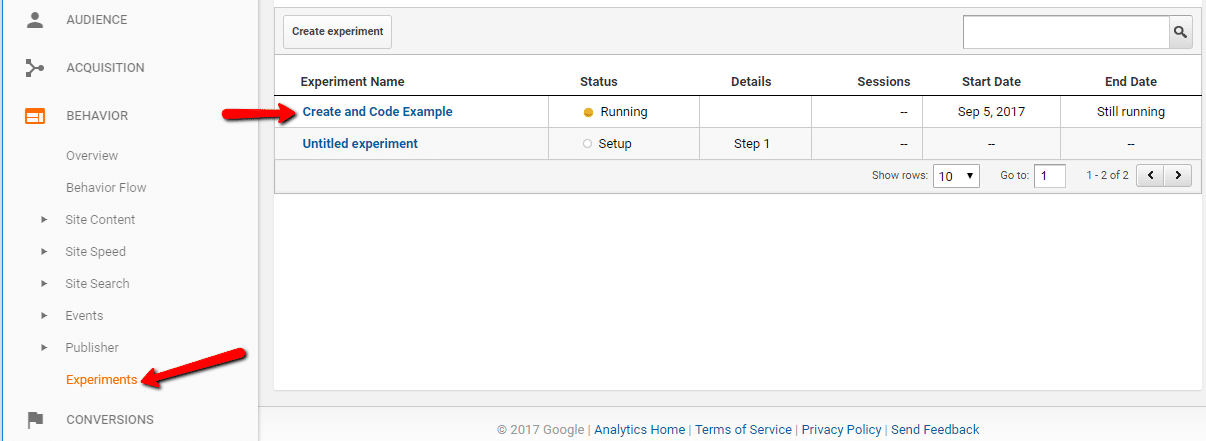
This is how you can perform A/B Google Analytics Testing with ease in a hassle-free manner.
Benefits of A/B Google Analytics Testing
A/B testing with Google Analytics helps improve your website’s performance by comparing different versions of a page or element. Some key benefits include:
- Improved Conversion Rates: A/B testing shows which version of a page or element works best, leading to better user actions, like form submissions or purchases.
- Better User Experience: By testing different designs or content, you can identify what users prefer, making your website more engaging.
- Data-Driven Decisions: Instead of guessing, A/B testing provides clear, data-backed insights on what changes drive better results.
- Cost-Effective: A/B testing helps optimize website performance without needing expensive redesigns or campaigns, making it a cost-efficient way to improve results.
- Increased ROI: By improving your website’s performance, you can achieve better returns on your marketing efforts and investments.
Conclusion
The idea behind setting up A/B Google Analytics Testing is to help individuals, teams, and companies understand what works for their webpage and what does not. It also allows them to refine their Marketing Strategies and thereby boost the traction on their website! In this article, you learned about Google Analytics, its key features, and the steps required to set up A/B Google Analytics Testing from scratch.
Hevo helps you directly transfer data from a source of your choice to a Data Warehouse or desired destination in a fully automated and secure manner without having to write the code or export data repeatedly. It will make your life easier and make data migration hassle-free. It is User-Friendly, Reliable, and Secure. Give Hevo a try by signing up for the 14-day free trial today. Also, check out our unbeatable pricing to choose the best plan for your organization.
Frequently Asked Questions
1. How can I test Google Analytics?
You can test Google Analytics by setting up a Google Analytics account, configuring tracking for your website, and then reviewing reports to analyze visitor data. You can also set up goals and conversions to track specific actions.
2. Is the Google Analytics test hard?
The Google Analytics test can be challenging for beginners, but with enough practice and study, it becomes easier. The key is to understand the main concepts, tools, and reports Google Analytics provides.
3. Is Google Analytics exam free?
Yes, the Google Analytics exam is free. You can take it through the Google Analytics Academy after completing their online training courses.









