Easily move your data from TikTok Ads to Snowflake to enhance your analytics capabilities. With Hevo’s intuitive pipeline setup, data flows in real-time. Check out our 1-minute demo below to see the seamless integration in action!
If you’re running marketing campaigns on TikTok Ads, you already know how critical it is to analyze ad performance data in a central location like Snowflake. But moving data from TikTok Ads to Snowflake isn’t always straightforward. Between limited API access, rate limits, inconsistent data formats, and evolving schema changes, you may spend more time troubleshooting pipelines than extracting insights.
This blog will walk you through how to simplify that process. Whether you’re looking for a no-code solution to automate your data flows or need to handle schema changes more gracefully, we’ll explore different approaches to help you get your TikTok Ads data into Snowflake efficiently. Let’s make your data integration smoother, so you can spend less time fixing issues and more time optimizing campaigns.
Table of Contents
Why Integrate TikTok Ads to Snowflake?
- Centralized Analytics: Integrating TikTok Ads with Snowflake allows you to combine ad data with other business data for comprehensive analysis and reporting in a single platform.
- Real-Time Insights: Snowflake’s scalable architecture enables real-time syncing of TikTok Ads data, helping you monitor campaign performance instantly and make data-driven decisions.
- Optimized Ad Spend: By leveraging Snowflake’s powerful query capabilities, you can better analyze ad performance and audience behavior, helping you optimize ad spending and ROI across campaigns.
Stream your TikTok Ads data to BigQuery for real-time analysis and actionable insights. Learn more at TikTok Ads to BigQuery.
Looking for the best ETL tools to connect your Snowflake account? Rest assured, Hevo’s no-code platform seamlessly integrates with Snowflake, streamlining your ETL process. Try Hevo and equip your team to:
- Integrate data from 150+ sources(60+ free sources).
- Simplify data mapping with an intuitive, user-friendly interface.
- Instantly load and sync your transformed data into Snowflake.
Choose Hevo and see why Deliverr says- “The combination of Hevo and Snowflake has worked best for us. ”
Get started for Free with Hevo!TikTok Ads to Snowflake Integration Methods
Method 1: Using Hevo to Set Up TikTok Ads to Snowflake
Hevo provides an Automated No-code Data Pipeline that helps you move your TikTok Ads to Snowflake.
Step 1: Configure TikTok Ads as Your Source
Log in to your TikTok Ads account, authorize Hevo to access your TikTok Ads account and related statistics by clicking the Confirm button; note that the permissions required by Hevo to successfully load data are auto-selected.
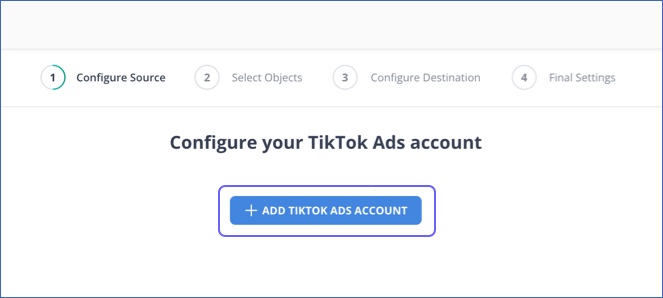
Next, configure the TikTok Ads Source page by entering a unique Pipeline Name (up to 255 characters), selecting the TikTok Ad account(s) from which data needs to be extracted, and setting the Historical Sync Duration (default: 1 Year), then click the TEST & CONTINUE button.
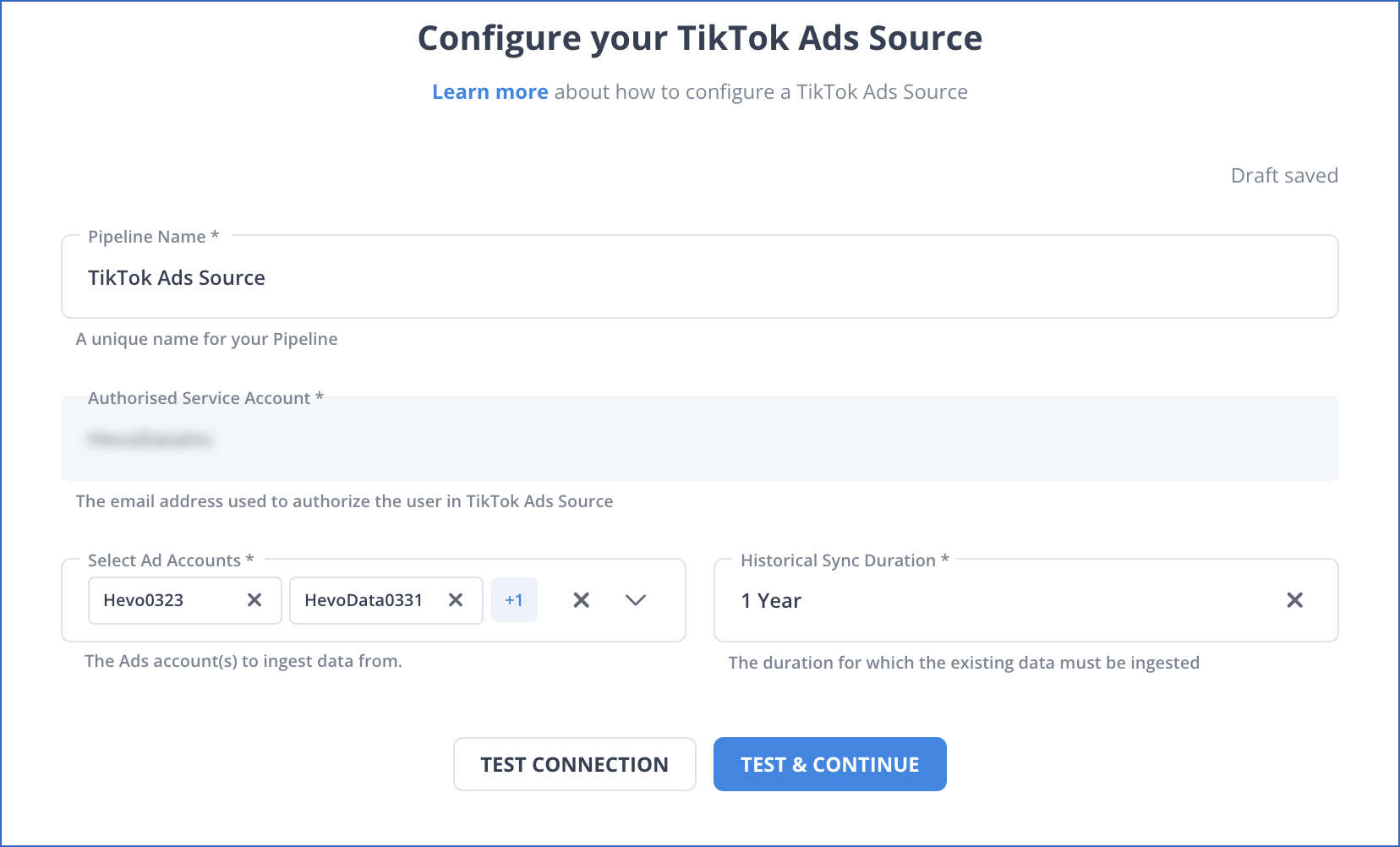
Now proceed further with the data ingestion configuration and Destination setup.
Step 2: Configure Snowflake as Your Destination
Configure the Snowflake warehouse by entering details like Destination Name, Snowflake Account URL, Database User and Password, Database Name, Schema, and Warehouse, and adjust advanced settings as needed. Then, click TEST CONNECTION to verify the setup, and upon success, click SAVE & CONTINUE to complete the configuration.
Method 2: Using Custom Code to Move Data from TikTok Ads to Snowflake
The first method is to manually integrate TikTok Ads to Snowflake using the TikTok Marketing API. Follow the steps mentioned below to connect TikTok Ads to Snowflake manually.
Step 1: Prerequisite
- An active Snowflake account with adequate privileges.
Step 2: Transfer TikTok Ads data to Google Sheets
- Go to https://ads.tiktok.com/marketing_api/ and register for a new account.
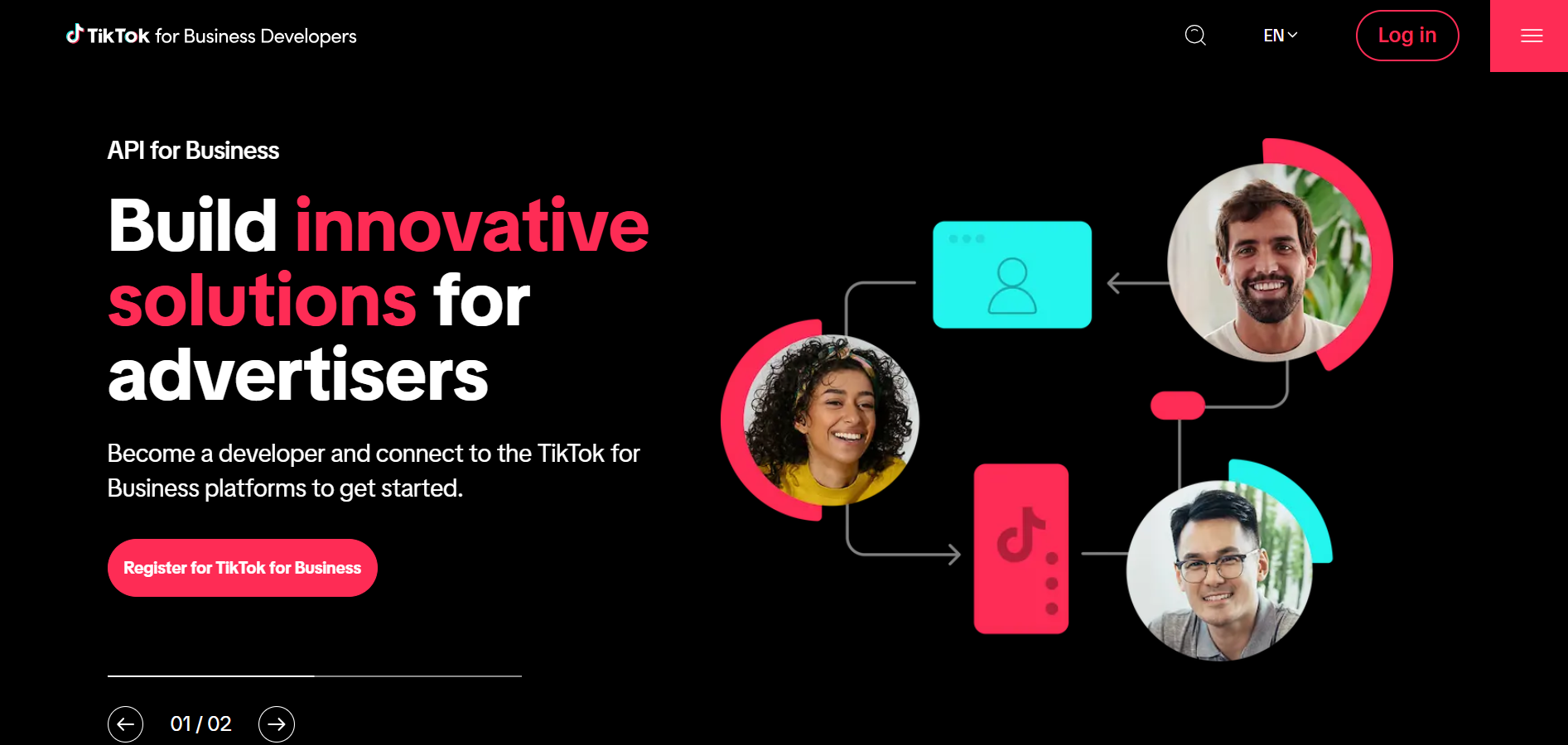
- From TikTok, Marketing API registers as a developer and obtains your Auth code and access token from the app’s settings.
- Transfer TikTok Ads data to Google sheet using the full request URL in the request URL field, and include your access token in the Headers section, where Key = Access-Token and Value = your token. For details, click here. With the full request URL, the data will be as shown in the image below.
Step 3: Load data from Google Sheets to Snowflake
To load TikTok data from Google Sheets to Snowflake, you need to build a custom data migration script to get the job done.
- Log in to Google Developer Console and Enable Google Sheets API.
- Create Key credentials and download them to use during migration.
- Now is the time to migrate data from Google Sheets to Snowflake using a Python script.
- Copy your saved Google Sheets API credentials into the googlesheets.json file.
- Copy your saved Snowflake credentials into the Snowflake.json file.
- Install the following Python packages for Google Sheets and Snowflake connection.
| pip install –upgrade Snowflake-connector-python pip install gspread oauth2client PyOpenSSL |
- Run a Python script for Google Sheets data transfer.
- Check if data is properly transferred by running a SQL Query on the Snowflake Worksheet.
Learn More:
Twitter Ads to Snowflake Migration
Facebook Ads to Snowflake Migration
Conclusion
In this article, you have learned to integrate TikTok Ads to Snowflake using Hevo. Data is not easy to work with, and uploading it to the Dataware house in the required schema is not an easy task. It needs expertise and hands-on to do the same for a non-technical guy. But using hevo, even a non-technical guy can also load TikTok Ads to Snowflake with a few clicks. Hevo’s flexibility, reliability, and easy-to-use GUI make it highly recommended for data loading from different sources to the destination data warehouse.
Explore the process of integrating Snapchat with Snowflake for powerful data analysis and actionable insights.
Hevo offers a no-code data pipeline that can automate your data transfer process, allowing you to focus on other aspects of your business, such as analytics, marketing, customer management, etc.
Frequently Asked Questions
1. How profitable are TikTok ads?
Profitability of TikTok Ads depends on various factors, including your target audience, the quality of your content, the effectiveness of your ad strategy, and your overall marketing goals.
2. How do I whitelist TikTok ads?
Whitelisting TikTok Ads typically refers to allowing certain ads or content to be displayed without restrictions, ensuring they reach a broader audience.
3. How much does it cost to boost an ad on TikTok?
The cost of boosting an Ad on TikTok can vary based on several factors, including the ad format, target audience, duration, and bidding strategy.









