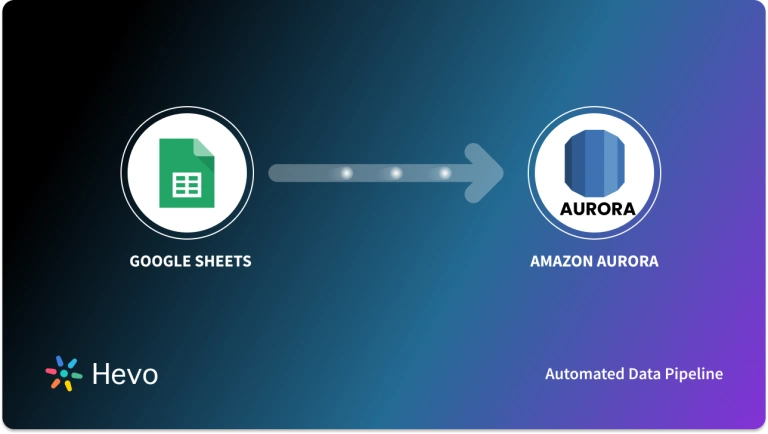Your business can tap into a variety of data sources to drive smarter decision-making, and one of the most valuable of these is the REST API. By migrating data from REST APIs to Amazon Aurora, you can centralize your information and unlock powerful data analytics capabilities.
While Amazon Aurora REST API integration may seem intimidating, it’s simpler than you might think and doesn’t require a lot of time or resources. In this article, we’ll walk you through two popular methods for connecting Amazon Aurora with REST APIs, helping you choose the most efficient approach for your data integration needs.
Table of Contents
How to Connect REST API to Amazon Aurora?
Here are two methods for you to seek REST API to Amazon Aurora migration easily:
- Method 1: Custom Script Approach to Move Data From REST API to Amazon Aurora
- Method 2: Using a No-Code Tool For Automated Data Replication from REST API to Amazon Aurora
Prerequisites
- Get an active Amazon Aurora account.
- Ensure the Amazon Aurora MySQL Instance is active.
- The MySQL versions should be 5.1 or higher.
- Make Amazon Aurora’s port number and database hostname available.
Method 1: Custom Script Approach for Aurora REST API Connection
The custom script approach for REST API to Amazon Aurora migration is a three-step process:
- Step 1: Using Python for Extraction of REST API data using JSON Format
- Step 2: Upload the REST API data to Amazon S3 Bucket
- Step 3: Upload the data to Amazon Aurora
Step 1: Use Python for Extraction of REST API Data using JSON Format
- Use Python to establish a connection with the REST API endpoint to extract data. The code snippet to establish the connection with REST API would vary based on the applications or database you are trying to connect with.
- Typically, you will receive the data from REST API in a JSON format.
- Save the extracted data in the JSON format on your local device.
Step 2: Upload the REST API Data to Amazon S3 Bucket
Proceed to upload the JSON file to an Amazon S3 bucket situated in the same region as the Aurora database. You can upload an object to S3 using the AWS CLI or S3 Console.
Using the S3 Console:
- Sign in to AWS Management Console and open Amazon S3 service.
- Create or select a bucket. If you don’t have a bucket, create one. Click on the Create bucket button. Choose a globally unique bucket name, and select the region. Configure additional settings as needed and click on Create bucket.
- Inside your selected bucket, choose the destination folder and click the Upload button. Click the Add files button or drag-and-drop your JSON files into the dialog. You can also select multiple files to upload the data together.
- Finally, click on Upload to start the uploading process.
Using AWS CLI:
- Install AWS CLI and configure it by providing your AWS Access Key ID, Secret Access Key, default region, and output format.
- Use the aws s3 cp command to upload the data to your S3 bucket:
aws s3 cp /path/restapidata.json s3://bucket-name/info.jsonReplace /path/restapidata.json with the API data file path and bucket-name with your S3 bucket name. You can use aws s3 sync for uploading multiple files or syncing directories.
- Log in to AWS Management Console, navigate to S3 service, and select your bucket. Verify that the uploaded data files are present in the bucket.
Are you looking for an ETL tool to migrate your Aurora data? Migrating your data can become seamless with Hevo’s no-code intuitive platform. With Hevo, you can:
- Automate Data Extraction: Effortlessly pull data from various sources and destinations with 150+ pre-built connectors.
- Transform Data effortlessly: Use Hevo’s drag-and-drop feature to transform data with just a few clicks.
- Seamless Data Loading: Quickly load your transformed data into your desired destinations, such as BigQuery.
- Transparent Pricing: Hevo offers transparent pricing with no hidden fees, allowing you to budget effectively while scaling your data integration needs.
Try Hevo and join a growing community of 2000+ data professionals who rely on us for seamless and efficient migrations.
Get Started with Hevo for FreeStep 3: Upload the Data to Amazon Aurora
Loading JSON files from Amazon S3 to Amazon Aurora involves the following steps:
- Create an Amazon Aurora DB and Target Table: You can select an existing Aurora database or create a new one using AWS Management Console and Amazon RDS service. Then use a MySQL or PostgreSQL client to connect with your Aurora database.
- Generate an AWS IAM Role for S3 Access: To allow Aurora to access the JSON file stored in S3, establish an AWS Identity and Access Management (IAM) role. Ensure that the IAM role has appropriate permissions (e.g., AmazonS3ReadOnlyAccess) to access the S3 bucket and the JSON file.
- Load JSON Files from S3 to Amazon Aurora: There are several ways and tools available that help you to load data from S3 to Amazon Aurora. It could include using SQL or PostgreSQL client, AWS Database Migration Service, or AWS Glue. Here’s an example of loading the data using an SQL client.
Execute LOAD DATA FROM S3 SQL statement to import the JSON data into your Amazon Aurora tables.
LOAD DATA FROM S3 's3://bucket-name/path/to/json-files/'
INTO TABLE table_name
FIELDS TERMINATED BY ','
(column_name);Replace the syntax with the actual bucket name, file path, table name, and JSON column name.
These steps will help you manually migrate the REST API data to Amazon Aurora.
This method is beneficial in the following scenarios:
- Optimizing Data Performance: Building custom scripts for migrating data allows you to enhance the performance of specific datasets. Custom scripts help you with data compression, data partitioning, and selective data migration for added optimization. It results in reduced downtime, faster transfer of data, and better resource utilization regardless of the type of integration you perform.
- Proper Data Validation: Using custom scripts helps you run data validation checks to find outliers and remove any duplicates during the transfer process. With this, you can confirm data consistency, run integrity checks, and test the data mappings. It enhances the quality of data for better insights.
- Flexibility: By using custom scripts, you obtain complete control of the data integration process. You can modify your scripts to meet tailored requirements, such as data format transformations and data enrichment before it is loaded onto the destination.
Here are some limitations to using the custom script approach for migrating data to Amazon Aurora from REST API:
- Complex Maintenance Issues: If you always prefer using custom scripts for moving data from REST API to Amazon Aurora, it will require consistent updates and maintenance. Every time the data format changes, you must modify the script as well to make it compatible. It might be a time-consuming process when you have to migrate data through this method regularly.
- Data Security Hassles: It might be difficult for custom scripts to handle authorization, authentication, and secured data transmission. As a result, data migration might be vulnerable. This could lead to unauthorized access to sensitive data.
- Time and Resource Consuming: Preparing custom scripts consumes a lot of time and effort. It might take a few days or even weeks to build the data pipelines, which might not be efficient for business productivity.
Method 2: Using a No-Code Tool For Automating the Data Migration Process
The limitations of a custom scripting approach might hinder your business performance. To overcome these hassles, you can embrace a no-code ETL tool. Some perks of using a no-code tool include:
- Widened Connectivity of Data Sources: No-code tools can integrate with SaaS systems, SDKs, cloud storage, streaming services, and databases for analyzing data in various formats.
- Saves Time & Effort: The no-code ETL connectors help in moving data from any siloed source to a unified data warehouse in just a few steps. You don’t have to use coding to build the data pipelines from scratch.
Hevo Data is one of the best no-code data migration tools, which helps create fully-managed data pipelines for businesses of all sizes. It can automate the data replication from REST API to Amazon Aurora without requiring you to write a single line of code. With Hevo Data, it would just take a few minutes to set up a data pipeline to extract REST API data, transform it and load it to Amazon Aurora.
Migrating data to Amazon Aurora from REST API using Hevo Data involves the following steps:
Step 1: Configuring REST API as a Source
Step 2: Configuring Amazon Aurora MySQL as a Destination
Executing these steps would take a few minutes at maximum, which will ensure the data migration from REST API to Amazon Aurora efficiently.
The REST API connector on Hevo Data has a default pipeline frequency of 15 minutes, with a minimum of 5 minutes and a maximum of 168 hours. You can also set a custom frequency range between 1 and 168 hours.
There are a few evident reasons that make Hevo Data one of the most advanced data migration platforms available in the market:
- Vast Array of Data Connectors: With Hevo Data, you can extract data from over 150 sources. There are built-in connectors to help support the migration process without writing code.
- Compliance with Security Regulations: Hevo Data is HIPAA, GDPR, and SOC II compliant for securing the data with end-to-end encryption.
- Drag and Drop Data Transformation: Hevo helps you with simple transformations with its pre-built transformation templates. However, you can carry out specific or custom transformations using SQL or Python.
What Can You Achieve by Migrating Data From REST API to Amazon Aurora?
Here are some of the analyses you can perform after Rest API to Amazon Aurora integration:
- Unify customer interaction data from various channels to determine issues in the sales funnel.
- Examine employee performance data from HRMS and project management data to gain insights into your team’s performance, behavior, and efficiency.
- Integrating transactional data from different functional groups (Sales, marketing, product, Human Resources) and finding answers. For example:
- Analyze financial reports to gain insights into your company’s profitability and overall financial health.
- Examine customer purchasing patterns to personalize marketing strategies and promotions.
- Review sales data to pinpoint the top-performing products in your inventory.
- Evaluate customer support response times to ensure timely and efficient assistance.
Conclusion
When you integrate REST API with Amazon Aurora, you are taking one step ahead toward analyzing and assessing your business data more proficiently. The custom-script approach for migrating data to Amazon Aurora from REST API brings flexibility and optimized data performance through partitioning, compression, and selective loading capabilities.
But on the other hand, it consumes a lot of time and expects you to use at least know coding. Using a no-code tool doesn’t demand you to write codes. It is a seamless procedure for you to connect data sources with the destination.
As a result, using Hevo Data could help you streamline your entire migration process from one platform. It allows you to extract data from over 150 sources and supports real-time data transfers. Creating a data pipeline on this platform requires no coding efforts, making the migration job easier for your data engineering teams.
If you don’t want SaaS tools with unclear pricing that burn a hole in your pocket, opt for a tool that offers a simple, transparent pricing model. Hevo has 3 usage-based pricing plans starting with a free tier, where you can ingest up to 1 million records.
Schedule a demo to see if Hevo would be a good fit for you, today!
FAQs
1. What is the rest API in AWS?
In AWS, a REST API is a web service interface that follows the REST architectural style, allowing you to create, read, update, or delete resources over HTTP. AWS provides Amazon API Gateway to design, deploy, and manage RESTful APIs, integrating with services like Lambda, DynamoDB, or S3. It’s ideal for building scalable, serverless applications.
2. What is the difference between RDS and Aurora?
Amazon RDS is a managed service for setting up, operating, and scaling relational databases, supporting engines like MySQL, PostgreSQL, and SQL Server. Aurora, a part of RDS, is a cloud-optimized database that offers improved performance and scalability for MySQL and PostgreSQL, with features like auto-scaling, replication, and up to 5x faster performance than standard MySQL.
3. What is Aurora in Azure?
Aurora is not an Azure service; it’s specific to AWS as a managed database engine under Amazon RDS. In Azure, similar capabilities are provided by services like Azure Database for MySQL, PostgreSQL, or SQL Database, offering managed, scalable, and high-performance relational databases for cloud applications.
4. What is the data API in RDS?
The Data API in Amazon RDS allows you to interact with Amazon Aurora Serverless databases using HTTPS requests, without needing persistent database connections or drivers. It’s ideal for serverless and stateless applications, supporting SQL queries through AWS SDKs or HTTP-based API calls.