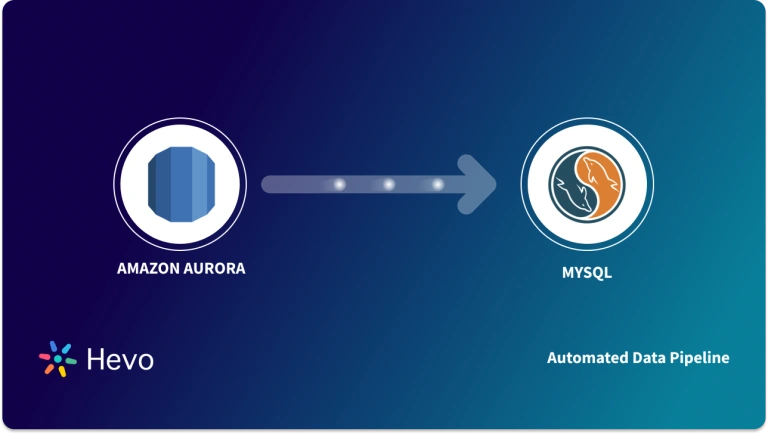Easily move your data from AWS Aurora Postgres to Snowflake to enhance your analytics capabilities. With Hevo’s intuitive pipeline setup, data flows in real-time—check out our 1-minute demo below to see the seamless integration in action!
Aurora PostgreSQL is a Relational Database Management Service provided by Amazon that stores data. You can integrate data stored in Amazon Aurora PostgreSQL with a data warehousing service such as Snowflake to conduct further analysis and generate insights.
Data-driven decision-making is one of the core principles of many organizations these days. Companies spend thousands of dollars working on data and interpreting its behavior to increase sales and scale their business.
Moving all the company data from a relational database to a fully managed data warehousing service is an essential step to consider. This data migration allows you to perform advanced analytics on your data and produce informative insights.
Table of Contents
Why Integrate AWS Aurora Postgres to Snowflake?
- Integrating data from Amazon Aurora Postgres to Snowflake can provide multiple benefits.
- Moving your data from a database environment to a data warehouse can help you perform complex analytics quickly.
- In the Snowflake environment, you can leverage the concurrency scaling feature, which enables you to perform multiple queries without compromising performance.
An Overview of AWS Aurora
- AWS Aurora is one of the most popular relational database management services. It is fully managed and supports MySQL and PostgreSQL.
- AWS Aurora provides cost-effective solutions with three times the throughput of PostgreSQL.
- It guarantees up to 99.99% availability, and when deployed across AWS Regions, customers can achieve local read performance with Global Database.
An Overview of Snowflake

- Snowflake is a cloud-based data warehousing service provider that stores, analyzes, and processes large volumes of structured and semi-structured data.
- It provides a single elastic performance engine that delivers unlimited scaling functionality.
- Snowflake is a fully managed platform that supports data management and helps you enhance operational efficiency while reducing risks. To learn more about the data transfer process with Snowflake, refer to Snowflake ETL Best Practices.
Methods to Move AWS Aurora Postgres Data to Snowflake
Method 1: Loading Data from Aurora to Snowflake Using Amazon S3
Method 2: Using Hevo Data to Integrate AWS Aurora Postgres to Snowflake
Method 1: Loading Data from Aurora to Snowflake Using Amazon S3
1. Loading Data from Amazon Aurora PostgreSQL to Amazon S3
Query data from the Amazon Aurora PostgreSQL DB cluster and directly store it in an Amazon S3 bucket.
- Before loading data from Aurora PostgreSQL to S3, you must install the aws_s3 extension. To do so, follow the steps given in the installation section.
- You need to identify an Amazon S3 file path to export data to. For detailed information, refer to Specifying the Amazon S3 file path to export.
- After completing the above steps, you need access to the Amazon S3 bucket. In this step, you must create an IAM policy, create an IAM role, attach the policy to the role, and add the IAM role to your DB cluster. To learn more, follow the steps to Set up access to an Amazon S3 bucket.
- To get the data, you need to identify a database query. You can export the data in this query by using the aws_s3.query_export_to_s3 function. To learn more about this process, follow the Exporting query data using the aws s3.query export to s3 function.
For more instructions on exporting data from the Aurora PostgreSQL cluster to Amazon S3, see the official AWS documentation.
2. Unloading Data from Amazon S3 to Snowflake
Here, you will use the COPY command to bulk-load data from your Amazon S3 bucket into Snowflake tables. Unloading data from Amazon S3 to Snowflake involves two steps:
- Create an external stage in an Amazon S3 bucket to specify where you can store the data files for loading into tables. To create a stage, follow the steps in Creating an S3 stage.
- To load the data contents of the staged file into a Snowflake database table, you can use the COPY INTO <table> command.
This section will help you create an external stage and move data from the Amazon S3 bucket to Snowflake. To learn more, refer to the Snowflake documentation on Bulk loading from Amazon S3.
Limitations of Using Amazon S3 for AWS Aurora Postgres to Snowflake Data Migration
Following the steps in the second method, you can quickly move your data from AWS Aurora Postgres to table in Snowflake.
- Lack of Real-Time Integration: This method lacks real-time data integration as you must manually move data from one source to another. The changes in the source will not appear in the destination, so you have to update the data each time manually.
- Lack of Automation: This method can waste valuable time, requiring you to code and transfer data from source to destination manually.
Method 2: Using Hevo Data to Integrate AWS Aurora Postgres to Snowflake
- Hevo Data is a cost-effective, real-time, automated ELT data pipeline platform that provides you with a no-code solution to create data pipelines adaptable to your requirements.
- It enables you to integrate data from more than 150+ plug-and-play connectors. Hevo Data has a highly interactive user interface that eliminates the need for technical assistance while integrating data from various sources.
- Here are some of the key features provided by Hevo Data
- Data Transformation
- Automated Schema Mapping
- Incremental Data Load
Set up Reliable Data Pipeline in Minutes and Experience Hevo 14 days for no cost, Create Your Free Account
1. Configuring AWS Aurora PostgreSQL as a Source Connector
Following the steps in this section, you can quickly ingest data from the Aurora PostgreSQL database using Hevo Data. But before configuring Aurora PostgreSQL as a source of your data pipeline, ensure you fulfill the given prerequisites.
Prerequisites
- The PostgreSQL server version must be 9.6 or higher.
- You have the hostname or IP address of your PostgreSQL server.
- If the ingestion mode is Logical Replication:
- Your connection database must be a master instance. AWS Aurora PostgreSQL does not support logical replication on read replicas.
- Enable Log-based incremental replication
- You must whitelist Hevo’s IP addresses.
- You need to grant the necessary privileges to the database user. In this step, you can create a new user or grant privileges to an existing user.
- You must have the authority of Team Administrator, Pipeline Administrator, or Team Collaborator in Hevo.
Set up Aurora PostgreSQL as a Source
Here are the steps you can follow to configure Aurora PostgreSQL as a source:
- In the Navigation Bar, click PIPELINES.
- Click on + CREATE on the Pipelines List View.
- Under the Select Source Type page, select the Amazon Aurora PostgreSQL option.
- Specify the necessary fields in the Configure your Amazon Aurora PostgreSQL Source page:
Finally, click on TEST CONNECTION and select TEST & CONTINUE. After following these steps, configure the objects you want to replicate according to the ingestion mode. You can refer to these steps in the Object and Query Mode Settings. To learn more about all the steps involved, see Hevo Data Aurora Postgres Documentation.
2. Configuring Snowflake as a Destination
Here is a roadmap of the critical steps to configure Snowflake as your destination point in Hevo.
Before setting up Snowflake as your destination in the data pipeline, you must ensure that the prerequisites are satisfied:
Prerequisites
- You must have an active Snowflake account.
- To create a new role for Hevo, you must be either SECURITYADMIN or ACCOUNTADMIN in Snowflake.
- If you need to create a warehouse, you must have ACCOUNTADMIN or SYSADMIN role.
- Hevo has the USAGE permission to access the data warehouse and permissions for USAGE, MONITOR, MODIFY, CREATE TABLE, and CREATE EXTERNAL TABLE on current or previous schemas.
- You have any administrator role except Billing Administrator, or you can have a Team Collaborator role in Hevo.
- To create a Snowflake warehouse with privileges for Hevo to access your data, you must follow the steps in Create and Configure your Snowflake Warehouse.
- You need to follow the steps to Obtain your Snowflake Account URL.
Configure Snowflake as a Destination
- On the Navigation Bar, click on DESTINATIONS.
- In the Destination List Views, select + CREATE.
- Select Snowflake on the Add Destination page.
- Mention all the necessary fields on the Configure your Snowflake Warehouse page.
With these steps, you can automatically sync AWS Aurora Postgres to Snowflake. Hevo provides the best practices for migrating AWS Aurora Postgres data to Snowflake by automating the workflow and reducing manual efforts.
Use Cases of Moving Data from AWS Aurora Postgres to Snowflake
- Data Warehousing Service: Migrating data from AWS Aurora Postgres to Snowflake can improve performance and scalability when analyzing large volumes of data.
- Advanced Analytics: You can perform advanced analytics on your data by moving it from AWS Aurora Postgres to Snowflake. Snowflake provides capabilities to perform machine learning and advanced SQL queries on the data.
- Cost Considerations: Snowflake provides cost management and performance optimization features that can help you minimize business operation costs.
Want to move your data from Aurora to elsewhere? Here are a few interesting picks:
Conclusion
- In this article, you have learned two ways to perform AWS Aurora Postgres to Snowflake integration.
- Although both methods efficiently transfer data from Aurora to Snowflake, certain limitations are associated with the manual data transfer method from AWS Aurora Postgres to Snowflake.
- To overcome these limitations, you can use Hevo Data. It provides 150+ data connectors that enable you to transfer data from any source to a destination without worrying about the technical aspects of creating data pipelines.
- Learn how to migrate data from Azure PostgreSQL to Snowflake to enhance your data integration. Our guide offers clear steps for a seamless transition.
Frequently Asked Questions (FAQs)
Q. Why should I consider replacing RDS/Postgres with Snowflake?
When considering moving data from RDS/Postgres to Snowflake, it becomes necessary to understand the nature of your data operations. Postgres is good for OLTP (Online Transaction Processing) tasks, while Snowflake is designed for OLAP (Online Analytical Processing) tasks.
If your database size is manageable and involves OLTP tasks, Postgres will be an efficient platform. However, Snowflake might emerge as a more scalable solution if the data increases significantly over time.