 Key Takeaways
Key TakeawaysWhen selecting the right Oracle ETL tool, three key aspects need to be in your mind:
- Compatibility with Oracle systems
- Scalability and performance
- Ease of management
Here are five leading tools from the list and why they’re ideal:
- Hevo Data: Best for no-code, real-time Oracle data pipelines with automated schema handling and strong support. It is ideal for teams seeking effortless, low-maintenance Oracle ETL workflows that reduce manual tasks and keep pipelines up-to-date.
- Oracle Data Integrator: Enterprise-grade ELT tool deeply integrated with Oracle. ODI is suitable for enterprises needing robust, Oracle-native transformations and high scalability.
- Apache Airflow: Open-source orchestration for Python-driven ETL/ELT workflows. Teams that want flexibility, code control, and advanced scheduling for Oracle data pipelines will find this ideal.
- Informatica Power Center: Trusted enterprise ETL platform with deep Oracle ecosystem support. The tool is suitable for businesses modernizing ETL workflows, managing compliance, and migrating Oracle workloads.
- AWS Glue: Fully managed, serverless ETL tightly connected to AWS services. Ideal for Oracle teams already in the AWS ecosystem who need cost-effective, automated pipelines.
You will come across many ETL tools for Oracle, but finding the one that lives up to its promise? That’s the hard part.
And when your data pipelines rely heavily on real-time syncs, high availability, or smooth Oracle integration, there isn’t much room for trial and error. Choosing the best Oracle ETL tool goes beyond good features — it’s about compatibility, scalability, and how well the tool fits into your existing Oracle setup.
This blog will save you hours of back-and-forth comparison. We have compiled a guide to the top 12 Oracle ETL tools for 2025, which is backed by G2 ratings, real-world use cases, and a clear picture of which tool can be the perfect choice for your data stack.
Whether you’re after ease of use, no-code, powerful automation, or an enterprise-ready tool that works out of the box, this post helps you make a confident pick.
- 1No-code cloud ETL for effortless, maintenance-free pipeline creation.Try Hevo for Free
- 2Open-source ETL offering flexible, customizable connectors for full control.
- 3Enterprise-grade managed ETL with high reliability and seamless scalability.
- 20Tools considered
- 15Tools reviewed
- 12Best tools chosen
In a rush? Here are the top 5 Oracle ETL tools you can trust in 2025.
| Reviews |  4.5 (250+ reviews) |  4.0 (300+ reviews) |  4.3 (50+ reviews) |  4.4 (80+ reviews) |  4.1 (100+ reviews) |
| Pricing | Usage-based pricing | License-based | Open-source | consumption-based pricing | Pay-as-you-go |
| Free Plan |  |  | Open-source |  | |
| Free Trial |  14-day free trial | N/A | Open-source |  30 day free trial |  |
| Use Cases | Real-time pipelines, no-code ETL | Deep Oracle-native transformation | Workflow orchestration, custom ETL pipelines | Enterprise-grade ETL, large data volumes | Serverless ETL, AWS integration |
| Available On | Cloud | On-Prem & Oracle Cloud | Self-hosted, Cloud (managed services) | Cloud & On-Prem | Cloud (AWS) |
Table of Contents
12 Best Tools for Oracle ETL
Oracle’s flexibility in acting as a Transactional Database as well as a Data Warehouse means it can act as a source or target in ETL use cases. ETL operations with Oracle as a source or target can be executed using the following tools.
1) Hevo Data
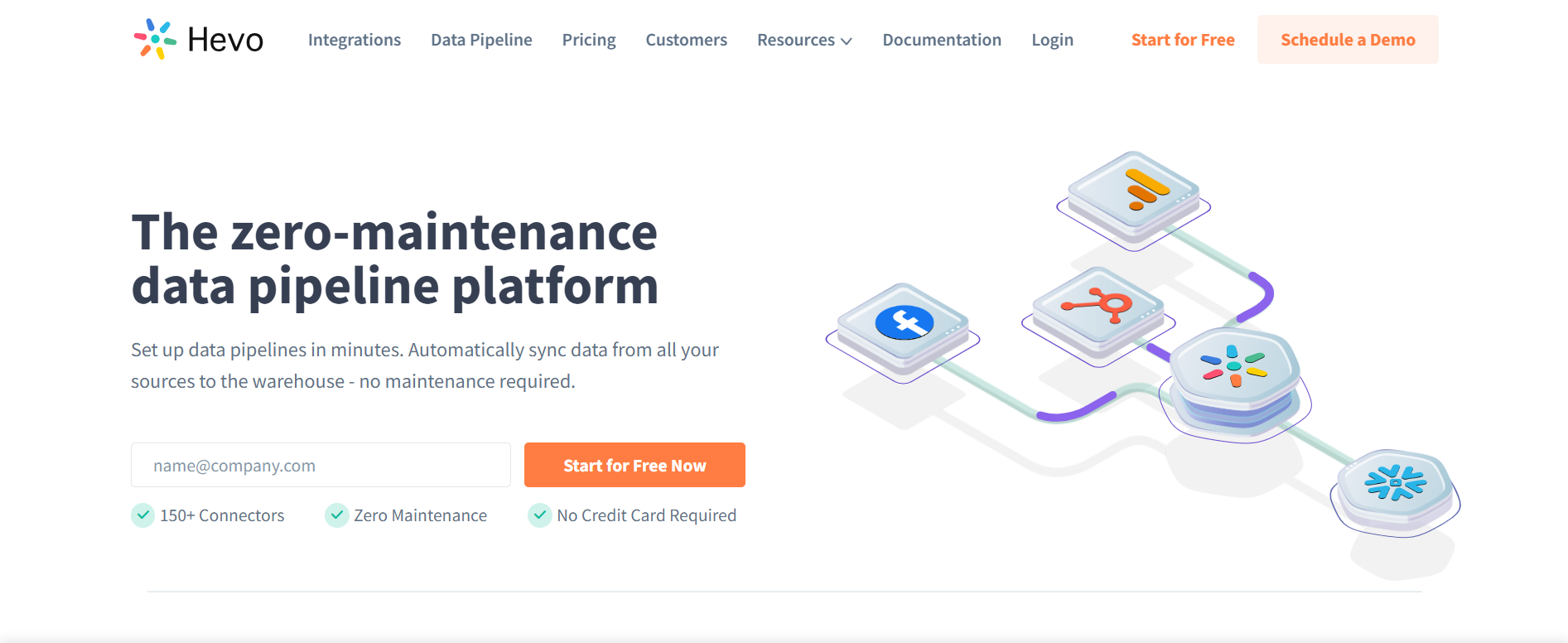
G2 Rating: 4.4(254)
For teams seeking an Oracle ETL tool that can seamlessly move data without the hassle of manual scripts or infrastructure setup, Hevo Data is designed for you. Hevo offers a no-code, fully managed platform that supports you in replicating and transforming data in real-time while auto-handling schema changes, data types, and failures.
Hevo works seamlessly with both cloud and on-premises Oracle databases, connecting to over 150 sources, including Snowflake, Redshift, and BigQuery. With transparent, usage-based pricing, zero-maintenance data load, and built-in monitoring, teams can set up dependable Oracle ETL workflows in minutes. Hevo empowers teams to reduce manual work, focus on business insights from their Oracle data, and avoid pipeline firefighting.
Key Features
- Uses log-based Change Data Capture (CDC) via Oracle redo logs for real-time, low-impact data replication
- Auto handles schema changes and complicated Oracle data types to ensure there are no pipeline breaks.
- Intelligent live logging and monitoring that offers up-to-the-minute alerts on data syncs, delays, or errors directly from Hevo’s UI.
- Completely automated data pipelines with built-in error detection and auto-resolution, so there is no need for custom configurations.
- API-driven pipeline management that enables you to create and control data flows programmatically without the need to access the dashboard.
- Responsive 24/7 live support via email, chat, or phone, ensuring full assistance whenever required.
- Offers enterprise-grade security with encryption and compliance for SOC 2, GDPR, HIPAA, and PCI-DSS.
Pros
- Automate and manage data pipelines to save time and ensure workflows stay on track.
- Clear documentation and highly responsive technical support make it easy to resolve any technical issues in no time.
- Real-time data integration ensures that decisions can be made on the data from Hevo Data as it stays updated.
Cons
- Limited built-in transformations may require occasional external processing.
- Limited customization is challenging for teams that prefer to customize data transformation.
- Lack of granular control makes it hard to get deeper insights and make decisions accordingly.
Customer Review
2) Oracle Data Integrator
G2 Rating: 4(19)
Oracle Data Integrator (ODI), a powerful data integration tool, is well-suited for handling complex ETL workflows within an Oracle environment. ODI is best suited for moving large data volumes across different systems and specializes in deep, Oracle-native transformations. For teams seeking a robust, enterprise-grade solution for their Oracle ecosystem, ODI is the ideal fit to optimize data integration at its finest.
ODI supports both Oracle Cloud and on-premises deployments, and is designed for optimal scalability and flexibility. The modular setup and ELT focus enable the team to push transformations close to the data source, lessening load and increasing performance.
Key Features
- ELT architecture directly transforms data into the destination database, reducing unnecessary data movement.
- Automated orchestration and scheduling tools to manage ELT or ETL jobs, along with built-in monitoring and error-handling ability.
- Smooth integration with other Oracle products and third-party tools, offering great flexibility for a wide range of data integration use cases.
- Supports heterogeneous environments, including Oracle databases, data warehouses, big data platforms, and cloud services.
- Knowledge modules with reusable connectors and transformation logic, making workflows easy to build and manage.
Pros
- Focuses on ELT processes that reduce the intermediate server needs while running transformation projects.
- Integrates seamlessly with the Oracle ecosystem, making it ideal for businesses already using Oracle products.
- Expand your technology stack on the platform by creating new, custom knowledge modules as needed.
Cons
- Complex development experience makes it hard to build projects, unlike other tools, like Informatica Cloud or Hevo Data.
- The UI is not very user-friendly, making it hard for first-time users to use the tool effectively.
- The steep learning curve makes the tool challenging to adopt for users who want faster ROI.
Learn More: Compare Hevo Data vs Oracle Data Integrator and Find Which One Suits Your Use Case the Best
3) Apache Airflow
G2 Rating: 4.3(86)
Apache Airflow is the de facto open-source tool for orchestrating EL/ELT pipelines that comes with full code control. For businesses writing Python and requiring precise control over workflow, scheduling, and dependencies of Oracle ETL, Apache Airflow is a strong option. Airflow does not include pre-built ETL connectors, but with Python and community plugins, teams can easily build, schedule, and monitor custom Oracle workflows.
Widely adopted across industries, Airflow is tool-agnostic, extensible, and scalable, perfect for teams that need dynamic, data-driven workflows for Oracle analytics and reporting. Its event-driven scheduling and object storage integrations let you trigger DAGs based on data arrival, and it can scale out across on-prem or cloud environments.
Key Features
- Pluggable architecture with providers lets you integrate easily with Oracle, S3, big data systems, and more via provider packages.
- Python-defined DAGs enable you to build complex, dynamic Oracle ETL pipelines with code reuse and version control.
- Trigger pipeline runs depending on file drops, object store updates, or custom dataset signals.
- Clean UI and monitoring offer a visual DAG view, task logs, retries, alerting, and lineage tracking to manage Oracle ETL pipelines efficiently.
- OracleOperator support enables executing SQL or stored procedures against Oracle databases.
Pros
- Build, schedule, and track complex workflows easily with Airflow using Python.
- Excellent scheduling and collaboration capabilities make teamwork more efficient.
- The DAG-based workflow orchestration helps break down large tasks into smaller tasks for easier debugging.
Cons
- Lacks an option to revert to a previous version of code or track any changes made.
- Setting up Airflow is challenging and takes time, especially for teams doing it for the first time.
- High resource consumption in the case of very large DAGs requires careful optimization for efficiency.
4) Informatica Power Center
G2 Rating: 4.4(84)
Oracle’s trusted data integration partner, Informatica Power Center, offers extensive integration with on-premise systems and Oracle Cloud. It supports businesses in modernizing ETL workflows, building secure data platforms, and migrating PowerCenter pipelines to the cloud.
With its cloud-native IDMC platform, Informatica brings AI-powered metadata management, data governance, and seamless Oracle connectivity, making it easier to scale, automate, and monitor complex Oracle ETL processes across hybrid environments.
Key Features
- Built-in support for Oracle Autonomous Database, Exadata, and GoldenGate, making it a wise choice for enterprises within the Oracle ecosystem.
- Enables metadata tracking and lineage across Oracle, so large teams can maintain visibility and governance.
- Assists in migrating PowerCenter workflows to the cloud, best for teams moving to modern data stacks.
- Supports enterprise-grade compliance and protection through encryption and access controls.
- Optimized for higher Oracle workloads on OCI, including options for workload management and performance tuning.
Pros
- Works perfectly with diverse data sources, such as relational databases, cloud services, flat files, and big data platforms.
- Robust and insightful technical documentation makes it easier for users to dig deeper and understand functions.
- Easy and simple to use, with four different interfaces, and build workflows as needed by the users.
Cons
- The tool has a steep learning curve that makes mastering and adopting the tool time-consuming.
- Limited scheduling options make it hard for the tool to handle such tasks efficiently.
- The pricing seems to be on the higher side when compared to similar other tools in the market.
5) AWS Glue
G2 Rating: 4.2(189)
Naturally, AWS Glue is a 100% managed ETL tool for Oracle for teams within AWS ecosystems. AWS Glue supports both on-prem and Amazon RDS Oracle databases, making it easy to build and maintain data pipelines. Much of the ETL process can be automated using Glue, including code generation, job scheduling, and infrastructure management.
If you use AWS services like S3, Redshift, or Athena, Glue integrates seamlessly. It’s serverless, so you don’t manage servers, and you pay only for what you use, helping you keep a close eye on your costs.
Key Features
- Uses Apache Spark for powerful and customizable data transformations in Python.
- Fully managed, serverless setup that scales automatically and removes infrastructure issues.
- Supports effortless connectivity to Oracle databases via JDBC to ensure effective extraction of data.
- Central Glue Data Catalog for metadata management, which makes governance and data discovery easy.
- Workflow automation and monitoring tools that automate, schedule, and track ETL jobs reliably.
Pros
- Integrates natively with a range of Amazon tools, like S3 and Redshift, which makes ETL processes faster and efficient.
- Simple and streamlined data management organization, making it ideal for teams that want to focus on analysis rather than management.
- Highly flexible for transformation and can scale up or down as needed to handle different workloads.
Cons
- The transformations are complex, forcing users to use a custom transformation even for basic tasks.
- Debugging code in AWS Glue is harder when compared to other similar ETL tools.
- System blackouts due to server connectivity issues make the tool unreliable at times.
6) StreamSets
G2 Rating: 4(99)
When the focus is on real-time data ingestion and operational resilience, StreamSets excels as an ETL tool for Oracle. StreamSets simplifies the Oracle ETL pipelines with a low-code, drag-and-drop interface and intelligent processors that detect and adapt to data drift, thereby reducing downtime and errors.
StreamSets supports deployment across AWS, Azure, GCP, and on-premises, offering flexibility and making it an ideal choice for hybrid Oracle environments. The Python SDK facilitates the creation and management of auto pipelines for enterprises that manage numerous pipelines.
Key Features
- Uses a drag-and-drop interface to design data pipelines, making the ETL process for Oracle data easy.
- Uses Oracle CDC to gather and stream changes in real time, ensuring your Oracle data syncs with no lag.
- Detects and automatically adjusts to Oracle schema changes, ensuring pipelines remain uninterrupted during updates.
- Provides solid JDBC integration for reading and writing to Oracle, ensuring smooth and reliable data movement.
- Accurately processes various Oracle data types for clean transformations and consistency.
Pros
- Build real-time data integration and transformation pipelines quickly with a drag-and-drop interface.
- Visual pipeline building enables anyone with limited coding knowledge to create, deploy, and test pipelines.
- Track data flows with the help of the built-in monitoring tools to help troubleshoot issues faster.
Cons
- A steep learning curve is required when users need to use advanced data transformation and integration.
- Limited support for even the most popular third-party tools, like Salesforce, SAP, etc.
- The system slows down when handling large volumes of data, affecting overall performance.
Learn More: Top 5 Oracle Replication Tools with Features and Pricing
7) Hadoop
G2 Rating: 4.4(140)
Apache Hadoop, a scalable and open-source framework, fits the team when the need is to process and store large volumes of Oracle data. With tools such as Sqoop, Apache Hadoop connects easily with Oracle databases, ensuring high-speed data transfer into Hadoop’s distributed file system (HDFS).
Hadoop supports the ELT approach to processing, allowing you to clean, enrich, and transform Oracle data within Hadoop. This means there is less load on Oracle systems and greater efficiency across cloud or hybrid environments.
Key Features
- Connects to Oracle using Apache Sqoop for high-speed, parallel data imports/exports.
- Retains raw and historical Oracle data, offering deeper analytics and trend mapping.
- Enables SQL-like querying of Oracle data via Hive and Pig after ingestion.
- Complements Oracle Exadata and DWH setups through ELT-style transformation within Hadoop.
- Scales across clusters for cost-efficient processing of large Oracle data volumes.
Pros
- In-place processing to help ETL professionals transform and analyze data directly within its storage.
- Natively process and integrate diverse data types, such as structured, semi-structured, and unstructured data.
- Distributed design enables parallel processing for ETL jobs and ensures horizontal scalability.
Cons
- Disk-based architecture of Hadoop leads to high processing overhead.
- Inefficient at processing large collections of small files due to excessive metadata, leading to slowdown.
- Limited data security, and it takes a lot of time to enable proper security options on the platform.
8) IBM Infosphere DataStage
G2 Rating: 4.1(23)
IBM Infosphere DataStage is a visually powerful ETL solution built for enterprises that rely heavily on Oracle databases. IBM’s ETL tool for Oracle supports both ETL and ELT pipelines and is compatible with on-premises, hybrid, and cloud environments. It simplifies designing and managing data flows with Oracle connectors and JDBC support.
IBM Infosphere DataStage can efficiently manage large volumes of Oracle data by utilizing parallel processing, making it an ideal solution for complex transformations and high-performance analytics. Additionally, the drag-and-drop UI makes it easier for your teams to build and monitor pipelines.
Key Features
- Consistent tracking and metadata allow you to manage and monitor Oracle data flows effectively.
- Scales effortlessly to support growing Oracle data integration needs across enterprise setups.
- Takes care of large Oracle data sets quickly using a high-performance parallel processing framework.
- Supports real-time data integration, enabling access to up-to-date Oracle data for informed decision-making.
- Built-in Oracle connectors, so there is no need for extra configurations.
Pros
- The platform is highly scalable with extensive integration capabilities for mid-market and large businesses.
- Robust features to ensure effective data governance and metadata management.
- Scalable, heterogenous platform offering integrated rules analysis for better data analysis.
Cons
- Complex to set up and maintain, especially for beginners, as it needs specialized skills and resources.
- The pricing is quite steep when compared to other modern ETL tools in the market.
- The UI is not intuitive, making it hard for beginners to master and adopt the platform.
Learn More: How to Configure Real-time Oracle GoldenGate Replication
9) Rivery (Acquired by Bhoomi)
G2 Rating: 4.7 (120)
Rivery is a cloud-native ELT platform that uses CDC and JDBC to move Oracle data smoothly and efficiently. Its no-code interface and batch scheduling make it easier to build and manage data workflows without any engineering effort.
Rivery supports Python and SQL for in-pipeline transformations, enabling teams to push processed Oracle data back into business applications using reverse ETL. It works well for modern data teams looking for fast setup and control without the hassle of a complex infrastructure. The solution shines through in all aspects, particularly in terms of speed and flexibility.
Key Features
- Logic River enables users to chain data workflows, manage scheduling with no code, and apply conditional logic.
- The CDC and JDBC connectors ensure effective data ingestion for Oracle, as well as low latency.
- Over 200 ready connectors enable you to pipe Oracle datasets into destinations easily.
- Offers inline Python scripting and destination-focused SQL pushdown for flexible transformations.
- Reverse ETL that sends data back from the warehouse to business and SaaS apps.
- Automate and schedule pipelines with batch intervals ranging from 5 to 60 minutes, striking a balance between freshness and system load.
10) Airbyte

G2 Rating: 4.5(47)
Airbyte, an open-source ETL platform, supports both cloud and self-hosted options and is built on the Singer framework. It now utilizes its connector system while continuing to support the Singer taps. Using Airbyte, companies can be flexible and control their Oracle data integration at an affordable rate.
Having over 60+ official connectors and over hundreds contributed by the community, Airbyte hosts a wide range of sources. Additionally, the Connector Development Kit (CDK) enables the quick creation of custom Oracle connectors, making them adaptable to various needs.
Key Features
- Allows syncing Oracle data in both directions, from Oracle to the warehouse and back to business applications as needed.
- Offers a built-in Oracle connector to transfer data between Oracle databases effortlessly.
- Auto-adjusts to changes in Oracle tables, including added columns, without breaking the pipeline.
- Lets you build your own Oracle connector in under 30 minutes using Airbyte’s tools.
- Supports change tracking, so only the latest Oracle data gets synced, saving time and resources.
Pros
- Offers diverse pre-built connectors, allowing seamless integration with various data sources and targets.
- The platform is easy to set up, monitor, and maintain for businesses using both legacy and modern systems.
- Centralized, built-in monitoring capabilities help users track ETL jobs and catch sync errors.
Cons
- Poor documentation for connectors that are not very frequently used makes their use a bit challenging.
- Delayed customer service and support make it hard to resolve issues on time.
- Connectors maintained by the community are underdeveloped or slower to improve.
Learn More: Explore and Find Out the 5 Best Oracle Replication Tools
11) Fivetran
G2 Rating: 4.2(379)
For teams seeking a fully managed ELT solution for Oracle with minimal setup and effort, Fivetran is a solid go-to. Fivetran uses log-based CDC to sync changes from Oracle databases in near real-time, so you do not have to manage scripts or infrastructure. The ease of use and auto-schema handling make it a strong choice for teams wanting low-maintenance pipelines.
Fivetran supports a range of Oracle environments, including RAC, RDS, and multitenant setups, and accommodates both cloud and hybrid deployments. With prebuilt connectors and built-in transformations, it helps you go from Oracle to insights faster.
Key Features
- Get real-time updates, inserts, and deletes from Oracle using CDC with minimal system load.
- Comes with 300+ pre-built connectors and 300+ lite connectors for broad data source coverage
- Offers secure, flexible deployment options with support for cloud, hybrid, and private networks.
- Integrates with dbt-core for post-load transformations.
- Supports Oracle 11g to 21c, including environments like RAC, RDS, and multitenant databases.
Pros
- Sync data from SaaS tools into central data warehouses to standardize and consolidate data with limited manual intervention.
- Build and use integrations with minimal configuration for immediate use with a plug-and-play setup.
- Robust monitoring and a built-in alerting system to reduce data downtime and manage sync errors quickly
Cons
- Unexpected costs due to pricing based on monthly active rows if data volume increases.
- Niche or less commonly used connectors are only available in beta or with limited functionality.
- Poor and late customer support, as responses take days to process, especially with technical issues.
Learn More: How to set up CDC with Oracle, Debezium, and Kafka Connect (with a no-code option)
12) Stitch
G2 Rating: 4.4(68)
Being a cloud-native tool, Stitch supports teams that move Oracle data into cloud warehouses like Snowflake and BigQuery. It works on a batch-based approach, so the data syncing is scheduled at intervals rather than in real time. Stitch can be a top pick for teams who do not require constant monitoring or complex transformations.
Stitch integrates great with modern data stacks and also supports community-built connectors. With base-level transformation capabilities, built-in monitoring, and scripting in Python, SQL, or Java, Stitch is well-suited for small to mid-sized teams that want to integrate Oracle data into analytics seamlessly.
Key Features
- Optional add-ons like Talend Data Quality and Profiling for better post-load validation.
- Schedules batch replication from Oracle databases to data warehouses
- Enables lightweight data manipulation using a GUI or code.
- Scales to handle large datasets for Oracle while being on high availability.
- Built-in email alerts, logging, and constant auditing for data pipeline visibility.
Pros
- Intuitive and no-code interface for fast onboarding and setting up data pipelines easily, even for beginners.
- 130+ connectors for databases, SaaS products, and more for quick integration with diverse data sources.
- Clear and pay-as-you-go pricing models are ideal for startups and businesses with diverse data needs.
Cons
- Costs scale with data volume and can lead to higher expenses with heavy usage.
- It is primarily batch-oriented and lacks sophisticated support for real-time data streaming.
- It does not directly support integrations with on-premise databases as it is built for cloud connections.
Learn More: Oracle Data Integration: A Comprehensive Guide
Interested in mastering Oracle data integration? Read our comprehensive guide to see how Oracle’s data integration tools can optimize your data management and connectivity.
What is Oracle?
Oracle is one of the most popular relational databases that can be used to run transactional loads, data warehouse loads, and mixed workloads. This flexibility means that even in the current age of cloud-based databases, Oracle maintains a sizable portion of the database systems. Lately, Oracle’s cloud-based services are also becoming popular because of their flexibility, enterprise support, and its already existing legacy customer base.
Benefits of Using ETL Tools With Oracle
Oracle databases are commonly used in enterprise environments, and using ETL tools with Oracle offers several benefits:
- Automation and Scheduling: ETL tools automate repetitive data integration tasks and support scheduling, allowing data pipelines to run at specified intervals without manual intervention.
- Seamless Integration: Many ETL tools offer built-in connectors specifically designed for Oracle databases, ensuring seamless data extraction and loading.
- Data Consistency and Integrity: ETL tools enforce data consistency and integrity rules during the transformation process, ensuring that the data loaded into Oracle databases is clean, consistent, and accurate.
- Performance Optimization: ETL tools often include performance optimization features, such as bulk loading, parallel processing, and data partitioning, which can significantly speed up data loading into Oracle databases.
What are the key Factors to consider when choosing an Oracle ETL tool?
The question of how to evaluate the above Oracle ETL tools, to find the one that is the best fit for your use case does not have a straightforward answer. The decision of choosing the right Oracle ETL Tools depends on a lot of criteria as listed below:
Ease of Setup and Implementation
This factor plays an important role in your time to production. Cloud-based Oracle ETL tools offer the best value in this regard since there is no setup and implementation time involved.
Integration Support for Various Data Sources and Destinations
The flexibility of an Oracle ETL is all about aggregating data from a wide variety of sources. Once an ETL tool is chosen, changing that requires a lot of time and effort. Hence it is imperative that the Oracle ETL tool that you choose has support for all your future data source requirements.
Monitoring and Job Management
ETL frameworks work day and night executing jobs and are always in a race against time to finish the jobs within the service level agreements. Timely identification of problems and status reporting is very important in maintaining the stability of the pipeline.
Real-time Data Processing
Modern Oracle ETL pipelines are fastly moving towards real-time data processing. Support for real-time data streams must be considered at least for future-proofing the ETL pipeline.
Support for Data Transformations
Data from various sources needs to be transformed into an easily analyzable and searchable form before pushing to the data warehouse.
As time progresses, business analysts will dig up more and more metrics that denote the success or failure of their business. Generating these metrics will involve complex transformations and these will also become part of the Oracle ETL Data Pipeline jobs.
Support for Various Replication Measures
It is a common practice to replicate various staging views and destination views to logically separate the different jobs. Your ETL framework should have the ability to support such replication out of the box.
Data Load Reliability
The last part of ETL, loading data into the destination warehouse is very closely coupled with the choice of the Oracle ETL platform. Your chosen platform must be able to reliably load data to your target database and recover from unexpected failures.
Ease of Use
Configuring new ETL jobs and testing them is a big part of the lifecycle of ETL frameworks. Frameworks with support for simple UI-based ETL job design can prove to be very easy to use and enable the lowest time to production.
You can also learn more about:
- How to migrate from AWS RDS Oracle to Databricks
- How to set up CDC with Oracle, Debezium, and Kafka Connect (with a no-code option)
- How to configure real-time Oracle GoldenGate replication
- Top 5 Oracle replication tools with features and pricing
Conclusion
The article introduced you to Oracle ETL tools and the list of some of the best tools you can find for ETL in Oracle. It also provided you with the key factors that drive the decision of choosing the right ETL Tools for your business. One of the best on that list is Hevo Data.
With the manual ETL data pipeline consuming lots of resources and proving to be very time-consuming, businesses are leaning more towards automated ETL or Automated Data Pipeline Solutions.
Hevo Data is the right choice! It helps you load data from Oracle and 150+ data sources to a Data Warehouse of your choice.
Learn more about Hevo’s integration with Oracle
Want to take Hevo for a spin? Sign up for a 14-day free trial and see the difference yourself!
Did we miss out on any great tools for Oracle ETL? What is your preferred ETL tool? Let us know in the comments below!
FAQs
How should I choose among these Oracle ETL tools?
Start with fit for your Oracle footprint (on-prem, OCI, or multi-cloud) and the latency need (batch vs real-time). Then evaluate governance/lineage, connector coverage, and team skill set (no-code vs code-first). Finally, model TCO across compute, storage, and vendor pricing not just license cost. A quick pilot on a representative workload often exposes the best choice.
What’s the trade-off between no-code and code-first approaches?
No-code speeds time-to-value, simplifies ops, and standardizes pipelines great for small teams or rapid expansion. Code-first (e.g., Airflow) gives fine-grained control, custom logic, and versioning within your SDLC. Many teams blend both: managed ingestion + code-driven transformation/orchestration. Choose based on complexity, compliance, and engineering bandwidth.
Do I need Change Data Capture (CDC) for Oracle ETL?
Use CDC when you require near-real-time replication or want to minimize load on Oracle. Log-based CDC streams inserts/updates/deletes efficiently compared to periodic full extracts. It reduces windowed downtime and improves freshness for analytics. Tools like Hevo support CDC patterns.
Can I run Oracle ETL across hybrid or multi-cloud environments?
Yes. Several tools support hybrid/multi-cloud with secure connectivity (VPN/private link/JDBC). Validate network egress, latency, and encryption requirements early. Confirm connector maturity for your exact Oracle version (RAC, multitenant, on-prem vs RDS/OCI). Also ensure monitoring covers on-prem and cloud segments consistently.
How do I control costs as pipelines scale?
Adopt incremental loads/CDC to cut compute and warehouse spend. Right-size clusters or use serverless/on-demand where possible; schedule idle pauses. Centralize observability to catch retries/drift early and avoid runaway jobs. Forecast costs with realistic volumes and growth, then set alerts on throughput, latency, and MAR-like pricing metrics.















