Tableau is a popular Business Intelligence solution that allows you to make data-driven choices by creating interactive charts, reports, and dashboards. Tableau’s extensive set of Templates and Widgets allow you to easily analyze and visualize datasets that are imported into the Tableau workspace.
Tableau not only allows you to perform Data Visualization on imported datasets, but it also allows you to link with third-party applications by using Tableau-supported connectors or drivers to retrieve data from external data sources. Amazon Athena, an interactive query engine for analyzing Big Data, is one such external program that enables Tableau connection.
In this article, you will learn about DatePart Tableau Function, key features of Tableau, the architecture, why Date Functions are used, and the different date functions available in Tableau.
Hevo is the perfect ETL tool for seamlessly integrating your Tableau data. It automates the data transfer and transformation process to your destination.
Here’s how Hevo can be of help:
- Real-Time Data Synchronization: Updates data in real-time to reflect changes across all systems.
- Error Detection and Handling: Monitors pipelines for errors, providing alerts and automated corrections.
- Automated Data Transformation: Applies consistent rules for data cleaning, normalization, and enrichment.
Join our 2000+ happy customers like Thoughspot, and Hornblower and empower your data management with us.
Get Started with Hevo for FreeTable of Contents
What is Tableau?
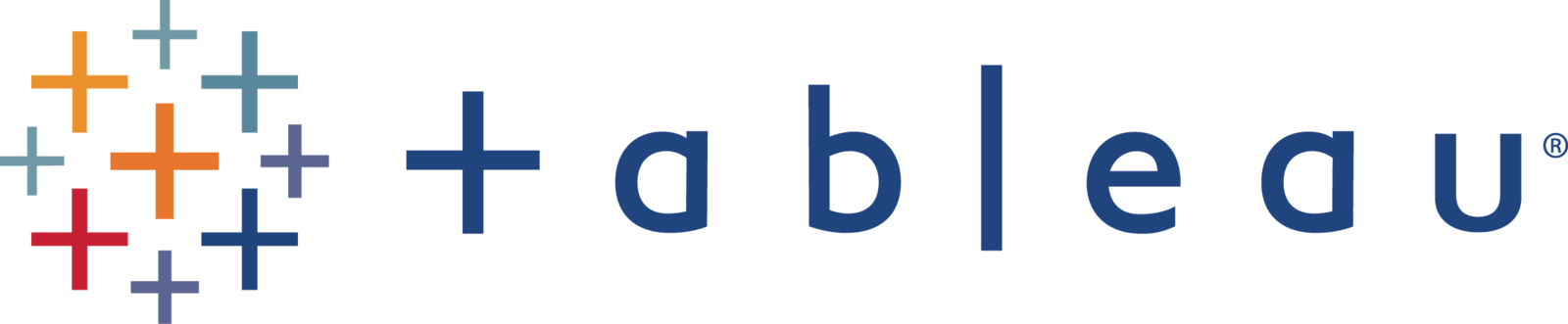
Tableau is a well-known solution for dealing with Business Intelligence (BI) and Data Analytics issues. It lets users view, analyze, and make business decisions using a variety of charts, graphs, maps, dashboards, and stories.
The database industry’s principal goal was to become more interactive and comprehensive. Tableau was later acquired by Salesforce in June 2019. Tableau’s innovation was solely centered on Visual Analysis, and it has a slew of capabilities and gives you far more control over the appearance of your visualization.
Key Features of Tableau
- Capable of handling massive amounts of Data: Tableau is capable of processing massive amounts of data, with millions of rows of data being no problem. With such a large amount of data, numerous types of visualizations may be created without slowing down the dashboards.
- Responsive Dashboard: Tableau Dashboard has a responsive dashboard feature that allows users to customize their dashboards for improved compatibility on mobile and laptop devices.
- Interactive Visualization: Tableau is a Data Visualization application that lets users do complex computations, data mixing, and dashboarding to generate visually appealing data visualizations. Users can also rapidly create an interactive display using drag-and-drop capabilities
- Connection and Sharing: Tableau has several advanced features, including Data Dissemination and Collaboration.
- Security: Several Data Sources are connected in a very secure manner. Importing and exporting large amounts of data is simple.
- Usability: Tableau is simple to use and requires no technical or programming knowledge. Tableau is a Data Visualization program that can be downloaded to mobile devices and desktop computers to make Data Access and Analysis simple.
Tableau Architecture
- Data Layer: Tableau’s Data Layer allows it to connect to a range of different data sources. These data sources could be nearby or far away. Users can simply improve the speed and responsiveness of their data with Tableau’s fast in-memory data engine.
- Data Connectors: This is a collection of data connectors that have been optimized for use with databases. Any system that doesn’t have a native connector can use common Open Database Connection (ODBC) connectors. Tableau offers two types of data interaction: live connection and in-memory. Users can switch between live and in-memory connections whenever they choose.
- Components of Tableau Server:
- Data Server: The Data Server makes Metadata Administration, Driver Deployment, and Extract Management easier to manage by centralizing them.
- VizQL Server: The VizQL Server is used to convert data source queries into visuals.
- Application Server: The Application Server is in charge of all login operations, permission management, authentications, and authorizations.
- Gateway: A gateway, often known as a Load Balancer, is a type of web server that allows clients to access Tableau Server components over HTTP.
What are the Date Functions Available in Tableau?
| Function | Syntax | Description |
| DATEADD | DATEADD(date_part, interval, date) | The supplied date is returned with the specified number interval added to the specified date part. |
| DATEDIFF | DATEDIFF(date_part, date1, date2, [start_of_week]) | The difference between dates 1 and 2 represented in date part units is returned. |
| DATENAME | DATENAME(date_part, date, [start_of_week]) | As a string, returns the date part of the date. Optionally, you can use the start of week parameter to define which day should be regarded the starting of the week. |
| DATEPARSE | DATEPARSE(date_format, [date_string]) | As a date, returns [date string]. The date format option specifies the format of the [string] field. Because the string field might be organised in a variety of ways, the date format must match perfectly. All connections are available. |
| DATEPART | DATEPART(date_part, date, [start_of_week]) | As an integer, returns the date part of the date. |
| DATETRUNC | DATETRUNC(date_part, date, [start_of_week]) | The supplied date is truncated to the accuracy defined by the date part. A fresh date is returned by this function. |
| DAY | DAY(date) | As an integer, returns the day of the supplied date. |
| ISDATE | ISDATE(string) | If a provided string is a valid date, this function returns true. |
| MAKEDATE | MAKEDATE(year, month, day) | Returns a date value based on the year, month, and date supplied. |
| MAKEDATETIME | MAKEDATETIME(date, time) | Returns a datetime containing both a date and a time. A date, datetime, or string type can be used to represent the date. The time must be in the format of a datetime. |
| MAKETIME | MAKETIME(hour, minute, second) | Returns a date value based on the hour, minute, and second supplied. |
| MAX | MAX(expression) or MAX(expr1, expr2) | It’s most commonly used with numbers, but it can also be used with dates. The maximum of a and b is returned (a and b must be of the same type). If either parameter is null, it returns Null. |
| MIN | MIN(expression) or MIN(expr1, expr2) | It’s most commonly used with numbers, but it can also be used with dates. The minimum of a and b is returned (a and b must be of the same type). If either parameter is null, the function returns Null. |
| MONTH | MONTH(date) | As an integer, returns the month of the provided date. |
| NOW | NOW( ) | The current date and time on the local system are returned. |
| QUARTER | QUARTER ( ) | As an integer, returns the quarter of the specified date. |
| TODAY | TODAY( ) | The current date is returned. |
| WEEK | WEEK( ) | As an integer, returns the week of the specified date. |
| YEAR | YEAR (date) | As an integer, returns the year of the specified date. |
| ISOQUARTER | ISOQUARTER (date) | As an integer, returns the ISO8601 week-based quarter of a given date. |
| ISOWEEK | ISOWEEK (date) | As an integer, this function returns the ISO8601 week-based week of a specified date. |
| ISOWEEKDAY | ISOWEEKDAY (date) | As an integer, this function returns the ISO8601 weekday of a specified date. |
| ISOYEAR | ISOYEAR (date) | As an integer, this function returns the ISO8601 week-based year of a specified date. |
Understanding the Salient Aspects of Tableau DatePart Function
The DATEPART Tableau Function is used to extract or return a portion of a date. To provide the date component, use the first arg.
YEAR, MONTH, DAY, and other dates are accepted by this DatePart Tableau function. If you choose Month as the date component, for example, the DatePart Tableau function will return a year from a particular date.
How to Refer to DatePart Tableau Function?
To manipulate date fields, you must first understand how to refer to the various date portions in DatePart Tableau. On their website, Tableau includes the table below, which demonstrates how to refer to date components in DatePart Tableau Function.
| Category | Date Part | DatePart Tableau |
| Time | Second | ‘second’ |
| Time | Minute | ‘minute’ |
| Time | Hour | ‘hour’ |
| Date | Day | ‘day’ |
| Date | Day of the week | ‘weekday’ |
| Date | Day of the year | ‘dayofyear’ |
| Date | Week | ‘week’ |
| Date | Month | ‘month’ |
| Date | Quarter | ‘quarter’ |
| Date | Year | ‘year’ |
| ISO | Day of week | ‘iso-weekday’ |
| ISO | Week | ‘iso-week’ |
| ISO | Quarter | ‘iso-quarter’ |
| ISO | Year | ‘iso-year’ |
Using DatePart Tableau
DatePart Tableau has the following syntax:
DATEPART(date_part,Date,[Start of week])The start of the week is defined as the first day of the week. The values would be Sunday, “Monday,’ and so on. If this is left blank, DatePart Tableau uses the data source’s default start of the week – see the Tableau Date Properties section earlier.
An example, to return the quarter of OrderDate:
DATEPART('quarter',[OrderDate])DatePart Tableau always returns an integer:
| DatePart Tableau | Returns |
| ‘second’ | 0-59 |
| ‘minute’ | 0-59 |
| ‘hour’ | 0-23 |
| ‘day’ | 1-31 |
| ‘weekday’ | 1-7 |
| ‘dayofyear’ | 1-366 |
| ‘week’ | 1-53 |
| ‘month’ | 1-12 |
| ‘quarter’ | 1-4 |
| ‘year’ | e.g. 2020 |
| ‘iso-weekday’ | 1-7 |
| ‘iso-week’ | 1-53 |
| ‘iso-quarter’ | 1-4 |
| ‘iso-year’ | e.g. 2020 |
DatePart in Tableau: Why Use Date Functions?
You can use date functions to manipulate dates in your data source.
For example, you might have a date field containing values for year, month, and day (2004-04-15). A date function, such as the DATETRUNC function, can be used to construct new date values from these existing values. For example, any existing date value can be used to discover the date of the quarter’s start.
The date calculation will look something like this:
DATETRUNC('quarter', [Order Date])If the original date is ‘3/27/2011,’ the above calculation will provide ‘1/1/2011,’ indicating that Q1 began on January 1. The calculation would return ‘4/1/2011’ if the original date was ‘5/3/2011,’ indicating that Q2 began on April 1, four months into the year.
Conclusion
Through this article, you learned about Tableau and Date functions. Further, you learned about why and how to use date functions and about DatePart Tableau function.
However, as a Developer, extracting complex data from a diverse set of data sources like Databases, CRMs, Project management Tools, Streaming Services, Marketing Platforms to Tableau can seem to be quite challenging. If you are from non-technical background or are new in the game of data warehouse and analytics, Hevo Data can help!
Hevo Data will automate your data transfer process, hence allowing you to focus on other aspects of your business like Analytics, Customer Management, etc. This platform allows you to transfer data from 150+ multiple sources to Cloud-based Data Warehouses like Snowflake, Google BigQuery, Amazon Redshift, etc. It will provide you with a hassle-free experience and make your work life much easier.
Want to take Hevo for a spin? Sign Up for a 14-day free trial and experience the feature-rich Hevo suite first hand.You can also have a look at our unbeatable pricing that will help you choose the right plan for your business needs!
Frequently Asked Questions
1. What does Datepart do in Tableau?
DATEPART in Tableau is a function used to extract a specific part of a date or datetime field, such as the year, quarter, month, day, hour, minute, or second.
2. What is date parse in Tableau?
DATEPARSE is a function used to convert a string representation of a date into a date format that Tableau can recognize and work with.
3. What is a parameter in Tableau?
A parameter in Tableau is a dynamic value that can be used to replace a constant value in a calculation, filter, or reference line.





