Setting Up Google Analytics Facebook Ads Integration helps you keep track of your audience once they click on your Facebook Ads.
It provides you a full range of metrics like Cost-Per-Click (CPC), Click-Through Rate (CTR), Quality Score, etc., to understand what your visitors are after and accordingly, helps you optimize your approach.
With the increasing use of Social Media, companies are now using these platforms for targeted Marketing or campaigns to boost their business.
Table of Contents
Prerequisites
Following are the prerequisites for Setting Up Google Analytics Facebook Ads Integration:
- A Google Analytics account.
- A Facebook Ads Manager account.
- A Facebook Ad idea.
What are Facebook Ads?
Facebook Ads are paid advertisements for businesses to reach out to people who matter the most. FB Ads can turn Social Media users into your customers because they can reach the right people. When a person creates an account on Facebook and engages with its platform, it gives Facebook valuable data that Marketers can then tap into to create targeted Ads Campaigns.
What is Google Analytics?

Google Analytics is a free Web Analytical service that is used to track your website’s performance with basic Statistical and Analytical tools for Search Engine Optimization Optimization (SEO) and Marketing purposes.
Google Analytics assists businesses in determining the top sources of user traffic, tracking goal completions (such as online purchases and adding products to carts), identifying patterns and trends in user engagement, and obtaining other visitor data and other Demographics.
Hevo Answers helps teams get the data they need—instantly.
✨ No SQL? No Problem! Ask in natural language
✨ AI-Driven Insights – Get fast, accurate answers
✨ Works with Your Data – Salesforce, Shopify & more
✨ Less Reporting, More Productivity
Try Hevo Answers for Free
Advantages of Integrating Google Analytics Facebook Ads
Following are the advantages of using Facebook Google Analytics Tracker over any other Web Analytical tools:
- Track Website Traffic: With Facebook Google Analytics Tracker, you can track where your traffic is coming from. It allows you to see if your traffic is coming from a specific social network or other sources. This helps in making an informed decision on which traffic sources are best for you to invest time and money in.
- Free Service: Integrating Google Analytics Facebook Ads is a free service provided by Google. So, you do not have to pay any monthly charges or fees to use this service for your Facebook Ads Campaigns.
- Allows Better Understanding of your Audience: Integrating Google Analytics Facebook Ads helps to better understand who your audience is such as their age, gender, location, etc. It also helps you understand what kind of audience your business appeals to. By knowing what kind of audience you attract, you will be able to craft better Ad Campaigns.
- User Friendly: The platform is very easy to use and quite user-friendly. You do not need to be tech-savvy to use it or a website developer to install Google Analytics either.
- Track Ads Performance: Integrating Google Analytics Facebook Ads allows you to see what actions your visitors are performing on your website (which tabs they click on, which pages they visit, etc.) after clicking through your Facebook Ads. This gives you a better understanding of what your visitors are after and what you should optimize.
Methods to Integrate [GA4] Facebook Ads
Method 1: Setting Up Manual [GA4] Facebook Ads Integration
- Step 1: Create a Trackable URL using Google Campaign URL Builder
- Step 2: Create your Facebook Ad
- Step 3: Add the Traceable URL to your Facebook Ad
- Step 4: Track your Performance in Google Analytics
Step 1: Create a Trackable URL using Google Campaign URL Builder
- The first step is to create a Trackable URL by generating URL Parameters. This could be done using Google Campaign URL Builder.
- If you already have URL Parameters then you can skip this step. There are 5 Parameters that you need to consider viz. Source, Medium, Campaign, Term, and Content as shown in the image below.
Step 2: Create your Facebook Ad
Once you are done with building a Trackable URL and generating URL Parameters, create your Facebook Ad. Follow the steps below to create your Facebook Ad:
- Create an account on Facebook Ads Manager.
- Login to your account and choose an objective or goal for your Ad as shown in the image below.
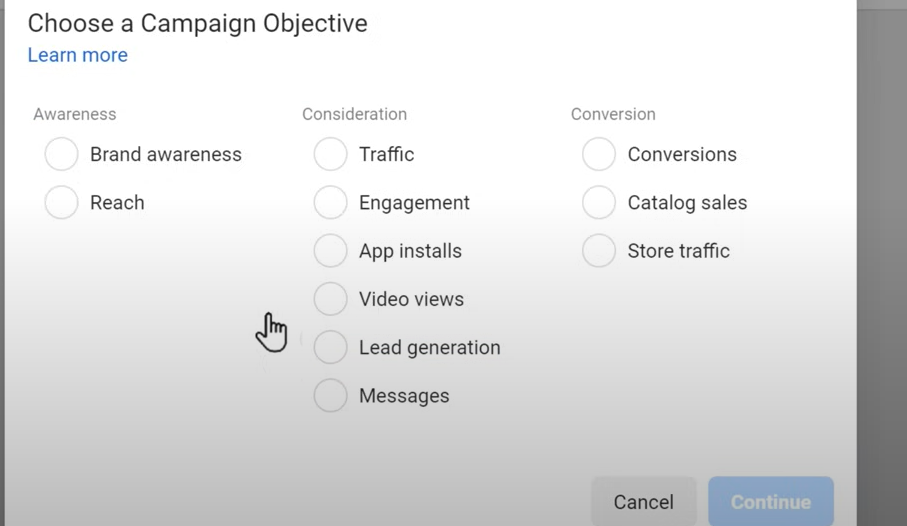
- Choose your target audience.
- Set a budget and create your Ad.
Step 3: Add the Traceable URL to your Facebook Ad
Add the Traceable URL link that you created in step 1 to your Facebook Ad. There are 2 ways to do this:
- Copy and paste your whole Trackable URL in the “Website URL” field as shown in the image below.
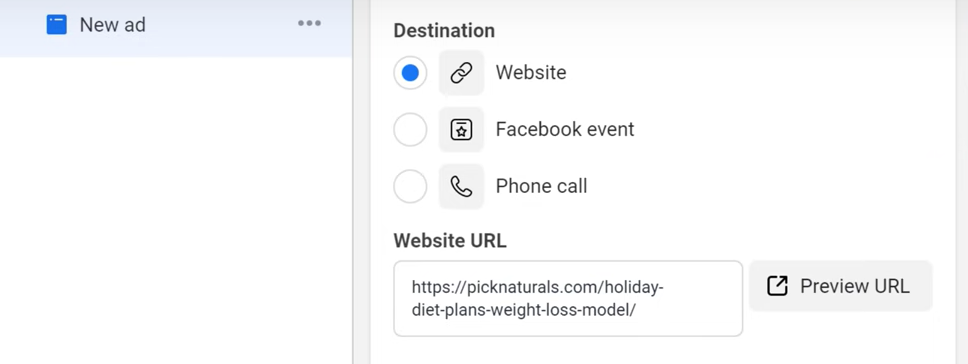
- Copy and paste your URL Parameters in the “URL Parameters” field as shown in the image below.
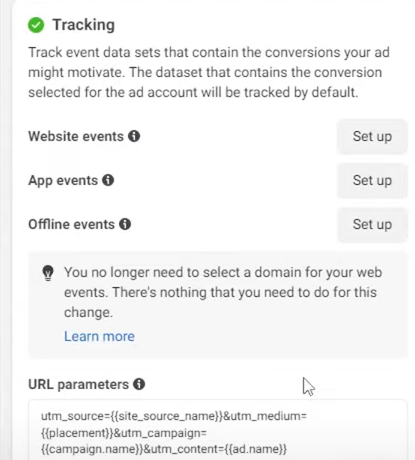
NOTE: Before proceeding to the next step, ensure that your Web Pages are not throwing any errors while loading.
Step 4: Track your Performance in Google Analytics
This is the final step for integrating Google Analytics Facebook Ads. Once you have successfully performed the 3rd step, log in to your Google Analytics account and follow the steps below:
- Click on Acquisition.
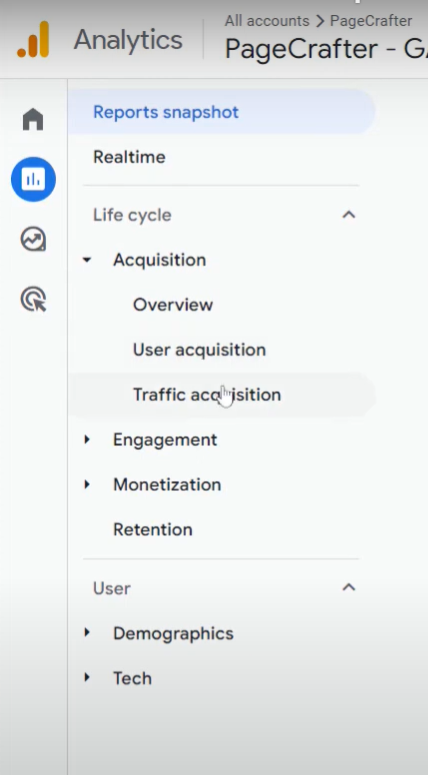
- Under All Traffic, select Source/Medium.
- If you have followed all the steps correctly then you would now see Google Analytics has successfully attributed Traffic and Conversion to your Facebook Medium that you used as your URL Parameter.
- Click on Other and select the Parameter that you want to analyze in the Acquisition Report.
That’s it. You have successfully set up Google Analytics Facebook Ads Integration for your company using the manual process!
Check out how you can connect Facebook Ads to a data warehouse like Google BigQuery to manage and store your ads data seamlessly.
Read More About:
- How to use Google Analytics for Ads
- Understanding Google URL Builder: 5 Easy Steps
- Setting Up HubSpot Monday Integration
Conclusion
This article introduced you to Google Analytics and Facebook Ads.
It provided a step-by-step guide to integrate Google Analytics Facebook Ads manually and the perks of using Hevo Data for this task.
It also briefed you on using Facebook Google Analytics Tracker over any other Web Analytical tools. Data and insights are the keys to success in business, and good insights can only come from correct, accurate, and relevant data. Hevo, a 100% fault-tolerant, easy-to-use Data Pipeline Platform ensures that your valuable data is moved from Google Analytics to Redshift with care and precision. Try a 14-day free trial to explore all features, and check out our unbeatable pricing for the best plan for your needs.
FAQs
1. How to see Facebook traffic on GA4?
Set up UTM parameters in your Facebook ad links to track Facebook traffic in GA4. Then, view the traffic under the “Acquisition” section in GA4, filtering by the UTM source, for example, “facebook”.
2. What is the difference between Google Analytics and Facebook pixel?
Google Analytics tracks traffic and behavior of overall users, whereas Facebook Pixel tracks user interactions in relation to Facebook ads. Facebook Pixel helps in retargeting and conversion tracking within the Facebook ecosystem.
3. Why is there a discrepancy between Facebook and Google Analytics?
The discrepancies between Facebook and Google Analytics arise from the difference in tracking methods, attribution models, and data processing time. Facebook Pixel tracks interactions within the Facebook ecosystem, while GA tracks all website activity, which often leads to varying metrics.




