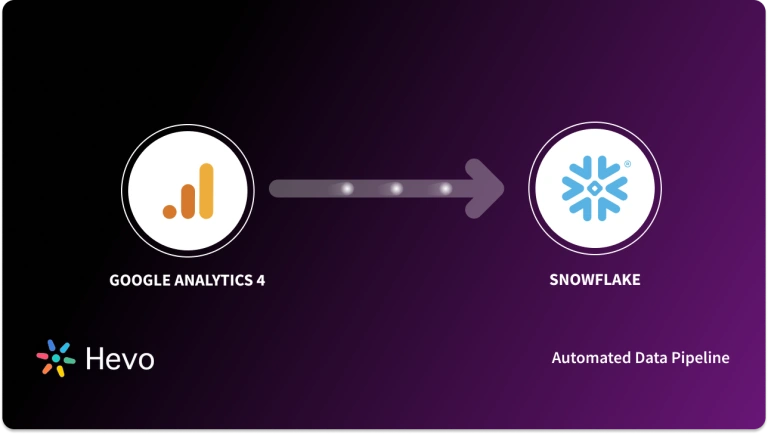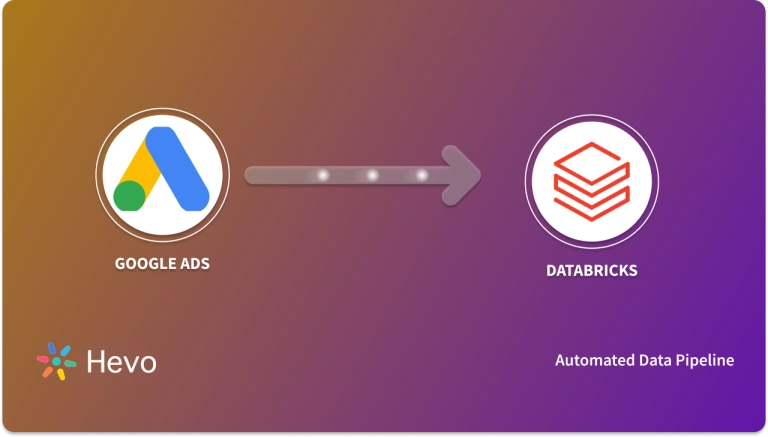You may have used Instagram once in your lifetime, similar to 1 billion other users, and it is known to be one of the most popular image-sharing Social Media platforms available in the market. As Instagram has a wide array of audiences, it allows multiple Businesses to promote their products/services and use their resources efficiently. Businesses use this platform and try to develop followers resulting in awareness and hype about the product.
Businesses use Instagram to engage with their followers and gather clicks and visitors from the promoted posts, story links, profiles links, and many more. Integrating Google Analytics with Instagram Traffic is one of the best ways to gain insights and Analyze data in such a way so as to improve the overall performance of the website and generate valuable leads. Setting up Google Analytics with Instagram Integration correctly and efficiently will result in making strategic decisions and gaining valuable insights from your customers.
This article will give you a step-by-step guide in setting up Google Analytics with Instagram Integration. It also gives a brief introduction to Google Analytics and Instagram and explains their features. Furthermore, it will give an idea of steps to improve the insights for Instagram Traffic.
Table of Contents
Prerequisites
Before you Set Up Google Analytics with Instagram, you need to have the following:
- Instagram Business Account.
- Google Analytics Account.
- Basic Understanding of an URL (Uniform Resource Locator) and UTM (Urchin Tracking Module).
- Basic Understanding of Report Generation.
What is Google Analytics?
Google Analytics is a free tool that helps you analyze your website’s performance. It collects data through cookies, browser code, and JavaScript to track metrics like visits, dwell time, traffic sources, keywords, and mobile-friendliness. The tool uses JavaScript to track users from entry to exit and then presents the data in easy-to-understand formats like graphs and pie charts. Google Analytics works in three steps: collecting data, processing it into a readable format, and generating insightful reports to help you understand your website’s performance in attracting customers.
Key Features of Google Analytics
Google Analytics houses a wide range of features that make it a popular choice among other alternatives. Some of those features include:
- Traffic Reporting: It reports the number of people visiting the website in a unit period of time.
- Conversion Tracking: This metric measures the people converting from visitors to customers.
- Keyword Referrals: This metric determines the keywords that are mostly used to search for a page and determines its SEO ranking.
- Third-Party Referrals: It shows all the third-party websites that have sent the traffic to your website.
- Dashboard Generations: Based on all the data collected reports are generated.
In the aspect of this article, the data generated from the Integration of Google Analytics with Instagram traffic helps in gaining valuable insights and influences the development and promotional cycle of a product. Google Analytics helps in calculating the ROI (return on investment) on the page or the product. These key insights provide the Business with a plethora of options to self-assess and give an idea of where to increase the investment to gain maximum profits.
Learn how to create compelling Google Ads reports in 3 easy steps from our blog and know how your campaigns are performing at a glance.
Are you looking for an ETL tool to migrate your Google Analytics data? Migrating your data can become seamless with Hevo’s no-code intuitive platform. With Hevo, you can:
- Automate Data Extraction: Effortlessly pull data from various sources and destinations with 150+ pre-built connectors.
- Transform Data effortlessly: Use Hevo’s drag-and-drop feature to transform data with just a few clicks.
- Seamless Data Loading: Quickly load your transformed data into your desired destinations, such as BigQuery.
- Transparent Pricing: Hevo offers transparent pricing with no hidden fees, allowing you to budget effectively while scaling your data integration needs.
Try Hevo and join a growing community of 2000+ data professionals who rely on us for seamless and efficient migrations.
Get Started with Hevo for FreeWhat is Instagram?
Instagram is known to be one of the most popular Social Media platforms ever to be made. It is a platform that allows users to share images and comment on their thoughts about an Image. It was acquired by Facebook in 2012. This platform allows users to upload, view, and edit photos and short videos that can be viewed by other users as well. The Instagram application allows users to add captions to their images and use hashtags and location-based geotags on the content they share.
Key Features of Instagram
Some of the most popular features of Instagram are as follows:
1) Direct Messaging
Allows users to chat with each other privately free of charge. Direct Messaging can be used to send a message to another Instagram user in text form or in the form of a picture or a video.
2) Video and Voice Calls
Allows users to video or voice call each other anytime free of cost.
3) Stories
Allows users to post casual moments from their daily lives that are deleted automatically after 24 hours.
4) Live Videos
Allows users to stream live videos to all their followers through their Stories. These Live Videos can also be joined by other people using Instagram after approval from the user that started the Live Video.
5) IGTV
Instagram TV (IGTV) was first introduced as a separate application but was then integrated with the main Instagram application. IGTV allows users to share videos of duration up to an hour.
6) Instagram Business
Allows businesses to create their own professional business profile for Marketing purposes.
Introduction to Using Instagram for Business
This platform is not only used by individuals but also by businesses. Instagram offers free Business Accounts to companies to promote their products and gain followers. More than 1 million people use Instagram to advertise their products. Business Accounts provide metrics like Engagement and Impressions Calculations. The Engagement metric defines the relationship quotient by looking at how people are reacting to the posts, how many likes it gets, and how engaged they are regarding the product profile. The Impression metric defines how well the followers are growing and determines the impression the product has on potential followers.
Coming to the aspect of this blog, the traffic generates data that is Analyzed by Google Analytics with Instagram Integration. The reports are generated by Google Analytics for Instagram Traffic. The Instagram Traffic consists of the data related to the number of users visiting the website directed from Links on Instagram. Usually, Google Analytics considers Instagram Traffic as “Direct Traffic” or “Referral Traffic”.
Introduction to Direct Traffic
Direct traffic refers to users who visit a website by typing its URL directly or using a bookmark. It’s often seen as a positive indicator, showing that people are engaging with the site on their own, without being influenced by ads or posts. For example, when users visit popular sites like Amazon or Flipkart, they typically enter the URL directly. This type of traffic reflects the site’s popularity and user loyalty.
However, when users click on links from platforms like Instagram, Google Analytics may classify that as Direct Traffic, even though it came from social media. This happens because Instagram doesn’t track user data, leading to inflated Direct Traffic numbers. As a result, it becomes challenging to accurately identify the true sources of traffic, as Google Analytics categorizes social media traffic as Referral Traffic instead.
Why should you track Instagram traffic?
- Instagram is a popular platform with nearly a billion monthly users, making it a great place for businesses to build a presence and connect with their target audience.
- It’s ideal for sharing videos and images, and tracking key metrics helps businesses create optimized content strategies that resonate with their followers.
- For many businesses, Instagram plays a vital role in brand awareness and driving traffic to other channels, like their website.
- Tracking traffic from Instagram to your website can be challenging, especially when trying to pinpoint which parts of your profile are most effective.
- By using Google Analytics, you can track the traffic coming from your Instagram profile and compare it with other channels, helping you allocate your marketing budget more effectively.
Why doesn’t Instagram traffic show up in Google Analytics?
Instagram traffic does not appear in Google Analytics because when you open a link from the mobile app, Instagram opens the link in your mobile browser. As a result, the link and all traffic are transmitted to your analytics profile’s ‘direct‘ category.
We’re not going to get into the reasoning. Rather, the solution is more important for progress. Whether you’re new to Google Analytics or a seasoned pro, you want to reduce the amount of ‘direct’ traffic you see in your analytics dashboard.
Methods for Integrating Google Analytics with Instagram
Now that you have a good idea about Google Analytics and Instagram, this section will give you a comprehensive guide to Set Up Google Analytics with Instagram Integration. Google Analytics has started tracking Instagram Traffic. In the earlier iterations of integrations for Google Analytics with Instagram, mobile Traffic from the app was not supported.
Google Analytics with Instagram Integration now regards this as general Traffic but is still tricky to master as Instagram opens links in a browser and confuses the Google Analytics tracking metrics. To Integrate Google Analytics with Instagram Traffic, connecting the Google Account to the Analytics Pool is the foremost requirement. Using the UTM ( Urchin Tracking Module) tags for proper utilization of Analytics service is required.
Given below are the methods to Integrate Google Analytics with Instagram:
- Method 1: Optimizing and Integrating Google Analytics with Instagram Traffic for Referrals
- Method 2: Using UTM Tags for Integrating Google Analytics with Instagram
Method 1: Optimizing and Integrating Google Analytics with Instagram Traffic for Referrals
When you try to track the Instagram visitors and Traffic, Google Analytics tries to break down the Traffic into Instagram.com and l.Instagram.com where ‘L’ stands for Link Shim. Link Shim is a window that appears when a user clicks on a link, and they are redirected to an external link. The user needs to confirm the dialog box in order to visit the external website. The division of a single source into multiple links hinders the insights we need and increases confusion. By unifying all the links under a single source, valuable insights can be generated.
Below mentioned are the steps that are required to Integrate Google Analytics with Instagram using the Optimal Referral process:
Step 1: In the ADMIN section, select the view for which the filter is being applied and select the filter in the column as shown by the below image.
Step 2: Click on the ADD FILTER and select a relevant name.
Step 3: Set the Filter Type to Custom and select the Search and Replace option.
Step 4: Set Filter Field to Campaign Source.
Step 5: Enter (.*.|^)?[I|i]nstagram($|.com) in the Search String field.
Step 6: In the Replace String field, enter Instagram.
Step 7: Click SAVE to apply filter.
Method 2: Using UTM Tags for Integrating Google Analytics with Instagram
UTM Tags are the most reliable method to track Instagram Traffic. This method is used to track many other similar platforms, which are classified as Direct Traffic. You can track the Traffic of your Instagram profiles on Google Analytics by choosing the type of UTM parameter Tags required, and perform an analysis on whichever type produces the best results.
Introduction to UTM Tags
UTM stands for Urchin Tracking Module. It is a piece of code that is attached to the URL in order to track a source, medium, or campaign name. This enables Google Analytics to tell you where searchers came from as well as what campaign directed them to you.
There are 3 different types of links that can be tracked by using UTM Tags:
- Profile Link: This type of link is usually put on the Instagram profile and may represent a website URL. The number of users accessing this website can be tracked using the Profile Link Tag.
- Post Link: If posts are a requirement to promote your product, Post Link UTM would see the number of visitors accessing the website through the link on the post and its description. The Post Link Tag allows finding the efficiency of a post in such a way that it helps in promoting the product.
- Campaign Link: Many Businesses use Instagram to develop hype about their products by setting up Campaigns. This method not only increases the awareness about the brand but also increases the awareness of the product. The extent of Brand-Awareness and popularity of the product can be measured by utilizing proper UTM Tags on the links of the website.
With the recent update, Google Analytics property 4, which was formerly known as “WEB + APP”, now provides universal Analytics. Google has tried to provide a few easier methods for Integrating Google Analytics with Instagram Traffic and acquire reports. Google Analytics with Instagram Integration portrays many important parameters such as the Number of people visiting the website, giving an idea on which source to capitalize on getting the most out of it.
Google Analytics Instagram reporting can be utilized by invoking the Google Analytics Social Media reports section and a multi-channel funnel that can be used to isolate Instagram as a source. To get even more accurate results, you can add UTM Tags, use the Google URL builder tool to build links that can be put up on posts, stories, profile pages, advertisement images, and many more.
Given below are some of the UTM Tags that you can use on Instagram:
- UTM Source: Instagram.com
- UTM Medium: “Social”, “Paid Social”, “Stories”, “Post”, “Highlights”.
- UTM Campaign: “ig-coupon-sale21” .
- UTM Content: Differentiate between posts or stories.
Steps for Utilizing Google Campaign Builder to Set Up UTM Tags
Google’s Campaign Builder is a tool that helps in creating URLs and adding UTM Tags to them. It contains various different parameters, as depicted by the image below.
The image below represents a brief description of all the parameters present in the Google URL Builder.
Step 1: Open Google’s Campaign URL Builder and add the parameters that are required/mentioned. After filling in the information, Google will self-generate the links that can be added to any part of the Instagram profile.
Step 2: The generated URL may be very long. This may often be classified as spam. The shorter URL makes the profile look professional and sophisticated. To do so, select the option of convert URL to short link option. Google will automatically create a simplified Account.
Step 3: Use attribution reports in Google Analytics to measure Instagram contribution. It is the easiest way to find the impact of Instagram on valuable Leads and Sales.
Step 4: Review last-click conversions and also assisted conversions. The conversions represent a condition where a visitor is referred from Instagram initially but generates a lead or a sale on a later visit referred from other media such as search. This can give Insights into a Capitalizable Source.
Conclusion
This article gave a step-by-step guide to help you Set Up Google Analytics with Instagram Integration. It also gave a brief overview of both methods that can be used to integrate Google Analytics with Instagram.
While Integrating Google Analytics with Instagram Traffic is insightful, it is a hectic task to Set Up the proper environment. To make things easier, Hevo comes into the picture. Hevo Data is a No-code Data Pipeline and has awesome 150+ pre-built Integrations that you can choose from.
Hevo can help you Integrate your data from numerous sources like Google Analytics for free and load them into a destination to Analyze real-time data with a BI tool such as Tableau. It will make your life easier and data migration hassle-free. It is user-friendly, reliable, and secure.
FAQ on Google Analytics with Instagram
1. Can I connect Instagram to Google Analytics?
Directly connecting Instagram to Google Analytics isn’t feasible because Google Analytics primarily tracks website and app interactions through tags and scripts placed on those properties. However, you can track traffic from Instagram to your website by tagging your URLs with UTM parameters or using tools like Google Analytics’ Campaign URL Builder to create custom URLs that can be tracked in Google Analytics.
2. Can you track analytics on Instagram?
Instagram provides its own analytics platform called Instagram Insights. This platform gives users insights into their account’s performance, including metrics such as impressions, reach, engagement, and demographics of followers. Instagram Insights is accessible for business accounts and creator accounts, offering valuable data to understand the effectiveness of your Instagram activities.
3. Can I use Google Analytics for social media?
Google Analytics is primarily designed for tracking website and app traffic, conversions, and user behavior. While it does not directly integrate with social media platforms like Instagram for deep analytics, you can use Google Analytics to track traffic from social media platforms to your website or app by:
– Using UTM Parameters
– Setting Goals
– Segmenting Traffic
– Linking with Google ads