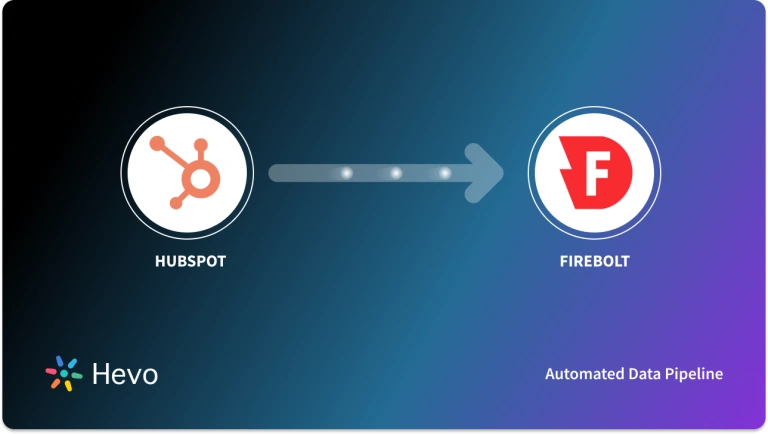A robust CRM is something that every growing business needs to keep up with its growing clientele. HubSpot is one such CRM service that offers a range of features, automation, and integrations. Well now, you can even set up your HubSpot WhatsApp Integration and combine these 2 client engagement platforms.
In the article, you will read about key features of HubSpot and WhatsApp, and understand, why the Integration can be beneficial. You will also read about the different methods that you can use to set up the Integration and the benefits of the same. In conclusion, some limitations and challenges of these methods will also be discussed. Read along to know more about these 2 tools!
Use Hevo’s no-code data pipeline platform to integrate your data effortlessly. You can extract data from 150+ data sources(including 60+ free sources), including Hubspot, directly into your Warehouse in a few clicks.
Why Hevo?
- Provides an automapping feature to automatically detect schema changes.
- Get 24/5 live chat support.
- Ensures Real-time data sync for better insights.
Explore Hevo’s features and discover why it is rated 4.3 on G2 for its seamless data integration. Try out the 14-day free trial today to experience hassle-free data integration between your source and desired destination.
Get Started with Hevo for FreeTable of Contents
Importance of HubSpot WhatsApp Integration
As in the previous section, you must have noticed how essential and reliable WhatsApp Messenger App is in terms of communication. Integration unboxes several benefits for your business. HubSpot fetches all the contacts available on WhatsApp and it sets a workflow that converts all the leads to sales. HubSpot has always been supportive from the customer’s perspective. If you want to track the communication between agents and clients, this is possible with the help of Integration. You can even observe the approaching rate of agents towards the client. Several reasons are present that depict the importance of Integration. These are:
- It bridges the communication gap between prospects and customers.
- To keep a record of WhatsApp messages between the clients and prospects and improve sales.
- User-friendly Dashboard to easily track WhatsApp conversations.
- In-built options to create templates for sending personalized messages to clients.
- Rapid setup and improved rate of conversion.
- Communicate with your clients using a single App.
- Analyze your team’s performance, observe sales metrics and increase business growth.
Methods to Set Up HubSpot WhatsApp Integration
As you know the importance of Integration, it’s time to take action and proceed with integrating HubSpot with WhatsApp. Initially, there are two methods to set up your Integration:
- Method 1: Using WhatHub to Set Up Integration
- Method 2: Using WhatsApp Messaging within HubSpot to Set Up Integration
Method 1: Using WhatHub to Set Up HubSpot WhatsApp Integration
WhatHub sets up the HubSpot WhatsApp Integration through the WhatsApp web interface, and it permits the user to perform HubSpot tasks without leaving or disturbing the WhatsApp web interface. WhatHub asks to send one-to-one messages to its HubSpot contacts. WhatHub brought into integration HubSpot features like CRM, Marketing, and Sales.
It records the entire conversation that took place between agents and the clients. WhatHub allows building advanced configurations that auto-trigger the workflow once it satisfies any condition mentioned in the WhatsApp message. The below mentioned are following steps to set up your Integration using WhatHub:
- Step 1: Log in to the HubSpot or Sign up for creating a new account.
- Step 2: Fill up your business details per the questions asked in the respective fields and click next.
- Step 3: Select the WhatsApp API Provider that connects your WhatsApp Business app through a web interface with HubSpot to benefit from numerous features.
- Step 4: The API connects WhatHub with HubSpot. Once connected, click on the search button so that WhatHub searches for contact information in HubSpot CRM.
- Step 5: If the conversation matches, scroll up to the right panel and click on info details.
- You will get to see the contact details, lead status, and other information like viewing and editing a contact, tickets, deals, lifecycle details, etc.
- Step 6: If you want your contacts to receive automatic conversation at their login time, click on contact property. WhatHub will sync all your contacts.
- Step 7: To save relevant messages or add new tickets, tick on the checkbox of Add to Ticket.
- Step 8: If there’s no existing phone number in CRM software, you can create or link contacts in HubSpot using the create contacts button.
- Step 9: You can click on the edit template button to generate ready-made messages and send them from HubSpot.
Method 2: Using WhatsApp Messaging within HubSpot to Set Up HubSpot WhatsApp Integration
The second method is to integrate HubSpot and WhatsApp using WhatsApp Messaging within HubSpot. Beginning with the basic steps to set up HubSpot:
- Step 1: Create a HubSpot Developer’s account. Then click on the manage apps option to create an app.
- Step 2: You will be redirected to a new page; switch to the App Auth Tab for adding out and contact scopes details for the App.
- Step 3: Navigate to non-developer HubSpot CRM; click on create customer contact property flag to ensure that only WhatsApp contacts are integrated within HubSpot.
- Step 4: Once you have entered the Auth code and clicked on the create button, start the App to check if WhatsApp is integrated with HubSpot.
- Hence, you are all set to view your leads and track WhatsApp conversations between agents and clients via Integrating WhatsApp and HubSpot.
Benefits of HubSpot WhatsApp Integration
There are numerous benefits for Enterprises or business owners for integrating WhatsApp along with HubSpot. Some of the benefits are listed below:
- Save your Time: Updating the leads, deals and saving relevant messages is time taking when using HubSpot CRM. Integration of WhatsApp within HubSpot saves your maximum time. Using automated templates and tokens, you can perform any HubSpot tasks without leaving WhatsApp Web Interface. Well, the Integration values your time and efforts.
- Fetch your WhatsApp Contacts: HubSpot is effective for Marketing and Sales, but at most times, businesses face challenges keeping a record of the conversation or building the contact Database. Once HubSpot is connected with WhatsApp, it automatically fetches WhatsApp contact details with the help of contact property. This makes it easier for businesses to send messages to clients automatically and keep a proper conversation record.
- Security Compliance: Exchange of conversations or tracking it might risk Privacy. But only WhatsApp Business App can be integrated with HubSpot, which means it provides Privacy and compliance, allowing to record only specific contacts.
- Triggers Automatic Workflow: HubSpot has a fantastic feature where you can create reports, list, and automate the workflow based on the contents received for WhatsApp. Once WhatsApp is integrated with HubSpot, You can schedule chats, improve sales, track lead status, and improve deals. You can trigger and automate workflow easily.
- Improves Sales Performance of Teams: Previously, using HubSpot, the businesses found it difficult to track the sales record or to know how the sales team performed on connecting the call? Even if they are unaware of how long the call took with the customer? They don’t have any clue whether the issues with the customer are resolved. By integrating WhatsApp within HubSpot, you can track the call between the Sales Team and customers to improve conversion rate.
Limitation of HubSpot WhatsApp Integration
The HubSpot WhatsApp Integration comes along with the following limitations:
- Complication: It is challenging to use HubSpot because of its multiple features. Usually, the business owners might get confused about which property will get better outcomes. HubSpot WhatsApp Integration grants multiple options to avail benefits, but sometimes it becomes difficult for the users to operate or understand the Dashboard.
- Lack of server failure: Sometimes, you might face server issues while integrating HubSpot with WhatsApp. There might be connection failure because of a lack of stable internet connection or heavy traffic on the server. The integration process sometimes might slow down the system, or the API might throw an error message while authenticating through OAuth code.
- Low Signal: As you would perform the HubSpot task without leaving WhatsApp Web, there are chances that the phone might have a low signal because of which the integration won’t work. Well, even when the phone is in a low network area, you might face issues while integrating. It’s a bit critical to set up HubSpot WhatsApp Integration, as sometimes it doesn’t work.
- Lack of Customer Service: The aim behind HubSpot WhatsApp Integration is mainly to provide excellent customer service. Well, you might sometimes experience a lack of customer service because of server maintenance or any data change in the backend. You might even be unable to mark the conversation between agents and customers sometimes.
About HubSpot
In 2006, Brian Halligan and Dharmesh Shah founded a company providing Software-as-a-Service(SaaS). The company model focuses on bringing Inbound Marketing strategy for business owners. They build on an Inbound Marketing software known as HubSpot. For new startup companies or businesses willing to expand, HubSpot is a perfect all-in-one solution with Marketing, Sales, and CRM services.
According to research, HubSpot is preferred by more than 30000 companies today. Well, businesses prefer traditional Marketing and online paid Marketing strategies to increase their brand awareness and get a better Return on Investment (ROI). But HubSpot’s concept is based on implementing Inbound Marketing as a promotional strategy. We have found some common enterprises or Marketer agencies came up with the following reasons for using HubSpot:
- To create Marketing Campaigns depending upon the performance measure.
- To build landing pages and increase a higher conversion rate.
- For Lead Generation and to track Lead activities.
- SEO-based optimization and Content Marketing.
- Social Media Management
- Automated CRM software and manage Sales workflow.
- To get better Website Analytics and business highlights.
- Email Marketing
- Hosting and management of photos and videos.
To summarize, HubSpot intends to bring an Inbound Marketing approach to build long-lasting relationships with customers to fulfill their goals and achieve success. This software helps you to build a powerful inbound approach for the better growth of their business.
Key Features of HubSpot
HubSpot Marketing enhances organizations irrespective of their size and experience. It is highly packed with contemporary features which include the one listed below:
1) Shortlist Contacts
It is ultimately easier to shortlist contacts and approach them with catchy ideas or valuable services. You can shortlist them with the help of descending lead score, track of number activities, page view, form fills or Leads interaction via email, etc. Through these ways, you can create a contact list, group them and build a dataset.
HubSpot allows you to segment your Database full of contacts and even group the contacts as per activities. You can separately group prospects according to their similar necessities. For example, specifically, grouping Leads for Sales or other services, sending an automated email to a specific list of contacts, etc.
2) To Track Various Analytics
The most important thing is to get an update or to observe progress in the business. It is possible with the help of HubSpot’s Ad Integration where you can track different paid Marketing Ads. As a marketer, you must analyze or monitor the progress or measure the performance in Linkedin ads, Google ads, and Facebook ads. HubSpot Ad Integration doesn’t make any changes to your Ad platforms or Social Media handle. It converts tasks easier so that users who are not trained fully about the Google Ad platform can still analyze and measure their performance.
3) Automated Workflow
The key tool in HubSpot workflow is automation that reduces manual power and is less time-consuming. These help companies grow faster and accomplish responsibilities. It creates campaigns, and as the schedule, it automatically goes live. Several reasons indicate the importance and need for automated workflow. These are:
- Open for integrations with Slack, Zoom, and LinkedIn, and to receive notifications on any activities.
- Conversion of Leads into Sales.
- Automate E-Mail Campaigns
- To list segmentation and building.
About WhatsApp
WhatsApp is the most commonly used mobile application for connecting people or communicating through chat, voice calls, video calls, or sharing files and media. Yan Kaum and Brian Acton founded WhatsApp after working for over 20 years in Yahoo. The motive behind introducing WhatsApp was to improve the technique for exchanging messages and to replace SMS.
It is meant to be the fastest and reliable mode of messaging service across the globe. This product is developed with cutting-edge skills that have made it possible to share live location, photos, videos, etc. WhatsApp is secure because of its considerable enhancement of end-to-end encryption so that your confidential data isn’t leaked. The app bridges the communication gap between two individuals or groups of individuals.
Key Features of WhatsApp
WhatsApp, since its evolution, has been updated with more improved features. WhatsApp completed 12 years recently, and users have been amazed at exploring newly merged features. Some features include:
1) Blue Tick and Last Seen
WhatsApp got updated with a feature where you could know when the message is delivered and when the opposite person sees it. If you are incredibly particular about maintaining your privacy, then you can hide your last seen status. To hide the last seen status, click on settings present at the top right corner, click on settings then Accounts, click on Privacy, and select Nobody under the Last Seen section.
2) Storage Management
WhatsApp is elegantly designed with unique features, but adding additional features has provided more flexibility. It has a storage management feature to check the forwarded media files like photos, videos, documents, pdf, text files, etc. It calculates the memory consumption due to these chunks of files and asks you to delete some files to get free storage. If your storage is full, then to free up some pace, go to settings, select storage data, and click on Manage Storage.
3) Fingerprint Lock screen
For more security, WhatsApp has an enhanced feature called Fingerprint Lock screen. Because of Fingerprint Lock Screen, only you will be able to access your WhatsApp account. WhatsApp Messenger offers three options that lock the app automatically. Firstly, it gets locked automatically immediately if there’s no action. Secondly, it waits for 1 minute and locks automatically. Finally, after 30 minutes, it gets the lock. Therefore, the Fingerprint Lock Screen feature secures WhatsApp messages and not the calls.
4) Forwarded Messages
To spread awareness about chains of forwards or petty viral messages, WhatsApp tags forwarded labels on a particular message forwarded maximum times. You can share that particular thing with only five contacts frequently. After that, WhatsApp slows the spread of forwarded messages, which means you can share that message only once to a single chat.
Learn More About:
Salesforce WhatsApp Integration
Conclusion
The article introduced you to HubSpot and Whatsapp and explain their key features in detail. It also discussed 2 methods using which you can set up your Integration easily. Furthermore, the article talked about the various benefits that you will experience once this HubSpot Whatsapp Integration is in place.
Try a 14-day free trial and experience the feature-rich Hevo suite firsthand. Also, check out our unbeatable pricing to choose the best plan for your organization.
Share your experience of this blog in the comments section below!
FAQs
1. Can I integrate HubSpot with WhatsApp?
Yes, you can integrate HubSpot with WhatsApp using tools like Zapier, Twilio, or dedicated HubSpot integrations like HubSpot-WhatsApp Integration by ConnectBridge to manage WhatsApp conversations within HubSpot.
2. Can WhatsApp be integrated with CRM?
Yes, WhatsApp can be integrated with CRMs like Salesforce, HubSpot, or Zoho CRM using APIs or third-party tools to sync messages, automate responses, and manage communication.
3. How do I integrate WhatsApp?
To integrate WhatsApp, you can use the WhatsApp Business API and connect it with a CRM or automation platform, or use third-party integration tools like Twilio, Zapier, or Make (formerly Integromat).