Integrating your data from Magento to Snowflake provides you with purchase insights and enhanced marketing attribution. But users trying to incorporate these tools often face issues with schema evolution, high data volume, and complex data models. Taking into account these issues, we have provided you with 2 step-by-step methods on you can integrate your data from Magento to Snowflake with ease.
Hevo’s no-code platform enables seamless integration of your Magento data into Snowflake, empowering your team with real-time insights and streamlined analytics.
- Automate Data Extraction: Effortlessly pull data from 150+ connectors( 60+ free sources).
- Transform Data effortlessly: Use Hevo’s drag-and-drop feature to transform data with just a few clicks.
- Seamless Data Loading: Quickly load your transformed data into your desired destinations.
Try Hevo and join a growing community of 2000+ data professionals who rely on us for seamless and efficient migrations.
Get Started with Hevo for FreeTable of Contents
Methods to Move Your Data from Magento to Snowflake
Method 1: Moving Data from Magento to Snowflake using Hevo Data
Method 2: Moving Data from Magento to Snowflake using Custom Scripts and APIs
Method 1: Moving Data from Magento to Snowflake using Hevo Data
Step 1: Configure Magento as your Source
Step 2: Select Snowflake as your Destination
- Click “SAVE & CONTINUE” to finish setting up your pipline.
Method 2: Moving Data from Magento to Snowflake using Custom Scripts and APIs
Step 1: Extracting the Data
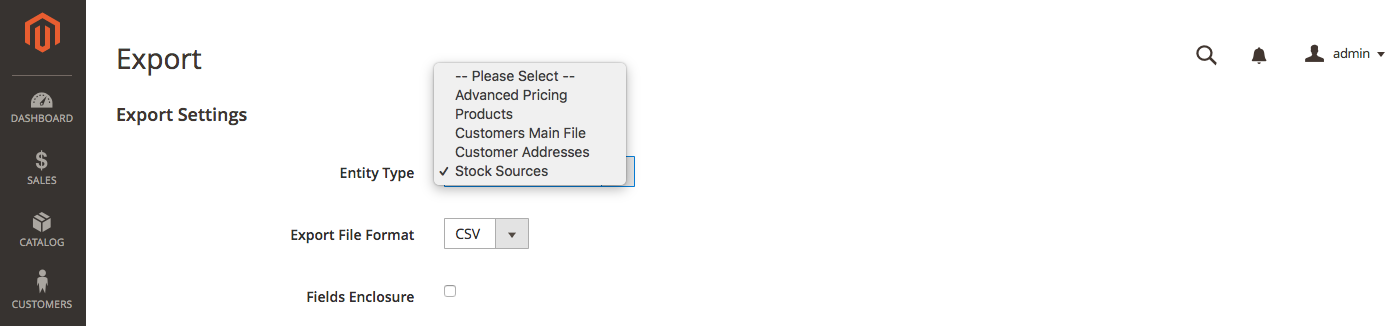
- Magento data can be accessed by executing a simple
GETrequests to its API. - The data will be returned in either JSON or XML format.
Step 2: Data Preparation
- Before loading the data into Snowflake, it is necessary to have a well-defined schema.
- It can be helpful to create a schema where data from each Magento endpoint is mapped to a distinct table in Snowflake..
- Snowflake provides support for a wide array of data types. Information on accepted data types in Snowflake can be found here Preparing Your Data Files.
Step 3: Loading the Data
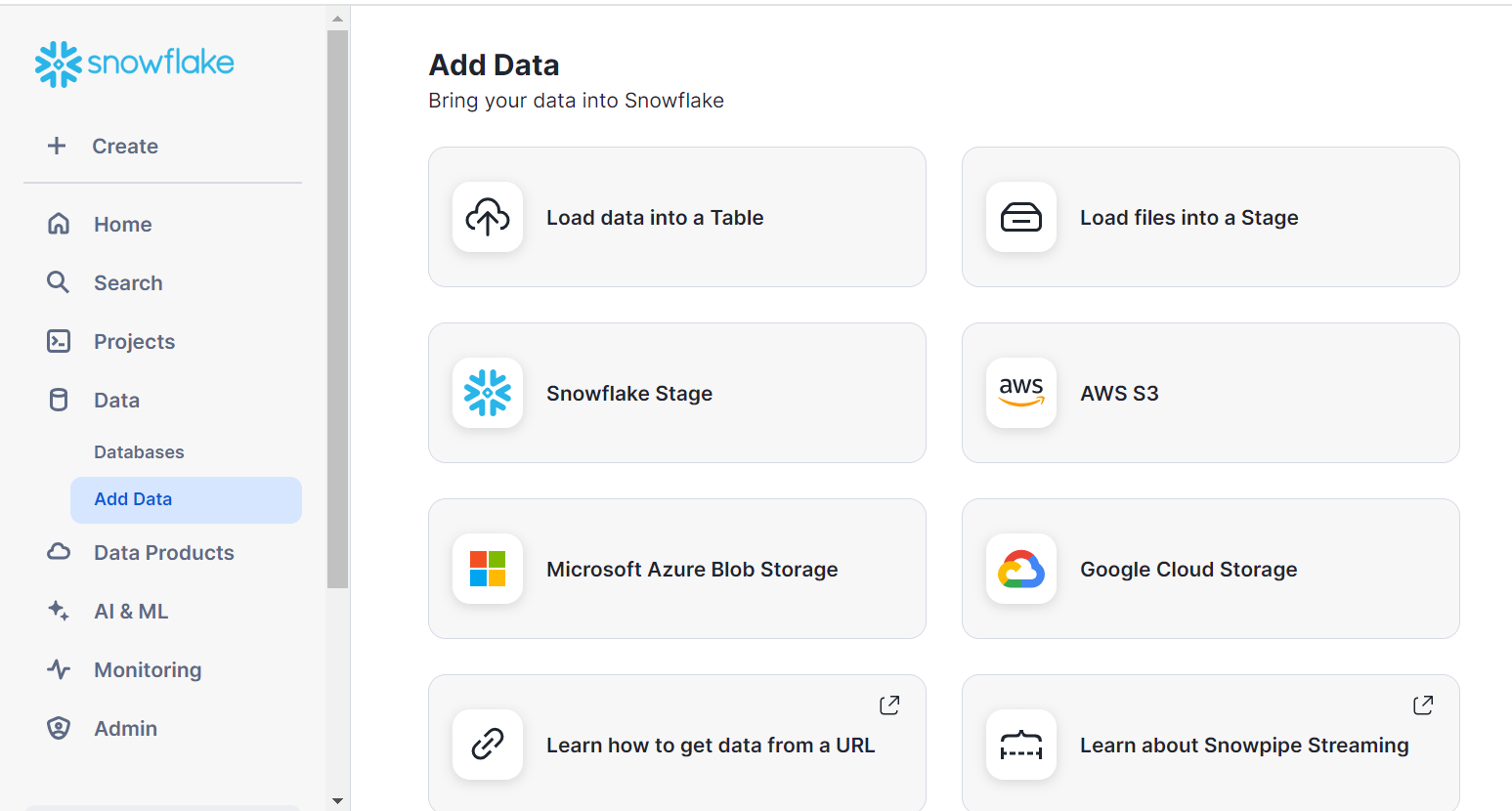
A. Loading from Snowflake Stages
The data can be ingested into a Snowflake internal stage using the PUT command before we use <span style="font-weight: 400">COPY INTO</span> to load it into Snowflake.
- Internal Stage: An explicitly defined and managed reusable internal location in Snowflake that works well with automated processes
- User Stage: Files are momentarily stored in a staging area designated for the user. frequently applied to sporadic or one-time data loads.
- Table Stage: Helps with fast staging that is directly connected to a certain table; automatically associated with that table.
The following are commands to load the data from the stages:
- User Stage Type:
COPY INTO TABLE1 FROM @~/staged file_format=(format_name=’json_format’)
- Table Stage Type:
COPY INTO TABLE1 file_format=(Type=’JSON’ Strip_outer_array=”TRUE”)
- Created Internal Stage:
COPY INTO TABLE1 FROM @Stage_Name
B. Loading Data from External Stages
- Amazon S3:
You can load data directly from an Amazon S3 bucket but the recommended method is to first create an Amazon S3 external stage. The same applies to Microsoft Azure and GCP buckets.COPY INTO TABLE1 FROM s3://bucket CREDENTIALS= (AWS_KEY_ID='YOUR AWS ACCESS KEY' AWS_SECRET_KEY='YOUR AWS SECRET ACCESS KEY') ENCRYPTION= (MASTER_KEY = 'YOUR MASTER KEY') FILE_FORMAT = (FORMAT_NAME = JSON_FORMAT)
- Microsoft Azure:
COPY INTO TABLE1 FROM azure://your account.blob.core.windows.net/container STORAGE_INTEGRATION=(Integration_name) ENCRYPTION= (MASTER_KEY = 'YOUR MASTER KEY') FILE_FORMAT = (FORMAT_NAME = JSON_FORMAT)
- GCS:
COPY INTO TABLE1 FROM 'gcs://bucket’ STORAGE_INTEGRATION=(Integration_name) ENCRYPTION= (MASTER_KEY = 'YOUR MASTER KEY') FILE_FORMAT = (FORMAT_NAME = JSON_FORMAT)
Limitations of Manually Loading Data from Magento to Snowflake
- Time Consuming Process: It is not ideal for fast-paced organizations since it is very time-consuming. The process also has a dependency on precious developer bandwidth.
- Limited Real-Time Data Load Capability: This method does not enable real-time data updates. This means that you would have to configure cron jobs and write a lot of extra code to enable simple real-time data load functionality.
- Maintenance Issues: Inaccurate data may be generated whenever Magento has issues with its API. Thus, it is necessary to have a lot of resources monitoring the data source to check for problems with consistency. Additionally, you would need to keep availing the engineering team’s help to keep the code up to date with Magento’s changing API.
- Data Transformations: You will also need to write additional code for any data transformations as this method has no built-in functionality to take care of that. This can make the process even more lengthy.
Learn More About:
Conclusion
In this blog, we have provided you with 2 simple guides on integrating your data from Magento to Snowflake. This integration is vital to gain a 360-degree view into customer and purchase insights, sales trend forecasting, and funnel analysis. We recommend this integration for direct-to-consumer brands and E-commerce brands as the benefits directly complement their business model.
Although both methods we have provided are effective, we recommend using Hevo’s no-code pipeline tool that streamlines the entire process from real-time replication to transformation without needing to write a single line of code
Sign up for a 14-day free trial and simplify your data integration process. Check out the pricing details to understand which plan fulfills all your business needs.
FAQ
1. How do I migrate to Snowflake?
To migrate to Snowflake, you typically extract data from the source, transform it as needed, and then load it into Snowflake using tools like Snowflake’s data loading utilities (e.g., Snowpipe). You can also use third-party ETL tools such as Hevo Data for seamless migration.
2. What type of data is stored in Magento?
Magento stores e-commerce data, including product catalogs, customer information, order details, shipping data, and payment records. It also includes data related to promotions, inventory, and website content management.
3. How to load JSON data into Snowflake?
To load JSON data into Snowflake, store the JSON files in a cloud storage service then use the COPY INTO command to ingest the data into Snowflake’s variant column or a table specifically designed for semi-structured data handling.










