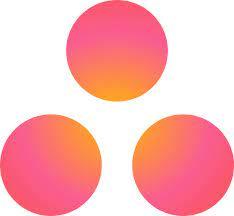Big IT organizations are having trouble streamlining their processes. The success of every team-based initiative in a corporation depends on effective communication. Therefore, an efficient collaborative Project Management Platform is necessary for keeping tabs on company activities, as it will automate procedures and increase efficiency. A project management platform functions similarly to a digital planner, allowing teams to have a clear understanding of the company’s mission, objectives, projects and strategic initiatives required to reach those objectives, as well as have accountable members for particular tasks. In short, they help businesses spend less time on coordinating work and focus on their core jobs.
Microsoft Planner and Asana are the two most popular and commonly used project management tools. They are, nevertheless, differ in a few key aspects, and it is worth investigating these distinctions.
This article will provide a comparative understanding of Microsoft Planner vs Asana. The article will also mention the key differences between the two platforms. Read along to find out in-depth information about Microsoft Planner vs Asana.
Table of Contents
Introduction to Asana
Asana is a well-known Cloud-based Project Management Software that is employed by businesses of all kinds. It is an excellent tool for keeping track of even the most complex and massive projects. It also functions as a platform for Task Management, Collaboration, Document Management, Workflow Management, Project Portfolio Management, and a variety of other functions.
Asana provides numerous tools for visualizing work progress, including Lists, Calendars, Kanban Boards, and Gantt Charts. It also has over 100 integrations, allowing you to work efficiently by saving time while moving between all of your apps. With Asana, you can also automate most of the time-consuming communication and collaboration duties with a few simple clicks.
Seamlessly migrate your project data from Asana. Hevo elevates your data migration game with its no-code platform. Ensure seamless data migration using features like:
- Seamless integration with your desired data warehouse, such as BigQuery or Redshift.
- Transform and map data easily with drag-and-drop features.
- Real-time data migration to leverage AI/ML features of BigQuery and Synapse.
Still not sure? See how Postman, the world’s leading API platform, used Hevo to save 30-40 hours of developer efforts monthly and found a one-stop solution for all its data integration needs.
Get Started with Hevo for FreeKey Features of Asana
The developers at Asana have put in continuous efforts to enhance the platform by taking regular Customer Feedback. Working to make Projects across Businesses manageable, they have come up with some of the most intuitive features:
- Remote Access: Access and manage projects from anywhere with Asana’s remote-friendly tools.
- Asana Timelines: Visualize project timelines to track progress and meet deadlines.
- Asana Portfolios & Workload: Monitor multiple projects and balance team workloads effortlessly.
- Asana Calendar View: View tasks and deadlines in a clear, calendar-based format.
- Collaboration: Share tasks, updates, and feedback seamlessly with your team.
- Customization: Tailor workflows and templates to suit your project needs.
- Online Communities & Support: Access helpful user communities and responsive support for guidance.
You can take a look at how you easily set up Asana Dashboards to elevate your Project Management skills.
If you get stuck at something in Asana, there is a well-established online Asana Community Forum that can assist you to easily solve your queries so that you can quickly get back on track with your work. It also provides other resources such as Asana Help where you can get instructions from an Asana expert. You can also access webinars, training, and other courses to increase your knowledge about Asana. It also provides Asana Guide through which you can access documentation on how to leverage Asana to the optimum potential.
Introduction to Microsoft Planner
Microsoft Planner is a Lightweight, Mobile, and Web-based software that is included with Office 365 for business subscribers. Consequently, Planner is available to anybody who has a paid Office 365 subscription, whether it’s a personal subscription or an enterprise license.
Planner allows you and your team to make plans, assign tasks, discuss assignments, and view progress charts. It tracks activities via Kanban boards and provides detailed information on each activity. A personal view of Planner is also available, allowing users to see all of their Planner tasks across Groups and Plans. Microsoft Planner is now available in Microsoft Teams and Microsoft SharePoint too.
Key Features of Microsoft Planner
The key features of Microsoft Planner are as follows:
- Buckets: Organize tasks visually into themed columns and customize their names.
- Analytics Tools: Track project progress with easy-to-read pie charts and bar graphs.
- Hub View: Get a quick overview of project progress and team workload in one place.
- Collaborative Task Management: Manage tasks, share comments, and attach files across multiple platforms like Teams and Outlook.
Microsoft Planner vs Asana: Understanding the Key Differences
| Parameter | Microsoft Planner | Asana |
| Type of Platform | Task Management tool integrated with Microsoft Office 365. | Comprehensive Project Management tool with advanced features like time tracking and resource management. |
| Integrations | Integrates primarily with Microsoft apps like Teams, Excel, and PowerPoint. | Integrates with a wide range of apps like Salesforce, Slack, Dropbox, Tableau, and more. |
| Time Tracking | Does not have built-in time tracking features but relies on third-party tools. | Allows tracking and budgeting time using custom fields for estimated and actual time, with a built-in timer or manual entry. |
| Popularity | Requires an Office 365 subscription; no free version available. | Offers a free Personal plan and free trials for paid plans. |
| Support | Provides ticketing support and community forums. | Offers email, ticketing, and training support, along with community forums. |
| Pricing | Included in Office 365 subscription. | Free Personal plan; paid plans start at $6.92 per user/month (billed annually). |
The parameters on which we can compare Microsoft Planner with Asana are as follows:
- Microsoft Planner vs Asana: Type of Platform
- Microsoft Planner vs Asana: Integrations
- Microsoft Planner vs Asana: Time Tracking
- Microsoft Planner vs Asana: Popularity
- Microsoft Planner vs Asana: Support
- Microsoft Planner vs Asana: Pricing
1) Microsoft Planner vs Asana: Type of Platform
The primary distinction between Microsoft Planner and Asana is that Microsoft Planner is a Task Management Tool that interfaces with Microsoft Office 365, whereas Asana is a Project Management Platform that integrates with a variety of apps.
Any Task Management software is designed to aid in the completion of specified activities. It allows you to create tasks, name them, categorize them, and set start and due dates. On the other hand, Project Management Software is a set of technologies that all work together to help you Plan, Communicate, Organize, and Deliver Projects. It is a superset of Task Management tools by having all of their features as well as Planning, Resource Management, Task Dependencies, File Management, Time Tracking, Milestone and Event Settings, Reporting, and more. In other words, Project Management software combines several tools into one.
As with any Project Management tool, Asana is an All-in-one Application that replaces a myriad of emails, spreadsheets, and sticky notes that come with each task with a considerably more manageable method. Asana organizes and manages your Project Flow, whether it’s a little task or a major project. You can simply assign tasks to team members, define task priorities, and check project progress with Asana, ensuring that everyone is on the same page.
2) Microsoft Planner vs Asana: Integrations
Asana is an intuitive tool for managing projects. This easy and powerful application allows you to facilitate Real-time collaboration amongst team members using their preferred platform (Slack, for example), as well as manage your projects. Asana integrates with a range of applications, including Salesforce, Tableau, Power BI, Dropbox, Gmail, GitHub, Microsoft Teams, Evernote, and others, allowing organizations to operate transparently and collaboratively while focusing on their business goals.
While Asana integrates and connects to a wide range of services and apps, it understands that your company’s projects and meetings are sensitive information and adheres to the strictest security requirements to secure them. However, there is always a risk to data when collaborating with other platforms. This may not be the case for Microsoft Planner. Since the majority of the integrations in Microsoft Planner are drawn from Microsoft itself, organizational data is always secured by Microsoft’s threat protection assurance. Some of the Microsoft Planner integrations include Microsoft Teams, Microsoft Powerpoint, Microsoft Excel. Unfortunately, Microsoft Planners does not offer the flexibility as Asana when it comes to external integration. Hence, businesses prefer Asana to Microsoft Planner for external collaboration.
3) Microsoft Planner vs Asana: Time Tracking
Microsoft Planner does not have built-in time tracking features, requiring users to rely on third-party tools for recording time spent on tasks. However, its Hub View allows teams to track task allocation and progress effectively.
Asana, on the other hand, offers integrated time tracking capabilities. Users can enable time tracking in any project, using custom fields for estimated and actual time, and track time with a built-in timer or manual entry. Additionally, Asana provides insights by rolling up subtask time into parent tasks and visualizing time comparisons on project dashboards. This makes Asana a more comprehensive option for managing and analyzing time spent on tasks.
4) Microsoft Planner vs Asana: Popularity
Microsoft Planner does not have a free or trial version, unlike Asana, which has a free Basic plan and offers free trials for higher subscriptions. You’ll need an Office 365 account to access Microsoft Project.
Asana offers a free subscription for teams of up to 15 individuals. It comes with some basic functions, such as an infinite number of tasks, projects, and discussions. The Premium plan, which costs US$10.99 per user each month, includes extra features like unlimited dashboards and admin controls.
Despite providing limited features in its trial version, Asana still has the edge over Microsoft Planner here, i.e., anyone looking to get started with using collaborative digital planner tools can sign up for the free trial plan and get an insight into the effectiveness of Asana.
5) Microsoft Planner vs Asana: Support
The quality of a software vendor’s customer service might be a crucial factor in gauging the preference of the product by an organization. Your experience with the product will be determined by how fast they answer your inquiries, how they convey new functionalities, and the amount of personalized assistance you receive. Asana provides email, ticket, and training help, whereas Microsoft Planner solely provides ticketing support. However, both offer engaging community support.
6) Microsoft Planner vs Asana: Pricing
Asana offers four pricing tiers:
- Basic: Free plan suitable for individuals or small teams, supporting up to 15 users. It includes task management, collaboration features, and basic project views.
- Premium: Costs $10.99 per user/month (billed annually), designed for teams needing features like timelines, workflow automation, and project tracking.
- Business: Priced at $24.99 per user/month (billed annually), this tier is aimed at scaling teams with advanced reporting, integrations, and portfolio management.
- Enterprise: Custom pricing for large organizations, offering enhanced security, admin controls, and priority support.
Microsoft Planner is included with most Microsoft 365 subscriptions, making it cost-effective for organizations already in the Microsoft ecosystem. It does not require separate licensing, and guest collaborators can contribute without needing their own Microsoft 365 subscriptions.
You can also take a look at the differences between Asana vs Microsoft Project to get a better understanding of how the two platforms work.
Ideal Cases to Select Asana vs Microsoft Planner
Ideal Cases to Use Asana
- Complex Projects with Multiple Teams
For projects that require detailed tracking, advanced reporting, and cross-departmental collaboration, Asana’s advanced features like Workload and Portfolios make it ideal. - Workflow Automation
If your team needs extensive automation (up to 25,000 automations/month in higher plans), Asana’s Workflow Builder can simplify repetitive tasks and save time. - Goal Tracking and Reporting
Asana’s Goals and Advanced Reporting features are perfect for businesses that prioritize tracking progress and aligning tasks with broader company objectives. - Integration with Third-party Tools
Teams relying on diverse tools like Slack, Salesforce, or Adobe Creative Cloud will benefit from Asana’s robust integrations.
Ideal Cases to Use Microsoft Planner
- Simple Visualizations for Task Progress
Planner’s Kanban-style boards and Hub view make it suitable for teams who prefer visual task management and status tracking. - Basic Task Management
For small teams or projects requiring straightforward task tracking without advanced features, Microsoft Planner is a cost-effective choice. - Organizations Using Microsoft 365
Teams already subscribed to Microsoft 365 can leverage Planner without additional costs, seamlessly integrating with other Microsoft tools like Teams and Outlook. - Collaborations with External Guests
If you frequently work with external collaborators, Planner allows guest users to contribute without needing Microsoft 365 subscriptions.
Conclusion
With the digitalization of workspaces, organizations have switched to using digital tools to foster effective communication and management of business activities. While Asana and Microsoft Planner are the two most popular collaborative workflow management tools with an overlap in terms of their capabilities, they have their own set of benefits and drawbacks, as well as different target audiences. Before making a final decision, it’s critical to consider all of the variables. It takes a lot of consideration to choose the proper software for your team, but it all comes down to finding a solution with features that fit your company’s demands.
Optimize your workflow by exploring the integration between Asana and Google Calendar. Find out how this setup can improve your task tracking and calendar management.
In this article, you have learned about the comparative understanding of Microsoft Planner vs Asana. This article also provided information on Microsoft Planner, Asana, and their key features.
Hevo Data, a No-code Data Pipeline provides you with a consistent and reliable solution to manage data transfer between a variety of sources and a wide variety of Desired Destinations with a few clicks.
Sign up for a 14-day free trial and simplify your data integration process. Check out the pricing details to understand which plan fulfills all your business needs.
Frequently Asked Questions
1. Does Microsoft have anything like Asana?
Yes, Microsoft offers Microsoft Planner, which is a task management tool that can be used to organize and track tasks within teams. However, compared to Asana, Planner is more basic and is primarily used for simple task tracking and collaboration, often within Microsoft 365 ecosystems.
2. Is Microsoft Planner being discontinued?
No, Microsoft Planner is not being discontinued. It is actively supported and integrated into Microsoft 365 as a part of the suite. However, it’s worth noting that Microsoft continues to evolve its project management tools, and features from Planner may be integrated into other tools like Microsoft Project in the future.
3. Does Asana integrate with Microsoft Planner?
No, Asana does not natively integrate with Microsoft Planner. However, you can connect the two through third-party integration tools like Zapier, which can automate workflows between the two platforms. For example, tasks created in Asana can be mirrored in Planner, but it’s not a built-in feature.