Shopify is a leading e-commerce platform that caters to a large number of sellers, from Small businesses in the field to medium-sized organizations. It allows sellers to sell products in various ways like online shopping, offline shopping, and selling through the point of sale through a car boot or garage. Since it offers high-level functionality it has gathered a large number of users. Performing Oberlo Shopify Integration further improves the features that Shopify offers.
This article gives a comprehensive guide on setting up Oberlo Shopify Integration.
Are you looking to automate your Shopify data pipelines? Managing data from Shopify can be tedious, especially when you want it ready for analysis. Here’s how Hevo simplifies the process:
- Automated Data Ingestion: Easily set up data pipelines to transfer your Shopify data to your destination without manual intervention.
- Effortless Data Transformation: Transform your Shopify data using Hevo’s drag-and-drop interface, making it analysis-ready in no time.
- Schema Management: Hevo automatically handles schema creation and updates.
Harness the power of your Shopify data with Hevo, streamlining your workflows and unlocking valuable insights.
Get Started with Hevo for FreeTable of Contents
Introduction to Shopify
Shopify is a leading E-commerce platform that allows you to set up an online store and sell your products. It started in 2006 and was called the SnowDevil. It caters to a large audience whether you sell online, on social media, in-store, or out of the trunk of your car. Shopify is present in over 175 countries.
Shopify offers to sell different types of products:
Physical products: A physical product could be something that is handmade or something you have manufactured. Examples include jewelry, t-shirts, gift boxes, and many more.
Digital products: This could include ebooks, email templates, audio downloads, e-courses, or clothing patterns.
Services and consultations: You can offer your services and consultation on Shopify. For example, if you are a dentist, customers can book appointments using Shopify.
Memberships: you can use Shopify to sell your memberships and create member-only access to your content on your website.
Ticketed experiences: Experience-based businesses can range from travel and adventure to hands-on workshops on cooking or building. You can use Shopify to sell tickets for any event or Experience activity.
Classes and lessons: Customers can purchase, rent, and book lessons from you all through the online store.
Rentals: You can use the Shopify Platform to rent props, costumes, etc. Rental businesses are technically service-based, even though a physical product is involved.
Benefits of Using Shopify
Detailed Shopify Admin: You’ll find a whole range of reports and features that help you understand how your online store is performing. You can view the number of orders, your best-performing product pages, real-time view of your website visitors. Shopify is a comprehensive tool for an online retailer, allowing you to get an in-depth understanding of all of your online store’s details.
Free Features: Usually for a new website/store you would need to pay for the themes used. But on Shopify, a free theme is loaded onto your store automatically that you can start customizing the way you want. You even have the freedom to customize your website to suit your branding style. You can choose free fonts (already installed on your store), or modify the color scheme, add your photos, and more. There are also thousands of E-commerce-themed stock photos you can choose from taken by Shopify photographers that can also be used.
Shopify is on a Cloud Network: Your website would be hosted on a cloud network instead of a server. Servers tend to crash at the wrong times and incur huge losses. Servers often crash on Black Friday or during big events. By being on a cloud network, the possibility of the website crashing is rare, allowing you to run your business with ease of mind. Being on a cloud network also allows for Google Search Console Integration seamlessly.
There’s a Plan for Everyone: There are costs associated with running a business. You’ll need to pay for Products, Marketing Costs, New Domain, and of course Shopify. But Shopify has a pricing plan for everyone. You can pay for Shopify Lite for only $9 a month if you are a beginner or on a tight budget. Shopify Plus is used for white-glove service. You can change the plans as your business grows.
Tons of Apps: There’s an app for almost everything in the Shopify App Store. You’ll find Countdown Timers, Image Background Removers, and so much more. While there are a lot of paid apps, there’s also a bunch of free apps in the store. Adding an app to your website isn’t necessary.
Wide Range of Support: Shopify wants you to succeed on their platform. Shopify has a dedicated blog section that is run by experts to provide valuable tactics for businesses to run on Shopify. Shopify Academy/ Shopify Compass is a place where you can take free E-commerce courses and learn at your own pace. It has many customer support reps who will happily answer any questions you have. There are even Facebook Groups created by Shopify users who want to help new store owners succeed. The support ecosystem at Shopify is massive.
Low Barrier to Entry: Anyone can start a Shopify Store. Shopify is leading the initiative of lowering barriers to E-commerce.
Shopify is an E-commerce platform that helps you build your store both online and offline. This E-commerce website builder has features for everyone from beginners to E-commerce experts. Hence Shopify is a popular choice among E-commerce.
Introduction to Oberlo
Oberlo is a dropshipping app made exclusively for Shopify. Dropshipping refers to sourcing the goods directly from sellers and sending them to customers allowing you to avoid packaging, delivery, etc tasks on your business.
Dropshipping continues to be an attractive business model for online entrepreneurs who aren’t keen on taking on supply chain and inventory management. With dropshipping, the merchant fulfills orders by shipping the products directly from the supplier, so the retailer doesn’t have to deal with stock control.
If you’re a retailer that’s ready to embrace the dropshipping model this article will guide you through Oberlo.
Features of Oberlo
Quick and easy product import from AliExpress
If you already sell products on your website from AliExpress, installing Oberlo will ease things, as it allows immediate product import from the immense database of AliExpress. This feature is really convenient for anyone who wants to increase the functionality of their online store and save some time, as Oberlo allows clients to add products from AliExpress with one click.
Product customization
Oberlo allows clients to customize their products so they can stand out from the competition. You can add product images and edit the descriptions and titles.
Automated product inventory
One huge benefit of using Oberlo is that the software automatically updates your inventory, which means that you won’t have to constantly check and update inventory reports. Oberlo also automatically updates product prices.
Sales and shipment tracking
Clients using the Basic and Pro plan can track orders using Oberlo. This feature is very helpful as it ensures clients that their products reach their customers successfully. You can use the feature to track your orders anytime and you can also track your sales and profits by using the costs dashboard. The dashboard automatically counts how much profit you’re making.
Third-party integration
Note that Oberlo integrates only with Shopify. So, if you have an online store on some other eCommerce platform, it won’t work with Oberlo.
Multilingual Info
Oberlo is currently available in English, French, Italian, German, and Portuguese. According to the website, the platform is working on making Oberlo available in more languages in the future.
Multicurrency Info
Oberlo allows product import only in USD. However, if you want to sell your products in another currency, you can make adjustments in your Shopify settings.
Multiregion Info
One of the most frequently asked questions about this platform is “Does Oberlo ship worldwide?” The quick answer is – Yes, you can sell your products anywhere in the world with Oberlo. However, the platform kindly suggests to its customers to pick target markets in order to gain more profits.
Analytics
Oberlo helps clients track data and evaluate the performance of their online store by using Google Analytics. With Google Analytics you can collect two types of data that are essential for your business: User Acquisition Data and User Behavior Data.
Oberlo Shopify Integration
Oberlo is a Shopify app-slash marketplace that lets you find products you can dropship.
Once you have an account, you can browse Oberlo’s marketplace, search for products to sell, then add those items to your Shopify store quickly and easily. When people purchase items from your site, you can fulfill their orders by shipping the products directly from your suppliers.
1. Oberlo Shopify Integration: Create an account on Oberlo
- 2 ways that can be used to sign up on the app’s website or create a Shopify account first and get started from there.
- Click the sign-up button on Oberlo’s homepage. You will need to enter your email address and password. you now have your Oberlo account.
- Try Oberlo free for 90 days
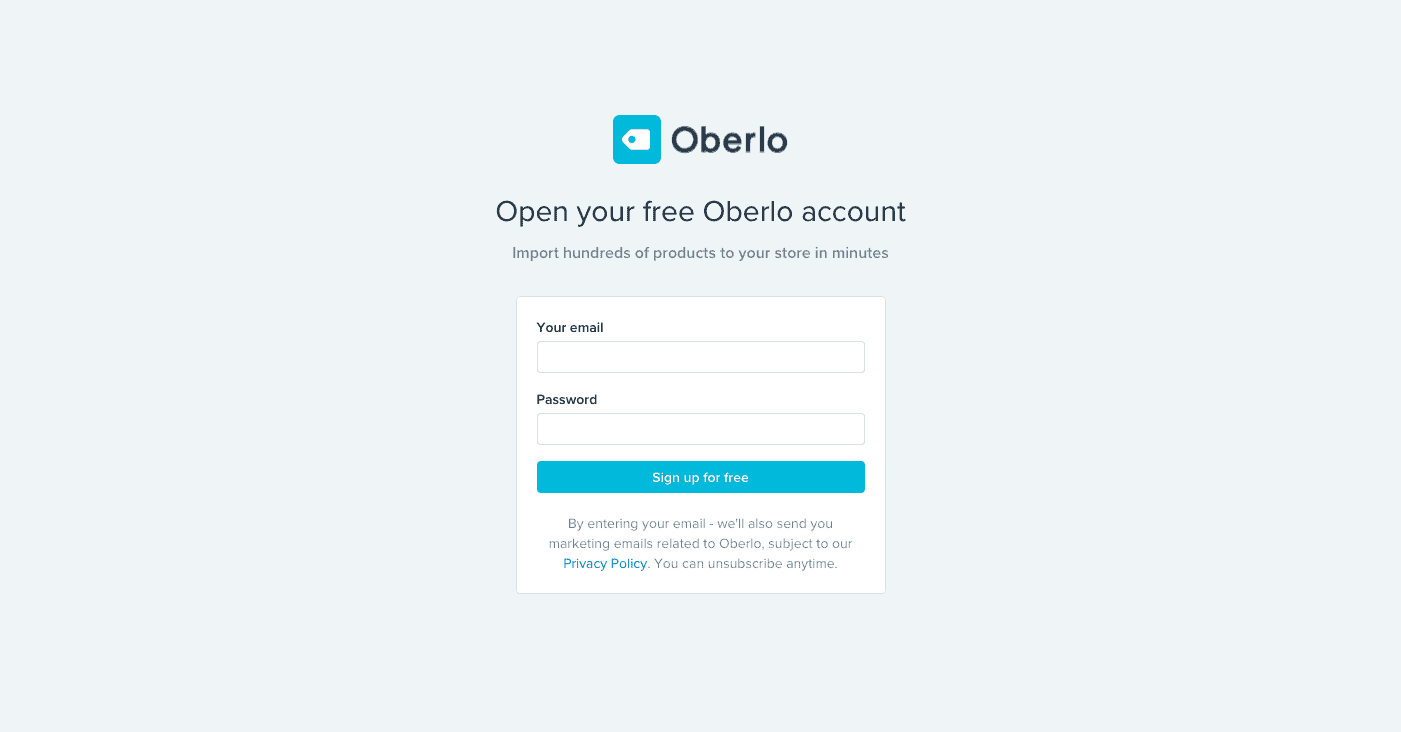
- for the “Shopify first” route, you’ll need to go through Shopify’s sign-up process. Once you have an account, navigate to the “Products” section of your store backend, click “More actions” then “Find more products to sell.” Doing so adds the Oberlo app to your Shopify store, and the system will create an account for you.
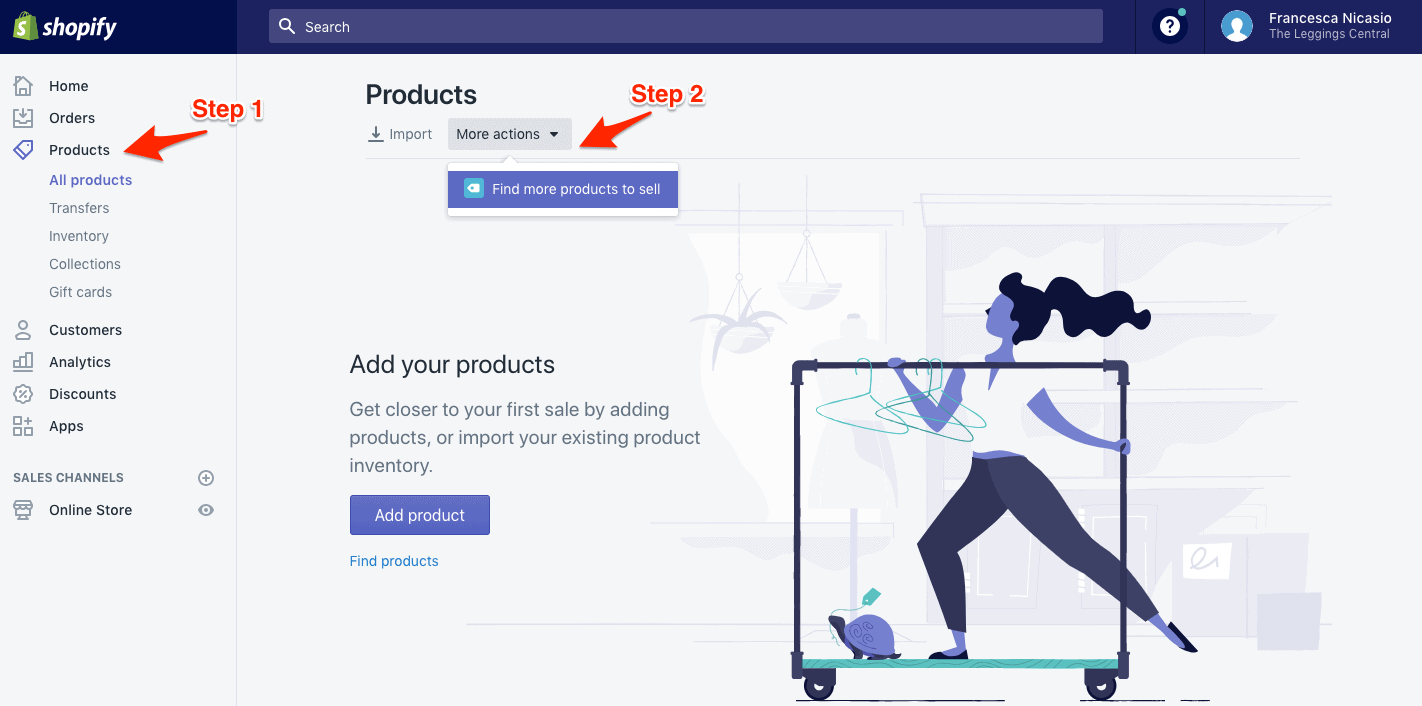
2. Oberlo Shopify Integration: Connect Oberlo with Shopify
- After creating an account on Oberlo, you’ll be taken to your dashboard where you can either connect an existing Shopify account or create a new one. If you choose the former, Oberlo will redirect you to the Shopify login page for Oberlo Shopify Connection, and if you opt for the latter, you’ll be redirected to the sign-up process for Oberlo Shopify Connection.
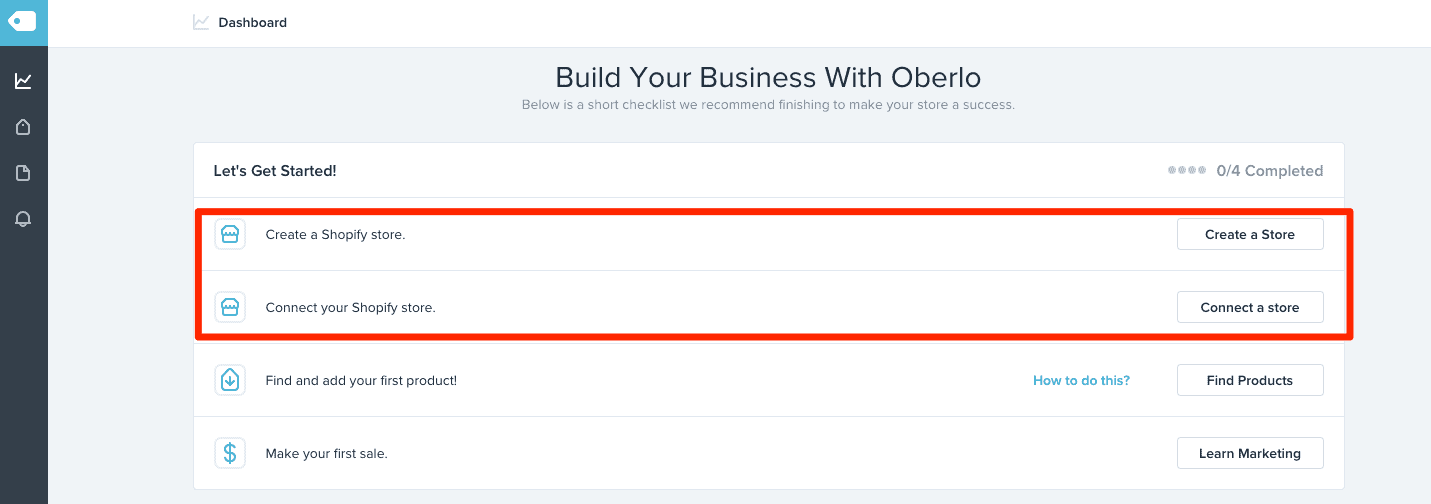
3. Oberlo Shopify Integration: find products to sell
- Head to app.oberlo.com/explore then enter a product type or category onto the search box.
- You could also browse the Oberlo Shopify marketplace by product type. Just click the category that you’re interested in and narrow down your search from there.
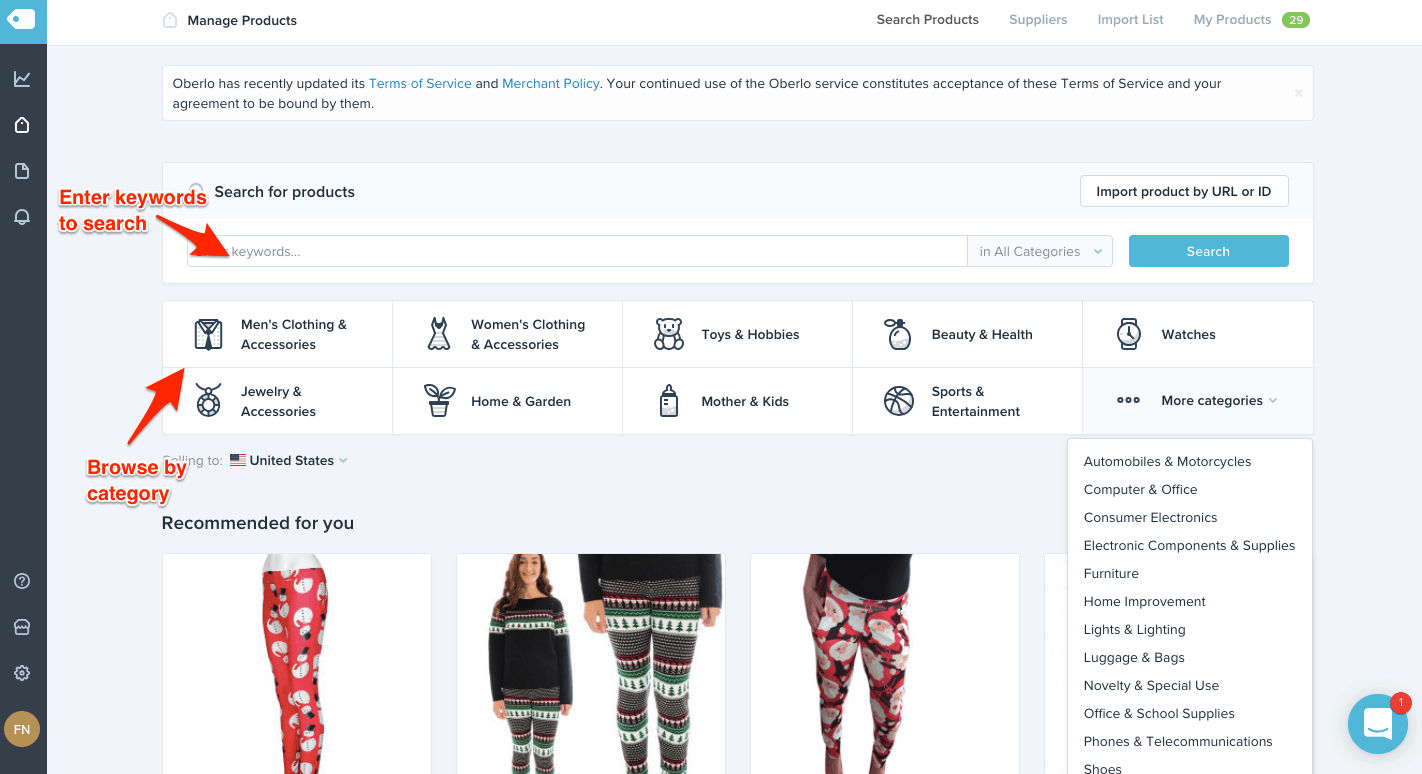
4. Oberlo Shopify Integration: finding Oberlo bestsellers
- Oberlo Shopify makes it easy to find top-selling and trending products on the site. One simple way to do this is to check oberlo.com/browse-trending-products to see a roundup of “soon-to-be-trending products.”
- And if you want trending product updates sent straight to your inbox, enter your email on the sign-up box to receive product suggestions.
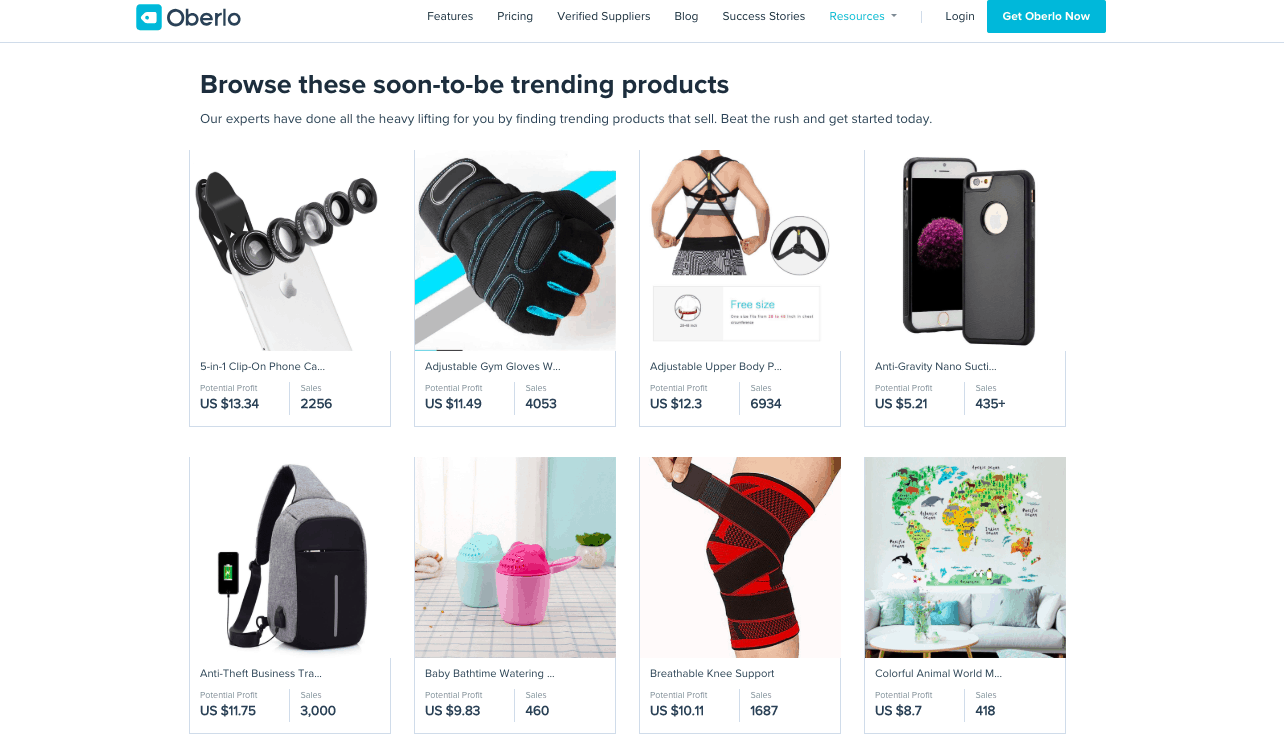
5. Oberlo Shopify Integration: Suppliers in the Oberlo marketplace
- You can do business with three types of suppliers in the Oberlo Shopify marketplace; they include Oberlo Suppliers, Verified Suppliers, and AliExpress Suppliers. Let’s take a closer look at each vendor type:
- Oberlo Suppliers – These are suppliers that you’ll find on the Oberlo Shopify platform. Oberlo checks the operations, warehouses, and business documents of these suppliers so when you do business with them, you can rest easy knowing that you’re sourcing items from a legit vendor.
- Verified Suppliers – These are the cream of the crop vendors in the Oberlo Shopify marketplace. In addition to being kept in check by the company, Verified Suppliers have a proven track record. In order to become verified, a supplier must have processed at least 1,000 orders, have an on-time delivery rate of 95% and have a dispute rate below 2%.
You can identify these suppliers when you see the Verified badge found on their listing.
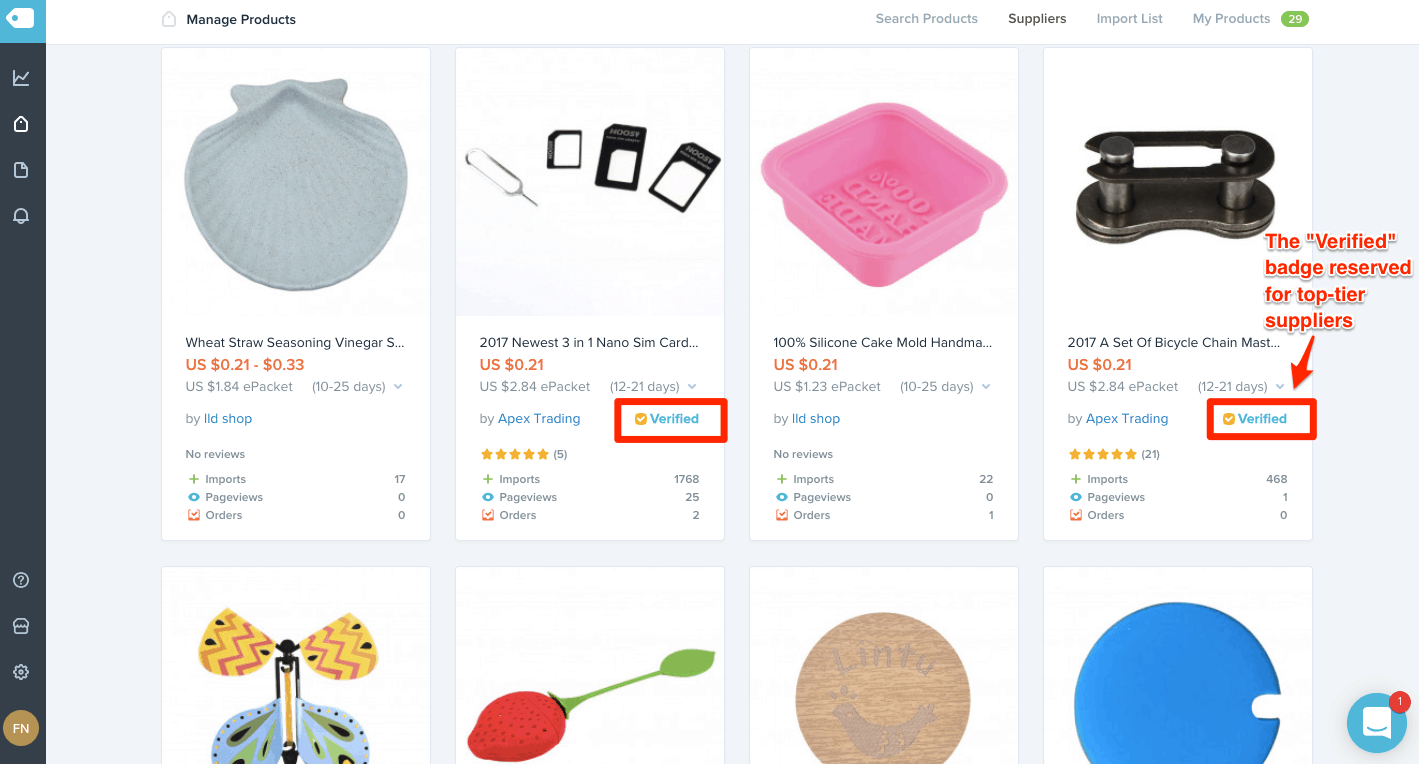
- AliExpress – These are vendors that you find on the AliExpress website. Unlike those found within the Oberlo Shopify marketplace, AliExpress suppliers are not being checked or verified by Oberlo, so you’ll need to do your due diligence to ensure that a vendor is legit and reliable.
6. Oberlo Shopify Integration: Import products from Oberlo
- Now let’s talk about adding products to your catalog in Oberlo Shopify Account. If you’re browsing the Oberlo Shopify marketplace, you can easily add products to your import list by hovering on the item and clicking the green import list button.
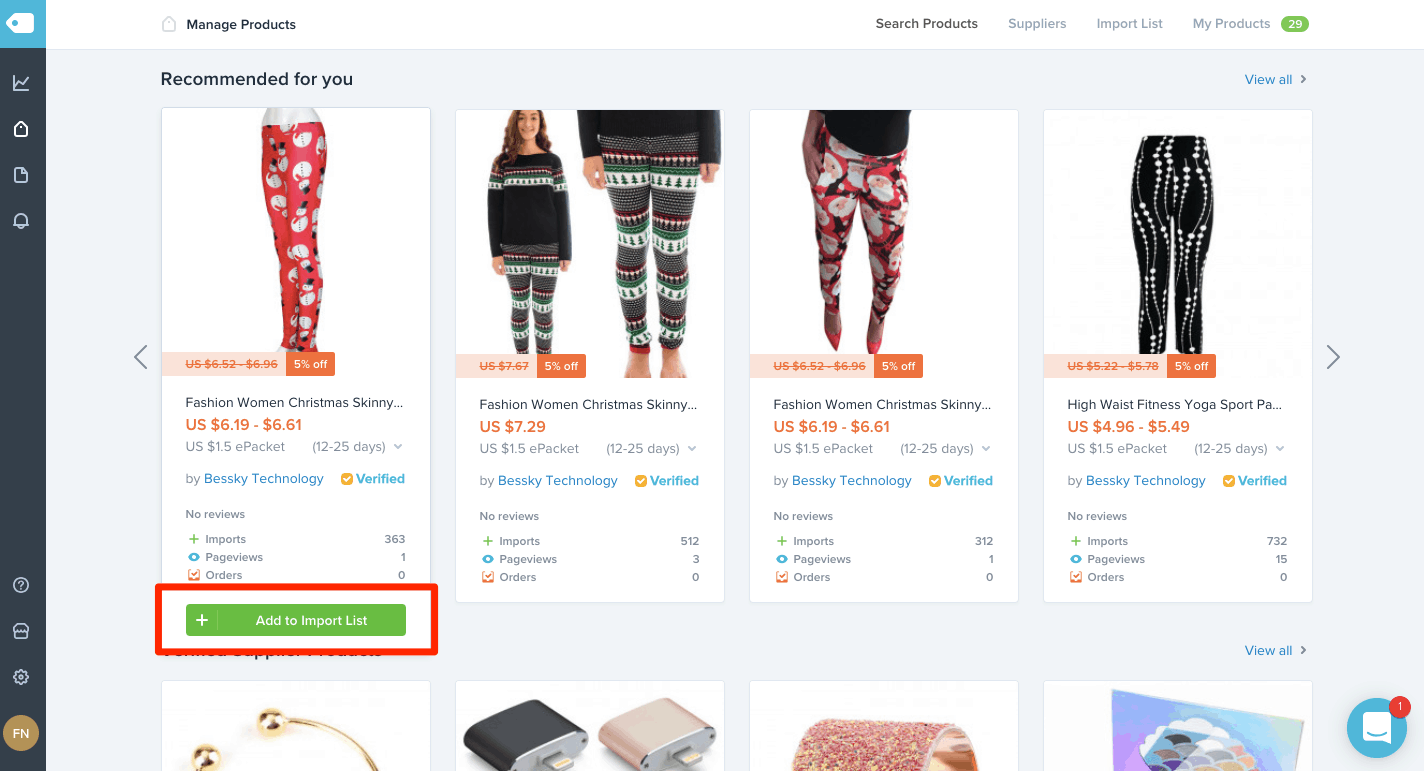
- Alternatively, you can go to the product page itself, and hit the “Add to Import List” button from there.
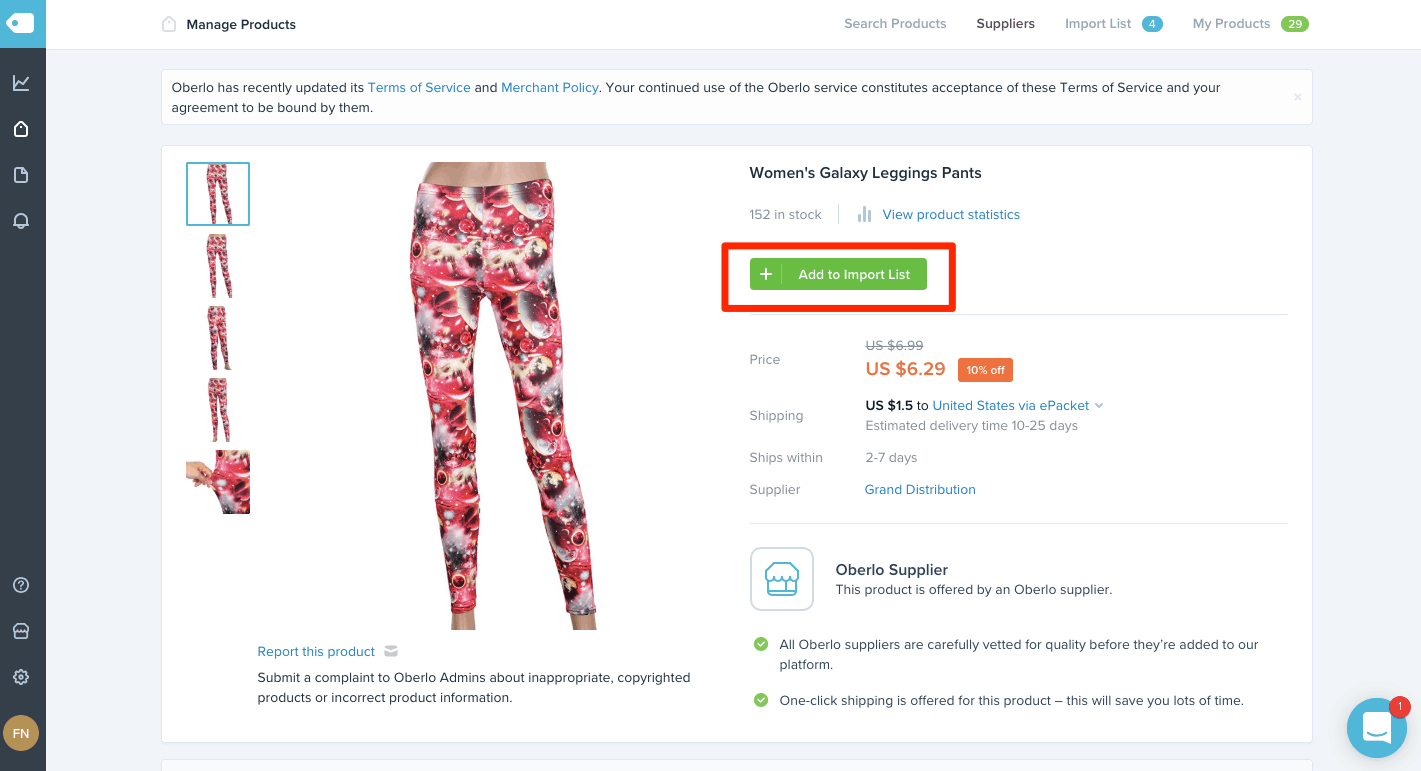
- In both cases, the products you selected will be included in your import list, so when you’re ready to add them to your catalog you can do so by hitting the checkbox beside each product and clicking “Import all to store.” After taking this step, you’ll see the items in your Shopify catalog.
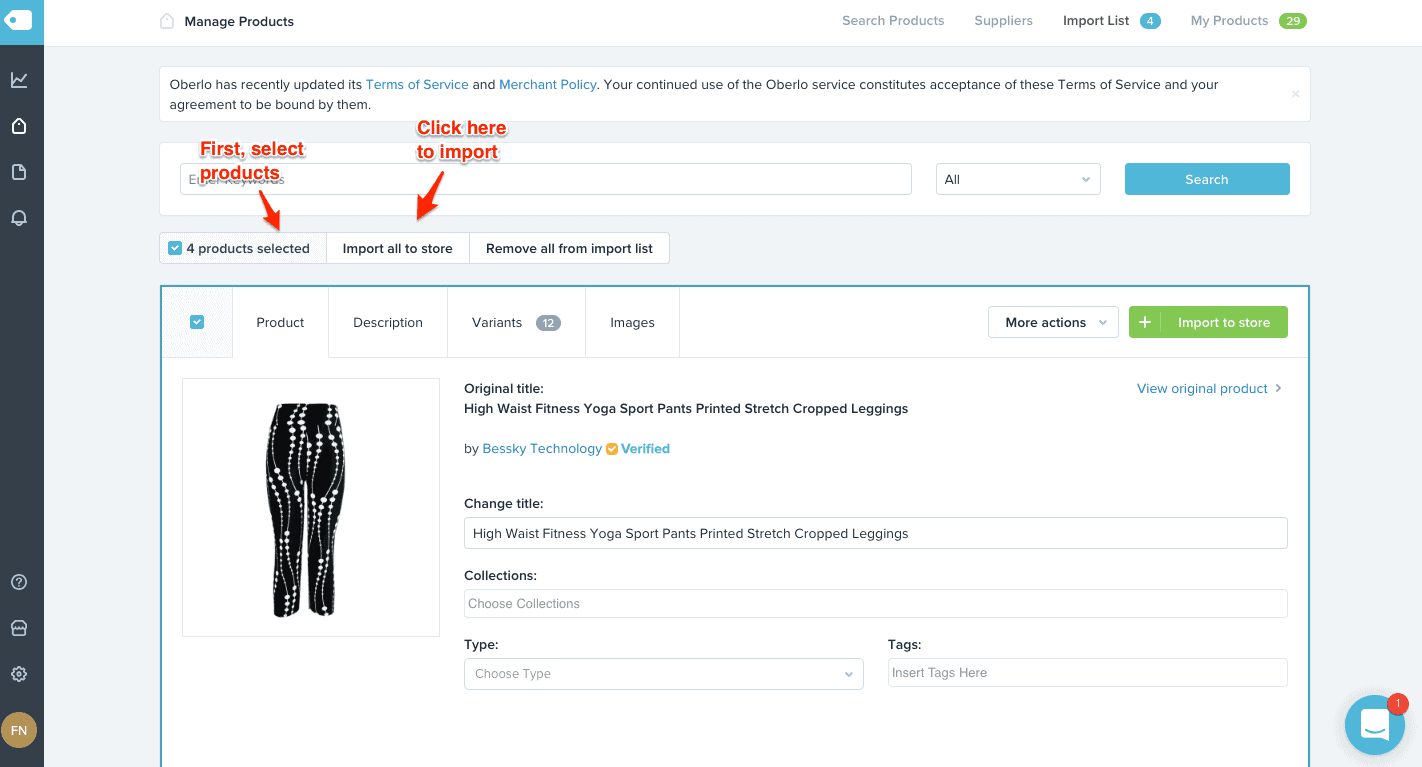
7. Oberlo Shopify Integration: Import products from AliExpress using the Oberlo Chrome Extension
- If you want to add products from AliExpress to Oberlo Shopify Account, you can do so using the Oberlo Chrome Extension (OCE). Add it to your Chrome browser, and you’re good to go.
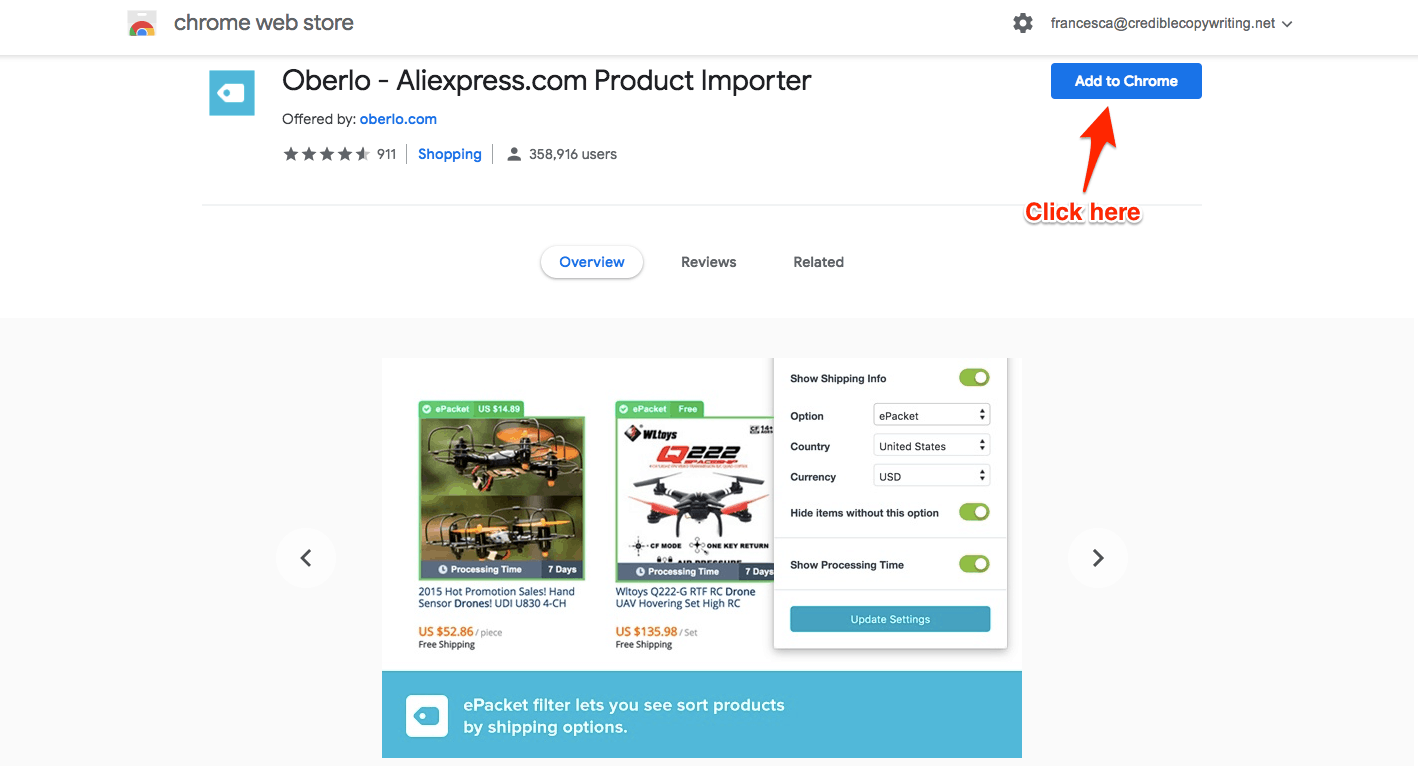
- With the OCE, you can add products to your Oberlo account straight from AliExpress.com. Just head to the site, search for a product, and mouse over the item to see the Oberlo icon next to it. That same icon should also appear when you’re on a specific product page.
- Click the icon to add the item to your Oberlo import list.
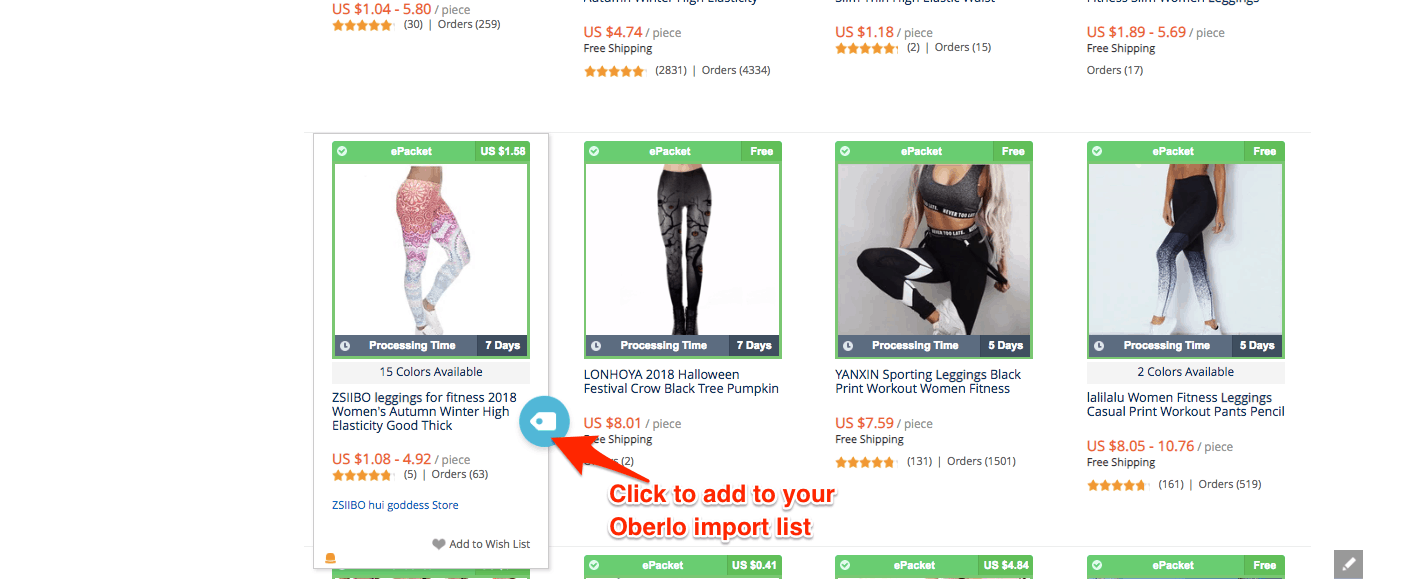
8. Oberlo Shopify Integration: set prices on Oberlo
- So, you’ve compiled your import list and you’re ready to price your items in Oberlo Shopify Account. You can do this by navigating to your import list then clicking the Variants tab. From there, you can view the price list of your items and then manually set the prices.
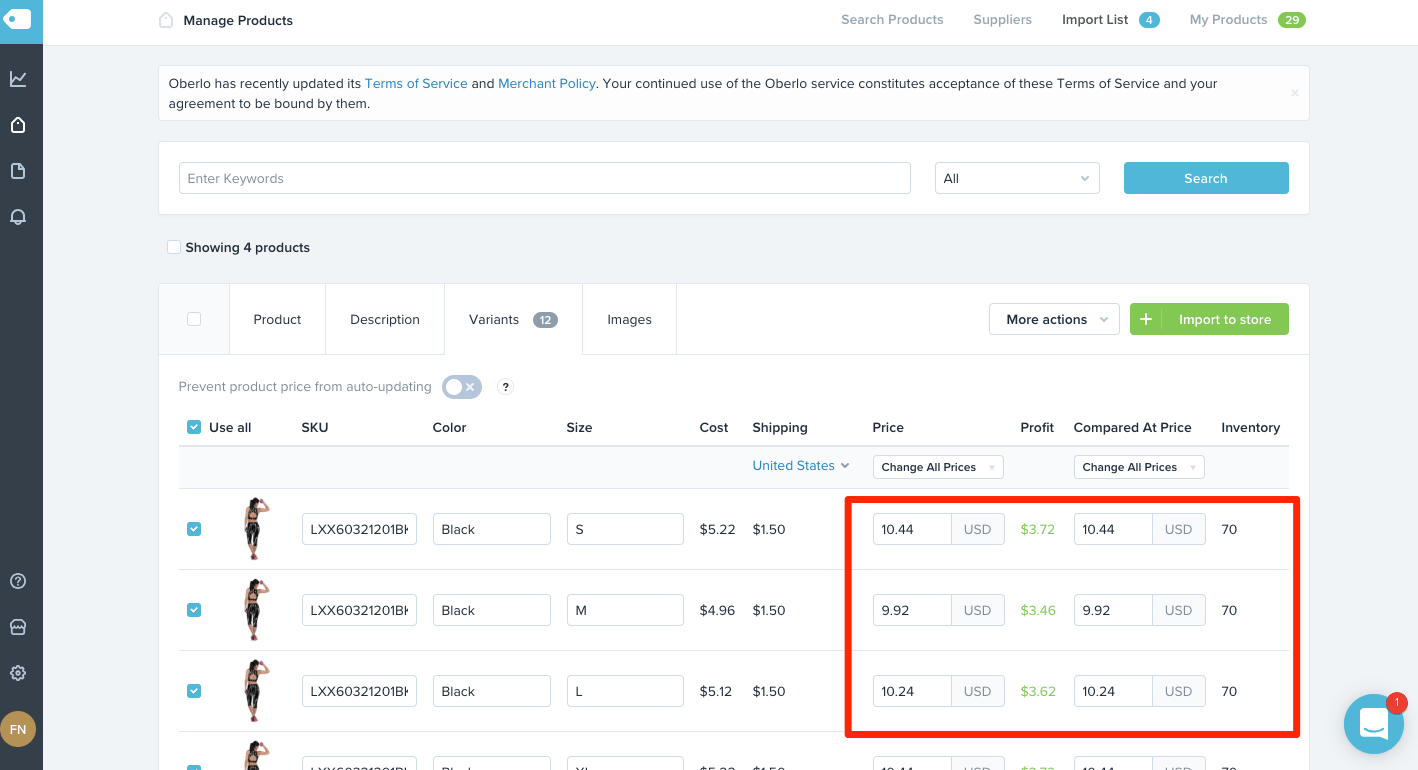
- You can also change prices in bulk by clicking the “Change All Prices” button and either set a new value or by entering a multiplier.
9. Oberlo Shopify Integration: Manage orders (automatically fulfilled and otherwise) on Oberlo
- When a customer orders an item from your website, that product should appear on your Oberlo “Orders” page and be marked as unfulfilled. You’ll also see an orange “Order products” button next to the item. Click that button to order the items from the supplier and proceed with fulfillment.
- Now, when you see the order marked as fulfilled without a tracking code attached to it, then it could mean one of two things. Either a shipping label was created or the order was marked as fulfilled on Shopify even if you haven’t ordered the item from your supplier yet.
- You can prevent this from happening by going to Shopify’s Checkout page and select Do not automatically fulfill any of the order’s line items option.
- When an order shows up as automatically fulfilled on Oberlo but you haven’t purchased it from your supplier yet, you’ll need to cancel fulfillment.
10. Oberlo Shopify Integration: Cancel an order on Oberlo
- To cancel an order, just head to the order page on Shopify, find the “More” link on the dropdown button, and then select the “Cancel fulfillment” or “Void label” option. This will switch the order status from fulfilled to unfulfilled in Oberlo, and you’ll then be able to order the product from your supplier.
11. Oberlo Shopify Integration: Handle returns and refunds on Oberlo
the suppliers on Oberlo Shopify platform (both Verified and regular ones) do not accept returns but will issue refunds if:
- The wrong item was received in terms of color, size, or model (evidence is needed).
- The package arrived in a damaged condition (evidence is needed).
- The item arrived in extremely poor quality (evidence is needed).
- The order went missing.
- The estimated delivery time has expired.
- If you’re dropshipping from AliExpress, you should familiarize yourself with their Buyer Protection policy, which basically states that you have the right to a refund if an item is significantly different from the description and/or if the order was not fulfilled on time.
Conclusion
This article gave a comprehensive overview of Shopify and Oberlo. It also gave a guide on Oberlo Shopify Integration.
Discover how Oberlo dropshipping can streamline your e-commerce business with our detailed guide on setting up and managing dropshipping operations.
While using the Oberlo Shopify Integration is insightful, it is a hectic task to Set Up the proper environment. To make things easier, Hevo comes into the picture. Hevo Data is a No-code Data Pipeline and has awesome 100+ pre-built Integrations that you can choose from.
Hevo can help you Integrate your data from numerous sources like Asana and load them into a destination to Analyze real-time data with a BI tool such as Tableau. It will make your life easier and data migration hassle-free. It is user-friendly, reliable, and secure.
Sign Up for a 14-day free trial and see the difference!
Share your experience of learning about the Oberlo Shopify Integration in the comments section below.
FAQs
1. Why is Oberlo shutting down?
Oberlo, a popular dropshipping app, shut down because Shopify decided to focus on other priorities and develop a more streamlined, integrated solution for its merchants. Shopify aimed to simplify the user experience and offer better fulfillment options, leading to Oberlo’s discontinuation in June 2022.
2. What replaced Oberlo?
Shopify replaced Oberlo with the DSers app. DSers offers similar functionality, allowing merchants to easily find and import products from AliExpress and fulfill orders efficiently. It’s designed to be more scalable and optimized for dropshipping.
3. Does Shopify still work with Oberlo?
No, Shopify no longer works with Oberlo. After Oberlo was discontinued, Shopify directed users to migrate their operations to DSers or other compatible dropshipping apps available on the Shopify App Store.





