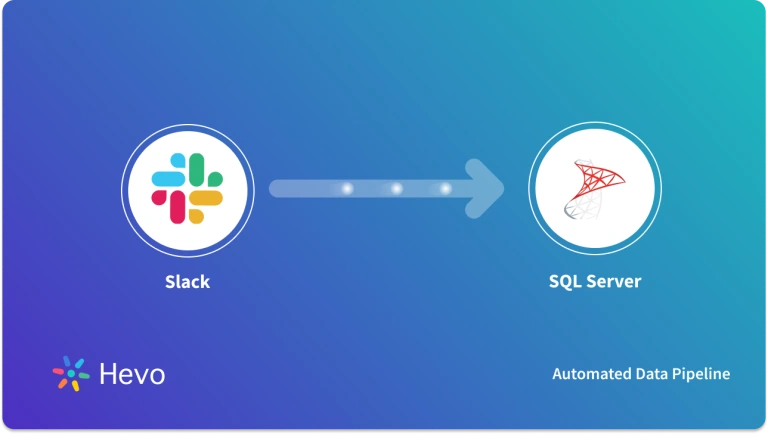Merge Replication is a mechanism intended for redistributing database objects from one SQL Server database to another. These data bits are replicated, distributed, and consequently synchronized in order to maintain a level of consistency. This article deals with the process of SQL Server Merge Replication. Read along to unfold the overview of this process, the steps to set up a Merge Replication along the challenges encountered.
Table of Contents
Introduction to SQL Server
The SQL Server is a Microsoft-based database server with a comprehensive set of features. Being a relational database management system it covers all functions of data storage and retrieval in tandem with other applications. A variety of operations including the selection, filtering, and sorting of data can be efficiently performed with the SQL Server.
The structured query language is implemented under the SQL Server where a number of queries and sub-queries can assist in fetching the exact data that is required. Data can be easily stored and retrieved via other applications, thus, enabling easy query execution and data optimization.
Several companies rely on SQL Server replications to be able to access different sets of data on different databases for analysis and convenience. While there are different types of Server replications, the central purpose of replication is to initiate a methodological redistribution of data across databases.
SQL Server Replication Types
There are different types of SQL Server replications types which are a necessity in making relevant data available to businesses and brands dealing with critical chunks of data. While copying and synchronizing data might seem to be relatively straightforward, there are a number of approaches that can be taken for the same.
Say goodbye to the hassle of performing manual SQL Server replication and hello to seamless, real-time data flow. Hevo’s No-code Data Pipeline brings you:
- Easy three-step setup.
- Built-in Transformations.
- Competitive tier-based pricing.
1. Snapshot Replication
The snapshot replication strategy is used for accurate replications by creating a snapshot of the database. This is ideal for company systems that deal with data that isn’t updated or altered too often. The replication strategy can be useful where there is no need to have an older version of a reference database or when a large number of changes are expected in a short time.
A quick snapshot replication can avoid all requirements to track changes when an updated copy is automatically rendered. This might not be ideal where real-time updates are required to be referred to. A period update can easily be rendered through snapshot replication.
2. Peer-to-peer Replication
This is a replication mechanism where multiple accesses can be achieved to the database alterations. Such a strategy is ideal where multiple remote accesses to the server are prevalent across a vast geographical location. Any changes made to specific sections of the database servers can be updated to all database systems under peer-to-peer replication.
3. Transactional Replication
The replication required to be made in real-time or perhaps more frequent intervals can be supported through transactional replication. This is for instances where data might be required to be relayed from a central database within a time limitation. Such a procedure is definitely more complex than a replication made within longer intervals. Transactional replications involve the replication of not only the final database but also all the transactions involved in attaining that stage are recorded.
4. Merge Replication
Merge Replication involves bidirectional replication which is quite beneficial for certain systems, especially companies that involve constant updates between client and server systems. An effortless synchronization can be established across database servers for constant communication. It is one of the more popular methods of Server replication being used by companies to keep their systems updated through a connection between both database server ends.
SQL Server Merge Replication Overview
Merge replication follows the basic principles of transactional replication. The only thing to be noted here is the replication of data to and fro between the Publisher and the Subscriber. The flow diagram below indicates the functioning of Merge Replication in detail.
With a network connection being established between both remote database servers, the merge replication process helps to pick out changes made at both ends and modify each end to the updated version. It uses multiple peer stores which function under a shared data warehouse. The interesting part here is that each share has access to update the data as per the alterations encountered by them.
This makes the process of relaying real-time updates much more efficient and faster. Thus, this replication mechanism is perfect for instances where all databases involved need an updated information base for a referral.
Steps to Set Up SQL Server Merge Replication
The stepwise procedure to set up Merge Replication in SQL Server is quite simple. You can initiate near-to-real-time updates with Merge Replication by following these steps:
Step 1: First you need to initiate the SQL Server and select “replication” under the Configure Distribute options.
Step 2: Once configured, you need to specify the server and then select the folder, database files and publisher server as required for generating a script for the distribution
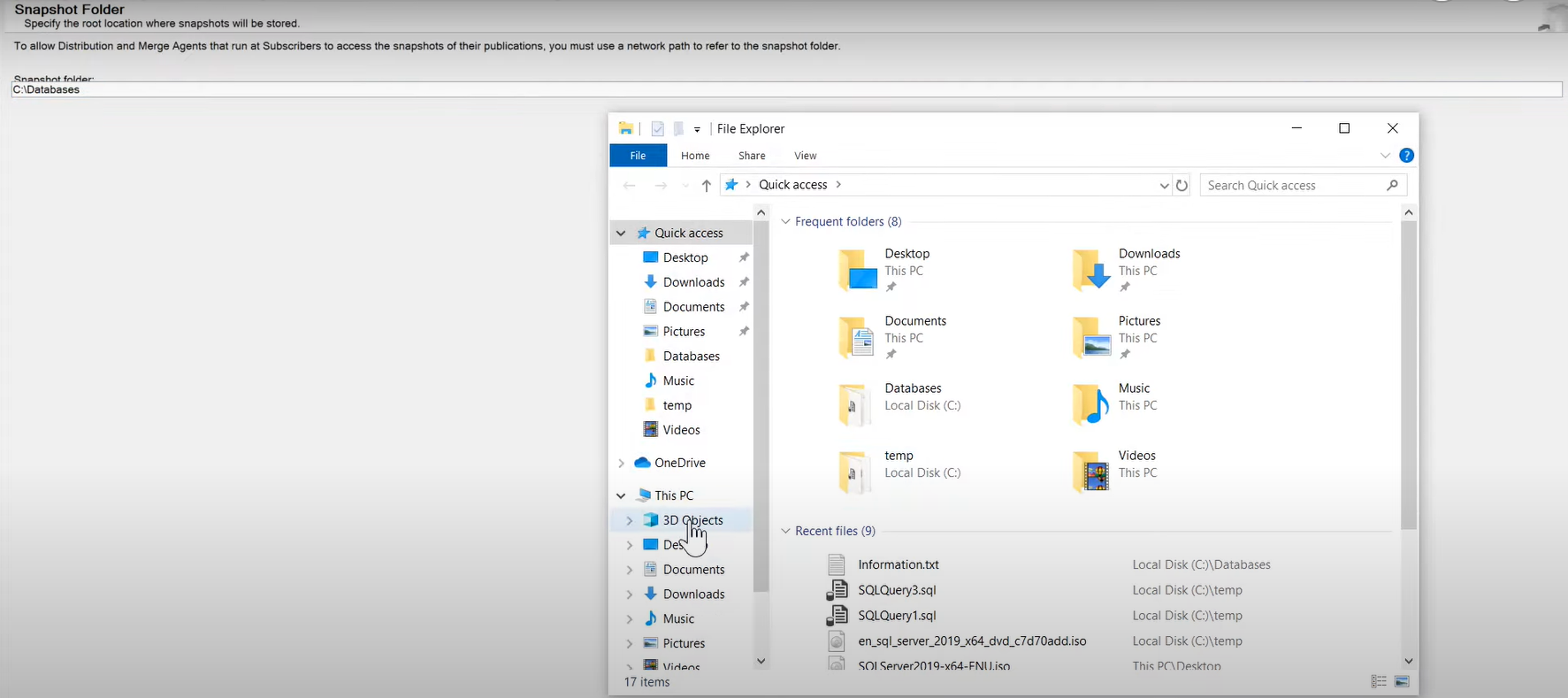
Step 3: Select a New Publication and specify the database you want. Select “Merge Replication” and set the snapshot to start the process.
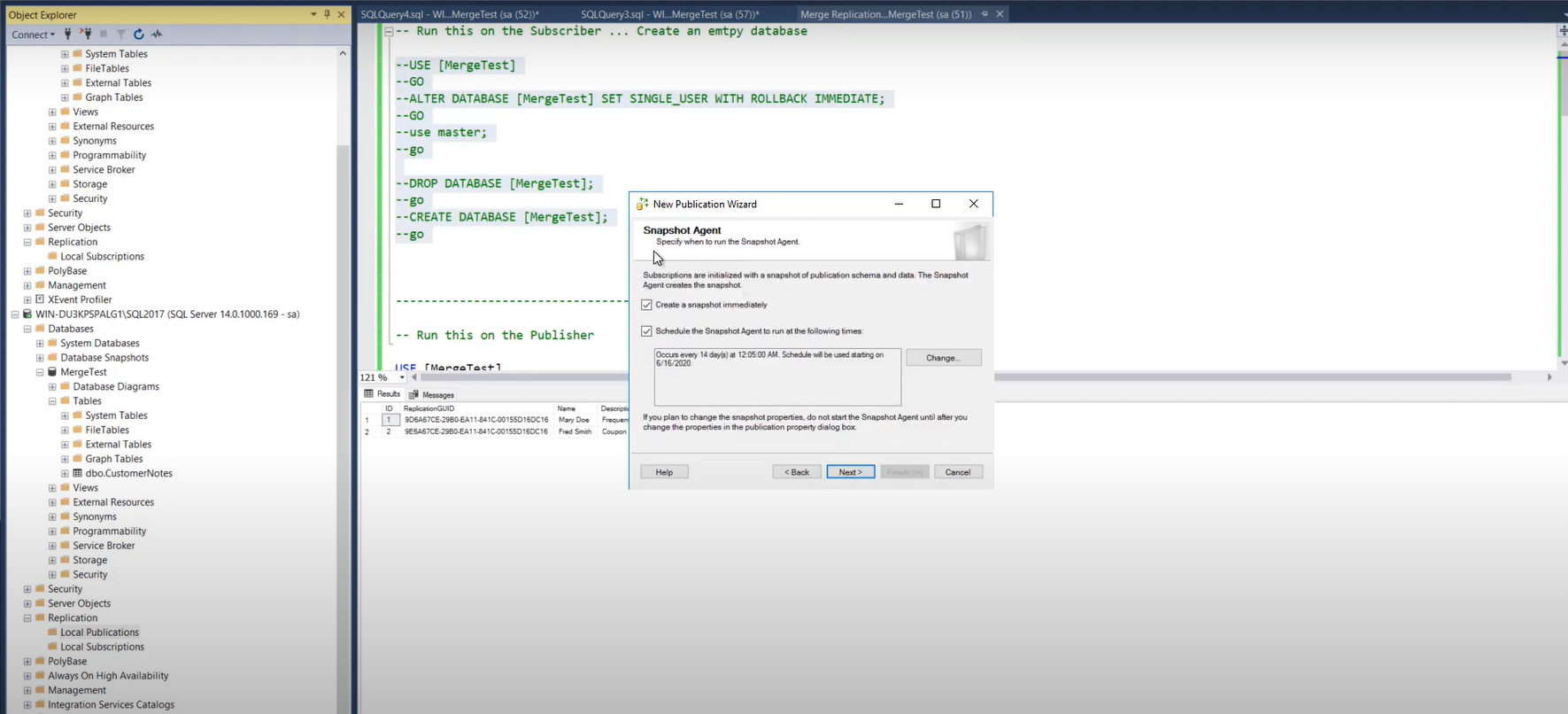
Step 4: Specify a synchronization schedule. You can set the synchronization to run continuously for updates.
Step 5: Finally, create the subscription and start generating the script to initiate the creation.
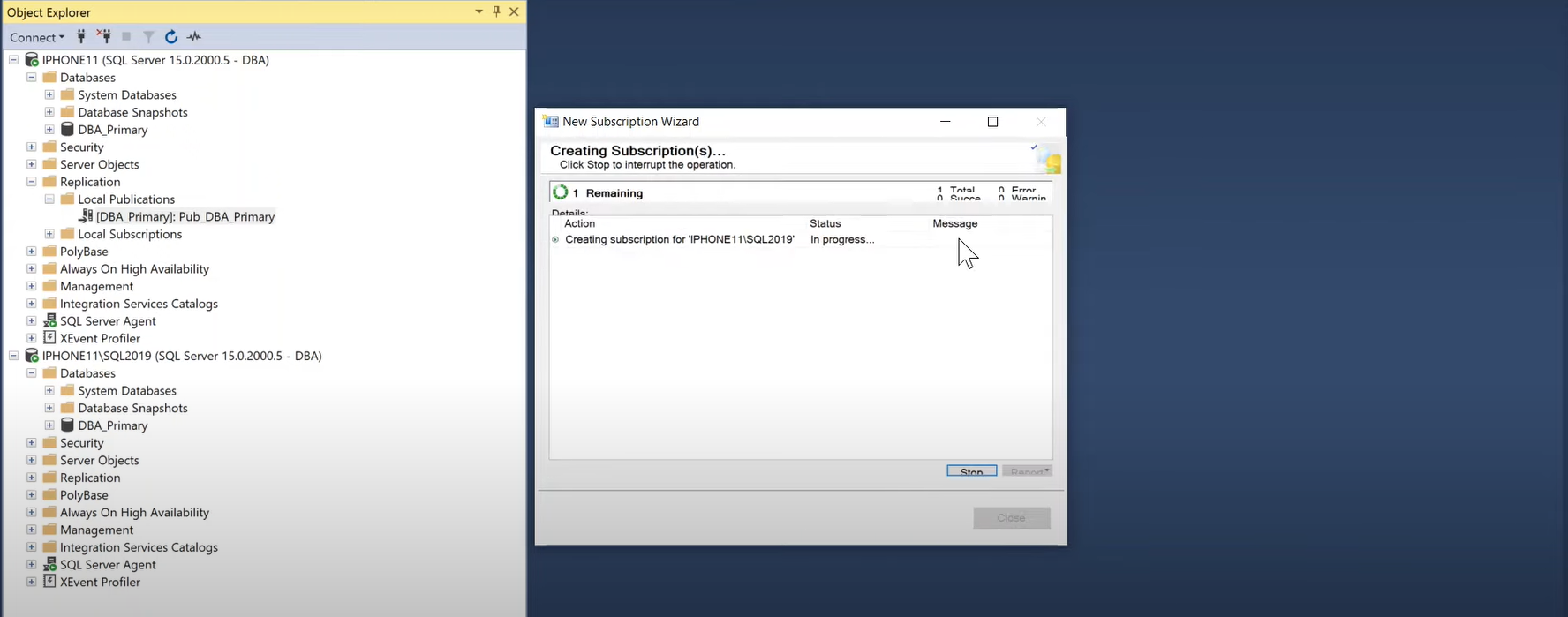
Limitations of SQL Server Merge Replication
While creating the setup for merge replication might seem to be structured, there are some limitations to this method. The generation of the script to initiate several processes often encounters troubleshooting with query processing and streaming errors through this method.
The high generation of latencies is also notable with the large chunks of data being updated and modified on multiple databases. This required some specific memory requirements which might not always be available. Sometimes, approximated query processing is adopted as a result of this which makes room for error.
Conclusion
This article introduced you to SQL Server Databases and explained the SQL Server Merge Replication method in detail. Moreover, it also discussed the Merge Replication’s limitations. Other than these drawbacks, the workload of a manual setup becomes unrealistic when this task occurs on a larger scale. This is where an alternate automated technique like Hevo can be used to simplify the process.
Hevo Data provides an Automated No-code Data Pipeline that empowers you to overcome the above-mentioned limitations. Hevo caters to 100+ data sources (including 40+ free sources) and can seamlessly transfer your Oracle data to the Data Warehouse of your choice in real-time. Hevo’s Data Pipeline enriches your data and manages the transfer process in a fully automated and secure manner without having to write any code. It will make your life easier and make data migration hassle-free. Try a 14-day free trial and experience the feature-rich Hevo suite firsthand. Also, check out our unbeatable pricing to choose the best plan for your organization.
Frequently Asked Questions
1. What is SQL merge replication?
SQL Merge Replication is a type of replication in SQL Server that allows data to be updated at both the publisher and subscriber databases.
2. What are the 3 types of replication in SQL Server?
Snapshot, Transactional, and Merge replication.
3. What are the advantages of merge replication?
Supports bidirectional updates, includes conflict resolution, handles offline scenarios, offers scalability, and allows customizable synchronization.