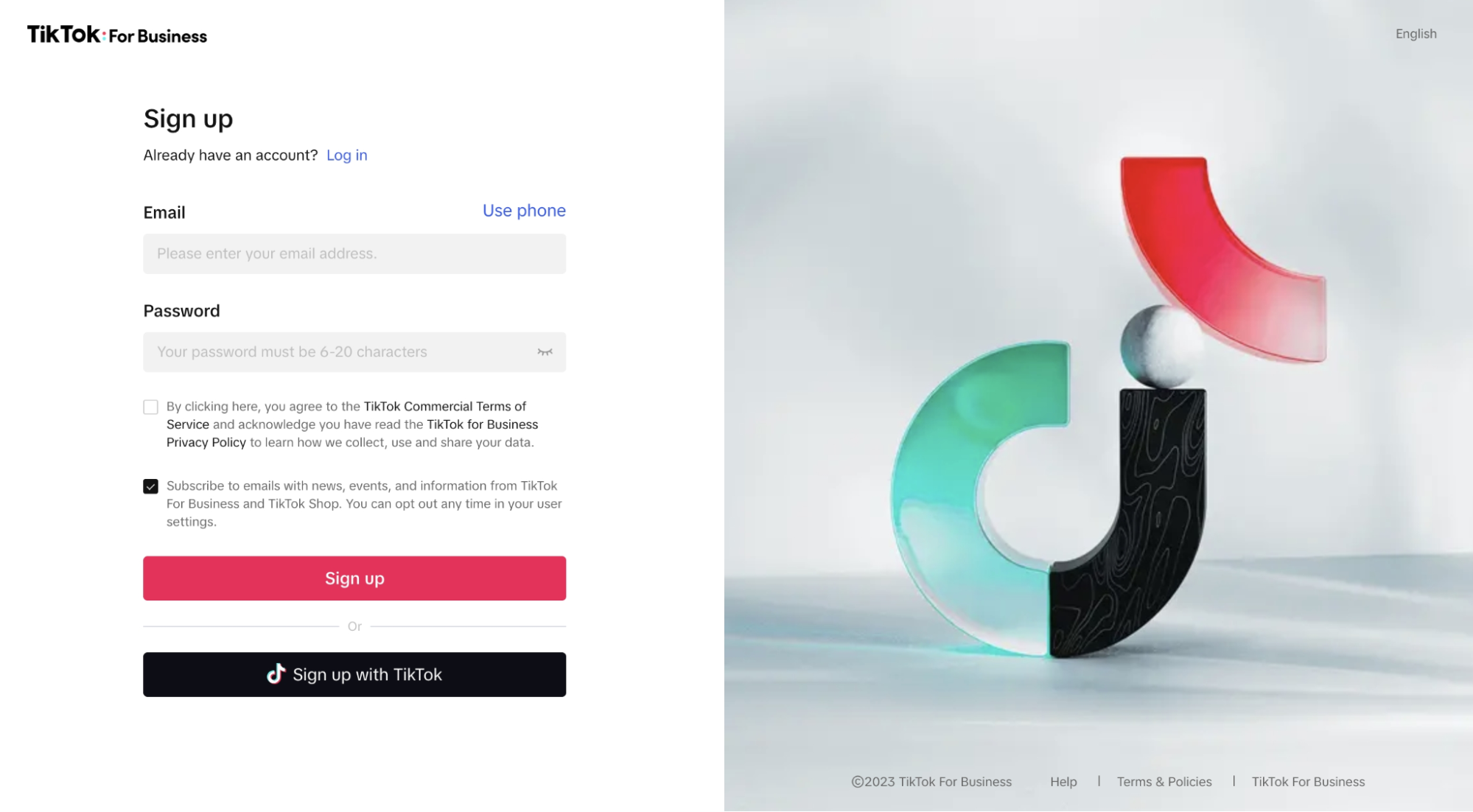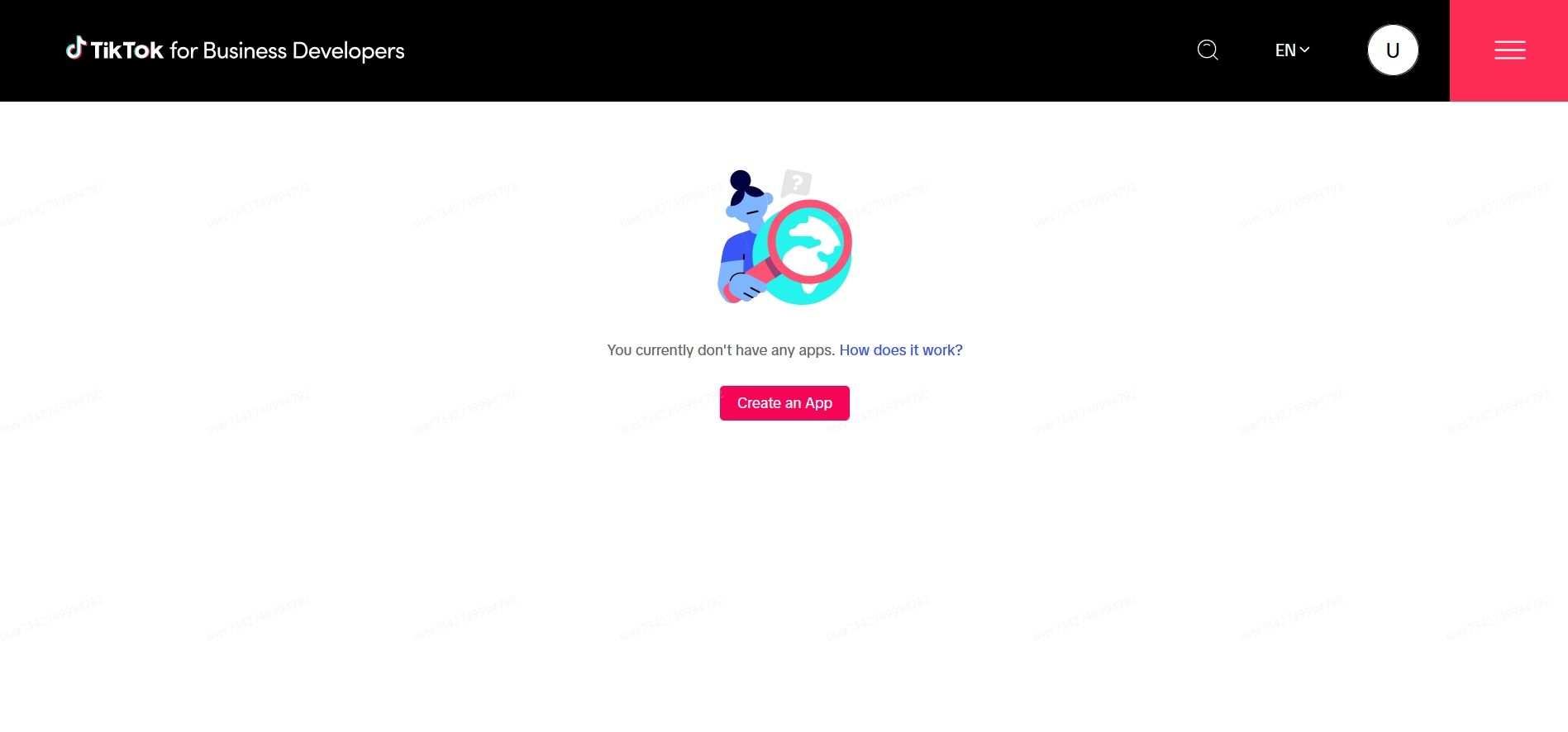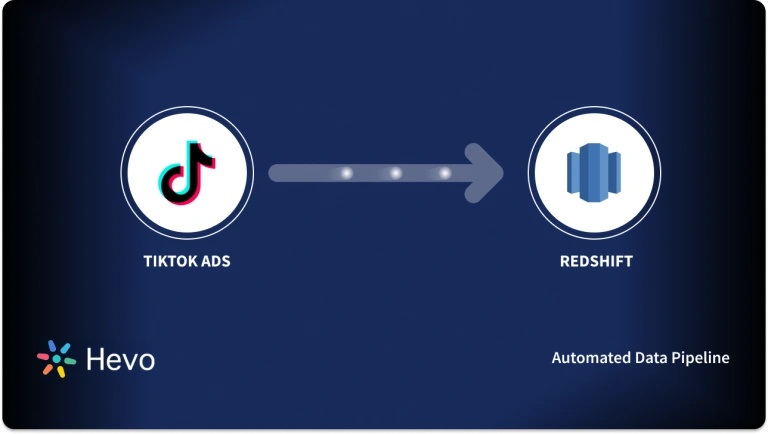Key Takeaways
Key TakeawaysTo get your TikTok Ads data into BigQuery, you can use tools like Hevo or set up your own Google Sheets connection. This lets you pull all your TikTok advertising metrics into BigQuery for comprehensive campaign analysis and cross-platform comparison.
Connect TikTok Ads to BigQuery in two ways:
- Hevo (No-Code ETL): Best for marketing teams without technical resources or those needing automated real-time sync. Handles complex data extraction with 150+ connectors and transforms data effortlessly, but requires ongoing subscription costs.
- Manual Google Sheets Integration: Ideal for teams wanting a free solution with basic technical skills. Uses TikTok’s Business API via Google Sheets API Connector add-on, then imports to BigQuery, but requires manual setup and maintenance of API connections.
TikTok ads are everywhere, but here’s the problem: your campaign data is trapped in TikTok’s platform. You can’t easily compare how your TikTok ads perform against Facebook, Google, or other channels. Plus, manually downloading reports and piecing together spreadsheets is a nightmare.
That’s where BigQuery comes in; it’s Google’s data warehouse that can store all your marketing data in one place. But getting your TikTok data into BigQuery? That’s the tricky part. Most marketing teams don’t have the technical skills to set up API connections or deal with data transformations.
But you don’t need to be a data engineer to make this work. This guide shows you two simple ways to connect TikTok Ads to BigQuery – one completely automated, and another DIY approach if you want more control.
Table of Contents
Method 1: Automate the Integration using Hevo
Step 1: Configure TikTok Ads as a Source
- Click PIPELINES in the Navigation Bar.
- Click + CREATE PIPELINE in the Pipelines List View.
- In the Select Source Type page, select TikTok Ads.
- In the Configure your TikTok Ads page, do one of the following:
- Select a previously configured account and click CONTINUE.
- Click + ADD TIKTOK ADS ACCOUNT and perform the following steps to configure an account:
- Log in to your TikTok Ads account using your phone number or email ID.
- Click Confirm to authorize Hevo to access your TikTok Ads account and related statistics.
- In the Configure your TikTok Ads Source page, specify the following:
- Pipeline Name
- Ad Accounts
- Historical Sync Duration
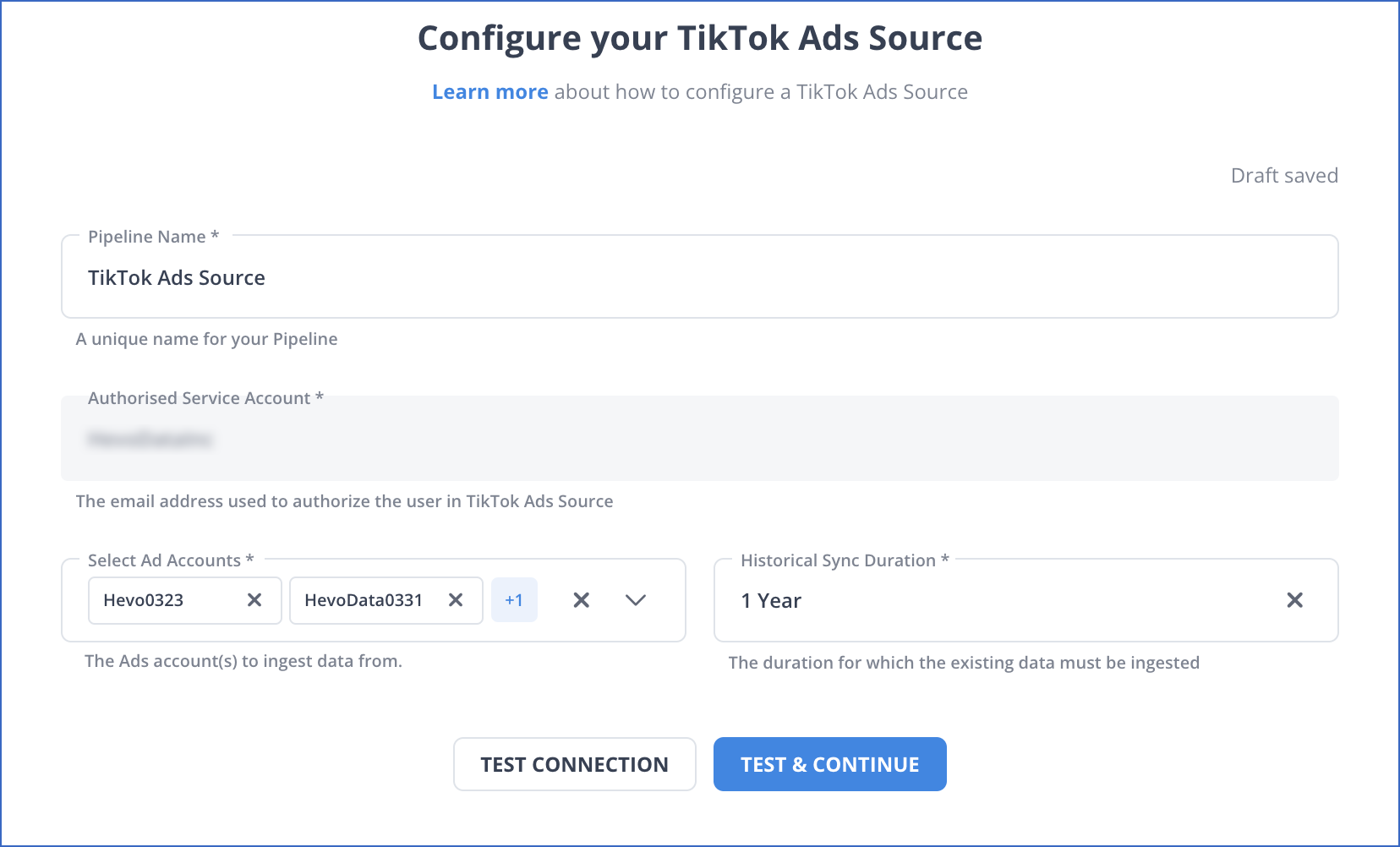
- Click TEST & CONTINUE.
Step 2: Configure BigQuery as a Destination
- Click DESTINATIONS in the Navigation Bar.
- Click + CREATE DESTINATION in the Destinations List View.
- On the Add Destination page select Google BigQuery as the Destination type.
- On the Configure your Google BigQuery Destination page, specify the following details:
- Destination Name: A unique name for your Destination, not exceeding 255 characters.
- Account: The type of account for authenticating and connecting to BigQuery.
- Click TEST CONNECTION.
- Click SAVE & CONTINUE.
You have successfully connected your source and destination with these two simple steps. From here, Hevo will take over and move your valuable data from TikTok Ads to BigQuery.
Method 2: Connect TikTok Ads to BigQuery through Google Sheets
Step 1: Transfer Data from TikTok Ads to Google Sheets
- The first step is to follow this link to the Google Marketplace to download and install the API Connector add-on.
- Create a TikTok for business account.
- Fill in the required details.
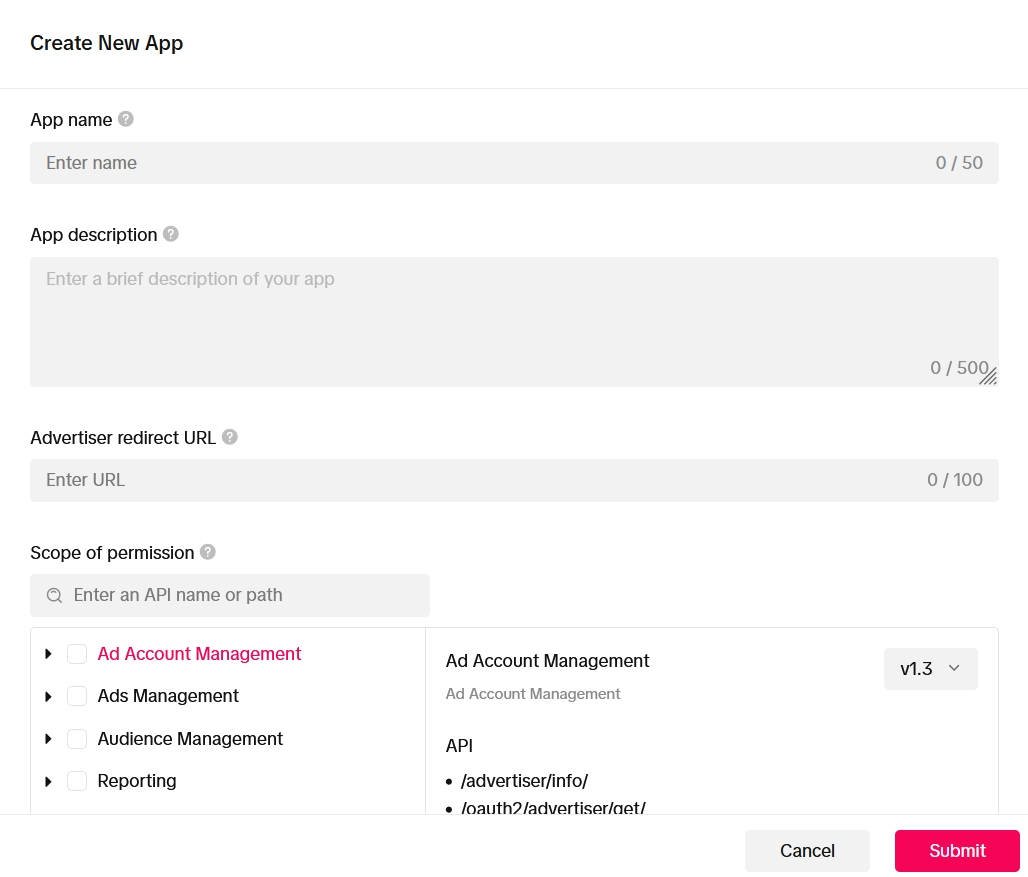
Obtain your Auth code and access token from the app’s settings. You can refer to this article for detailed steps to move TikTok Ads to Google Sheets. Next, transfer TikTok data into Google Sheets to connect TikTok Ads with BigQuery:
Include your full request URL in the field labeled ‘Request URL,’ and add your access token in the ‘Headers’ section, where the Key is ‘Access-Token’ and the Value is your token. This will allow you to create a request.
For example, enter a request like this:
https://business-api.tiktok.com/open_api/v1.2/reports/integrated/get/?advertiser_id=1111111111111111&report_type=BASIC&dimensions=["stat_time_day","ad_id"]&data_level=AUCTION_AD&start_date=2021-01-01&end_date=2021-01-31&metrics=["spend","impressions","cpc","cpm","ctr","reach"]&order_field=impressions&page_size=1000In the URL, you will notice a few different kinds of parameters:
- The “dimensions” parameter gives information about how the data should be grouped (the example above groups by day and ad ID)
- The “metrics” parameter specifies the fields that you want to be included in the report.
- The “data level” parameter indicates the degree of granularity that you desire for your data (by account, campaign, adgroup, or ad)
- The “order field” parameter specifies the field that should be used to order the results.
- The “page size” parameter displays the number of records to return.
Step 2: Transfer Data from Google Sheets to BigQuery
Using the data connector in BigQuery, you can quickly and easily import your data from sheets into the database. The following steps demonstrate how to:
- Sign in to your Google Cloud Platform console, and then use the hamburger menu to navigate to the BigQuery user interface.
- Choose the option to Create Data set within BigQuery.
- After the dataset has been created, the next step is to create a BigQuery table to store the data imported from sheets.
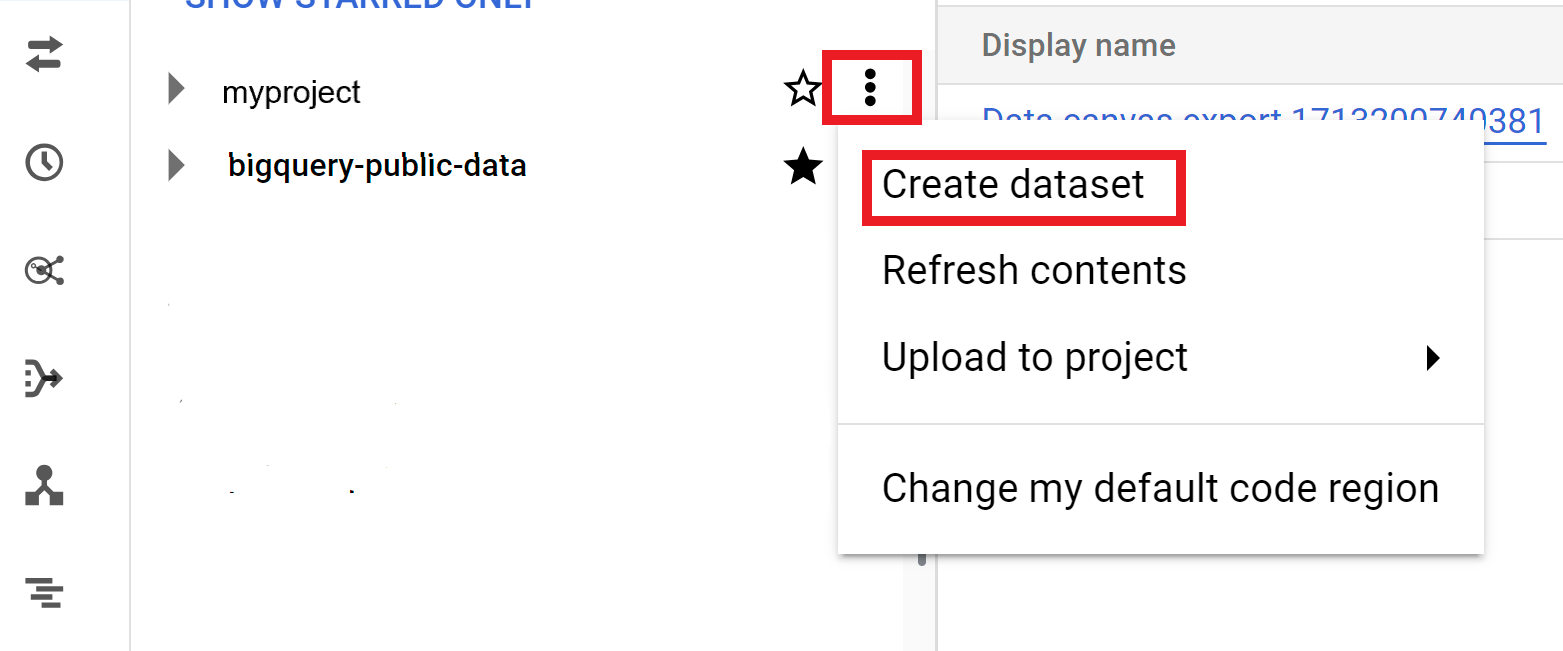
- Start by clicking the “Create Table” button. In the “Create a Table” tab, select “Drive” to connect.
- In the source section, choose Google Drive as your source. Then, copy the URL from the Google Sheet and paste it into the “Select Drive URL” tab that appears. For the format, you can choose either CSV or Sheets. Both formats allow you to auto-detect the schema and also customize the column names and data types.
- After naming the table, select the option to create the table. Once the sheets are linked to your BigQuery instance, any changes you make to the sheet will automatically be reflected in BigQuery through the integration.
- Now that your data is stored in BigQuery, you can perform run SQL queries on the data that you have ingested.
With this, you have successfully integrated TikTok Ads with BigQuery.
Benefits & Use Cases of TikTok Ads BigQuery Integration
Benefits:
- Centralized Data Analysis: Combine TikTok Ads data with other business datasets for a holistic view of performance.
- Advanced Insights: Leverage BigQuery’s analytical power to uncover trends, ROI, and audience behavior.
- Real-Time Reporting: Enable faster decision-making with up-to-date data access.
- Cost Efficiency: Optimize ad spend by analyzing which campaigns deliver the best value.
Use Cases:
- Marketing Attribution: Track ad performance across multiple channels to understand customer journeys.
- Audience Segmentation: Identify high-performing demographics and adjust targeting strategies.
- Campaign Optimization: Monitor ad performance metrics in real-time and refine campaigns for better results.
- Budget Allocation: Use data insights to allocate budgets effectively and maximize ROI.
Facing challenges migrating your data from TikTok Ads into BigQuery? Migrating your data can become seamless with Hevo’s no-code intuitive platform. With Hevo, you can:
- Automate Data Extraction: Effortlessly pull data from 150+ connectors like TikTok Ads (and other 60+ free sources).
- Transform Data effortlessly: Use Hevo’s drag-and-drop feature to transform data with just a few clicks.
- Seamless Data Loading: Quickly load your transformed data into your desired destinations, such as BigQuery.
Try Hevo and join a growing community of 2000+ data professionals who rely on us for seamless and efficient migrations.
Get Started with Hevo for FreeWhat are TikTok Ads?

TikTok Ads provides a platform that is both powerful and user-friendly, and it helps businesses and brands advertise their products and services to millions of users all over the world. This platform helps with targeting, ad creation, insight reports, and ad management tools.
TikTok Ads provides various tools designed to assist brands and businesses in reaching their full potential, regardless of the size of their budget or the length of their campaign (for example, 10 days).
There are currently two budgeting options available with TikTok Ads: daily and lifetime. If you choose either option, you can change your budget at any time during your campaign.
What is Google BigQuery?
Google BigQuery is a data warehouse hosted on the Google Cloud Platform that helps enterprises with their analytics activities. This Software as a Service (SaaS) platform is serverless and has outstanding data management, access control, and machine learning features (Google BigQuery ML). Google BigQuery excels in analyzing enormous amounts of data and quickly meets your big data processing needs with capabilities like exabyte-scale storage and petabyte-scale SQL queries.
Google BigQuery’s columnar storage makes data searching more manageable and effective. On the other hand, the Colossus file system of BigQuery processes queries using the Dremel Query Engine via REST. The storage and processing engines rely on Google’s Jupiter Network to quickly transport data from one location to another.
Why Connect TikTok Ads to BigQuery?
- Centralize Your Data: By uploading cost data from TikTok Ads and other advertising services to BigQuery, you can link it with user actions from your website, CRM, and emails to get a complete view in one place.
- Advanced Analytics: You can set up detailed analytics to measure the impact of your marketing efforts, both online and offline, and track how they affect key business metrics.
- Better Performance Tracking: TikTok Ads Manager provides insights into key metrics like CTR, CPC, CPA, CR, and ROAS.
- Track Full Customer Journey: Connecting to BigQuery lets you see the entire customer purchase path and monitor how different interactions lead to sales.
Conclusion
In this article, you understood the main features of TikTok Ads and Google BigQuery. You also learned two methods to integrate the two platforms. However, as a developer, extracting complex data from diverse data sources like databases, CRMs, project management tools, streaming services, and marketing platforms to your database can seem quite challenging. If you are from a non-technical background or are new in the game of data warehouse and analytics, Hevo Data can help!
Simplify your marketing analytics by connecting TikTok Ads to BigQuery. Find out how at TikTok Ads Integration.
Want to take Hevo for a spin? Sign Up for a 14-day free trial and experience the feature-rich Hevo suite firsthand.
You can also look at our unbeatable Hevo pricing, which will help you choose the right plan for your business needs!
FAQs
1. What is the best way to transfer TikTok Ads data to BigQuery?
The best way to transfer TikTok Ads data to BigQuery is by using a no-code data pipeline platform like Hevo. Hevo offers a native TikTok Ads connector that automates the entire ETL (Extract, Transform, Load) process. You can set up the integration in minutes, schedule real-time or batch syncs, and move your ad performance data directly into BigQuery without writing a single line of code.
2. What are the benefits of using Bigquery for TikTok data storage?
Using BigQuery for TikTok Ads data offers several benefits:
Scalability: Easily handles large volumes of ad performance data.
Speed: Run complex queries on billions of rows in seconds.
Integration: Connect seamlessly with BI tools like Looker, Tableau, and Data Studio.
Cost-efficiency: Pay only for the queries you run, ideal for dynamic ad campaigns.
Centralization: Store all marketing data (Google Ads, Meta Ads, TikTok Ads, etc.) in one place for unified analysis.
3. How does Hevo compare to the other connectors?
Hevo stands out from other TikTok Ads to BigQuery connectors in a few key ways:
No-Code Setup: Unlike open-source or developer-heavy tools, Hevo lets you set up pipelines without engineering effort.
Real-Time & Reliable: Hevo supports both real-time and scheduled syncs, with built-in monitoring and alerts.
Automatic Schema Mapping: Automatically handles schema changes in TikTok data without breaking the pipeline.
Transparent Pricing: No surprise fees based on rows or data volume like some other tools.
Customer Support: 24/7 support with dedicated onboarding for new users.