Building an all-new data connector is challenging, especially when you are already overloaded with managing & maintaining your existing custom data pipelines. To fulfill your finance team’s ad-hoc Xero to Databricks connection request, you’ll have to invest a significant portion of your engineering bandwidth.
We know you are short on time & need a quick way out. This can be a walk in the park if you just need to download and upload a couple of CSV files. Or you could directly opt for an automated tool that fully handles complex transformations and frequent data integrations for you.
Either way, with this article’s stepwise guide to connecting Xero to Databricks effectively, you can set all your worries aside and quickly deliver time-sensitive campaign data to your data-hungry sales & finance teams in 7 nifty minutes.
Table of Contents
What is Xero?
Xero is a cloud-based accounting software solution designed and targeted for small to medium-sized enterprises. It provides tools for managing finances, including invoicing, payroll, bank reconciliation, and expense tracking.
Key Features of Xero
- Invoicing and Billing: It provides the feature for creating, sending, and tracking invoices along with different cycles of billing, along with automatically reminding payments.
- Bank Reconciliation: Importing transactions from various banks automatically and easy reconciliation are provided.
- Payroll Management: Handling payrolls, employee records, as well as compliance with local tax regulations are offered.
- The Financial Reporting: This has to do with the output of the financial reports such as the profit and loss statements, balance sheets, and cash flow statements.
Tired of writing long lines of code for replicating your data to Databricks? Unlock the power of your data by effortlessly replicating it using Hevo’s no-code platform. Use Hevo for:
- Simple two-step method for replicating data to Databriccks.
- Performing pre/post load transformations using drag-and-drop features.
- Real-time data sync to get analysis-ready data.
Join 2000+ happy customers who’ve streamlined their data operations. See why Hevo is the #1 choice for building a modern data stack for leading companies like ThoughtSpot.
Get Started with Hevo for FreeWhat is Databricks?
Databricks is an integrated data analytics platform developed to facilitate working with massive datasets and machine learning. Based on Apache Spark, it creates a seamless collaboration environment for data engineers, data scientists, and analysts.
Key Features of Databricks
- Machine Learning Capabilities: Supports the full machine learning lifecycle from model development to deployment.
- Unified Data Analytics Platform: Combines data engineering, data science, and analytics in one platform.
- Integrated with Apache Spark: Provides high-performance data processing using Apache Spark.
- Collaborative Notebooks: Interactive notebooks for data exploration and collaboration.
- Delta Lake for Reliable Data Lakes: Ensures data reliability and quality with ACID transactions.
How to connect Xero to Databricks?
Based on your use case and available resources, there are 2 approaches to replicate data from Xero to Databricks. Let’s jump right into them.
Exporting & Importing data as CSV Files
The most basic Xero to Databricks integration approach is via CSV files. You can export the accounting data out of Xero into an Excel Sheet or CSV file and then upload and query the individual CSV file in Databricks. To get started with Xero to Databricks data replication process, follow these steps:
Step 1: Exporting Xero Data as a CSV File
- Select Advanced from the Accounting menu and click on the ‘Export accounting data‘ option. Add a code to accounts in your chart of accounts if required. If you do not provide a code, importation into a different accounting software may fail.
- Choose the item or taxing authority you want to import into.
- Select the respective Date range of the Data to export. Lastly, click Download and save the file in your system.
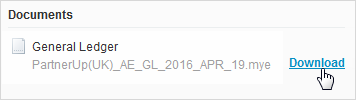
Now, you have a CSV file of your Xero accounting data which you can directly upload and query in Databricks following the steps below.
Step 2: Uploading CSV files into Databricks
- Log in to your Databricks account. On your Databricks homepage, click on the “click to browse” option. A new dialog box will appear on your screen. Navigate to the location on your system where you have saved the CSV file and select it.
- In the Create New Table window in Databricks, click on the Create New Table with UI. Interestingly, while uploading your CSV files from your system, Databricks first stores them in the DBFS(Databricks File Store). You can observe this in the file path of your CSV file i.e in the format “/FileStore/tables/<fileName>.<fileType>”.
- Select the cluster where you want to create your table and save the data. Click on the Preview Table button once you are done.
- Finally, you can name the table and select the database where you want to create the table. Click on the Infer Schema check box to let Databricks set the data types based on the data values. Click the Create Table button to complete your data replication from Xero to Databricks.
Following the above steps, you can easily download and upload your data as CSV files from Xero to Databricks. This approach works best for the following scenarios:
- Little to No Transformation Required: Carrying out complex data preparation and standardization tasks is impossible using the above method. Hence, it is an excellent choice if your account records or purchase data is already in an analysis-ready form for your business analysts.
- One-Time Data Migration: At times, business teams only need this data quarterly, yearly, or once when looking to migrate all the data completely. For these rare occasions, the manual effort is justified.
- Less Data: Downloading and uploading only a few CSV files is fairly simple and can be done quickly.
Though, it becomes quite a tremendous task if your sales & finance teams need updated reports every few hours. Moreover, your business team will eventually request to integrate data from multiple sources for a complete 360 view of the business cash flow in near real-time. Manually downloading & transforming the CSV files won’t be an effective choice now.
You would need to develop custom connectors and manage the data pipeline always to ensure a no data loss transfer. It also includes you continuously monitoring for any updates on the connector and being on-call to fix pipeline issues anytime. With most of the raw data being unclean and in multiple formats, setting up transformations for all these sources is another challenge. These additional tasks will take up at least 40-50% of the engineering bandwidth you need for your primary goals.
Limitations of Manually Connecting Xero to Databricks using CSV files
- Manual Effort: All downloading and uploading, formatting operations of data, involving I/O processes for transferring CSV files, are time-consuming activities, requiring frequent human intervention.
- Data Freshness: The updates are not in real time, resulting in delayed access to fresh data, which may lead to Databricks giving the user outdated data, hence prompting the user for outdated reports and slowing up decision-making.
- Scalability Issues: With the magnitude of data that is accumulated, it gets very difficult for CSV files to keep up with data volume, and all this increases the chances of file corruption, slow data transfers, and even system crashes.
- Error- Prone: It is prone to mistakes since manual handling of CSV files could result in missing data and incomplete files.
Use cases of Integrating Xero to Databricks
- Financial Data Analysis: Integration of the accounting data in Xero with other sources in Databricks will provide a deeper insight in revenue trends, expenses, profitability, and much more.
- Real-Time Reporting: Built real-time dashboards and report visualization for cash flow, accounts receivable, and monthly recurring revenue such that reports can be generated within a few minutes.
- Predictive Financial Modeling: Based on historical data in Xero, develop predictive models using Databricks such that revenue, cash flows, and expenses in the future would be indicated based on past trends.
- Budgeting and Forecasting: Use the analytics capabilities within Databricks to analyze historical financial data based on Xero to make budgeting and forecasting more accurate.
What will you achieve by migrating data from Xero to Databricks?
Here’s a little something for the data analyst on your team. We’ve mentioned a few core insights you could get by replicating data from Xero to Databricks. Does your use case make this list?
- How does CMRR (Churn Monthly Recurring Revenue) vary by Marketing campaign?
- How much of the Annual Revenue was from In-app purchases?
- Which campaigns have the most support costs involved?
- For which geographies are marketing expenses the most?
- How does your overall business cash flow look like?
- Which sales channel provides the highest purchase orders?
You can also read more about:
Bringing It All Together
Just by importing & exporting CSV files for those rare Xero data replication requests from your sales & finance teams, you can easily hit it right out of the ballpark. But what if these data updates need to happen every few hours?
Your business teams are always on the hunt to boost their ROI by monitoring the cash flow and optimizing spending, all in real-time. Don’t worry, you won’t need to bite the bullet and spend months developing & maintaining custom data pipelines. You can make all hassle go away in minutes by taking a ride with Hevo Data’s 150+ plug-and-play integrations.
Saving countless hours of manual data cleaning & standardizing, Hevo Data’s pre-load data transformations get it done in minutes via a simple drag n drop interface or your custom python scripts. No need to go to your data warehouse for post-load transformations. You can simply run complex SQL transformations from the comfort of Hevo Data’s interface and get your data in the final analysis-ready form.
Sign up for a 14-day free trial and simplify your data integration process. Check out the pricing details to understand which plan fulfills all your business needs.
FAQ
How do I transfer data to Databricks?
You can transfer data to Databricks by uploading files directly via the Databricks workspace, using cloud storage integrations (like AWS S3 or Azure Blob Storage), or employing ETL tools such as Apache NiFi, Hevo Data, or Azure Data Factory.
What type of data is stored in Xero?
Xero stores financial data, including invoices, payments, bank transactions, customer and supplier information, payroll data, and expense claims, making it a comprehensive accounting solution for businesses.
How can I connect Xero to Databricks?
You can connect Xero to Databricks using APIs to extract data from Xero and load it into Databricks. Alternatively, you can use ETL tools like Hevo Data to automate the data transfer process between Xero and Databricks.









