MariaDB, a clone of MySQL, is a widely used open SQL (Structured Query Language) RDBMS developed by MySQL’s original developers. It’s built for speed, dependability, and simplicity. It is the default MySQL database system in most, if not all, major Linux distributions’ standard repositories, including RHEL (RedHat Enterprise Linux) and Fedora Linux. Its development began in response to concerns raised following MySQL’s acquisition by Oracle Corporation in 2009.
Amazon Aurora is a MySQL and PostgreSQL-compatible cloud-based Relational Database combining performance and availability of traditional corporate databases with the simplicity and cost-effectiveness of open-source databases. Standard MySQL and PostgreSQL databases are up to 5 times slower than Amazon Aurora.
MariaDB to Aurora migration requires a JDBC driver to maintain a MariaDB Aurora connection. In this article, you will learn the detailed steps for setting up a connection from your Java client program to Aurora.
Table of Contents
What is MariaDB?
MariaDB, a clone of MySQL, is a widely used open SQL (Structured Query Language) RDBMS developed by MySQL’s original developers. The fundamental reason for their similarities is that MariaDB is a software branch of MySQL. MySQL source code is at the heart of it. They are not, however, the same. Since 2009, when many MySQL authors created a different version from the same source, MariaDB has progressed substantially.
The MySQL developers were anxious about the future of their product when Oracle Corporation bought it. They worried Oracle would kill MySQL in order to eliminate a key rival. They also wanted to make sure that their work remained freely available. This is how MariaDB emerged on the scene.
It is entirely GPL-licensed and open to the public. It is now a stand-alone product among the top 10 most extensively used relational databases in the world (holding the 9th position). Companies like Google, Wikipedia, Tumblr, Amazon Web Services, Ubuntu, RedHat, and others are among the numerous MariaDB users.
There are MariaDB versions for Linux and macOS in addition to the Windows version. This RDBMS is compatible with Intel and IBM Power8 hardware. It is provided as a service on the cloud platforms Amazon Web Services (AWS), Rackspace Cloud, and Microsoft Azure. The method is simple to learn, safe, and handy to use. It’s no surprise that it’s becoming increasingly popular.
What is Amazon Aurora?

Amazon Aurora is a relational database for the cloud that supports MySQL and PostgreSQL and combines the speed and availability of standard business databases with the simplicity and cost-effectiveness of open-source databases.
Aurora databases are up to 5x quicker than MySQL databases and 3x faster than PostgreSQL databases. Amazon Relational Database Service (RDS) handles all aspects of Amazon Aurora, including hardware provisioning, database setup, patching, and backups.
One or more DB instances plus a cluster volume that controls the data for those DB instances make up an Amazon Aurora DB cluster. An Aurora cluster volume is a virtual database storage volume that spans several Availability Zones, with a copy of the database cluster data in each Availability Zone. An Aurora DB cluster is made up of two types of database instances:
- Primary DB Instance: Allows read and write processes on the cluster volume, as well as all data alterations. Each Aurora DB cluster has only one primary DB instance.
- Aurora Replica: Only allows read operations and connects to the same storage disk as the primary DB instance. In addition to the core DB instance, each Aurora DB cluster can have up to 15 Aurora Replicas. To provide high availability, you should place the Aurora replicas in unique Availability Zones. If the primary DB instance becomes unavailable, Aurora automatically switches to an Aurora Replica. For Aurora Replicas, you may set the failover priority. Read workloads can also be offloaded from the primary DB instance using Aurora Replicas.
Method 1: Migrate MariaDB to Aurora Using Hevo.
Hevo simplifies the process of moving data from MariaDB to Aurora with its no-code platform, providing seamless real-time data integration.
Method 2: Migrate MariaDB to Aurora Using mysqldump.
This method involves exporting your data from MariaDB to Aurora using mysqldump utility to create a dump file of the MariaDB database.
Method 1: Migrate MariaDB to Aurora Migration using Hevo
Hevo provides an Automated No Code Data Pipeline that helps you in MariaDB to Aurora migration using the following steps.
Step 1: Configure MariaDB as a Source
- In the Configure your MariaDB Source page, specify according to the following image:
- In the Select Source Type page, select MariaDB.
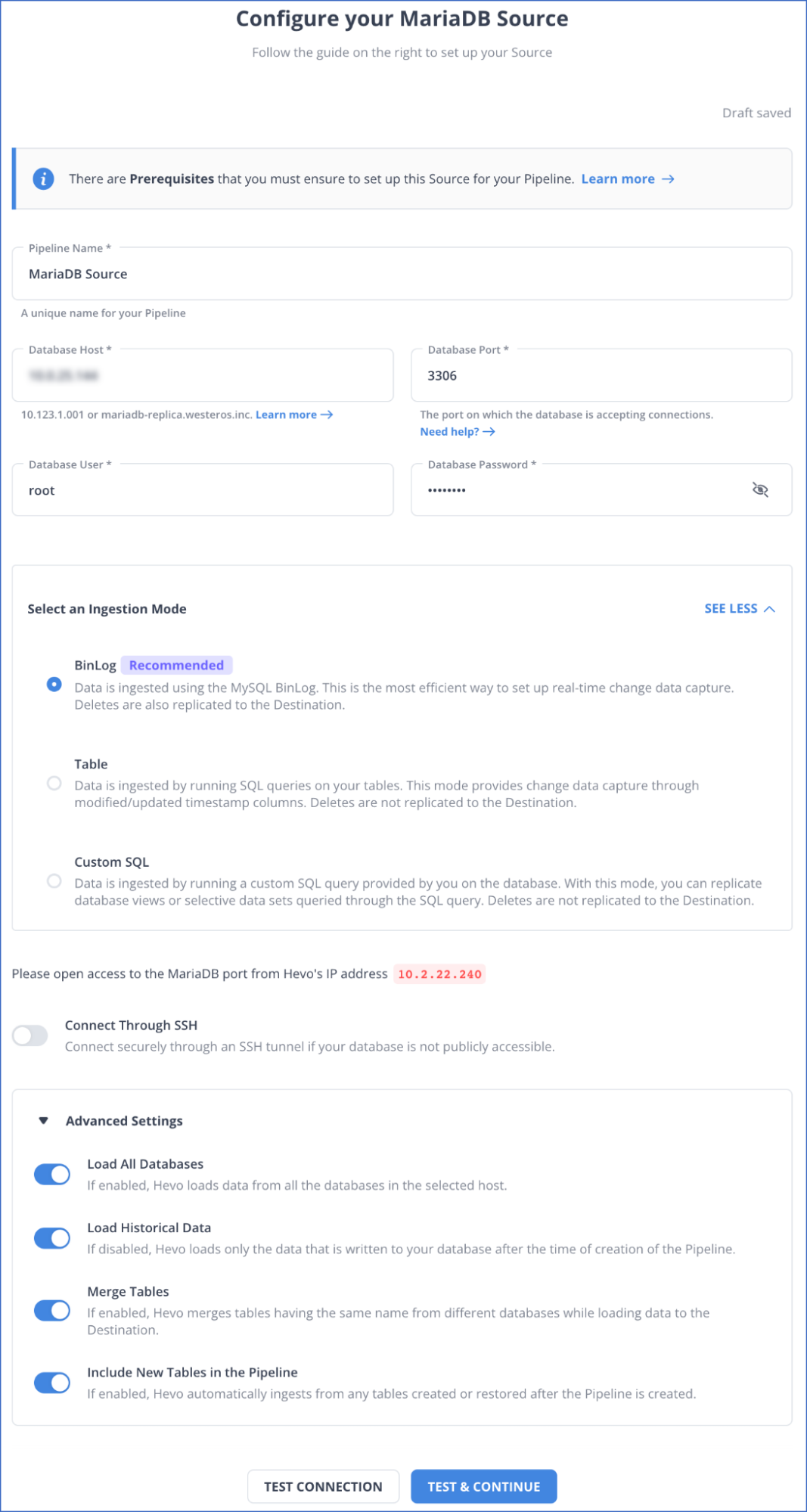
Step 2: Configure Amazon Aurora as a Destination
- In the Configure your Amazon Aurora MySQL Destination page, specify the details as shown in the image.
- In the Select Destination Type page, select Amazon Aurora MySQL.
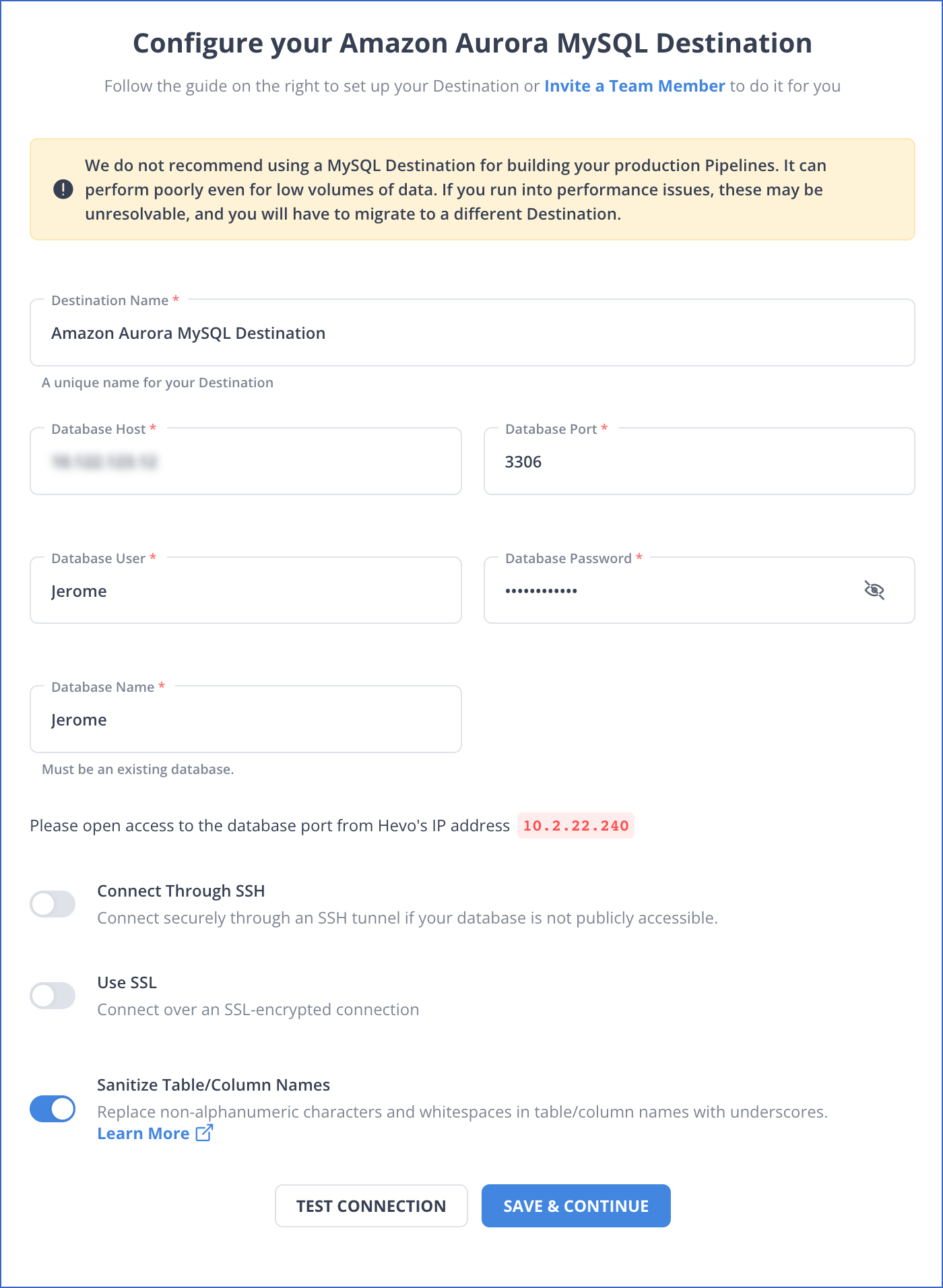
- Click SAVE & CONTINUE. This button is enabled once all the mandatory fields are specified.
- That’s it! Migrate MariaDB to Aurora in two easy steps using Hevo.
Check out why Hevo is the Best:
- Secure: Hevo’s fault-tolerant architecture ensures that data is handled securely, consistently, and with zero data loss.
- Schema Management: Hevo takes away the tedious task of schema management & automatically detects the schema of incoming data and maps it to the destination schema.
- Incremental Data Load: Hevo allows the transfer of data that has been modified in real time. This ensures efficient utilization of bandwidth on both ends.’
- Data Transformation: It provides a simple interface to perfect, modify, and enrich the data you want to transfer.
Method 2: MariaDB to Aurora Migration using mysqldump
After having an idea about MariaDB and Aurora and exploring an automated tool to set up the Aurora MariaDB connection, let’s take a look at the manual method as well. To start you need to download and complete some prerequisites :
- An active AWS account
- AWS CLI
- MariaDB JDBC driver
- IntelliJ or IDEA of your choice
- MySQL client
Step 1: Export Data from MariaDB Using mysqldump
- The mysqldump utility generates a dump file containing SQL statements to recreate the database structure and insert the data.
mysqldump -u <mariadb-username> -p --databases <database-name> > dumpfile.sqlStep 2: Transfer the Dump File
- Transfer the Dump File to a location accessible to your Amazon Aurora instance. This can be done via various methods, such as using SCP or uploading to an Amazon S3 bucket.
- Example SCP Command
scp dumpfile.sql user@remote-server:/path/to/destination/- Example AWS CLI Command to Upload to S3
aws s3 cp dumpfile.sql s3://your-s3-bucket/dumpfile.sql
Step 3: Import Data into Aurora
To import the dump file into Amazon Aurora, you can use the MySQL client to connect to the Aurora instance and execute the SQL commands contained in the dump file.
mysql -h <aurora-endpoint> -u <aurora-username> -p <database-name> < dumpfile.sqlStep 4: Verify Data Import
After executing the import command, verify that the data has been successfully transferred by running a simple SELECT statement on the target table.
SELECT * FROM your_table LIMIT 10; -- Adjust the limit as necessaryLimitations of Manual Integration
- Resource-intensive- The whole process consumes significant system resources, meaning their performance will be impacted during the migration.
- Time-consuming- The dump and restore procedure will be time-consuming for large databases.
- Error-prone- Manual processes are error-prone, mainly when you might have several tables or a pretty complex schema.
- No Incremental Backups: The technique does not support incremental backups, which means every migration has to be based on a full dump.
- No built-in automation- That means for every migration and update, you will need to intervene manually.
Key Advantages of MariaDB to Aurora Migration
There are several benefits of integrating Aurora and MariaDB. These are as follows:
- Improved performance: Migrate your existing MariaDB database to Amazon Aurora without having to change your application code or database schema. This can be useful if you want to take advantage of the scalability, reliability, and performance benefits of Amazon Aurora without having to make major changes to your database.
- Enhanced security: Aurora has advanced security features, such as encryption at rest and in transit, and integrating it with MariaDB can help you improve the security of your data.
- High availability: Aurora has high availability features, such as automatic failover and replication, which can help you ensure that your data is always available.
- Cost-effectiveness: You can use the integration to leverage the cost-effective storage and compute options of Aurora while still using the familiar and feature-rich MariaDB database.
- Easy maintenance: You’ll be using MariaDB as a fully managed service on Amazon Aurora. This can be useful if you want to use MariaDB but don’t want to worry about setting up, configuring, and maintaining the database yourself.
- Compatibility: You can use the Amazon Aurora MySQL compatibility features to take advantage of features and capabilities that are specific to Amazon Aurora. This can include features such as fast failover, automatic patching, and updates, and read replicas.
Explore the guide on the MariaDB JDBC driver and NodeJS MariaDB integration to learn how to set up and optimize your database connections.
Quick Comparison: Amazon Aurora vs MariaDB
| Feature | Amazon Aurora | MariaDB |
| Type | Managed service | Open-source |
| Performance | Up to 5x faster than MySQL | Fast, variable by setup |
| Scalability | Automatic scaling | Manual scaling |
| Availability | Multi-AZ for high availability | High availability options |
| Compatibility | MySQL and PostgreSQL compatible | MySQL compatible |
| Cost | Pay-as-you-go | Free, with paid options |
Learn More:
Conclusion
In a nutshell, in this blog, we covered how to migrate MariaDB to Aurora using two methods. The `mysqldump` method is manual and quite simple, especially for less bulky databases. However, when dealing with larger data sets or continuous transfer of data, using automated tools like Hevo will save much time as well as minimize the chances of encountering errors.
Extracting data from various applications such as a MariaDB to a single destination such as Amazon Aurora can be a challenge for many companies. This is where Hevo can help save your day! Hevo Data is a No-Code Data Pipeline that offers a faster way to move data from 150+ Data Sources, including MariaDB and other 60+ Free Sources, into your destination, such as Amazon Aurora, to be visualized. Hevo is fully automated and, hence, does not require you to code.
Want to take Hevo for a spin? SIGN UP for a 14-day free trial and experience the feature-rich Hevo suite firsthand. You can also have a look at the unbeatable pricing that will help you choose the right plan for your business needs.
Share your experience with Aurora MariaDB Integration in the comments section below!
FAQs
1. What is the difference between Aurora and RDS?
Amazon Aurora is a high-performance, fully managed MySQL-compatible database engine in Amazon RDS. While the RDS supports many database engines, including MySQL and PostgreSQL, Aurora is the scalable one and has all the features like point-in-time restore, automatic backups, and replication.
2. Why use MariaDB instead of MySQL?
MariaDB, while compared to MySQL, has more additional functionality and improvements to present and may include even better performance, more store engines, and security.
3. What are the disadvantages of MariaDB?
A few downsides of MariaDB are compatibility issues regarding specific features of MySQL and the relatively smaller user community. Enterprise support resources are also relatively few compared to MySQL.









