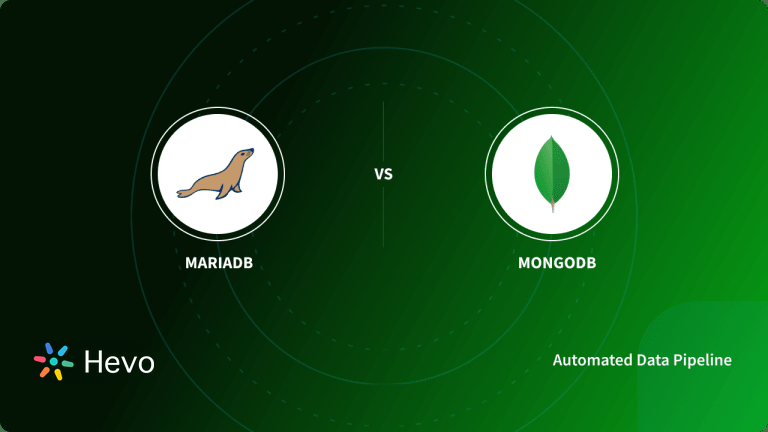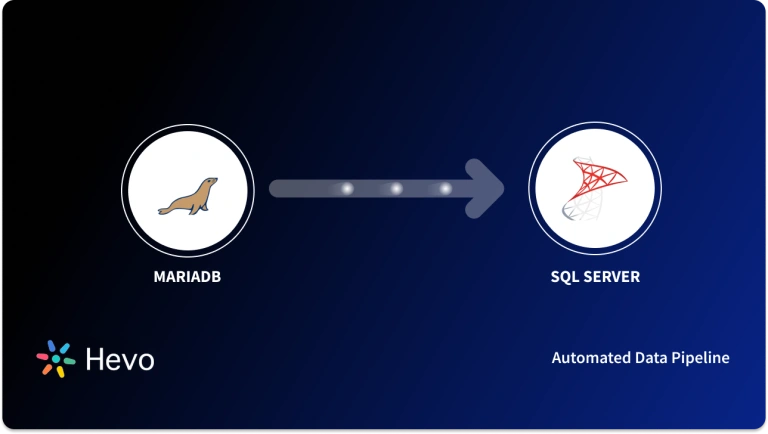Easily move your data from MariaDB to Redshift to enhance your analytics capabilities. With Hevo’s intuitive pipeline setup, data flows in real-time—check out our 1-minute demo below to see the seamless integration in action!
Does your MariaDB server get slow while dealing with analytical queries? Or are you facing lag while joining data from another Database while running queries? Whatever the case you are dealing with, if it is your need of the hour to move the data MariaDB to Amazon Redshift, you have landed in the right place.
This post elaborates on all the steps you need to go through while migrating the data from MariaDB to Redshift. First, the article will introduce you to the features of MariaDB and Redshift. Afterwards, it will discuss the two methods using which you can set yo your MariaDB to Redshift integration. Read along to decide which method is best for you.
Prerequisites
- A MariaDB account.
- Required permissions to create and access Amazon S3.
- A successfully set up Amazon Redshift Data Warehouse.
Introduction to MariaDB
MariaDB, one of the most popular Databases today, is a Relational Database that provides a SQL interface for accessing data. With its Fast, Scalable, and Robust infrastructure, it has emerged as a leading choice for an OLTP system. This Cloud-based solution uses a combination of parallel processing and distributed data to provide your company with higher data usage performance and flexibility.
MariaDB is one of the most popular Database systems. It is ideal for small organizations because of its high scalability, speed, and security.
Are you ready to supercharge your data operations? With Hevo Data, connecting MariaDB to Amazon Redshift has never been easier! Say goodbye to manual processes and hello to effortless data integration that fuels your analytics.
With Hevo:
- Transform your data for analysis with features like drag and drop and custom Python scripts.
- 150+ connectors like MariaDB and Redshift(including 60+ free sources).
- Eliminate the need for manual schema mapping with the auto-mapping feature.
Try Hevo and discover how companies like EdApp have chosen Hevo over tools like Stitch to “build faster and more granular in-app reporting for their customers.”
Move MariaDB Data for FreeIntroduction to Amazon Redshift

Amazon Redshift (based on PostgreSQL 8) is a columnar Database with the supportability of scalable architecture. Due to its ability to store petabyte-scale data and enable fast analysis, it has become the foremost choice of engineers for an OLAP system. Built on flexible Massive Parallel Processing (MPP) architecture, it can perform advanced analytics on Big Data through SQL tools. Redshift commands the largest Cloud-based Data Warehouse deployments, thanks to its easy integration with various AWS services, fast performance, and cost-effectiveness.
Methods to Set up MariaDB to Redshift Integration
Following are the 2 popular methods to perform MariaDB to Redshift data migration:
- Method 1: Manual ETL Process to Set up MariaDB to Redshift Integration
- Method 2: Using Hevo Data to Set up MariaDB to Redshift Integration
Method 1: Seamless MariaDB to Redshift Integration Made Easy with Hevo
Step 1: Configure MariaDB as your Source.
Step 2: Configure Redshift as your destination
Method 2: Manual ETL Process to Set up MariaDB to Redshift Integration
Here are the steps you need to follow to move data from MariaDB to Amazon Redshift:
- Step 1: Extract Data from MariaDB
- Step 2: Convert MySQL Data to CSV
- Step3: Load Data into Amazon Redshift
Step 1: Extract Data from MariaDB
The most efficient way to migrate the data is by using the copy command that loads CSV/JSON files to the Amazon Redshift.
Using the mysqldump command:
This method is suitable for only heavy-loaded servers because it uses a single thread. Here is the syntax to use the mysqldump command.
shell> mysqldump [options] db_name [table_name...]In case you need to get data from multiple Databases, you could use the following command instead:
shell> mysqldump --databases db_name1[db_name2…] > mydatabases.sqlYou could use the following command to get a dump of all your Databases:
shell> mysqldump --all-databases > alldatabases.sqlThe above command will allow you to export data by providing the Database and table name as input. The command will generate an SQL file in return.
Since Redshift will not allow you to load an SQL file, you will need to convert this data into CSV format.
Step 2: Convert MySQL Data to CSV
Use the following command to convert the SQL file generated in the previous step into CSV format.
SELECT * INTO OUTFILE ‘table.csv’
FIELDS TERMINATED BY ‘,’ OPTIONALLY ENCLOSED BY ‘ “ ’LINES TERMINATED BY ‘n’
FROM TABLEStep 3: Load Data into Amazon Redshift
Once you identify that you have all the columns you need to insert, you can use the Amazon Redshift Create Table statement.
Creating a table in Amazon Redshift:
Create table test (testcol int);This query will create a table named test in your Redshift Data Warehouse.
There are two ways to load the CSV data generated in the previous step to Redshift.
- Load data directly to Redshift using the INSERT INTO command
- Move data to Amazon S3 and then load data from S3 to Redshift using COPY.
Note that, Redshift is not optimized for row by row insert. Option A would work fine only if you have small amounts of data. However, option B is a more stable path to take if you have larger volumes of data.
Let us opt to move data using Option B here.
Upload the data files to the new Amazon S3 bucket
- In your S3 bucket, click on the name of the folder where you want to load data.
- In the upload section – select Files Wizard, click on Add Files.
- A file selection dialog box opens.
- Select all the files you downloaded in the previous step and then click Open.
- Click Start Upload
Once the data is uploaded in your S3 bucket, you can use the COPY command to move this data into Redshift instantly.
COPY table-name
[ column-list ]
FROM data_source
Authorization
[ [ FORMAT ] [ AS ] data_format ]
[ parameter [ argument ] [, ... ] ]The above command will copy the tables and will import data into Amazon Redshift.
What are the Challenges of Mnaually Connecting MariaDB to Redshift?
While the above approach can move data from MariaDB to Redshift, the process itself is quite brittle. With time, you will start facing many challenges around the Correctness, Consistency, and Completeness of data.
- Real-time Data Migration: When you have to move data in batches, your script methods are helpful and work fine. However, if you want to move data in real time, the above approach will not work. You must set up cron jobs that can continuously do this for you.
- Change Data Capture: If you wish to achieve change data capture (data update and loading of new data) the above process will not work and will become very effort-intensive.
- Pipeline Maintenance: When the Database schema is updated, your code script for data extraction may experience data redundancy or loss. Since this is critical data from your OLTP Database, you must invest additional resources to monitor the infrastructure.
- Ability to Transform Data: If you want to clean and transform the data before moving to the Data Warehouse, you will need extra effort to build code around it.
- Project Timelines: This approach is quite effort-intensive. A bunch of engineers would need to spend expensive man-hours stitching each part of the pipeline together to move data. If you are a fast-paced organization looking to move data instantly, this approach would not work for you.
Learn More:
Conclusion
Migrating from MariaDB to Amazon Redshift is a strategic move for businesses looking to harness Redshift’s advanced analytics capabilities and scalability. While MariaDB is effective for transactional workloads, Redshift excels in handling large-scale data warehousing and complex queries. This migration enables organizations to improve query performance, manage large datasets more efficiently, and gain deeper insights from their data.
Hevo simplifies the MariaDB to Redshift migration by providing a fully automated, no-code data pipeline solution. It handles schema mapping, data transformation, and real-time data synchronization with ease, eliminating manual effort and reducing the risk of data loss. With Hevo, businesses can ensure a smooth and seamless migration while focusing on leveraging their data for actionable insights.
Start simplifying your MariaDB to Redshift migration with Hevo today and unlock the full potential of your data with their 14-day free trial.
FAQs on MariaDB to Redshift
1. Is Redshift compatible with MySQL?
Amazon Redshift and MySQL are not directly compatible in the sense of being able to seamlessly integrate or interact with each other without some form of data transformation or migration.
2. How do I connect to the Redshift database?
To connect to a Redshift database, use a SQL client (e.g., SQL Workbench/J, DBeaver) with the following details: JDBC URL formatted as jdbc:redshift://<endpoint>:<port>/<database_name>, username, password, and appropriate JDBC driver (provided by AWS Redshift) configured in the client.
3. How to connect MySQL to Redshift?
To connect MySQL to Redshift, you typically use an ETL (Extract, Transform, Load) tool like AWS Glue, Hevo Data, or Matillion to extract data from MySQL, transform it as needed, and load it into Redshift. Alternatively, export MySQL data to CSV files and use AWS S3 as an intermediary to load data into Redshift using the COPY command or AWS Data Pipeline.
4. Is Redshift MySQL or PostgreSQL?
Amazon Redshift is based on PostgreSQL, but it is not exactly the same as PostgreSQL. Redshift uses.