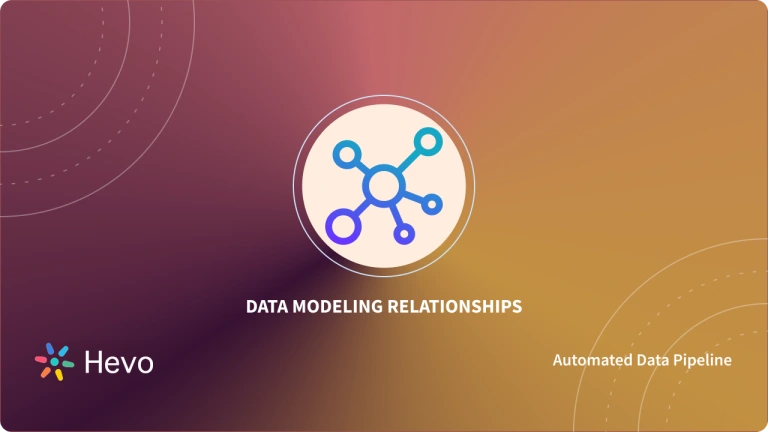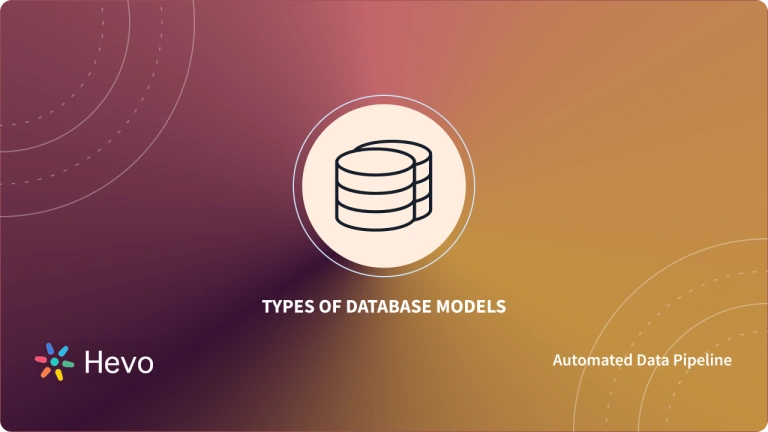The most effective way to design a Database Model is by using diagrams. There are several Database design tools available that can simplify the process of designing complex data models using a semi or no-script interface.
Using a tool to create a data model diagram can help you improve the quality and performance of your database by identifying and resolving any errors, inconsistencies, or redundancies in the data model diagram.
To find the best database design tool for your needs, you should consider factors such as ease of use, compatibility, collaboration, reporting, and support. In this article, you will learn about Database models, what Database Model Diagram tools do, and go through a list of the best Database Model Diagram tools available.
Looking for the best ETL tools to connect your data sources? Rest assured, Hevo’s no-code platform helps streamline your ETL process. Try Hevo and equip your team to:
- Integrate data from 150+ sources(60+ free sources).
- Utilize drag-and-drop and custom Python script features to transform your data.
- Risk management and security framework for cloud-based systems with SOC2 Compliance.
Try Hevo and discover why 2000+ customers have chosen Hevo and upgrade to a modern data stack.
Get Started with Hevo for FreeTable of Contents
10 Best Database Model Diagram Tools
In this section, there is a list of the most popular and commonly used Database Model Diagram Tools. Small to large companies manage their Databases using these handpicked tools. The following list of top Database Model Diagram Tools is given below:
1) Lucidchart
Lucidchart is a web-based Data Model Diagram tool that allows users to visually collaborate on drawing, revising, and sharing charts and diagrams.
It allows you automatically create, edit and import diagrams from Databases such as MySQL, PostgreSQL, Oracle, and SQL Server. It comes with a library of shapes that you can use to design a new Database.
Pricing
Lucidchart is one of the widely used Data Model Diagram tools that comes with 4 different pricing plans. A Free plan, an Individual plan for $7.95, a Team plan for $9, and an Enterprise plan are available by contacting Lucidchart.
2) DeZign
DeZign is a Database Model Diagram tool used to create data models and design Databases with ease. With this Database Model Diagram tool, you can automatically generate data model diagrams for popular Databases and edit them.
DeZign uses an E-R (Entity-Relationship) diagram for displaying relationships between the different entities of the Database. Its Database Diagram editor comes with drag and drops options allowing users to place objects quickly.
DeZign even supports generating and exporting reports as PDF, HTML, or Word files and diagrams as images in different formats.
Pricing
DeZign offers its Database Model Diagram tool in 4 different versions based on the pricing plans. The Standard package costs $19 per month, the professional package comes for $39 per month, the Expert version costs $59 per month, and the All Products Pack plan is available for $99 per month.
3) SqlDBM
SQL DBM is one of the most commonly used Database Model Diagram tools that follows concepts such as Forward Engineering and Reverse Engineering. With the help of this Database Model Diagram Tool, users can create, edit, view, and import Databases.
It supports a variety of databases such as SQL Server, MySQL, PostgreSQL, Snowflake, and Amazon Redshift. SQL Server Database Modeler comes with an interactive GUI allowing you to create various Database objects like tables, relationships, and objects.
Also, adding to the user-friendly interface, it offers light and dark mode themes. This Database Model Diagram Tool is suitable for small as well as large companies and can be accessed just via a web browser.
Pricing
SQL Server Database Modeler also comes with 4 versions based on pricing plans. It is a slightly expensive Database Model Diagram tool. SQL DBM offers its free plan that supports one active project at a time.
The Basic version comes for $25, the Business plan is available for $3000 annually, and the Enterprise version can be subscribed to as a custom package priced by negotiation.
4) Erwin Data Modeler
Erwin Data Modeler is also a versatile and useful Database Model Diagram tool that helps in generating value from business data by implying Data Modeling features to available data.
The software’s engine is based on the IDEF1X method and also supports diagrams displayed with a variant information technology engineering notation and dimensional modeling notation.
Erwin Data Modeler is the first choice of most IT Professionals and Data Architects. It reverse-engineers pre-existing Databases based on several formats to generate data models.
Pricing
Erwin Data Modeler is an industry-leading enterprise Database Model Diagram Tool that offers a free trial to its users. It supports complex modeling needs, making it suitable for organizations focused on robust enterprise database architecture. Also, you can contact them and ask for custom pricing according to your business requirements. Apart from this, it offers a Standard Edition for $3,595 and a Workgroup Edition that costs $5,398.
5) DB Designer
DB Designer is an online Database Model Diagram tool with forward and reverse-engineering capabilities. This tool has features to collaborate with others such as sharing links of Database Model Diagrams and also assigning access levels such as Owner, Editor, and Viewer.
Popular Databases such as MySQL, SQL Server, Oracle, and PostgreSQL are compatible with DB Designer. It comes with a user-friendly interface with keyboard shortcuts and a mini-map for easy navigation across the tool. Also, users can manage the projects seamlessly through its intuitive dashboard.
Pricing
DB Designer comes with 3 pricing plans. Though all the plans have the same features, they only differ in the number and size of projects they support. The Starter pack is free to use and supports only 2 Database Models.
The Basic version costs around $7 per month and supports 5 Database Models with 10 tables per model. The Unlimited plan costs $16 per month that supports unlimited models with unlimited tables.
6) Navicat Data Modeler
Navicat Data Modeler is a graphical tool that helps build accurate and predictive data models. With the help of this Database Model Diagram Tool, you can create Database Models without writing any SQL scripts. Its No-Code interface saves time and simplifies Data Modeling.
However, you can generate SQL scripts using the SQL Code Generation feature. Navicat allows users to create high-quality data models with responsive and elegant UI design to enhance performance.
Pricing
Navicat Data Modeler is available as an application for Windows, Linux, and macOS. It offers a 14-day free trial and then charges around $22 per month under its Enterprise version.
7) DbWrench
DbWrench is a synchronization and Database Model Diagram tool that helps create and modify Databases quicker and easier. It assists users in handling many tasks at once and saves time by using generated scripts to apply changes.
Also, DbWrench supports many ER notations that you can choose while designing a Database Model, such as Bachman, Barker, and Information Engineering. In DbWrench, you can insert updated table data with automatically generated forms. Popular Databases including Microsoft SQL Server, Oracle,
DbWrench supports PostgreSQL and MySQL under a single license.
Pricing
DbWrench is available for Windows, Linux, and macOS under a single license. It charges $99 for its user license.
8) DbSchema
DbSchema is a universal Database designer and management tool for out-of-the-box schema management, schema documentation, and Database models. It is an incredible tool for SQL, NoSQL, MongoDB, and Cloud databases developers.
DbSchema comes with a layout feature that allows users easily design Database Models with diagrams. Moreover, it offers a drag-drop feature to quickly place elements like tables, foreign keys, etc, with just a single click.
It supports creating multiple layouts for managing different parts of the Database schema system. You can reverse engineer schemas of other external databases and also use Query Editor to query the Database.
Pricing
- DbSchema offers 2 editions: DbShema Free and DbSchema Pro. The free edition offers minimal and basic features. DbScehma Pro comes with 3 different pricing plans.
- The Academic plan is available for $98. The Personal version costs $196 and the Commercial version costs $294 with support for one developer or administrator.
9) QuickDBD: Streamlined Database Diagramming Tool
QuickDBD offers a rapid solution for creating Entity-Relationship Diagrams (ERDs), providing both free and subscription-based plans. Here’s an overview:
Pricing
- Free Tier: Grants access to one public diagram and up to 10 tables, with subscription plans available starting at $14 per month.
Features:
- Text-Based Input: Enables quick diagram creation through text input, ideal for swiftly capturing and visualizing ideas.
- Efficient Design: Allows for schema diagram creation using just the keyboard, enhancing efficiency in the diagramming process.
- Export Options: Supports exporting diagrams to SQL, PDF, and Word formats, ensuring compatibility with various tools and documentation needs.
10) ERD Plus: Simplified Database Modeling
ERD Plus offers a free database modeling tool with basic functionalities. Here’s a brief overview:
Pricing
- Free Usage: ERD Plus provides its database diagram designer tool for free, making it accessible to all users.
Features
- Diagram Designer: Enables the creation of Entity Relationship Diagrams, Relational Schemas, Star Schemas, and SQL Data Definition Language (DDL) statements.
- Automatic Conversion: Converts ER Diagrams into Relational Database Schemas automatically, simplifying the modeling process.
- Export Options: Allows exporting diagrams to SQL format and as PNG images for seamless integration and sharing.
Secure Storage: Safely saves diagrams on ERD Plus servers, ensuring data security and accessibility.
Before we wrap up, let’s cover a few basics.
What to Look for in a Database Design Tool?
Consider these key factors when searching for the right database modeling tool:
- Ease of use: Opt for a tool that offers a simple interface for easy navigation of its features and quick capturing of your ideas.
- Supported platform: Determine if you require a web-based design tool or a desktop application that supports your operating system.
- Compatibility: If streamlining the development phase is crucial, find a tool that supports your DBMS of choice, not just design.
- Collaboration: If you work with a team, prioritize tools that offer features such as sharing, commenting, and real-time editing.
- Reporting: Choose a tool that simplifies generating database documentation based on your designs.
- Support: Look for tools with an active community, comprehensive documentation, and responsive customer support, mainly when issues arise.
Why is Data Modeling Important?
An optimized Data Model helps in building a simplified and logical Database that eliminates redundancy in data, reduces storage requirements, and offers fast and efficient data retrieval.
Data Modeling is an essential aspect of maintaining all Database systems operations effectively and as per the regulations. There are two important factors for which Data Modeling is important for organizations.
Software Development Projects Performed by IT Professionals
Designing and building a product requires proper prior documentation, planning, and prototype ready. One part of the software is the functionality of how it will behave and the second part is how the data will flow through the product.
Data Modeling assists software designers in providing the right roadmap for developing the product. It helps in defining the data flow across the software as per the system requirements and functionality of the application. It ensures the data should meet the application requirements.
Analytics and Visualization for Decision Making
As the data is generated at a staggering rate, this huge volume of raw data can be useful by turning it into visualizations. Users can access data more effectively by viewing data graphically using Data Visualization. It helps better understand the data, which leads to smarter business decision-making.
Perfectly designed data models can turn raw data into useful information that can be used for Data Visualization. Data Modeling prepares data for analysis by database analysts, which includes cleaning data, defining measures and dimensions, performing various operations for transformations, etc.
Conclusion
In this article, you learned about Database Models, and why they are an important part of designing and defining Databases.
Also, you read about Database Model Diagram tools and went through a list of the best Database Model Diagram Tools available in the market.
Database Model Diagram Tools help create and edit Database schemas efficiently and save time.
You can try Hevo’s 14-day free trial. You can also have a look at the unbeatable pricing that will help you choose the right plan for your business needs!
FAQs
1. What is a database design tool?
A database design tool helps create, visualize, and manage database structures like tables, relationships, and schemas. It simplifies designing, modeling, and implementing databases.
2. What is the best tool to develop a database?
Some of the best tools include MySQL Workbench, Microsoft SQL Server Management Studio (SSMS), pgAdmin (PostgreSQL), and DBeaver for cross-platform database development.
3. What is the best ERD tool?
Popular ERD tools include Lucidchart, Draw.io (Diagrams.net), Microsoft Visio, and MySQL Workbench for visually creating Entity-Relationship Diagrams (ERDs). ER/Studio and dbForge Studio are great for advanced modeling.