Marketers are always juggling alternatives when it comes to making decisions that influence business growth and brand awareness.
- Most of these decisions are accompanied by typical queries, such as determining which keywords are receiving a high Search Traffic and which are assisting with Conversions, or reviewing top-performing Marketing Channels & Marketing Techniques, or calculating Cost Per Action (CPA) on a usual Campaign.
- Google Ads Analytics, which is a seamless integration of Google Ads and Google Analytics Reporting, allows Marketers to handle such queries in a trouble-free manner.
- With Google Ads Analytics, it’s now quick and simple to transform Data into Insights, generate reports that assist budget planning and lead to high-performing Campaigns.
- Not only do you create better and optimised Marketing Ad Campaigns, but with Google Ads Analytics, you get a more comprehensive knowledge of the whole user journey from Impression to Conversion.
Table of Contents
Introduction to Google Ads
Google Ads is a Paid Advertising platform that comes under the Pay-Per-Click (PPC).
In addition, Google Ads has several campaign types which you may use to promote your products and services, like:
- Search Network Campaigns: Ads, generally in text form, which appear on Google Search Engine Results Page (SERP) when someone searches for a product or service that’s similar to yours.
- Display Network Campaigns: Ads, usually in an image form, which appear on websites or apps that your customers visit.
- Video Campaigns: Ads, often in 6 to 15-second films, which appear before or during YouTube content streaming.
Easily migrate your Google Ads and Google Analytics data with Hevo! Automate the process, sync insights in real-time, and make data-driven decisions without the hassle. Streamline your analytics and advertising efforts today! Choose Hevo to:
- Access 150+(60 free sources) connectors, including Google Analytics and Google Ads.
- Ensure data accuracy with built-in data validation and error handling.
- Eliminate the need for manual schema mapping with the auto-mapping feature.
Don’t just take our word for it—try Hevo and discover how Hevo has helped industry leaders like Whatfix and why they say,” We’re extremely happy to have Hevo on our side.”
Get Started with Hevo for FreeIntroduction to Google Analytics
- Google Analytics is a free and one of the most widely used Websites Analytics Software. It enables Website owners to view information on how people explore, engage, and navigate between their Website pages. This information is useful for Search Engine Optimisation (SEO) and Marketing purposes.
- Google Analytics provides reports to gain insights on metrics like Traffic sources, Popular landing pages, Bounce Rate, Conversion Rate, and Pageviews.
The Data available to your Dashboard in Google Analytics can be majorly classified into two categories:
- User Acquisition Data: Information about your users prior to their visit to your websites, like their age, gender, and interests, and the other websites they are coming from.
- User Behavior Data: Information gathered about your website’s visitors while they are on the site, like how long did a user stay on your website, what pathway do they mostly opt for, their engagement with Call to Action (CTA) elements.
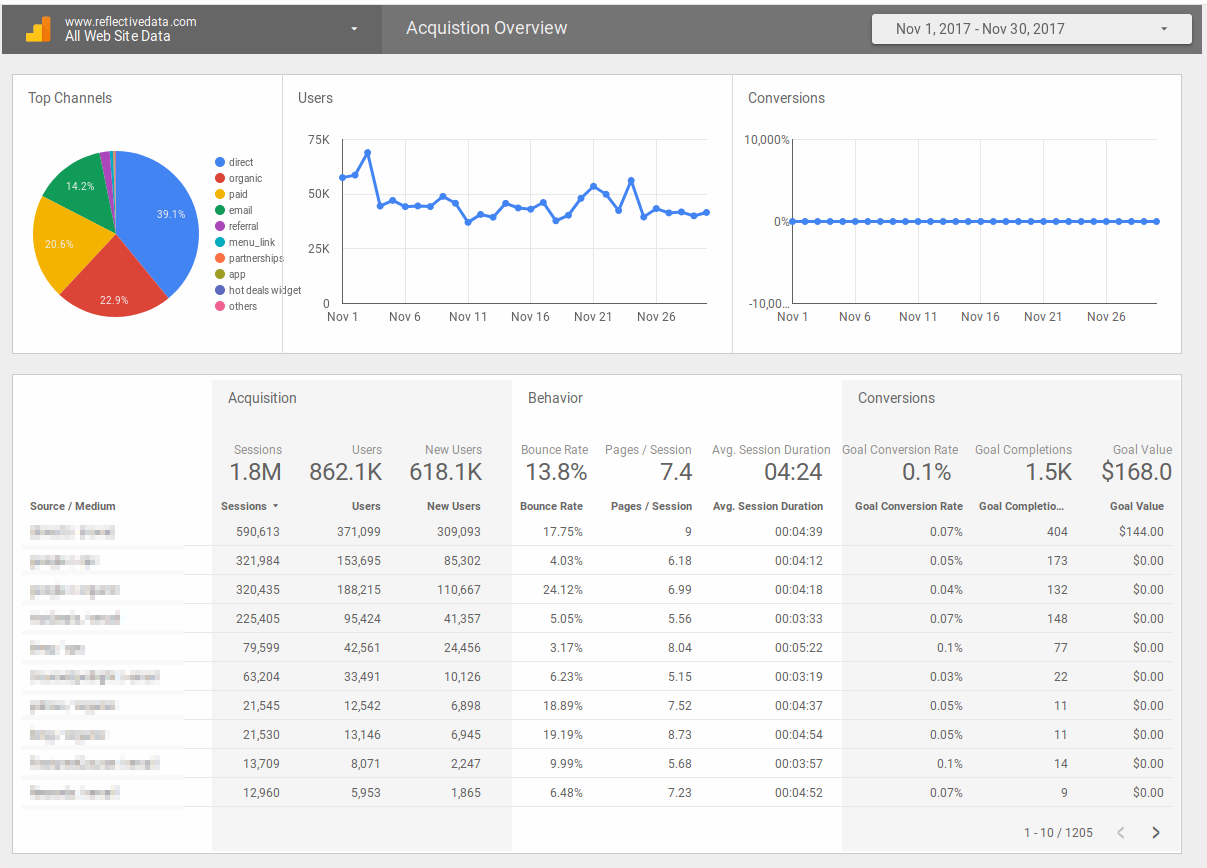
Google Ads Analytics: How Does It Help?
The focus of Google Ads is on driving people to your website, but that’s just half the battle; Google Analytics bridges the gap by offering insight into what customers do once they arrive. When you leverage both, you can measure things like which advertisements generate the most Clicks and Conversions, allowing you to tailor your Campaigns to focus on your best-performing advertising.
Google Ads Analytics provides this information about visitors to assist and improve your customers’ online experiences, which may help you increase Conversions (such as Purchases and Sign-ups) and your overall Return on Ad Spend (ROAS).
Some other benefits of using Google Ads Analytics include:
- User Segmentation: Segmenting allows you to understand a lot about your customers and effectively target them. With Google Ads Analytics you can categorise your visitors based on new or recurrent, geographical information, and referrals. This allows you to add more value and personalization to your online Google Ad Campaigns.
- Discover Right Channels: Google Ads Analytics enables you to discover the ideal Advertising Channels for your company. You may also look into Social Media sites, Online Streaming Websites like Youtube and see where your target audience is most active and engaged.
- Retargeting: With Google Ads Analytics you can set up Retargeting Campaigns and Display Ads to customers who have shown interest in your brand (through the website, app, videos, etc.). As they browse the internet and visit websites that use the Google Ad Network, they are served with your Ads.
- Easy Integration: Google Ads Analytics integrates with other Google and third-party services like:
- Google Search Console
- Google AdWords
- Google Webmaster Tools
- CRMs like Salesforce, HubSpot, Zoho, etc.
Key Metrics to Track in Google Ads Analytics
When it comes to matching product promotion with user intent, Google Ads Analytics serves as one of the best and biggest Paid-Per-Click (PPC) Marketing Platforms in the market. Successful Ad promotions require Marketers to monitor, evaluate and optimise their Google Ads Campaigns regularly.
Google Ads Analytics has a ton of metrics to offer, but it only makes sense to keep track of critical metrics which will help you evaluate your Marketing Campaigns and help create strategic decisions to drive growth.
Here’s a list of important Google Ads Analytics metrics that your business should always track:
- Impressions
- Clicks and Click Through Rate (CTR)
- Return on Advertising Spend (ROAS)
- Cost Per Action (CPA)
- Cost Per Click (CPC)
A. Impressions
Impressions represent how often your Ad is shown. An impression is counted each time your Ad is shown on a Search Engine Results Page (SERP) or other sites on the Google Network.
B. Clicks and Click-Through Rate (CTR)
Clicks show how many times your Ad was clicked. The number of clicks in itself doesn’t show the effectiveness of your Ad, but it’s through the Click Through Rate (CTR), you can determine your Ad Performance.
Click-Through Rate = Number of clicks that your Ad receives/ Number of times your Ad is shown.
C. Return on Advertising Spend (ROAS)
Return on Advertising Spend is a metric that determines how cost-effective your advertising activities are. ROAS is the ultimate metric that lets you track Campaign Performance at the beginning, the mid and the very end of your Ad Campaign, which can help you decide whether you would want to reframe your Ad Campaign or create a new one.
Return on Advertising Spend (ROAS) = Cost of Ads/ Revenue received from Ads
In Google Ads, it is called “Conv. value/cost“.
You can either increase revenue or lower cost so you can boost the ROAS of your Pay-Per-Click (PPC) Campaigns. Some methods to increase your ROAS are:
- Improving the Mobile Friendliness of your Website.
- Refining Keyword Targeting.
- Geo-targeting.
- Using Product Listing Ads (PLAs).
- Improving the Quality Score of your Google Ads.
D. Cost Per Action (CPA)
Cost Per Action (CPA), also sometimes referred to as Cost Per Conversion (CPC), represents the amount spent on acquiring a customer who makes a Conversion. This conversion is set following the goal of advertisement and it may include completing a Purchase, Signing up for something, or viewing a video.
Cost Per Action = Total cost of Ads/Number of Actions
E. Cost Per Click (CPC)
Cost Per Click (CPC, not to be confused with Cost per Conversion), represents the amount you pay to Google per user click. CPC is an interesting metric since it tells the financial success of your Ad Campaign. For an optimised Ad Campaign, the Cost Per Click is low.
Average Cost Per Click = Total amount spend / Number of clicks


Strategies to Optimise your Ad Campaign Performance on Google Ads Analytics
Marketing efforts can risk a lot of time and money if Ad Campaigns go unaligned with business objectives or fail to generate Conversions. With Google Ads Analytics’ Reporting and Metrics, you can assess your Ad Campaign Performance, review and reframe your Pay-Per-Click (PPC) Marketing Strategies as if necessary.
- Delete Unnecessary Metrics
- Perform Keyword Research
- Use Audience Targeting
- Remarketing
- Attractive Landing Page
1. Delete Unnecessary Metrics
When working with tight budget considerations, optimisation should come from the Google Ads Analytics Dashboard itself. Google has tons of metrics to display but there are high chances, most serve less relevance to your Marketing Strategies.
2. Perform Keyword Research
Keyword Research is one the most fundamental aspects of creating relevant Ad Copies, improving your Ad Quality Score and getting Search Traffic. Researching keywords assists you in better understanding your Target Audience and how they search for your products or services.
3. Use Audience Targeting
Google Ads Analytics in the last recent years has developed its targeting options even more granular. With Google Ads Analytics you can decide which audience to serve, based on their demographics. You can also specify additional targeting filters like age, gender, income level, and customer relationships.
4. Remarketing
Remarketing is a method of reaching out to people who have previously visited your website or downloaded your mobile app. It enables you to carefully place your advertisements in front of these audiences while they explore Google or its partner websites, thereby increasing brand recognition or reminding those audiences to make a purchase.
In Google Ads Analytics, you can target remarketing lists, focus advertising, increase registrations and promote awareness with standard and dynamic remarketing.
Remarketing also improves conversion rates with a reduction of losses. Coupled with SEO, Social referrals or Standard Ads, remarketing can be a secondary line of attraction to a brand.
5. Attractive Landing Page
Here are some methods which you can use to create a conversion-worthy landing page:
- Using pictures and videos of products and services that attract customers’ attention.
- Include wholesome information about the products and services your business offers.
- Using powerful Call to Action (CTA) buttons like Newsletter Sign Ups, Product Discount Offers, “Add to Cart”, “Learn More” to get interested customers’ information and retarget them.
Read More About: How to use Google Analytics for Ads
Conclusion
This article introduced you to Google Ads Analytics, a great and popular platform among Marketers to track and evaluate their Marketing Ad Campaigns. It presented to you Key Metrics like Impressions, Click-Through Rate (CTR), Return on Advertising Spend (ROAS), and Cost Per Click (CPC) which are useful for gauging Ad Campaigns and five strategies, which you can leverage to boost revenue and profits, generate Conversions, optimize Campaign Performance and drive brand awareness.
If you want to integrate data from Google Analytics & Google Ads to carry out an insightful analysis of your Marketing Campaign and Strategies, then Hevo Data can be the one-stop-shop solution for your Data Integration needs! Sign up for 14-day free trial and experience seamless data integration.
Frequently Asked Questions
1. What is Google Ads Analytics?
Google Ads Analytics refers to the data and insights provided by Google Ads, helping advertisers understand the performance of their ad campaigns. It includes metrics such as clicks, impressions, conversion rates, and cost-per-click (CPC).
2. How to access analytics from Google Ads?
To access Google Ads analytics, log into your Google Ads account, navigate to the “Campaigns” tab, and use the “Reports” section. You can view detailed data on your ads, campaigns, and performance through customizable dashboards.
3. How do I use Google Analytics for advertising?
To use Google Analytics for advertising, link your Google Ads account to Google Analytics. This allows you to track ad performance on your website, set up goals and conversions, and analyze traffic sources from your ads to optimize campaigns.





