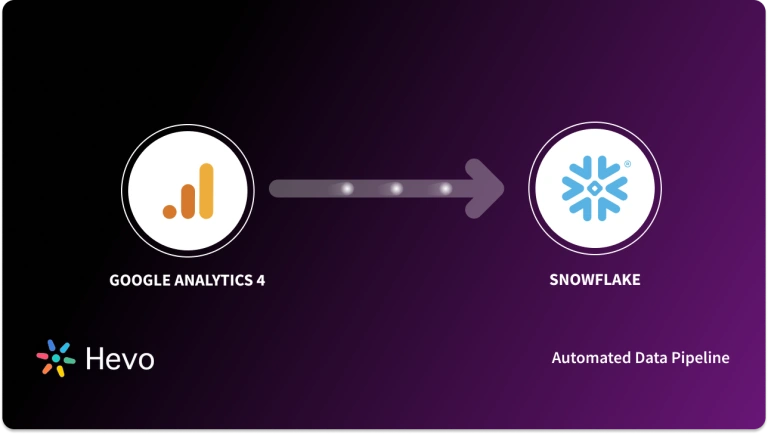Google Analytics helps organizations track user activity and the effectiveness of their content. It is widely used by marketers and advertisers around the world to gain critical insights from their marketing campaigns. Shopify is an eCommerce platform that allows you to sell products in-person, on Facebook, or anywhere online. It is backed by powerful tools that help you drive sales, find customers, and manage your day-to-day.
This blog talks about the different aspects of Google Analytics and Shopify before diving into the steps involved in connecting Google Analytics and Shopify.
Table of Contents
What is Google Analytics?
Google Analytics helps companies keep track of user details and advertising campaigns using a simple javascript plugin. It provides an excellent reporting dashboard and the ability to run various analyses on the user activity data. It even supports advanced machine learning capabilities and helps organizations to deploy this capability to make better decisions without having to know the concepts or implementation details of machine learning algorithms.
Google Analytics also makes raw user activity data available to the companies that want to run custom algorithms and reports. This requires the raw clickstream data to be loaded into the organization’s own data store.
Key Features Of Google Data Analytics
- Tracks user behavior across websites, including page views, bounce rates, and session durations.
- Provides detailed demographics and interest data on website visitors.
- Offers conversion tracking to measure goals such as sales or form submissions.
- Allows for custom reports and dashboards to monitor specific metrics.
- Integrates with other platforms like Google Ads and Search Console for enhanced insights.
To learn more about Google Analytics, read Features Of Google Analytics by Hevo.
Hevo Data, a No-code Data Pipeline helps to load data from any data source such as Databases, SaaS applications, Cloud Storage, SDK’s, and Streaming Services and simplifies the ETL process. It supports 150+ data sources like Google Analytics and Shopify (sources) and is a 3-step process by just selecting the data source, providing valid credentials, and choosing the destination. Hevo not only loads the data onto the desired Data Warehouse but also enriches the data and transforms it into an analysis-ready form without having to write a single line of code.
Check out why Hevo is the Best:
- Secure & Reliable: Hevo’s fault-tolerant architecture ensures secure, consistent data handling with zero loss and automatic schema management.
- User-Friendly & Scalable: Hevo’s simple UI makes it easy for new users, while its horizontal scaling manages growing data volumes with minimal latency.
- Efficient Data Transfer: Hevo supports real-time, incremental data loads, optimizing bandwidth usage for both ends.
- Live Monitoring & Support: Hevo provides live data flow monitoring and 24/5 customer support via chat, email, and calls.
What is Shopify?
Shopify is an e-commerce platform that helps businesses to create online stores and sell their products. They also have an online retail point of sale system (Shopify POS) where merchants can sell their products in person. It is designed for all businesses regardless of their sizes. Shopify provides a set of tools and services such as payment gateways, shipping, marketing, and customer engagement so that users can grow their business easily.
Shopify has built-in capabilities that allow users to analyze customers’ data. However, businesses/organizations need to store this data in a database because it allows them to gain in-depth insights by combining other organizational data with Shopify. This allows them to leverage the power of a full-fledged database (or sometimes a data warehouse) and overcome the limitation of Shopify analytics.
Various products or services that you can sell on Shopify:
- Physical Products: Shopify supports door-step delivery of your manufactured products such as jewelry, t-shirts, mugs, etc. You can schedule the delivery of various products using Shopify.
- Digital Products: With Shopify, you can provide digital services such as e-books, audio files, course materials, etc. to your customers.
- Services and Consultation: If you provide services like Life consultation, home-cooked delicacies, event planning, or anything else, Shopify has got you covered.
- Memberships: Various memberships such as gym memberships, yoga classes memberships, event memberships, etc. can be sold to the customers using Shopify.
- Experiences: Event-based experiences like adventurous sports and travel, mountain trekking, wine tasting, events, and hands-on workshops. You can use Shopify to sell tickets for these events as well.
- Rentals: You can also promote and advertise various types of rental services such as rental taxis, furniture, gadgets, etc. using Shopify and engage with customers in a better and more efficient way.
- Classes: You can advertise online tutorials on Shopify, allowing customers to subscribe to various online courses such as studies, fitness, yoga, etc.
How to Add Google Analytics and Shopify?
Here are the steps involved in connecting Google Analytics and Shopify:
- Step 1: Create a Google Account.
- Step 2: Create an account for your Shopify website and enter the name of your store.
- Step 3: Next, copy and paste your Shopify Store’s URL and select the industry you work in. Click on the ‘Get Tracking ID’ button to finish this step of connecting Google Analytics and Shopify.
- Step 4: Accept Google’s terms and conditions and copy the code you see. Next, open Shopify and select Online Store.
- Step 5: Go to Preferences and paste the code you copied in the previous step into the Google Analytics box. Save to finish this step of connecting Google Analytics and Shopify.
Once you’ve established a connection between Google Analytics and Shopify, it is recommended to upgrade to Universe Analytics. Universe Analytics will provide you with greater insights to help you improve your store since it offers eCommerce-focused analytics. This includes how many times shoppers have clicked on each product and how many views your products have had.
Google Analytics: Understanding the Basics
This section will talk about the different benefits of connecting Google Analytics and Shopify. Here is a quick guide to help provide you with a better understanding of the various metrics on your Google Analytics dashboard:
- Average Session Duration: This metric describes the duration of an average session in hours, minutes, and seconds.
- Users: This metric refers to the visitors who have initiated at least one session, therefore, this doesn’t include users who’ve undergone multiple sessions. For instance, a user who visits your site and returns 2 hours later will be counted as two sessions for the same user.
- Sessions: This metric talks about the number of interactions one visitor makes in 30 minutes when they visit your store. Therefore, if a shopper arrives on your site, visits 4 pages, buys a product, and exits under half an hour, this is counted as a session.
- Bounce Rate: Bounce Rate is described as a way of measuring how many people are clicking onto your page but immediately hitting the back button. Since these people haven’t interacted with your site in any manner, Google calls this a Bounce.
- Percentage New Sessions: This metric depicts what percentage of your sessions are first-time visits.
Upgrading to Get Shopify Premium Reports
Shopify Premium Reports can come in handy since it provides you with a very clear breakdown of your store’s key data. Shopify Premium Reports allow you to be better equipped to fine-tune your site to cater to your customer’s needs. Shopify Premium Reports are very easy to understand as well. Here are a few reports offered under the Shopify Premium plan that you can’t get with their basic plans.
Shopify Customer Reports
Here are a few core insights provided by Shopify Customer Reports:
- Returning Customers
- Customers by Country
- Customers that only use your store once
- First-time vs Returning Customers
Shopify Premium also gives you access to the following components:
- Loyal Customers: Customers who have bought from you before and who Shopify thinks will buy from you again.
- At-risk Customers: Customers who haven’t bought from you for quite some time, and who Shopify thinks have no chance of returning.
Shopify Sales Reports
With the Shopify Sales Reports, these are the metrics you can take a look at:
- Which Products are selling best
- Where your sales have come from
- How effective are any discounts you’re running are
- How your sales are changing from day-to-day and month-to-month
- What marketing channel your sale came from
These reports help you improve your eCommerce site. On the Premium plan, Shopify allows you to customize and filter your sales reports to only show the information you want.
Shopify Custom Reports
You can build a custom Shopify Report on the basis of the following metrics:
- Visitors
- Taxes
- Sales
- Payments
- Customers
Here is an example of how you can build your Shopify Custom Report. Suppose you collaborated with a top NYC influencers marketing agency and want to see how your products are doing in New York. You can build a filter that shows how many sales have been made in New York through their local Influencer partners. Now if you want to see how many products are selling in the city since you updated the descriptions last month, you can filter your sales report to see the number of sales made in New York in the last 30 days.
How to Use Google Analytics with Shopify
Now that you’ve integrated Google Analytics and Shopify, you can easily see the following metrics:
- How many visitors does your store get
- What state are your visitors from
- How long do these visitors hang around
The primary focus of connecting Google Analytics and Shopify is to track as much of your users’ interaction with your site as possible. The more data you track, the better you can understand the working of your own site while getting key insights about consumer behavior. With Shopify Premium Reports, you have easily digestible Shopify Analytics reports that can help break down your store’s analytics and get to the stuff that matters.
To maximize the impact of Shopify Analytics, you need to be clear about your business goals. For instance, reducing Bounce Rate on a key product page. Try to come up with helpful questions regarding why customers aren’t engaging with your product as much as you want them to. Analytics allows you to get close to your customers so you can understand their needs better. Here are a few instances of the kind of changes you can make after digging into the data:
- If you see that most of your customers are accessing your site on a mobile, then you can dedicate more of your time to improving your site for mobile sales.
- If the Bounce Rate of a product page is particularly high, it may mean that the page isn’t what your customers expected. Therefore, you need to ensure that any marketing material driving traffic to your page is accurate. You can also consider changing the title of the page.
To learn more about how to Integrate Google Analytics and Shopify, check out Hevo’s resources.
Conclusion
This blog talks about the steps you can follow to connect Google Analytics and Shopify in a seamless fashion. It also gives a brief introduction to Google Analytics and Shopify before diving into the steps involved in connecting Google Analytics and Shopify.
Extracting complex data from a diverse set of free data sources such as Google Analytics and Shopify can be a challenging task and this is where Hevo saves the day!
Hevo Data offers a faster way to move data from 150+ data sources such as SaaS applications such as Google Analytics and Shopify or Databases into your Data Warehouse to be visualized in a BI tool. Hevo is fully automated and hence does not require you to code.
Want to take Hevo for a spin? Sign Up for a 14-day free trial and experience the feature-rich Hevo suite first hand. You can also have a look at the unbeatable pricing that will help you choose the right plan for your business needs.
FAQs
1. Can you use Google Analytics with Shopify?
Yes, you can integrate Google Analytics with Shopify to track website traffic, user behavior, sales data, and other key metrics. This is done by adding your Google Analytics tracking ID to the Shopify settings, which allows for enhanced eCommerce tracking.
2. Why does Google Analytics not match Shopify?
Google Analytics and Shopify often show discrepancies due to differences in data tracking methods, such as session definitions, time zone settings, or how transactions are tracked. Shopify may also filter out certain traffic, while Google Analytics may count all visits, including bots or spam.
3. Is Google Analytics better than Shopify Analytics?
Google Analytics offers more advanced features, such as detailed user behavior tracking, custom reports, and integration with other platforms, making it better for in-depth analysis. Shopify Analytics, on the other hand, provides more straightforward, e-commerce-specific metrics and is easier for store owners to use without requiring a complex setup.
4. What is the best Google Analytics app for Shopify?
The best Google Analytics app for Shopify is “Google Analytics by Shopify,” which simplifies the integration process and provides enhanced eCommerce tracking. It automatically adds your tracking code and helps with tracking sales, conversions, and other key metrics directly in Google Analytics.