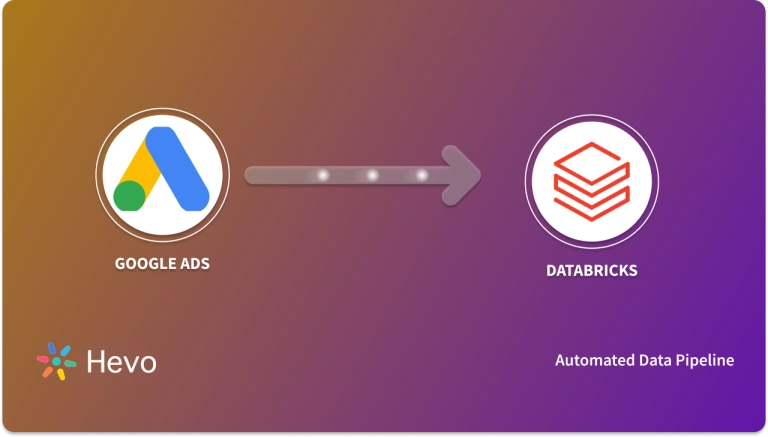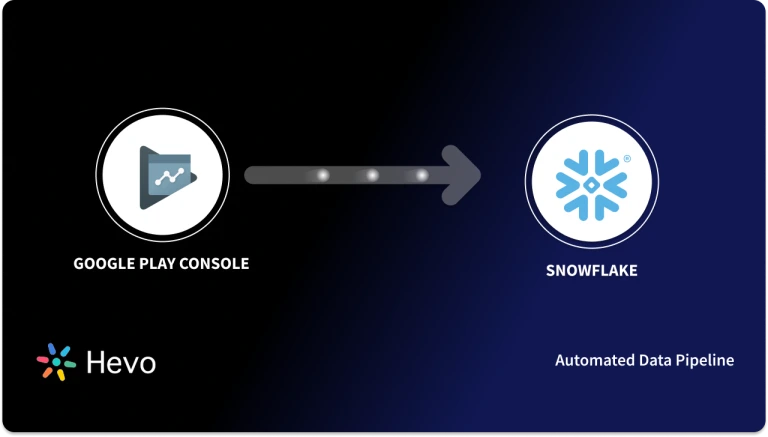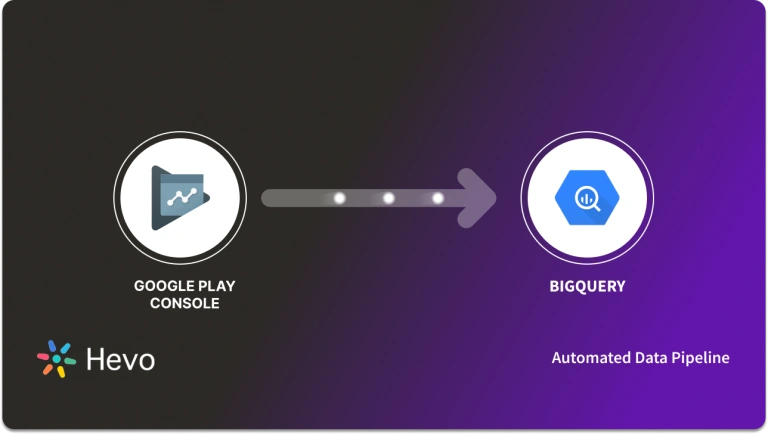Google Play Console offers valuable app data, including user acquisition results, user feedback, and financial and release reports. But, once the app is launched in multiple countries, app data collected based on the user’s geography creates data silos. Now, to get a 360-degree view, organizations need to consolidate all this data.
Likewise, the best practice for better analysis is to combine Google Play Console data with the data generated from business applications — such as customer support, inventory management, payment gateways, and CRM platforms — into a data repository like Databricks.
This blog post will help you replicate data from Google Play Console to Databricks quickly and efficiently. Replicating your Google Play Console data with Databricks will allow you to break through data silos and create a 360-degree view.
In addition, organizations can use BI and analytics technology to generate data visualizations and dashboards to communicate valuable insights from your data. This step makes reporting and analysis easy and inexpensive.
Table of Contents
Why Connect Google Play Console to Databricks?
- Have an Eagle-eye View on Granular Data: The Google Play console is essential for most businesses because more than 85% of mobile customers utilize Android smartphones. This data can help businesses save money, boost productivity, and provide insights into the company. Customer reviews & ratings, installs, uninstalls, subscriptions, retained installs, purchase info, sales estimates, and crash reports are just a few valuable pieces of data it offers.
- Save your Engineering Bandwidth: Building a data pipeline requires a lot of time and expertise and comes with the risk of errors. Data pipeline construction and maintenance are complex tasks. The quickest and most straightforward approach is to use an automated data pipeline to link Google Play Console with Databricks.
Leverage Hevo’s No-Code Data Pipeline to seamlessly integrate, transform, and sync data from Google Play Console to Databricks. Hevo helps you ensure that:
- Your analytics and project management tools are always up-to-date and accurate.
- You get real-time notifications.
- Rely on Live Support with a 24/5 chat featuring real engineers, not bots!
Take Hevo’s 14-day free trial to experience a better way to manage your data pipelines. With a 4.3 rating on G2, users appreciate its reliability and ease of use—making it worth trying to see if it fits your needs.
Get Started with Hevo for FreeOverview of Google Play Console

- Google Play Console is the platform that allows developers to keep track of how well their apps are doing in the Google Play Store. The platform allows you to: “Publish your apps and games with the Google Play Console and expand your business on Google Play,” according to Google.
- You can use tools offered by the platform that will help you raise the caliber of your app, engage your audience, generate income, and more.
- The Google Play Console enables App developers and marketers to gain a better understanding of the growth, technical performance, such as crashes or display difficulties, and financial performance of their apps.
Key Features of Google Play Console
- Dashboards: With summaries of installs and uninstalls, top installing nations, current installs, ratings volume and value, crashes, Android vitals, and pre-launch information, the dashboard provides answers to the most important questions you may have about your app.
- Statistics: You can create a view of the app data that matters to you using statistics. You can plot two metrics simultaneously and contrast them to data from a prior time period in addition to viewing data over any date range.
- Android Vitals: The quality of your app, as determined by its stability and performance, is the focus of Android Vitals. By fixing these problems, you’ll increase user satisfaction, which will encourage more users to give your app great reviews.
Overview of Databricks
- Databricks provides a unified platform for data analytics that empowers simplicity in big data processing and machine learning, tightly integrating with Apache Spark for the power of an open-source analytics engine.
- It provides a cloud-based environment that simplifies the data pipeline from ingesting data to analyzing it.
- Principally, Databricks provides collaborative notebooks, automated cluster management, and advanced analytics capabilities that enable data engineers and data scientists to work more collaboratively on big data projects.
Use Cases
Some key use cases of Databricks are listed below:
- The integrated development environment, with collaboration notebooks, is available across the platform so that data scientists can work seamlessly.
- Databricks excels in data engineering workloads like ETL processes, data cleaning, and data transformation.
- Databricks comes with out-of-the-box machine learning capabilities that are tightly integrated into popular libraries to help you in end-to-end machine learning workflows.
Connect Google Play Console to Databricks Using Hevo
Step 1: Configure Google Play Console as a Source
Configure Google Play Console as the Source.
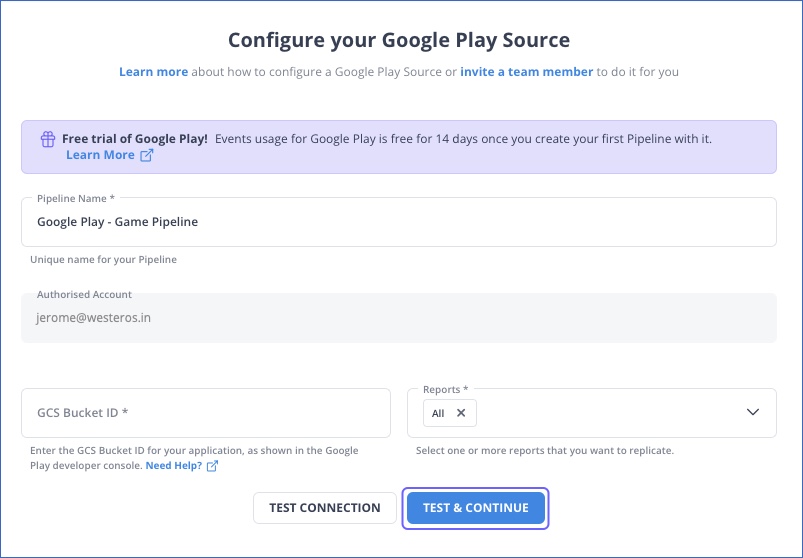
Step 2: Configure Databricks as a Destination
In the next step, we will configure Databricks as the destination.
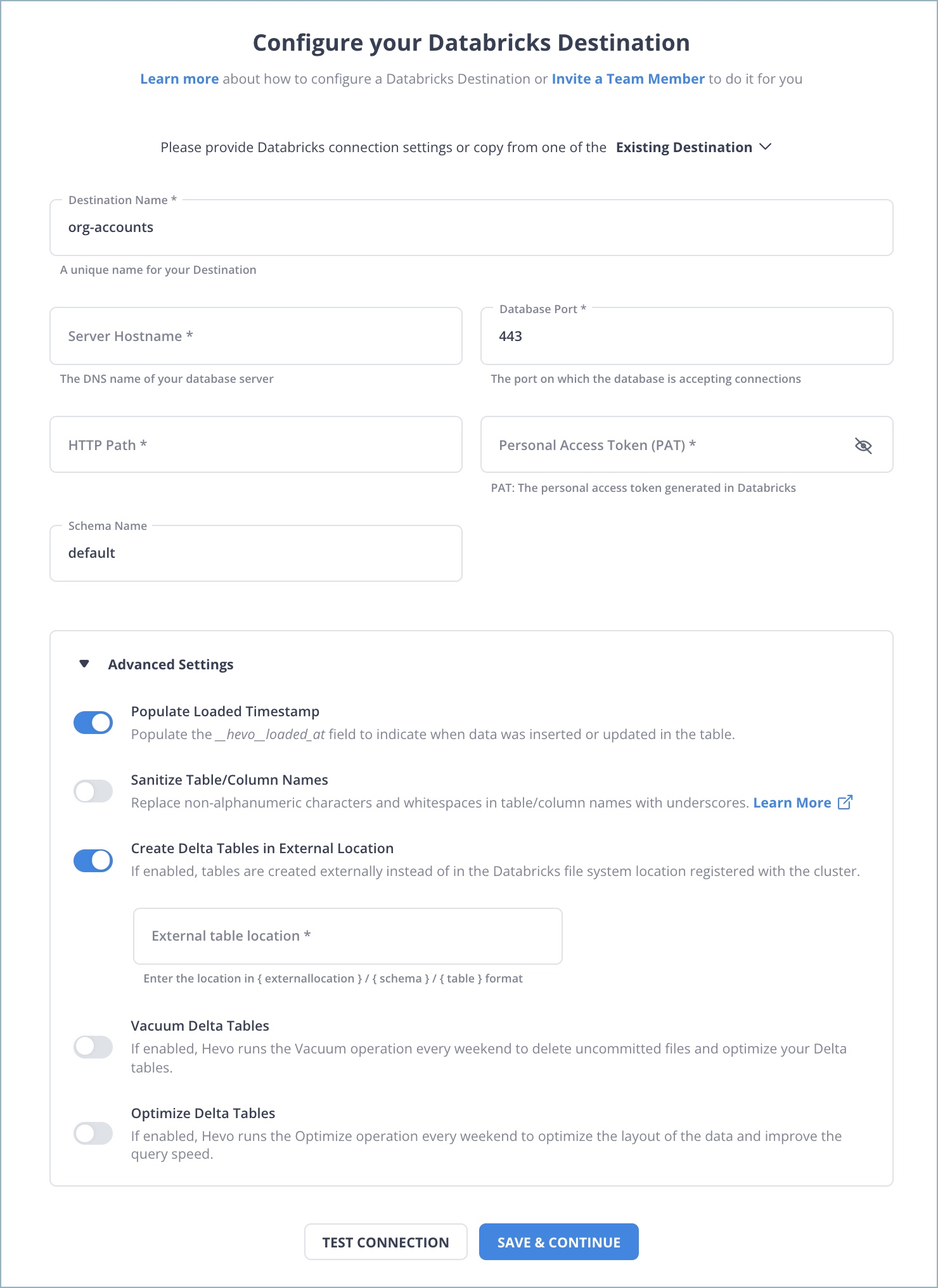
Step 3: All Done to Setup Your ETL Pipeline
Well, you don’t need to do anything in this step. Grab your snacks and let Hevo do magic for you. When your Google Play Console to Databricks ETL Pipeline is set up, Hevo will replicate new and updated data from Google Play Console every five minutes (the default pipeline frequency).
Data Replication Frequency
| Default Pipeline Frequency | Minimum Pipeline Frequency | Maximum Pipeline Frequency | Custom Frequency Range (Hrs) |
| 5 Mins | 5 Mins | 24 Hrs | 1-24 |
Feel free to head over to the official Hevo’s Databricks as Destination Docs and Hevo’s Google Play Console as Source Docs, which make the reassuring claim.
Why Use Hevo?
Here’s how Hevo challenges the normal to beget the new ‘exceptional.’
- Fully Managed: Hevo requires no management and maintenance as it is a fully automated platform.
- Data Transformation: Hevo provides a simple interface to perfect, modify, and enrich the data you want to transfer.
- Faster Insight Generation: Hevo offers near real-time data replication, so you have access to real-time insight generation and faster decision making.
- Schema Management: Hevo can automatically detect the schema of the incoming data and map it to the destination schema.
- Scalable Infrastructure: As your sources and the volume of data grows, Hevo scales horizontally, handling millions of records per minute with very little latency.
- Live Support: Hevo team is available round the clock to extend exceptional support to its customers through chat, email, and support calls.
You can also read more about:
- Google Analytics 4 to Databricks
- Google Cloud Storage to Databricks
- Google Drive to Databricks Integration
What’s Next on Road?
- Once Google Play Console and Databricks integration is configured, next comes the third and final tier of your data analytics stack, i.e., data visualization. Data engineers and scientists are not the only ones who have to deliver data in an understandable format to provide actionable insights in real life.
- With this in mind, how can we expect corporate leaders, salespeople, and marketers to comprehend and use robust analytics solutions like Databricks?
- Thankfully, we can connect Databricks to BI tools such as Power BI, Metabase, Looker, and Qliksense. With the help of these BI tools, you can create compelling visualizations and let your data talk.
- Hence, to achieve better-decisioning capabilities, having a fast data replication process is vital, which positively impacts customer satisfaction — here, Hevo can help!
If yours is anything like the 1000+ data-driven companies that use Hevo, more than 70% of the business apps you use are SaaS applications Integrating the data from these sources in a timely way is crucial to fuel analytics and the decisions that are taken from it. But given how fast API endpoints etc, can change, creating and managing these pipelines can be a soul-sucking exercise.
Hevo’s no-code data pipeline platform lets you connect over 150+ sources like Google Ads in a matter of minutes to deliver data in near real-time to your warehouse like Databricks.
Take Hevo’s 14-day free trial to experience a better way to manage your data pipelines. You can also check out the unbeatable pricing, which will help you choose the right plan for your business needs.
Frequently Asked Questions
1. How do I connect Google Drive to Databricks?
You can connect Google Drive to Databricks by mounting it using the dbutils.fs.mount command or by using Google Drive APIs to access files directly.
2. How do I download data from Google Play Console?
You can download data from Google Play Console by navigating to Reports, selecting the desired report, and exporting it as a CSV or Excel file.
3. How do I transfer my Google Play Console account?
You can transfer your Google Play Console account by submitting a transfer request through the Google Play Console Support. Make sure both the old and new accounts meet all the transfer requirements.