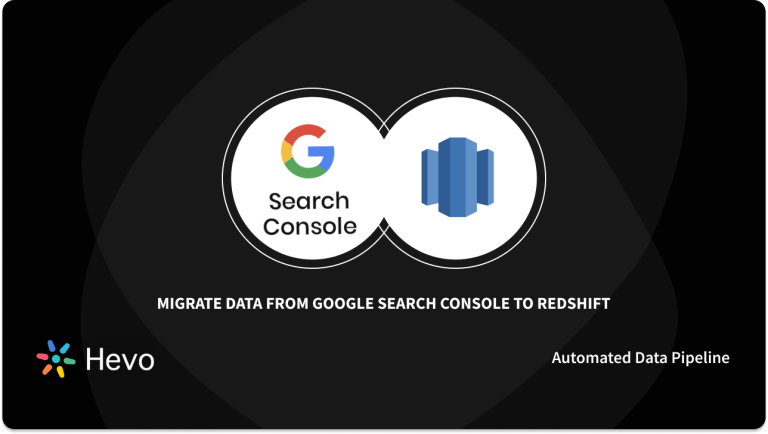Google search engine console is an excellent tool for SEO ranking enhancing. This tool is free from Google. With the help of the Google search engine console, you can check where your website is standing in the competition and analyze the response of the website from the customers. Moreover, it will also help your website to check for SEO and in this way helps your website to be in top results of Google search. This helps in increasing quality and quantity traffic on your website and helps in lead generation. To summarise, the Google search engine console helps in lead generation and attracting customers to your website.
In this article, you will read about the introduction to Google Search Engine Console and key features of the Google search engine console. We have enlisted the steps to set up a Google search engine console in this article. You will also learn different strategies to improve your SEO ranking using the Google search engine console, so your website will show in top results of Google search.
Further, you will also get to know about basic introduction to Google search engine console reports and how Google search engine console will be beneficial for your business. Lastly, in conclusion, you will learn the limitations of the Google search engine console for SEO.
Are you having trouble migrating your data from Google Search Console? With a no-code platform and competitive pricing, Hevo makes the process seamless and cost-effective.
- Secure & Reliable: Hevo’s fault-tolerant architecture ensures secure, consistent data handling with zero loss and automatic schema management.
- Efficient Data Transfer: Hevo supports real-time, incremental data loads, optimizing bandwidth usage for both ends.
- Live Monitoring & Support: Hevo provides live data flow monitoring and 24/7 customer support via chat, email, and calls.
You can see it for yourselves by looking at our 2000+ happy customers, such as Airmeet, Cure.Fit, and Pelago.
Get Started with Hevo for FreeTable of Contents
Introduction to Google Search Engine Console
If you want to monitor and maintain your website’s presence on top Google search results, if any user searches for a keyword related to your product, then the Google search engine console is the right choice for you. It is a free tool available by Google for site maintenance and optimization. SEO helps in standing your website in top results and Google search engine console helps the SEO to work efficiently.
You can say Google search engine console is the heart of SEO. If your site is not getting a response as you wanted, then the Google search engine console not only helps in finding the root of the problem but also helps you in getting the right suggestions and solutions to overcome that problem.
Key Features of Google Search Engine Console
- Search Analysis
With search analysis features of the Google search engine console, you will have clear results regarding the quality and quantity of traffic on your website. In addition to that, you will also analyze which keywords drive the most traffic and change in traffic as time goes by.
- Data highlighter
One of the best tools of the Google search engine console is Data highlighter. It allows you to know which data should be in your content. If your website is new and you do not have structured data in your website, then this free tool of Google search engine console is all you should ask for! This tool enhances your On-page SEO and helps Google to look into your data and gives results accordingly.
- Fetch as Google
Fetch as Google is an excellent feature of the Google search engine console which enables you to look at your data the way Google looks and it also helps you in submitting pages for rapid indexing.
Steps to Set Up Google Search Console
- Visit the Google search console homepage and enter the website URL into the search bar shown on the homepage of the Google search console.
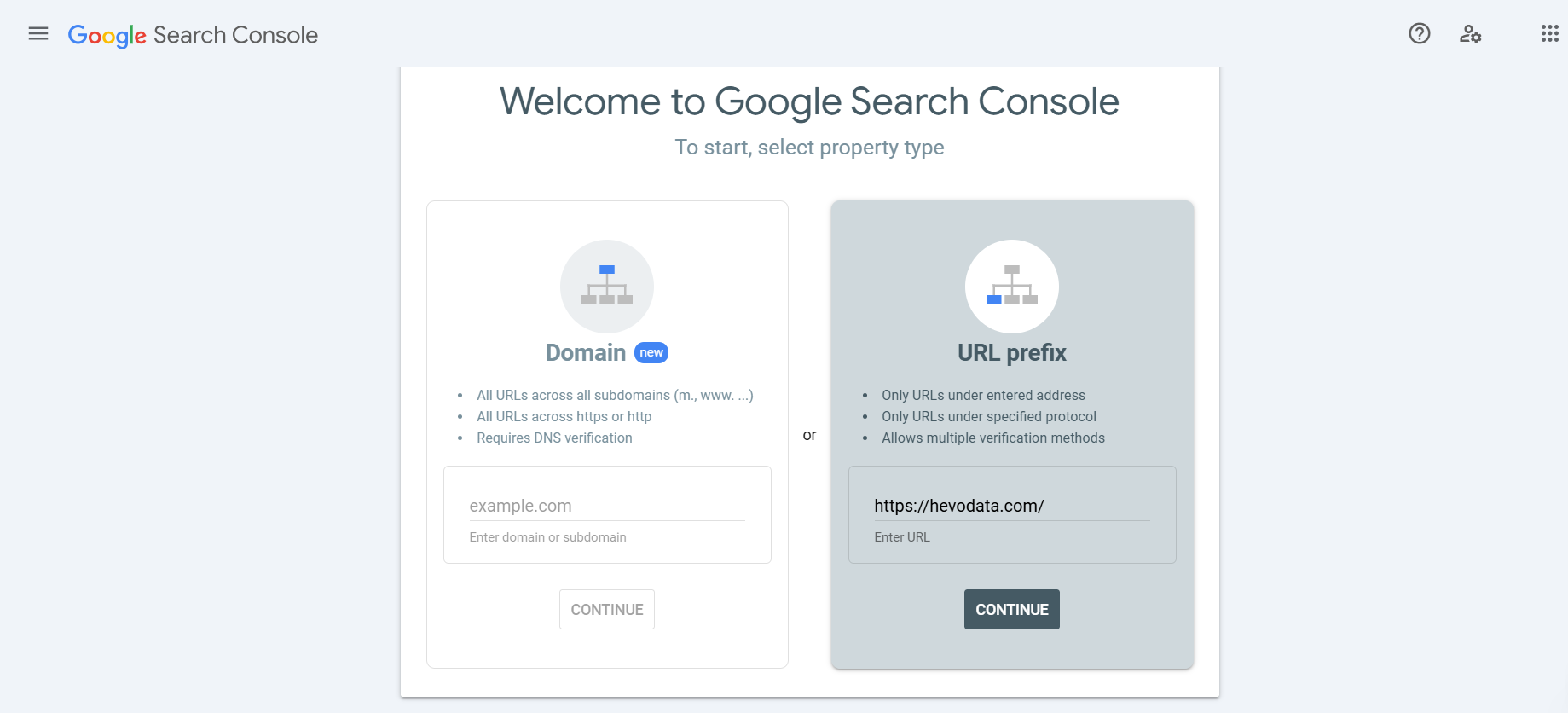
- After that click on the add property button near the search bar.
- Later, link your Gmail account with the Google search console.
- On the left side of the screen, in the menu, you can see a variety of options by which you can look at your website results.
Strategies to Improve your SEO Ranking using Google Search Engine Console
Identify Underperforming Keywords
Google search console allows you to analyze responses to your website. This feature is termed a query in the Google search console. In that, you can check which Keyword attracts more users and which Keyword attracts fewer users. You can scroll through different keywords and also sort out and filter out the keywords according to their interaction with users. Identify underperforming keywords and replace them with new keywords to gain more traffic on your website.
Optimize Pages with a High CTR
Google search console allows you to check which pages customers have visited more and what is the response on the site per time through the average CTR feature on the Google search console.
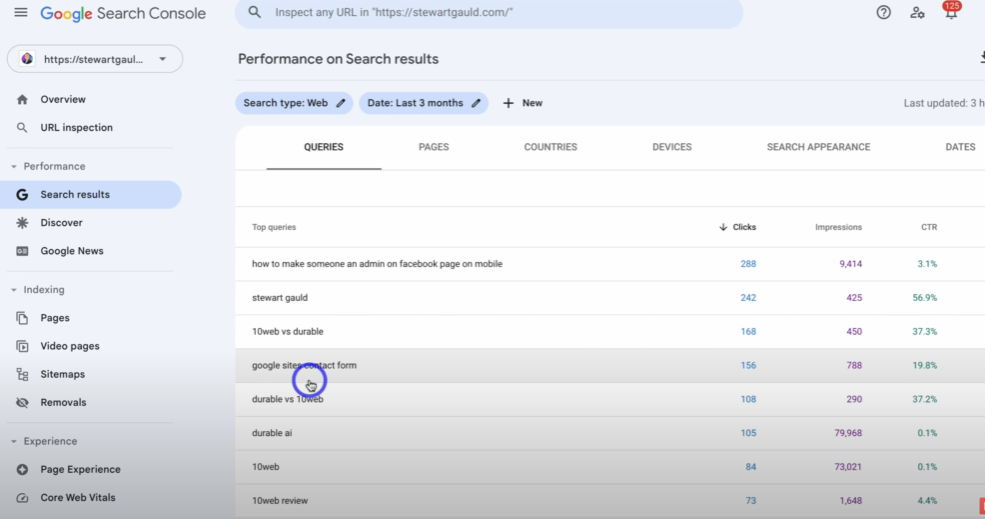
Identify Quality Content for Backlinks
The appearance of the site on top results of Google is mainly affected by Backlinks. Backlinks help in enhancing ranking on Google search. With Google search console you can identify quality content to link and create Backlinks to boost such content.
Resolve any Site Map Issues
Sitemap helps you to check the new content published on your site. You can resolve the sitemap issue by submitting the correct URL on the sitemap.
Update Pages Regularly
By updating your page regularly, you save yourself from lowering your ranking. You can check queries response difference per time as per keywords. And according to that, you can update your pages.
Find which Pages you can add Internal Links
With the help of the Google search console, check the pages which come in the rank of 4-9 in Google results, check the high-performing and underperforming pages, and replace the underperforming pages with your page to boost your ranking.
Introduction to Google Search Console Reports
Google search console is very beneficial for your website as it allows you to analyze and boost your ranking in Google search results. It helps you analyze the keywords which are better for your SEO ranking. It finds the problem and solves it. Moreover, you will get a complete report of responses to your site and solutions to improve responses on your website.
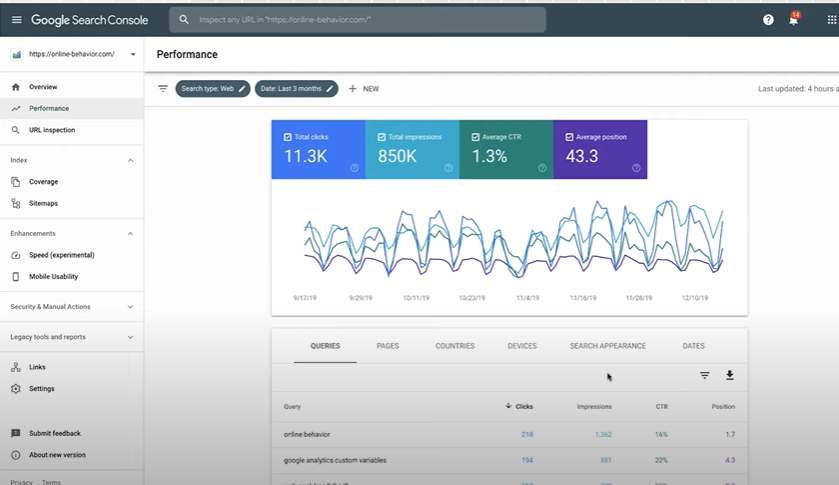
Advantages of Google Search Engine Console
- Google search console analyses your website from a Google point of view and helps in boosting your SEO ranking.
- It fixes issues with your website.
- It keeps your website away from any spam issues and provides you with better suggestions to improve your page content.
- You will get to know about the errors in your website and mistakes in your content.
Conclusion
Though Google search engine console is one of the best tools to use for improving your SEO ranking, using Google search engine console is sometimes a complex process as it lacks in providing the action you asked for.
Hevo Data provides an automated Data Pipeline that can seamlessly transfer your data and also provide you real-time access to your data. It is a faster way to move data from 150+ data sources such as SaaS applications or Databases into a Data Warehouse to be visualized in a BI tool. Hevo is fully automated and hence does not require you to code! Hevo helps you transfer data from Google Search Console to a destination of your choice for free.
Want to take Hevo for a spin? Try Hevo’s 14-day free trial and experience the feature-rich Hevo suite first hand. You can also have a look at our unbeatable pricing that will help you choose the right plan for your business needs!
FAQs
1. What is FAQ in Google Search Console?
In Google Search Console, FAQ refers to structured data you can add to your site’s FAQ pages, allowing common questions and answers to appear directly in Google search results, improving visibility and click-through rates.
2. What does Google Search Console allow you to do?
Google Search Console provides tools to monitor your website’s performance in search results, track keywords, analyze traffic, detect issues, and improve your site’s SEO for better visibility on Google.
3. How often should I monitor the Google Search Console?
It’s recommended to monitor Google Search Console weekly for ongoing insights and address critical issues immediately, though more frequent checks may be useful during site updates or SEO campaigns.