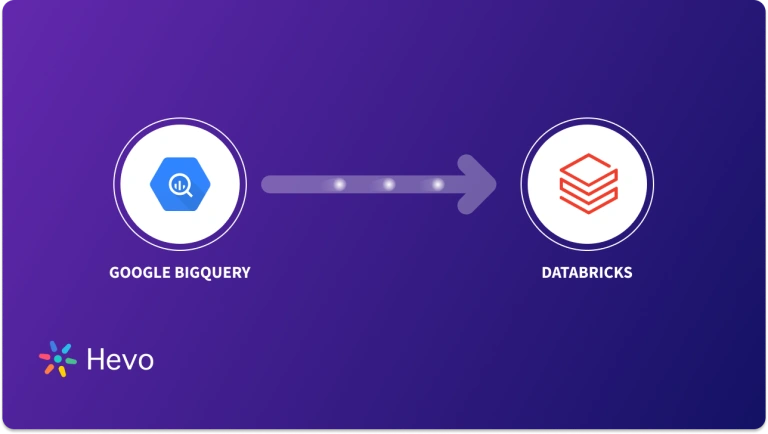Easily move your data from GCP Postgres To Databricks to enhance your analytics capabilities. With Hevo’s intuitive pipeline setup, data flows in real-time—check out our 1-minute demo below to see the seamless integration in action!
GCP Postgres is a fully managed database service that excels at managing relational data. Databricks, on the other hand, is a unified analytics service that offers effective tools for data engineering, data science, and machine learning. You can integrate data from GCP Postgres to Databricks to leverage the combined strengths of both platforms.
GCP Postgres supports only basic SQL queries, while Databricks enables you to perform complex SQL queries for advanced data analytics. Also, Databricks’s machine learning capabilities offer automation and real-time data processing, saving you time and resources. Thus, integrating GCP Postgres to Databricks can help you streamline your data analytics workflows.
This blog explains two methods to integrate GCP Postgres and Databricks to transfer your relational data for effective data analysis.
Table of Contents
Why Integrate GCP Postgres to Databricks?
You should integrate GCP Postgres into Databricks for the following reasons:
- Databricks offers a one-stop solution for data engineering, data science, and business analytics capabilities that GCP Postgres does not provide.
- Databricks has flexible scalability and adjusts according to your requirements to process large volumes of data, which is not feasible with GCP Postgres.
- Databricks has built-in tools that support machine learning workflows. GCP Postgres do not provide this feature.
- Databricks easily integrates with any other database services. While GCP Postgres integrates easily with other GCP services like BigQuery, connecting it with other non-Google database services can be a bit complex.
Method 1: Using Hevo Data to Integrate GCP Postgres to Databricks
Hevo Data, an Automated Data Pipeline, provides you with a hassle-free solution to connect GCP Postgres to Databricks within minutes with an easy-to-use no-code interface. Hevo is fully managed and completely automates the process of loading data from GCP Postgres to Databricks and enriching the data and transforming it into an analysis-ready form without having to write a single line of code.
Method 2: Using CSV file to Integrate Data from GCP Postgres to Databricks
This method would be time-consuming and somewhat tedious to implement. Users will have to write custom codes to enable two processes, streaming data from GCP Postgres to Databricks. This method is suitable for users with a technical background.
When integrated, moving data from GCP Postgres into Databricks could solve some of the biggest data problems for businesses. Hevo offers a 14-day free trial, allowing you to explore real-time data processing and fully automated pipelines firsthand. With a 4.3 rating on G2, users appreciate its reliability and ease of use—making it worth trying to see if it fits your needs.
GET STARTED WITH HEVO FOR FREE[/hevoButton]
Overview of GCP Postgres
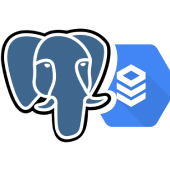
Google Cloud PostgreSQL is a database service managed fully by Cloud SQL for PostgreSQL. It enables you to administer your PostgreSQL relational databases on the Google Cloud Platform.
Key Features of GCP Postgres
- Automation: GCP automates administrative database tasks such as storage management, backup or redundancy management, capacity management, or providing data access.
- Less Maintenance Cost: GCP Postgres automates most administrative tasks related to maintenance and significantly reduces your team’s time and resources, leading to lower overall costs.
- Security: GCP provides powerful security features, such as rest and transit encryption, identity and access management (IAM), and compliance certifications, to protect sensitive data.
Overview of Databricks
Databricks is an open analytics platform for analyzing and maintaining data. It provides tools and services for analytics, from data ingestion to deploying machine learning models. Databricks combines the best data lakes and warehouses elements to perform effective data analysis.
Key Features of Databricks
- Scalability: Databricks provide high scalability with auto-scaling features, which allow the system to adjust automatically to accommodate the increased load.
- Optimized Performance: This platform is optimized for advanced querying, efficiently processing millions of records in seconds. This helps you get quick and accurate results for your data analysis.
- Real-time Data Processing: Databricks Runtime enables you to process real-time data from various sources using Apache Spark Streaming.
Method 1: Using Hevo Data to Integrate GCP Postgres to Databricks
Step 1.1: Configuration of GCP Postgres as Source
Prerequisites
- Make sure that your PostgreSQL server’s IP address or hostname is available. Also, install PostgreSQL version 9.4 or higher.
- Whitelist Hevo’s IP addresses.
- Grant SELECT, USAGE, and CONNECT privileges to the database user.
- To create the pipeline, you are assigned the Team Administrator, Team Collaborator, or Pipeline Administrator role in Hevo.
- If you are using Logical Replication as Pipeline mode, ensure:
- Log-based incremental replication is enabled.
- PostgreSQL database instance is a master instance.
After you fulfill all the prerequisites, configure GCP Postgres as the source.

For more information on the configuration of GCP Postgres as the source, refer to the Hevo documentation.
Step 1.2: Configuration of Databricks as Destination
Prerequisites
- Ensure you can access an active AWS, Azure, or GCP account.
- Create a Databricks workspace in your cloud service account (AWS, Azure, or GCP). The workspace enables connections from Hevo IP addresses of your region only if the IP access lists feature is enabled in your respective cloud provider. Make sure that you have Admin access before creating an IP access list. Also, get the URL of your Databricks workspace.
- Additionally, ensure that the following requirements are fulfilled if you want to connect to the workspace using your Databricks credentials:
- Create a Databricks cluster or SQL warehouse.
- The database hostname, port number, and HTTP Path are available.
- The Personal Access Token (PAT) is available.
- To create the destination, you are assigned the Team Collaborator or any administrator role except the Billing Administrator role in Hevo.
You can use the Databricks Partner Connect method to establish a connection with Hevo. You can then configure Databricks as a destination.

For more information on the configuration of Databricks as a destination in Hevo, refer to the Hevo documentation.
That’s it, literally! You have connected GCP Postgres to Databricks in just 2 steps. These were just the inputs required from your end. Now, everything will be taken care of by Hevo. It will automatically replicate new and updated data from GCP Postgres to Databricks.
Key Features of Hevo Data
- Data Transformation: Hevo Data provides you the ability to transform your data for analysis with a simple Python-based drag-and-drop data transformation technique.
- Automated Schema Mapping: Hevo Data automatically arranges the destination schema to match the incoming data. It also lets you choose between Full and Incremental Mapping.
- Incremental Data Load: It ensures proper utilization of bandwidth both on the source and the destination by allowing real-time data transfer of the modified data.
With a versatile set of features, Hevo Data is one of the best tools to export data from GCP Postgres to Databricks files.
Method 2: Using CSV file to Integrate Data from GCP Postgres to Databricks
You can use CSV files to transfer data from GCP Postgres to Databricks using the following steps:
Step 2.1: Export Data from GCP Postgres to a CSV File Using Google Console
To export data from GCP Postgres in a Cloud Storage bucket to a CSV file, you can follow the below steps:
- Go to the Cloud SQL Instances page in the Google Cloud Console.
- Click the instance name to open the Overview page of any instance.
- Then, click Export. Select Offload export, as it allows other operations to occur simultaneously while the export is ongoing.
- You need to add the name of the bucket, folder, and file that you want to export in the Cloud Storage export location section. You can also click Browse to search or create a bucket, folder, or file.
- Click CSV in the Format section.
- Click on the database name in the drop-down list from the Database for Export section.
- You can use the following SQL query to specify the table from which you want to export data:
SELECT * FROM database_name.table_name;Your query must mention a table in a specific database. Also, you cannot export an entire database in CSV format here.
- Click on Export to start exporting data. The Export database box provides a message about the time needed to complete the export process.
Step 2.2: Load Data from the CSV file to Data bricks Using Add Data UI
You can use the Add Data UI in Databricks to import data from a CSV file to Databricks. Follow the steps below for this:
- Login to your Databricks account and go to the Navigation Pane.

- Click on Data>Add Data.

- Then, find or drag and drop your CSV files directly into the drop zone.
- You can then either click on Create Table in UI or Create Table in Notebook.

- Run the Notebook to view the exported CSV data in Databricks.

You can also transfer GCP Postgres data to Databricks using the JDBC method.
Limitations of Using CSV file to Integrate Data from GCP Postgres to Databricks
There are several limitations of using CSV files to convert GCP Postgres to Databricks, such as:
- Low Scalability: CSV files cannot handle large volumes of data, so this method does not enable the processing of large-scale data.
- Limited Data Support: CSV files do not support many complex data types, so you cannot use them for advanced data analytics.
- Security: CSV files lack built-in security features like encryption or access control, which can potentially threaten your data.
These limitations can create hurdles in seamless data integration from GCP Postgres to Databricks. To avoid this, you can use platforms like Hevo for efficient data integration.
Use Cases
You can import GCP Postgres to Databricks for many important applications, such as:
- Data Engineering: The migration allows your team of data engineers and analysts to deploy and manage data workflows. Your organization can use Databricks capabilities and features like Delta Live Tables to simplify data import and incremental change propagation.
- Cybersecurity: You can utilize machine learning and real-time analytics capabilities to improve your organization’s cybersecurity. These capabilities enable monitoring network traffic and identifying patterns of suspicious activities, which helps you take action against any potential data breaches.
- To Create Integrated Workspace: Migrating data from GCP Postgres to Databricks allows you to create an integrated workspace for your team. The multi-user environment fosters collaboration and allows your team to design new machine learning and streaming applications with Apache Spark. It also enables you to create dashboards and interactive reports to visualize results in real-time, simplifying your workflow.
You can also read more about:
- PostgreSQL to Databricks
- BigQuery to Databricks
- Google Cloud Storage to Databricks
- Data Connect to SQL Server
Conclusion
- This blog provides comprehensive information on how to integrate GCP Postgres to Databricks by showcasing two methods of data integration.
- To save time and resources, you can use Hevo Data to migrate from GCP Postgres to Databricks.
- The zero-code data pipelines, a wide range of connectors, and an easy-to-use interface make Hevo an ideal tool for effective data integration.
Take Hevo’s 14-day free trial to experience a better way to manage your data pipelines. You can also check out the unbeatable pricing, which will help you choose the right plan for your business needs.
FAQs
1. Is there a limit to the number of PostgreSQL databases you can create on GCP Cloud SQL?
Google Cloud SQL allows up to 40 PostgreSQL database instances per project. You can increase this limit by contacting support.
2. What is a Databricks notebook?
A Databricks notebook is an interactive document for writing and executing code and visualizing data. It supports several computational languages like Python, R, and SQL.
3. Can you use Databricks with GCP?
Yes, Databricks can be used with GCP. It integrates seamlessly to process and analyze data stored in Google Cloud.