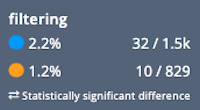Almost all companies today, irrespective of their size or market position, leverage Business Intelligence tools to analyze their business & customer data, and thereby make smarter and informed business decisions. Business Intelligence tools allow businesses to visualize their data in the form of dashboards in order to gain insights and maximize revenue outcomes.
The primary purpose of a Business Intelligence tool is to assist in decision-making. With Business Intelligence and Analytics, businesses can understand the impact of past actions and make future strategies accordingly.
There are numerous Business Intelligence tools that are available in the market today. Two of the most well-known tools are Microsoft Power BI and Tableau. This article will help you understand the various differences between Microsoft Power BI vs Tableau that you should consider while choosing the right tool for your business.
Table of Contents
What is Microsoft Power BI?
Microsoft Power BI is a suite of Business Intelligence tools that houses various Software Services, Data Connectors, and the ability to integrate with various other third-party applications. It is a cloud-based platform that can be leveraged by businesses to consolidate data from various sources into a single data set that can then be visualized or analyzed by making Dashboards and Shareable Reports tailor-made for business use cases.
There are three platforms that are offered by Microsoft as a part of its Microsoft Power BI suite:
- A Desktop Application, Microsoft Power BI Desktop
- A Software-as-a-Service (SaaS), Microsoft Power BI Service
- An Android and iOS Application, Microsoft Power BI Mobile
Users have the ability to deploy Microsoft Power BI On-premise or On-cloud. It also allows users to import data from various sources such as simple Microsoft Excel files, local or Cloud databases, Big Data sources, or any other forms of hybrid data sources.
Another significant benefit of Power BI is that it is owned by Microsoft. This is mentioned by 4% of reviewers in their comments. Power BI integrates well with other Microsoft products and is simpler to use if you’re already familiar with the Microsoft suite. The fact that Power BI is connected to Microsoft offers it an advantage over alternative analytics solutions.
Hevo Data, a No-code Data Pipeline, helps integrate data from various databases with 150+ other sources and load it in a data warehouse of your choice. It provides a consistent & reliable solution to manage data in real-time and always has analysis-ready data in your desired destination. Check out what makes Hevo amazing:
- Easy Integration: Connect and migrate data without any coding.
- Auto-Schema Mapping: Automatically map schemas to ensure smooth data transfer.
- In-Built Transformations: Transform your data on the fly with Hevo’s powerful transformation capabilities.
- Load Events in Batches: Events can be loaded in batches in certain data warehouses.
Key Features of Microsoft Power BI
Some of the most well-known features of Microsoft Power BI are as follows:
- Attractive Visualizations: Visual representation of data plays a central role in Business Intelligence. Hence, Microsoft Power BI offers numerous attractive and detailed visualizations such as Stacked/Column Bar/Cluster charts, Line charts, Ribbon Chart, Area charts, Funnel charts, etc. These visualizations can be leveraged by businesses to create dashboards and reports easily.
- Data Sources: Microsoft Power BI houses support for a vast number of structured/unstructured On-premise/Cloud-based data sources such as Microsoft Excel, Microsoft Power BI Datasets, Microsoft Azure, MySQL, Microsoft SQL Server, Oracle, Text/CSV, JSON, etc.
- Customizable Dashboards: Microsoft Power BI allows users to create customized dashboards using numerous visualizations that can offer meaningful insights into the data.
- Navigation Pane: Microsoft Power BI has an in-built Navigation Pane that allows users to switch between the various Datasets, Dashboards, and Reports they are working on.
- DAX Data Analysis: DAX stands for Data Analysis Expressions. Microsoft Power BI houses support for more than 200+ DAX functions that can be used to perform analytics-specific functionalities.
What is Tableau?
Tableau is one of the most powerful and fastest-growing Data Visualization and Business Intelligence tools available in the market. It allows users to easily transform raw data into a format that can be understood by anyone. You can also take a look at Tableau Highlight Table.
The various tiers offered by Tableau are as follows:
- Tableau Product: Creator
- Tableau Product: Desktop
- Tableau Product: Online
- Tableau Product: Server
- Tableau Product: Public
- Tableau Product: Reader
Tableau is widely used because it allows users to analyze the required data seamlessly. Visualizations in Tableau are generated as Worksheets, Dashboards, and Stories. It allows users to create custom dashboards that provide actionable insights that can help drive the business forward. When configured with the proper underlying hardware and operating systems, all products by Tableau always operate in virtualized environments. Tableau can be used to explore data with limitless visualizations.
Key Features of Tableau
Some of the most well-known features of Tableau are as follows:
- Data Sources: Tableau offers easy and direct integration with a large number of data sources. These data sources include Spreadsheets, On-premise Files, Relational and Non-Relational Databases, Data Warehouses, Big Data sources, and Cloud-based data sources. The different kinds of data connectors supported by Tableau are Cloudera, Hadoop, Google Analytics, Google Sheets, Amazon Athena, Microsoft SQL Server, Salesforce, Dropbox, and many more.
- Data Visualizations: Tableau supports numerous types of data visualizations. These include simple visualizations such as a Bar Chart or Pie Chart to complex visualizations such as Gantt Chart, Bullet Chart, Boxplot, etc. Tableau also has a lot of pre-installed information on geographical data such as Postal Codes, Cities, Administrative Boundaries, etc. This allows users to make extremely detailed and informative maps using Tableau. The various kinds of maps available in Tableau are Heat map, Point distribution map, Choropleth maps, Flow map, etc.
- Mobile Dashboards: Tableau allows users to create their Dashboards and Reports in such a manner that it is also compatible with mobile. Tableau houses functionalities that allow users to create customized mobile layouts for a dashboard specific to their mobile device. The customization gives the users the ability to add new phone layouts, interactive offline previews, etc.
- Vector Maps: This provides the necessary clarity while zooming in and out when exploring any geospatial data. The labels and icons resize themselves automatically and can appear or fade away automatically as per requirements.
- Nested Sorting: It is able to perform sorting within multiple dimensions. This type of intuitive Nested Sorting helps users easily spot trends in data.
- Data Highlighter: The Data Highlighter is a well-known tool that is used for data exploration. It lets users seamlessly search for and visually locate specific data without changing the context of the data in any way.
- Workbook Formatting: It allows users to apply their own personal style or design across the entire workbook easily with a few clicks.
- Custom Territories: Tableau incorporated a tool that lets users easily aggregate data based on geographies to build their own custom territories.
Take a look at how you can install Tableau and get started with customized dashboards.
How is Power BI vs Tableau used?
Tableau users are more likely to discuss developing data visuals, according to the feedback data. Users of Power BI are more likely to cite reporting and data sharing. This indicates that Power BI users like to develop reports and share them with stakeholders.
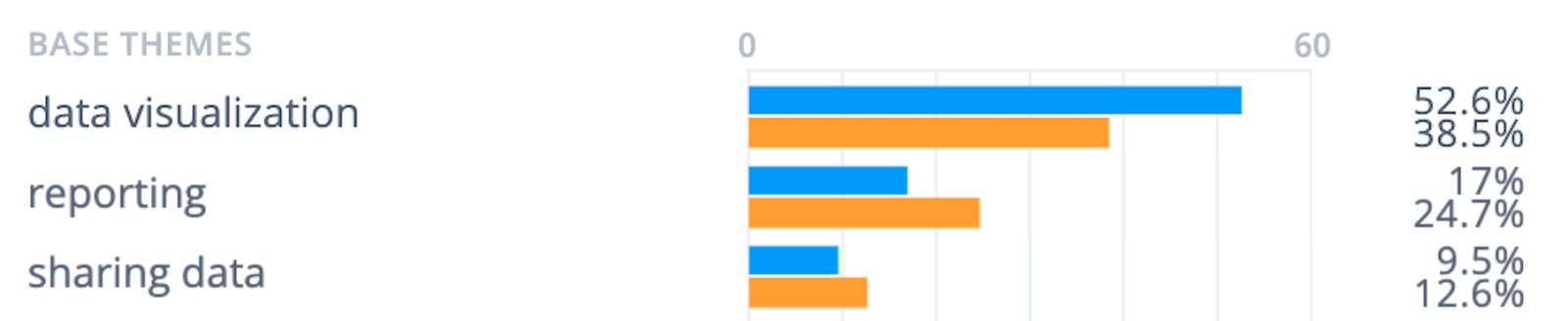
While Tableau is the clear winner due to its amazing data visualizations, Power BI is more commonly used for reporting and data sharing.
Power BI vs Tableau: Key Differences in One Place
| Feature | Power BI | Tableau |
| Products | Power BI Desktop (Free), Pro ($9.99/user/month), Premium ($20/user/month or $4,995/org/month). | Tableau Creator ($70/user/month), Explorer ($35-$42/user/month), Viewer ($12-$15/user/month). |
| Pricing | Cheaper; integrates with Microsoft Suite. | More expensive; better suited for advanced analytics and customization. |
| Ease of Use | Easier for beginners and Excel users; faster to learn. | Steeper learning curve but praised for advanced visualization tools. |
| Integrations | Seamless with Office 365, SQL, and Azure; monthly connector updates. | Strong integrations, especially with SQL; better for advanced connectors. |
| Speed | Generally faster; handles smaller datasets well. | Handles large datasets better but can be slower at times. |
| Customizability | Limited customization options. | Highly customizable dashboards, charts, and formulas. |
| Deployment | Cloud (Azure) or on-premises. | Cloud, on-premises, or hybrid options available. |
| Community & Support | Smaller but growing; includes Power BI Summit. | Larger, older community with active forums and global user groups. |
| Analytics & AI | Strong real-time data crunching with Azure ML integration. | Advanced predictive analysis and AI features; better for data science use cases. |
| User Interface | Intuitive, Excel-like; great for Microsoft-centric organizations. | Clean and professional; better suited for creating custom dashboards. |
| Complex Data Handling | Struggles with very large datasets. | Excels at handling massive datasets efficiently. |
Power BI vs Tableau: 16 Key Differences
- Products
- Pricing
- Ease of Use
- Training
- Integrations
- Speed
- Features
- Deployment
- Complex Data Handling Capacity
- Functionality
- Tools Support
- User Interface
- Support and Community
- Analytics
- Cloud and On-Prem
- CRM
Products
Power BI offers the following products:
- Power BI Desktop: It is a powerful data analysis tool that is available for free with over 70 on-premises and cloud data sources to connect to. Power BI Desktop reports can be shared via the Microsoft-hosted Power BI cloud service. You can easily access your reports and data analysis from anywhere via a mobile app or a web browser using Power BI Mobile.
- Power BI Pro: Users can also choose Power BI Pro, a premium Cloud-based business intelligence solution that costs $9.99 per user per month. The ability to share and collaborate on data visualizations with other Power BI subscribers is a significant feature of Power BI Pro.
- Power BI Premium: Costing $20 per month per person, this is an even more powerful product. It allows a company to publish reports throughout its whole organization without the requirement for several individual licenses. The Power BI Report Server allows users to keep their business intelligence assets on-premises.
Tableau also offers a variety of products such as:
- Tableau Creator: If you wish to work with mobile apps like Hadoop, Google Analytics, or Microsoft products, you will be charged for Tableau Creator. You can opt for the Tableau Explorer plan, which is less expensive if you’re merely using current dashboards.
- Tableau Desktop: You can find Tableau Desktop as an integral part of the Tableau Creator. Using this, you can easily install Tableau directly on your computer. It uses breakthroughs in database and computer graphics technology to allow you to access large datasets on your laptop. Users can quickly examine live or in-memory datasets.
- Tableau Online: You can use the beginner-friendly Tableau Online platform available on the Tableau-hosted site. This allows you to securely publish your data and check it from anywhere.
- Tableau Server: For enterprises that desire more control over their data, Tableau Server may be installed on-premises on Windows or Linux. Tableau Mobile allows users who need to access Tableau Server on the go to access their data visualizations on their mobile devices.
Pricing
Tableau has a free tier called Tableau Public that is hosted on Tableau’s Public Cloud. It is considered to be more suitable for people who are learning Tableau since it does not allow users to make reports private or store them in their local system. This means that anyone with Internet access can view these reports. Most businesses use Tableau to analyze sensitive business data and hence, it is not ideal for them to make their reports publicly available.
Tableau allows businesses to either host the Tableau Server On-premise or on the Tableau Hosted Cloud solution. The pricing for its On-premise tier for its Creator Product is $70 user/month. You start using Tableau Explorer at $35 user/month and Tableau Viewer at $12 user/month.
You choose the Tableau Hosted Cloud tier where the Tableau Creater is offered at $70 user/month, Explorer at $42 user/month and Viewer at $15 user/month.
Microsoft Power BI offers a free tier with basic functionality. In order to access the advanced features, businesses have to purchase Microsoft Power BI Pro. Microsoft Power BI Pro is available at $9.99 user/month. You can also opt for Power BI premium which is offered for an individual at $20 user/month and starts at $4,995 for an organization.
Based on the pricing for both tools, it can be concluded that Microsoft Power BI is a cheaper option when comparing Power BI vs Tableau. Microsoft Power BI is now also included in the Workspace Suite that most organizations rely on for workspace management. Hence, from a financial point of view, Microsoft Power BI is considered to be the more suitable option.
Ease of Use
While a similar amount of reviewers praise the ease of use of both Power BI and Tableau, their opinions diverge when digging deeper. Tableau users were more inclined than Power BI users to praise its drag-and-drop features.
Overall, Tableau users emphasized the ease with which they could create data representations. Users of Power BI were more likely to comment on how simple it was to create reports. This makes sense, considering that Tableau is more commonly used to produce data visuals while Power BI is more commonly used for reporting, according to our previous data research.
Users of Power BI were also twice as likely to comment on the simplicity with which they could deal with Excel files or compare the ease with which they could operate in Power BI to that of Excel. It was even compared as “Excel on steroids” by one critic.
Overall, Power BI outperforms Tableau, especially for users who are accustomed to dealing with Excel and other Microsoft tools.
Training
The level of knowledge and skill required to operate the platforms is related to ease of usage. Tableau users mentioned the need for training and the steep learning curve 29% of the time, compared to 25% of Power BI users.
Users of Tableau were especially inclined to discuss the learning curve. Users of both platforms emphasized the amount of time it took to master them and the requirement to attend a video to get started.
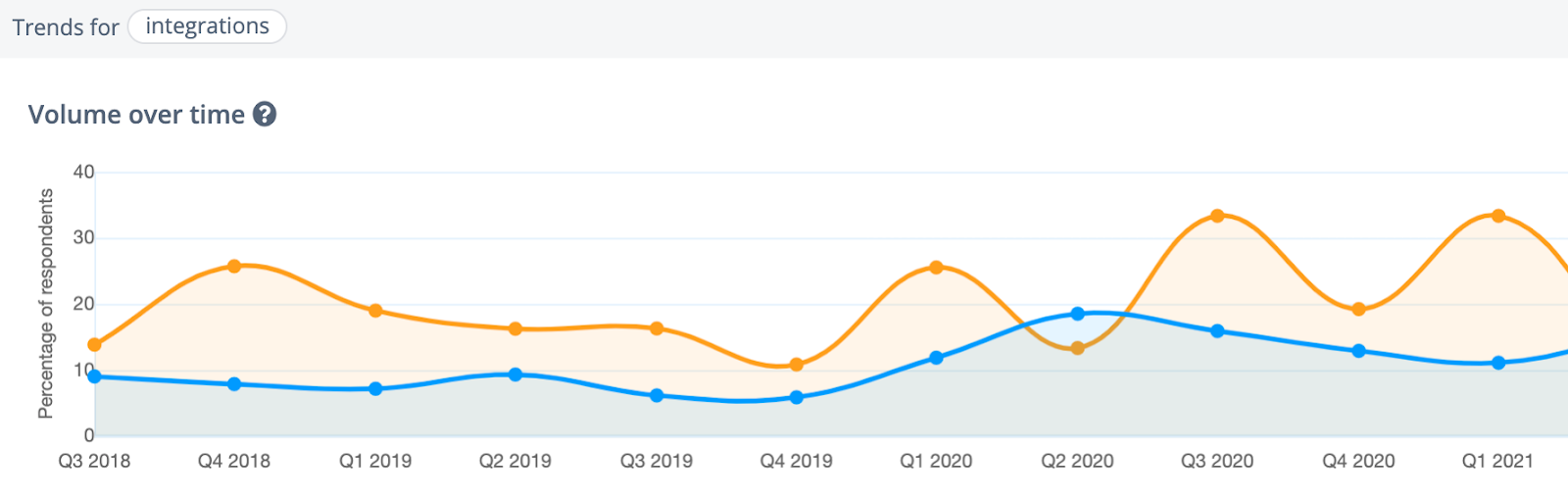
Power BI is the obvious solution between Power BI vs Tableau for folks who need to get started quickly and aren’t data analysts.
Integrations
Both SaaS packages can readily interact with the majority of third-party data sources, allowing you to import data from SAP, Google Analytics, MySQL, and other databases with ease.
When it comes to integrations, Power BI once again takes the lead, with 20-30% of reviews citing it. When discussing how easy it is to work with Power BI, users are especially likely to highlight Office 365, SQL, and R Integration. Many APIs are available through Power BI, and new connectors are added on a monthly basis.
Tableau responders were more likely to mention SQL and R integration than other respondents. Although Tableau’s Connector is regarded as more powerful than Power BI, customers must first choose the data they wish to examine before connecting.
Tableau may be more advanced in terms of integrations, but Power BI receives more positive feedback for this function overall.
Speed
Tableau consumers are slightly more inclined to claim the solution is slow when it comes to speed. Overall, roughly 15% of users comment on various elements of performance, such as the solution’s speed and resilience.
With fewer users experiencing a slow service, Power BI takes the lead between Power BI vs Tableau.
Features
Multitude of Data Sources
When it comes to working with many data sources, Power BI is without a doubt the best between Power BI vs Tableau. External data sources you can import to enrich your data, the convenience of working with on-premise datasets, and out-of-the-box imports are all mentioned by Power BI customers. Through streaming data, Power BI also provides real-time connectivity with big data.
Tableau customers also praise the platform’s custom connectors for their ease of use in integrating data.
When it comes to working with many data sources, Power BI is the most popular data visualization tool.
Customizable
Tableau has more satisfied consumers than Power BI when it comes to customization. Customizing and editing charts, adding custom calculated fields and formulas, bespoke interactive dashboards, and “pivoting data in limitless ways” are all popular Tableau features. Tableau’s extensive customization capabilities triumph over Power BI’s restricted capabilities.
Filtering Capabilities
Power BI users appreciate the breadth of filtering options, which allow them to quickly slice and dice data from a variety of sources. They also appreciate that the functionality is similar to Excel and hence feels comfortable. In fact, as compared to Power BI, roughly twice as many Tableau users complain about the filtering feature.
Because of its Excel-like features, Power BI wins hands down when it comes to filtering.
Artificial Intelligence and Machine Learning
Another important feature of both Power BI vs Tableau is the ability to ask queries about your data using natural language. Q&A in Power BI allows you to ask a question in natural language and receive an answer in the form of data visualization of that dataset. Tableau provides a similar feature called Ask Data, which generates answers in the form of ready-made data visualizations.
Predictive analysis, grouping, and smart recommendations are just a few of the Machine Learning technologies available in Tableau. Meanwhile, users can develop Machine Learning models using Power BI’s Azure connection.
Both Power BI vs Tableau includes Machine Learning capabilities, although Power BI may appeal more to people who are familiar with Microsoft’s Azure Machine Learning.
Data Science Community
Tableau has a thriving Data Science community of over 220,000 users. A big community forum and over 500 global user groups are available. Tableau also offers conferences and virtual events such as Tableau Live discussion panels all over the world. When it comes to customer assistance, Power BI is more limited, with a smaller community forum. An annual Power BI Summit with over 100 sessions is held by Power BI.
Tableau has been around for a lot longer than Power BI, and it has a devoted data scientist following. It has a considerably stronger community forum and user participation than Power BI.
Deployment
When it comes to deployment flexibility, Tableau takes the lead because it offers more cloud-based and on-premises options. Tableau performs well when large amounts of data are stored in the cloud.
Despite the fact that Power BI has on-premises and cloud versions, Azure is the only cloud option. Power BI’s flexibility is hampered as a result of this.
Complex Data Handling Capacity
Tableau is better at handling large data than Power BI, and it works best when the data is massive. As a result, Tableau is preferred when the use case involves a large data repository.
When dealing with large amounts of data, Power BI has a tendency to lag. When there is a large data repository, performance suffers.
Functionality
When it comes to answering questions about data, Tableau outperforms Power BI. This suggests that Tableau has a much greater depth of data with which to work.
When compared to Tableau, Power BI doesn’t have as much functionality.
Tools Support
All major programming languages are supported by both Power BI and Tableau. Tableau works much better with R.
The R integration in Power BI isn’t the best. To connect to R, you’ll need to use an external tool called Microsoft Revolution Analytics, which is only available to enterprise-level users.
User Interface
Microsoft is putting a lot of money into Power BI and improving its integration with other Microsoft platforms. Any organisation that uses Office 365, Teams, Dynamics, and/or Azure frequently will find it difficult to ignore the benefits of deploying Power BI.
Those benefits are only going to get better. On the AI front, the company claims to have around 100,000 customers who use Power BI’s AI services. The company is also working on integrating with other applications and making query performance autotuneable. Power BI is likely to be preferred by those on a tight budget who still want a robust BI platform.
Take into account Microsoft’s existing sales teams and distribution channels. With such a large user base and numerous tentacles around the globe, Power BI may be just a click away for many businesses. Tableau will find it difficult to compete with Microsoft’s global sales and marketing muscle. With the rise of Microsoft Teams over the last two years, those channels have exploded. Teams, which have tens of millions of daily active users, are becoming increasingly integrated with Power BI. It may be difficult to persuade Microsoft users why they shouldn’t just add Power BI to their existing Microsoft services.
Tableau, on the other hand, has a Beatlemania vibe to it. It has a sizable fan base and a devoted user base. Its user conferences are well-attended. Its popularity is also rising, thanks in part to the distribution of Tableau Public, a free platform. This is a website where users can share and explore data visualizations. There are over 3 million interactive visualizations on the site. Tableau may have the edge for those who aren’t committed to a Microsoft-centric architecture and who already have a culture rich in data scientists and analytics-savvy power users. Those who are committed to the Salesforce platform may find Tableau to be the best option.
Tableau is most commonly used to create customized dashboards with clean designs and a user-friendly interface. Both tools have an intuitive user interface that makes them simple to use.
In comparison to Tableau, Power BI is much easier to learn and has a more intuitive interface. Because of its ease of use and simplicity, businesses prefer Power BI to Tableau.
Support and Community
The older the technology, the more supportive the community will be. In comparison to Tableau, Power BI is a relatively new product. As a result, its user base is smaller than Tableau’s. This makes it easier for Tableau users to connect with one another.
Analytics
Tableau tries to set itself apart with its patented VizQL engine, which it describes as “an intuitive data analytics experience with richer capabilities.” Tableau can connect to data in real-time (queries are run in the database and results are returned in real-time) or in memory (queries are run in memory and results are returned in real-time) (ingesting data from source systems into Tableau). Users can now manage performance, cost, and data freshness.
Power BI, on the other hand, excels at crunching and analyzing real-time data. Tableau can do it as well, but Power BI may have the upper hand. Tableau, on the other hand, excels at live query capabilities and extracts, allowing analysts to query more quickly.
Cloud and On-Prem
Power BI is available in two versions: a fully functional SaaS version in the Azure cloud and an on-premises version in Power BI Report Server.
Power BI Desktop is also available as a standalone personal analysis tool for free. Power users, on the other hand, will need to download Power BI Desktop if they’re doing complex analyses of multiple on-premises data sources. Dashboards, streaming analytics, natural language, and alerting aren’t as robust on-premises as they are in the cloud version of Power BI.
Tableau does offer cloud-hosted solutions like Tableau Online and Tableau CRM, but its strength lies in on-premises deployments, which account for the majority of the company’s installed base. As a result, scaling Tableau workloads in the cloud can be difficult. As a result, Microsoft gets the nod for cloud analytics, while Tableau gets the nod for on-premise analytics.
CRM
CRM and BI are frequently used together. Given that Tableau is now owned by Salesforce, you’d think it would have a clear advantage over Microsoft in this category. This, however, may not be the case.
Tableau’s marketing and enterprise product capabilities are excellent. However, the difficulties in integrating it with Salesforce Einstein Analytics are currently holding it back (known as Tableau CRM). Nonetheless, progress has been made. For example, an Einstein Discovery dashboard extension brings Einstein’s predictive modelling capabilities to Tableau.
Microsoft Dynamics CRM and Power BI work well together. As a result, Microsoft may have a slight advantage over Tableau in CRM. But only for a short time. Expect Tableau to catch up quickly and integrate Salesforce’s full functionality into Tableau.
Summary
- Tableau is better for huge data quantities, but Power BI is better for smaller data volumes.
- Tableau is known for its visually appealing data visualizations, while Power BI is favored for its capacity to work with many data sets.
- Tableau requires time and expertise to understand, whereas Power BI is simpler to pick up and utilize.
- Tableau is best suited for seasoned data analysts, but Power BI can be utilized by both experts and beginners.
- The basic Creator bundle from Tableau costs $70 per month per user, while the similar plan from Power BI costs $9.99 per month per user.
- Tableau employs MDX for dimensions and measures, whereas Power BI uses DAX for calculated columns and measures (which affects speed and reporting capabilities)
Recommendations by Experts on Power BI vs Tableau
Expert: Technology Advice
In a direct comparison between Power BI and Tableau, a 2025 update from Technology Advice maintains that “Power BI wins for simplicity of use, while Tableau excels in speed and functionality.” Power BI continues to stand out with its ability to handle real-time data effectively, enabling “teams to react instantly to business changes through integrations with CRM, project management, sales, and finance tools.”
Tableau, however, remains superior in “live query capabilities and extracts,” making it particularly useful for data analysts who often pause work during query processes. The review concludes that “Tableau sits between developer-dependent data visualization and user-friendly drag-and-drop tools.”
Expert: PCMag
In 2025, PCMag continues to highlight Power BI as a leading BI tool, awarding it an Editors’ Choice award once again, along with an updated 4.6/5 rating. The platform is celebrated for its “intuitive interface and powerful data visualization capabilities.” However, PCMag notes that the “free version is still limited,” and there remains a division between data preparation tools on desktop and web versions. The reviewers describe Power BI as “one of the most versatile BI tools available,” thanks to its “wide range of data source connectors.”
Tableau also retains its Editors’ Choice award in 2025, with a slightly improved 4.6/5 rating. It is praised for being “one of the most mature and feature-rich tools in the market,” with “an extensive array of connectors and visualizations.” The key drawback remains its “steeper learning curve for non-technical users,” which makes it less accessible compared to Power BI.
Expert: Better Buys
In a 2025 update, Better Buys acknowledges Power BI’s “challenging learning curve for beginners,” though the platform is still appreciated for being “Excel-like with added functionality to build and import advanced visualizations.” It is lauded for providing “a comprehensive view of business performance and unifying disparate data sources.”
Tableau continues to receive high marks for its visualization capabilities but is criticized for its “high learning curve for non-technical executives.” Additionally, Better Buys notes that “performance can slow down when handling massive datasets.” However, Tableau’s “drag-and-drop simplicity” and ability to make “data accessible to all user types” remain key strengths.
Conclusion
This article provided you with an in-depth understanding of Microsoft Power BI and Tableau along with the various differences between Microsoft Power BI vs Tableau. It cannot be said that one tool is better than the other unless the requirements are known. Hence, the final choice depends on your business use case and data requirements.
One of the most critical criteria that almost all businesses consider while selecting a Business Intelligence tool is whether their data sources can be integrated with the tool or not. It is very common to come across situations where some sources are supported by one tool and the remaining by another. This leads to a challenging situation since data would first have to be integrated before any useful analysis can be performed on it. This situation can be handled easily by using automated data integration platforms like Hevo.
Sign up for a 14-day free trial and simplify your data integration process. Check out the pricing details to understand which plan fulfills all your business needs.
Frequently Asked Questions
1. Power BI vs Tableau, which is more popular?
Tableau has a market share of 12.97 percent with 31,568 organizations using it, according to Slintel, while Power BI has a market share of 5.43 percent with 13,201 companies. It’s worth noting that Power BI was released 12 years after Tableau (in 2015), and it has quickly risen in popularity because of its ease of use and Microsoft affiliation. According to a Google search phrase analysis, there are currently more than twice as many Power BI searches as there are Tableau searches.
2. What’s the best tool for designing a visual dashboard?
Tableau and Power BI are both capable of creating visual dashboards that present data visualizations from various reports. Tableau is known for its visually stunning dashboards that are easy to create using drag and drop. Using Power BI’s tiles, or visible metrics, which link directly to reports and datasets, creating dashboards is equally simple. You can quickly pin tiles from a specific report to a dashboard.
3. Which tool is more User-Friendly?
For newer users and those who aren’t data analysts, Power BI is typically thought to be easy to use. Tableau is preferred by more experienced data analysts due to its higher learning curve. Check out the user reviews below to see what people think about the tool’s merits and weaknesses.
4. Which came first in the BI Tool Market?
Tableau was launched in 2003 and was acquired by Salesforce in 2019. Microsoft introduced Power BI in 2013, making it a much newer competitor in the market. Microsoft finally made Power BI available to the public in 2015, after a few years of internal use.