 Key Takeaway:
Key Takeaway:Connecting WordPress with PostgreSQL empowers businesses to leverage PostgreSQL’s scalability and performance while retaining WordPress’s flexibility.
Here are the 2 Methods:
Method 1: Using Hevo (Recommended for No-Code Integration) – Ideal for teams seeking a code-free, automated data pipeline between WordPress and PostgreSQL.
Method 2: Using the PG4WP Fork Plugin (Manual Setup)- Best suited for developers comfortable with legacy versions of WordPress.
WordPress has become the most sought-after content management system (CMS) for websites, including forums, promotional sites, and e-commerce stores. The open-source CMS was written in PHP and supplemented with a MariaDB or MySQL database. With growing popularity and usage comes the need to integrate WordPress PostgreSQL databases.
People ask, “Is it possible to use WordPress with PostgreSQL rather than MySQL?” This blog will answer that. We’ll explore two methods for integrating WordPress and PostgreSQL databases, as well as the possible limitations associated with each. This way, you can narrow it down to the best choice and select it.
Table of Contents
WordPress PostgreSQL Integration
- Unfortunately, the official WordPress distribution only supports MySQL and MariaDB database engines. WordPress has identified a number of obstacles in developing a version that includes support for the PostgreSQL database engine.
- According to the official documentation, it would be costly to implement WordPress PostgreSQL integration because every new WordPress version would have to be tested against the PostgreSQL database back-end. Because many plugins also rely on MySQL-specific calls, making ‘everything’ multi-database compatible will probably never be possible.
- Meanwhile, the available WordPress PostgreSQL plugins like PostgreSQL for WordPress (PG4WP) or WPPG aren’t reliable options since they haven’t been tested with the latest three major releases of WordPress.
- These plugins might result in incompatibility issues when used with more recent versions of WordPress.
Note: If you still choose to use these plugins, you should be aware of the following: WordPress PostgreSQL plugin, PG4WP, is expected to be slower than the original WordPress with MySQL because PG4WP does much SQL rewriting for any page view. Some WordPress plugins should work out of the box, but many plugins won’t because they need specific code in PG4WP.
Tired of writing long lines of code to replicate your data from WordPress to PostgreSQL? Unlock the power of your data by effortlessly replicating it using Hevo’s no-code platform. Use Hevo for:
- Simple two-step method for replicating WordPress to PostgreSQL.
- Performing pre/post load transformations using drag-and-drop features.
- Real-time data sync to get analysis-ready data.
You can see it for yourselves by looking at our 2000+ happy customers, such as Airmeet, Cure.Fit, and Pelago.
Get Started with Hevo for FreeMethods to Integrate WordPress with PostgreSQL
You can go through the two methods shown below to integrate WordPress with PostgreSQL.
Method 1: WordPress PostgreSQL Integration Using Hevo
Step 1. Configure WordPress as a Source
- The first step is to connect Hevo Data with a data source of your choice, such as WordPress. You need to specify a couple of settings to configure this, namely the pipeline name, database host, name, port, user, and password.
Step 2. Configure PostgreSQL as Destination
- Load data from WordPress to PostgreSQL by providing your PostgreSQL database credentials, such as your authorized PostgreSQL account, along with a name for your database, destination, and project ID.
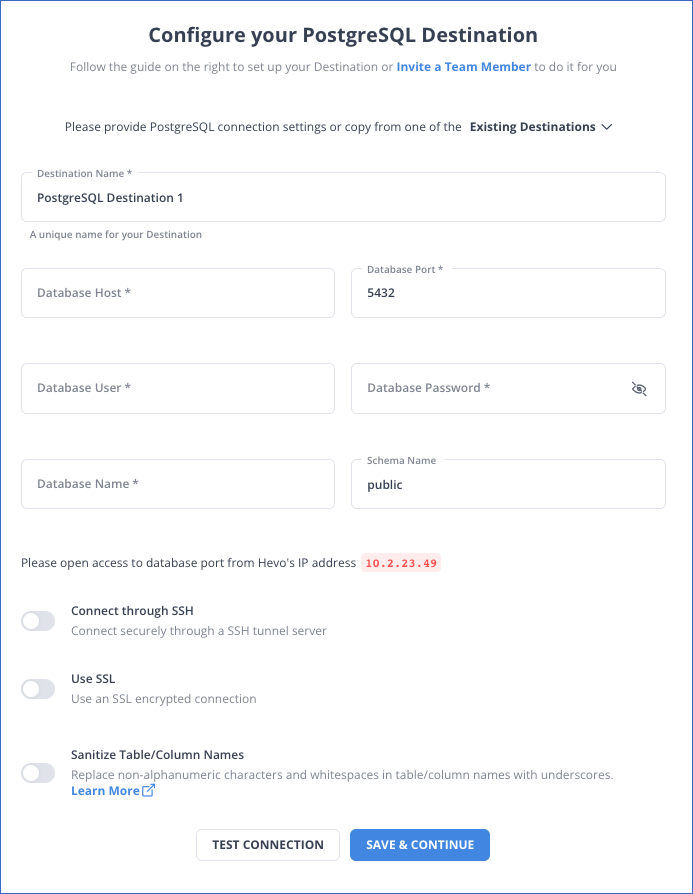
Check out why Hevo is amazing:
- Data Transformation: It provides a simple interface to perfect, modify, and enrich the data you want to transfer.
- Schema Management: Hevo can automatically detect the schema of the incoming data and maps it to the destination schema.
- Incremental Data Load: Hevo allows the transfer of data that has been modified in real-time. This ensures efficient utilization of bandwidth on both ends.
Method 2: WordPress PostgreSQL Integration Using a Fork Version of PG4WP
Unlike the original PG4WP plugin, the fork version of PG4WP is a much more stable and superior solution that allows users to install and use WordPress with a PostgreSQL database as a backend.
Note: Before you begin, remember that the fork version of PG4WP requires WordPress version 2.9.2 or higher and has been tested up to WordPress version 4.5.3. If you are using WordPress 5.x, you should avoid utilizing this approach.
Installing the Fork Version of PG4WP
For things to operate correctly, you must install the PG4WP plugin before configuring your WordPress installation. This is because the database must be operational before any plugin can be loaded. To get started, open your terminal on Ubuntu and follow the instructions:
Step 1: Download WordPress.
# Point to your webserver root - typically
$ cd /var/www/html
$ wget https://wordpress.org/latest.tar.gz
# Then untar
$ tar xzf latest.tar.gz
# There will a folder named wordpress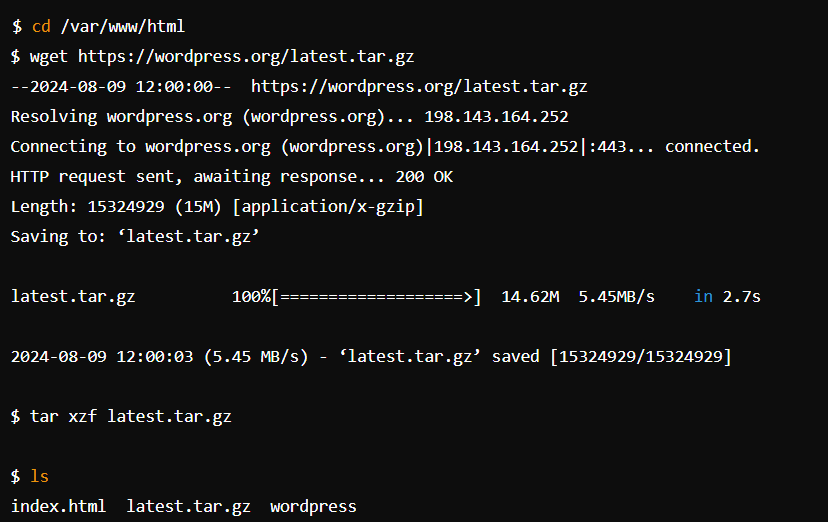
Step 2: Create a database in PostgreSQL and grant all privileges. For example, in our case, we’ve created a database named wp1.
$ sudo su - postgres
$ psql
$ create database wp1;
$ create user adminwp1 with password 'secret123';
$ grant all privileges on database wp1 to adminwp1;
$ q Step 3: Edit the config file with the database from Step 2.
# Using sed to edit the file
$ sed -e 's/database_name_here/wp1/g' -e 's/username_here/adminwp1/g' -e 's/password_here/secret123/g' -i ./wp-config.php
# that will make the following changes in wp-config.php
define( 'DB_NAME', 'wp1' );
define( 'DB_USER', 'adminwp1' );
define( 'DB_PASSWORD', 'secret123' );Step 4: Perform this only if setting up the development environment.
$ sed 's/(def.*WP_DEBUG.*,) true/1 false/g' -i ./wp-config.php
#That will make the following changes in wp-config.php
define( 'WP_DEBUG', true );Step 5: Install PostgreSQL driver called PG4WP.
#Go into wp-content subfolder
$ cd wp-content
#Download the repository of the driver code
$ git clone https://github.com/kevinoid/postgresql-for-wordpress.git
$ mv postgresql-for-wordpress/pg4wp Pg4wp
$ cp Pg4wp/db.php db.php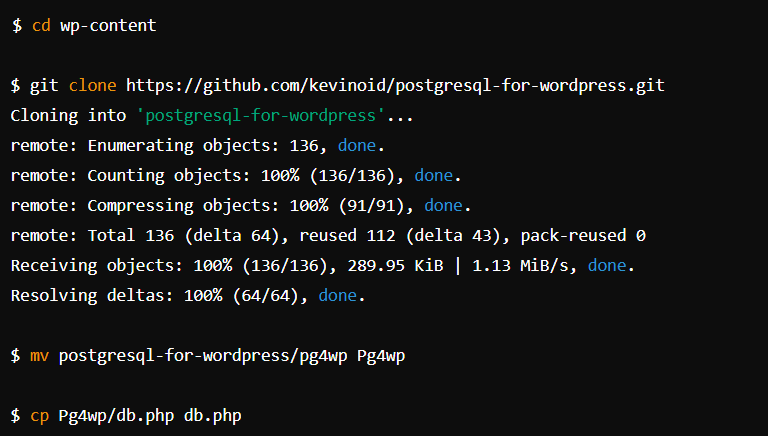
Step 6: Confirm driver is set to PostgreSQL (pgsql).
$ grep DB_DRIVER db.php
# this will return the following
# define('DB_DRIVER', 'pgsql'); // 'pgsql' or 'mysql' are supported for nowStep 7: Clean up if necessary.
$ rm -rf postgresql-for-wordpress
$ rm ../../latest.tar.gz
#Finally complete the installation via web browser
https://<webserver>/wordpress/wp-admin/install.phpLimitations of WordPress to PostgreSQL Integration Using a Fork Version of PG4WP
- There might be compatibility issues between WordPress’s latest version and fork.
- Plug-ins used for standard My SQL setup in WordPress might not work properly with PG4WP.
- The security issues may arise with the fork as it is not maintained properly.
Use cases of WordPress PostgreSQL Integration
- PostgreSQL can handle large amounts of data with confidentiality. Thus, it is used widely in the Fintech industry. It enables complex querying and data integrity.
- It is used by enterprises as it can handle ERP (Enterprise Resource Planning), CRM (Customer Relationship Management), HR management systems, etc.
- In the telecommunications industry, PostgreSQL is used to manage call detail records, billing information, network configurations, etc., because of its reliability and scalability.
- Healthcare: It is used in healthcare to manage patient records, medical imaging, and clinical research data.
Conclusion
WordPress PostgreSQL integration can happen in many ways- whether you want to connect using plugins like P4GWP or employ a bridge technique, both of these methods can become time-consuming and inefficient for you, causing friction in the process.
Ensure your WordPress site remains accessible and performs optimally with high availability strategies. Learn more at WordPress High Availability.
Hevo is the only real-time ELT No-code Data Pipeline platform that cost-effectively automates data pipelines that are flexible to your needs. With its strong integration with 150+ Sources such as WordPress and PostgreSQL, it allows you to not only export data from sources & load data in the destinations but also transform & enrich your data, & make it analysis-ready.
FAQs
Why should I integrate WordPress with PostgreSQL instead of MySQL?
Integrating WordPress with PostgreSQL allows you to handle complex queries, large datasets, and advanced data analysis with ease. PostgreSQL offers better performance, scalability, and data integrity features compared to MySQL, especially for enterprise-grade workloads. For businesses that rely on analytics, it enables more flexible data modeling and faster query execution. It’s the go-to choice for data-driven teams looking to future-proof their infrastructure.
What’s the easiest way to connect WordPress with PostgreSQL?
The simplest and most reliable way is through Hevo, a no-code data integration platform. With Hevo, you can connect WordPress and PostgreSQL in just a few clicks without dealing with manual configurations or SQL scripts. It automatically manages schema mapping, real-time data flow, and incremental updates. This saves engineering hours and ensures your data is always up to date for analysis and reporting.
Can I use PG4WP with the latest WordPress versions?
You technically can, but it’s not recommended for production environments. PG4WP hasn’t been actively maintained or tested with the latest WordPress versions (5.x and beyond), which may cause plugin and performance issues. Many newer WordPress plugins depend on MySQL-specific functions that PG4WP doesn’t support. As a result, it’s best suited for testing or legacy setups where version control isn’t a concern.
Does Hevo support real-time data sync between WordPress and PostgreSQL?
Yes, Hevo provides real-time data synchronization between your WordPress site and PostgreSQL. It continuously monitors for data changes and updates your PostgreSQL tables instantly, ensuring accurate analytics at all times. Hevo also offers pre- and post-load transformations through a drag-and-drop interface. This allows teams to clean, enrich, and prepare WordPress data for downstream use without coding.










