You are going about your day setting up and operating your organization’s data infrastructure and preparing it for further analysis. Suddenly, you get a request from one of your team members to replicate data from Zendesk to PostgreSQL.
To make this process easier, We are here to help you out with this problem. You can transfer data from Zendesk to PostgreSQL using custom ETL scripts. Or you can pick an automated tool to do the heavy lifting. This article provides a step-by-step guide for both of them.
Table of Contents
What is Zendesk?
Zendesk is a cloud-based customer service and engagement platform. It provides the tools for managing customer support, sales, and communication that can interact with customers through several channels, such as email, chat, social media, and phones, all in one place. Zendesk is used to maintain ticketing systems and helpdesk management while operating CRM to help businesses deliver efficient and personalized customer support experiences.
Getting your data from Zendesk to PostgreSQL doesn’t have to be a hassle. Hevo makes it smooth and straightforward just for you
Why Consider Hevo
- Effortless Integration: With Hevo’s no-code interface, sync your Zendesk data to PostgreSQL in minutes.
- Real-Time Sync: Stay ahead with automated, real-time data updates—no manual effort needed.
- Boost Productivity: Focus on insights, not data transfers, and let Hevo handle the entire process.
Look at how Whatfix cuts down business reporting from days to hours.
Get Started with Hevo for Free
What is PostgreSQL?

PostgreSQL is an open-source, powerful, and advanced relational database management system (RDBMS) well known for its stability, scalability, and adherence to SQL standards in support of complex queries, transactions, and data integrity. PostgreSQL can be used on high volumes of data and supports, among others, indexing, full-text search, JSON data, and even custom functions, making it appear to be popular with web applications, data analytics, and enterprise solutions. It is generally applied to the management of structured as well as semi-structured data in a number of industries.
Method 1: Automate the Data Replication process using Hevo
Step 1: Configure Zendesk as a Source
Configure Zendesk as the source in Hevo.
Step 2: Configure PostgreSQL as a Destination
Configure PostgreSQL as your Destination.
That’s it, literally! You have connected Zendesk to PostgreSQL in just 2 steps. These were just the inputs required from your end. Now, everything will be taken care of by Hevo. It will automatically replicate new and updated data from Zendesk to PostgreSQL.
You can also visit the official documentation of Hevo for Zendesk as a source and PostgreSQL as a destination to have in-depth knowledge about the process.
In a matter of minutes, you can complete this No-Code & automated approach of connecting Zendesk to PostgreSQL using Hevo and start analyzing your data.
Why use Hevo
- Fully Managed: You don’t need to dedicate time to building your pipelines. With Hevo’s dashboard, you can monitor all the processes in your pipeline, thus giving you complete control over it.
- Data Transformation: Hevo provides a simple interface to cleanse, modify, and transform your data through drag-and-drop features and Python scripts. It can accommodate multiple use cases with its pre-load and post-load transformation capabilities.
- Faster Insight Generation: Hevo offers near real-time data replication, giving you access to real-time insight generation and faster decision-making.
- Scalable Infrastructure: With the increased number of sources and volume of data, Hevo can automatically scale horizontally, handling millions of records per minute with minimal latency.
- Transparent pricing: You can select your pricing plan based on your requirements. Different plans are put together on its website and all the features it supports. You can adjust your credit limits and spend notifications for increased data flow.
Method 2: Export Zendesk to PostgreSQL using CSV Files.
You can export CSV files from Zendesk and import them to PostgreSQL.
- Step 1: Navigate to “Admin Centre” > “Account“, then select Tools > Reports.
- Step 2: Click “Request file” beside the appropriate export option for CSV or XML exports.
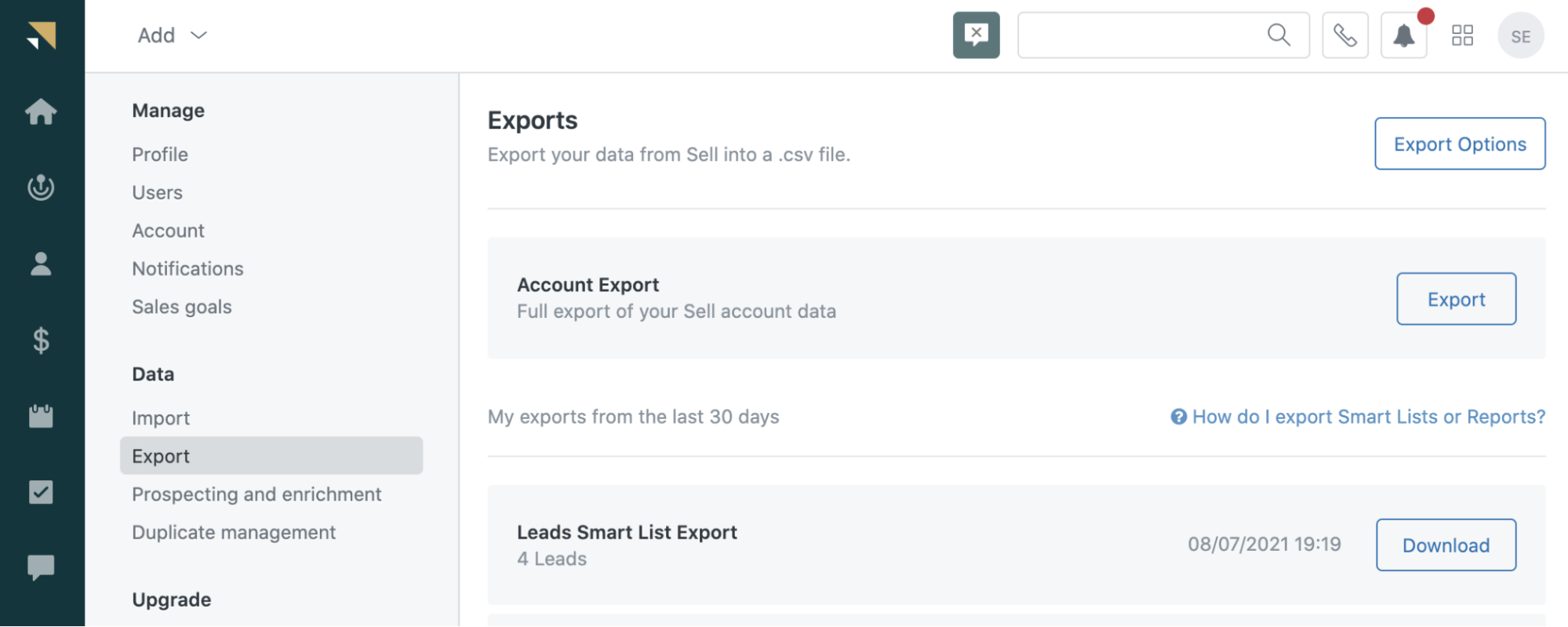
- Step 3: Completion of a background task is communicated via email. Click the link in the email notification to download the report as a CSV zip file.
- Step 4: To import this CSV file into the PostgreSQL table, you can use COPY statement as follows:
COPY persons(first_name, last_name, dob, email)
FROM 'C:\sampledb\persons.csv'
DELIMITER ','
CSV HEADER;Limitations associated with the use of CSV Files and SQL Queries:
- Manual Effort: The process of exporting and importing CSV files is manual and time-consuming. Regularly downloading data from Zendesk and importing it into PostgreSQL can become tedious, especially if you need to replicate data frequently.
- Data Freshness: Because of the scheduled nature of CSV exports, data in your PostgreSQL database may not always be current. Data replication in real-time also cannot be achieved with this method.
- Data Transformation: The CSV file does not necessarily get analyzed directly as it is. If data transformations are required, you will have to write scripts that may clean, transform, and standardize data- this is time-consuming and error-prone.
Hevo helps overcome the limitations of using CSV files and SQL queries by offering fully automated, real-time data replication between Zendesk and PostgreSQL. It eliminates manual effort, ensures up-to-date data, and provides no-code data transformation capabilities. Hevo scales effortlessly with growing data, secures data transfers, and offers built-in error handling and monitoring, making the entire process faster, more reliable, and more efficient.
What can you hope to achieve by replicating data from Zendesk to PostgreSQL?
By migrating your data from Zendesk to PostgreSQL, you can help your business stakeholders find the answers to these questions:
- What percentage of customers’ queries from a region are through email?
- The customers acquired from which channel have the maximum number of tickets raised?
- What percentage of agents respond to customers’ tickets acquired through the organic channel?
- Customers acquired from which channel have the maximum satisfaction ratings?
- How does customer SCR (Sales Close Ratio) vary by Marketing campaign?
- How does the number of calls to the user affect the activity duration with a Product?
- How does Agent performance vary by Product Issue Severity?
Final Thoughts
Exporting & uploading CSV files is the go-to solution for you when your data analysts require fresh data from Zendesk only once in a while. But with an increase in frequency, redundancy will also increase. To channel your time into productive tasks, you can opt-in for an automated solution that will help accommodate regular data replication needs. This would be genuinely helpful to support & product teams as they would need regular updates about customer queries, experiences, and satisfaction levels with the product.
Even better, your support teams would now get immediate access to data from multiple channels and thus deliver contextual, timely, and personalized customer experiences.
Skeptical? Why not try Hevo for free and take the decision all by yourself? Using Hevo’s 14-day free trial feature, you can build a data pipeline from Zendesk to PostgreSQL and try out the experience.
We hope you have found the appropriate answer to the query you were searching for. Happy to help!
FAQs
1. How to store large data in PostgreSQL?
Use TOAST for large values or partitioning for large datasets to optimize storage.
2. How to connect to PostgreSQL user?
Use psql -U <username> to log in as a specific PostgreSQL user.
3. How to connect to PostgreSQL database console?
Use psql -d <database_name> to access the PostgreSQL console.










