MariaDB and MySQL are two widely popular relational databases that boast many of the largest enterprises as their clientele. Both MariaDB and MySQL are available in two versions – A community-driven version and an enterprise version.
However, the distribution of features and development processes in the community and enterprise versions of MySQL and MariaDB differ from each other.
Even though MariaDB claims itself as a drop-in replacement for MySQL, because of the terms of licensing and enterprising support contracts, many organizations migrate between these two according to their policy changes. This blog post will cover the details of how to move data from MariaDB to MySQL.
Table of Contents
What is MariaDB?

- MariaDB is a RDBMS built on SQL, created by the professionals behind the development of MySQL intended to provide technical efficiency and versatility.
- You can use this database for many use cases, which include data warehousing, and managing your data.
- Its relational nature will be helpful for you. And, the open-source community will provide you with the resources required.
Migrating your data from MariaDB to MySQL doesn’t have to be complicated. Let Hevo’s no-code platform take the hassle out of the process and deliver a seamless, stress-free migration. With Hevo, you can:
- Instantly pull data from MariaDB and 150+ other connectors with ease.
- Customize your data for MySQL with intuitive drag-and-drop features or advanced custom Python scripts.
- Experience lightning-fast data transfers into MySQL, so your data is ready for analysis in record time.
Don’t just take our word for it—listen to customers, such as Thoughtspot, Postman, and many more, to see why we’re rated 4.3/5 on G2.
Get Started with Hevo for FreeWhat is MySQL?

- MySQL is one of the renowned open-source relational database management systems. You can store and arrange data in structured formats in tables with columns and rows.
- You can define, query, manage, and manipulate your data using SQL. If you’re new to the language, this beginner’s guide to SQL offers a solid starting point for understanding its core concepts. You can use MySQL to develop websites and applications.
- Examples of companies who used this are Uber, Airbnb, Pinterest, and Shopify. They use MySQL for their database management requirements because of its versatility and capabilities to in manage large operations.
- You can also clone a database for testing in MySQL by migrating MySQL databases between two servers.
Read about connecting MongoDB to MySQL to store data in a structured manner when dealing with large volumes of data.
Method 1: Using Hevo Data to Connect MariaDB to MySQL
Step 1: Configure MariaDB as a Source.
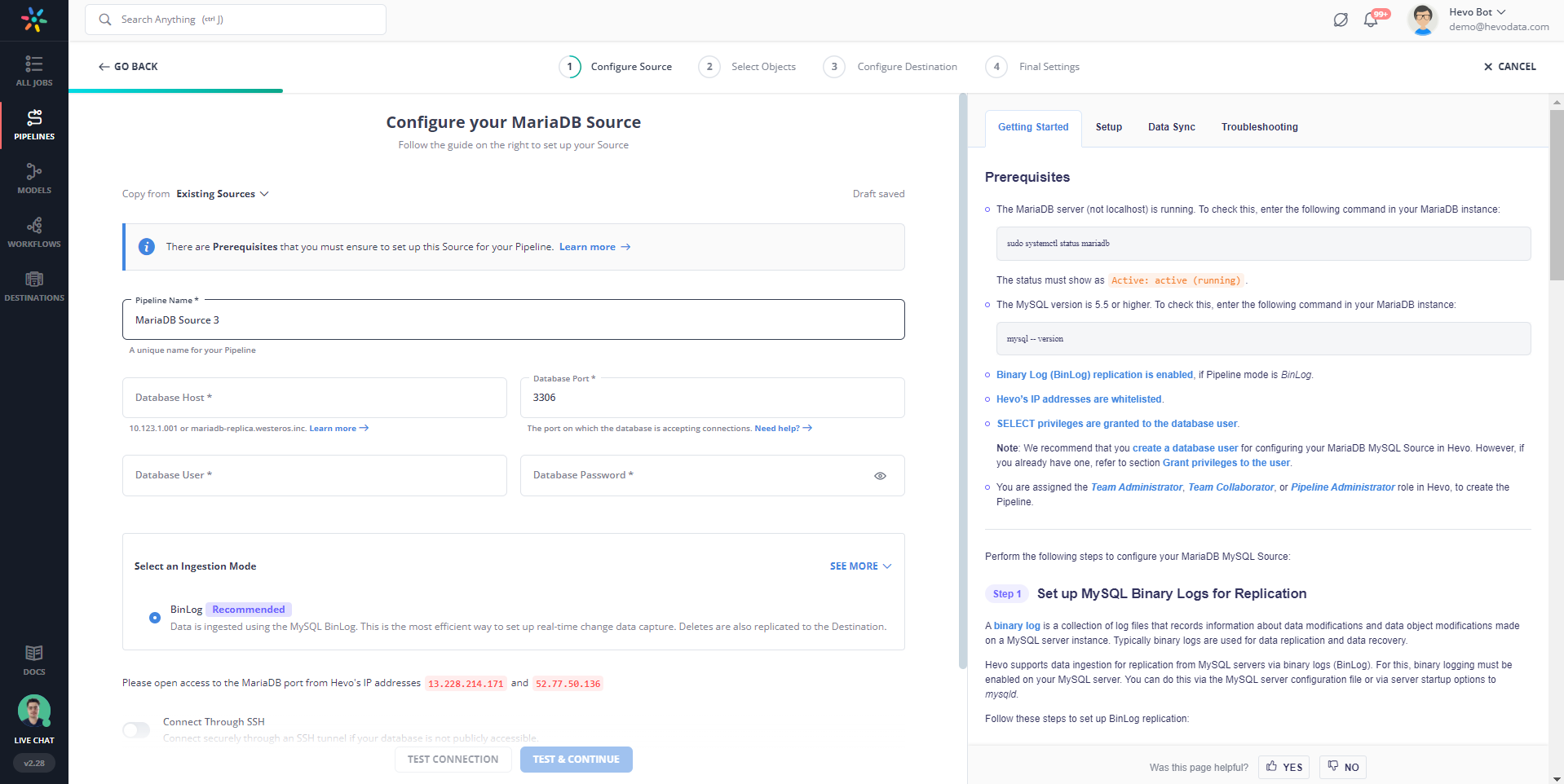
Step 2: Configure MySQL as Destination
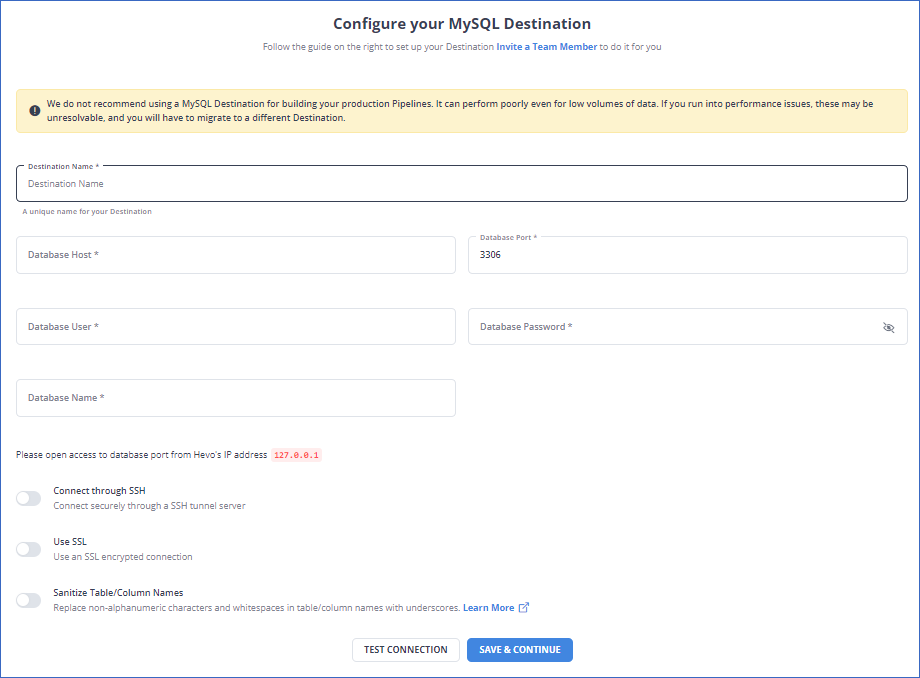
Check out why Hevo is the Best
- Schema Management: Hevo takes away the tedious task of schema management & automatically detects the schema of incoming data and maps it to the destination schema.
- Incremental Data Load: Hevo allows the transfer of data that has been modified in real-time. This ensures efficient utilization of bandwidth on both ends.’
- Data Transformation: It provides a simple interface to perfect, modify, and enrich the data you want to transfer.
- Secure: Hevo has a fault-tolerant architecture that ensures that the data is handled in a secure, consistent manner with zero data loss.
Method 2: Using Custom Code to Connect MariaDB to MySQL
Since both databases provide the same underlying tools, it is very easy to copy data from MariaDB to MySQL. The following steps detail how to accomplish this.
- Step 1: From the client machine, use the below command to create a complete dump of the database in MariaDB.
mysqldump -u username -p database_name > source_dump.sql
This command creates a source_dump.sql file.
- Step 2: Move the file to a machine that can access the target MySQL database. If the same machine has access to the target database, this step is not relevant.
- Step 3: Log in as root to the target MySQL database
mysql -u root -p password
- Step 4: In the MySQL shell, execute the below command to create a database.
CREATE DATABASE target_database;
Where target_database is the name of the database to which data is to be imported.
- Step 5: Exit the MySQL shell and go to the location where the source_dump.sql is stored.
- Step 6: Execute the below command to load the database from the dump file.
mysql -u username -p new_database < source_dump.sql
That concludes the process. The target database is now ready for use and this can be verified by logging in to the MySQL shell and executing a SHOW TABLES command. Even though this approach provides a simple way for a one-off copy operation between the two databases, this method has a number of limitations. Let’s have a look at the limitations of this approach.
MariaDB to MySQL: Limitations of Custom Code Approach
- In most cases, the original database will be online while the customer attempts to copy the data. mysqldump command is a costly execution and can lead to the primary database being unavailable or slow during the process.
- While the mysqldump command is being executed, new data could come in resulting in some leftover data. This data needs to be handled separately.
- This approach works fine if the copying operation is a one-off process. In some cases, organizations may want to maintain an exact running replica of MariaDB in MySQL and then migrate. This will need a complex script that can use the binary logs to create a replica.
- Even though MariaDB claims itself as a drop-in replacement, the development has been diverging now and there are many incompatibilities between versions as described here. This may lead to problems while migrating using the above approach.
Method 3: Using MySQL Workbench
- In MySQL Workbench, navigate yourself to Database> Migrate to initiate the migration wizard.
- Go to Overview page -> select Open ODBC Manager. This is done to make sure the ODBC drive for MySQL Server is installed. If not, useMySQL installer used to install MySQL Workbench for installing it. Select Start Migration.
- Click and specify details on source database -> test the connection -> select Next.
- Configure the target database details and verify connection.
- Get the wizard extracting the schema list from the source server -> select the schema for migrating.
- The migration will begin once you mention the objects you want to migrate on the Source Objects page.
- Make edits in the generated SQL for all objects -> edit migration issues, or change the name of the target object and columns on the View drop-down of Manual Edit.
- Go to the next page -> choose create schema in target RDBMS -> Give it sometime to finish the creation. And check the created objects on the Create Target Results page.
- In the Data Transfer Settings page, configure data migration -> Select Next to move your data.
- Check the migration report after the process -> select Finish to close the wizard.
- You can check the consistency of source data and schema by logging into the target database.
- Also, check if the table and row counts match.
SELECT COUNT (*) FROM table_name;- Get MySQL row count of tables in your database.
SELECT
table_name,
table_rows
FROM
information_schema.tables
WHERE
table_schema = 'classicmodels'
ORDER BY table_name;
14. Check the database size.
SELECT TABLE_SCHEMA AS `Database`,
TABLE_NAME AS `Table`,
ROUND((DATA_LENGTH + INDEX_LENGTH) / 1024 / 1024) AS `Size (MB)`
FROM information_schema.TABLES
GROUP BY table_schema;
- Understand the size of the table.
SELECT table_name AS "Table",
ROUND(((data_length + index_length) / 1024 / 1024), 2) AS "Size (MB)"
FROM information_schema.TABLES
WHERE table_schema = "database_name"
ORDER BY (data_length + index_length) DESC;Limitations of using MySQL Workbench to Migrate MariaDB to MySQL:
- Size Constraints: MySQL workbench has limitations on the size of migrations that it can handle effectively. It cannot be used for very large databases.
- Limited Functionality: It cannot deal with complex data structures efficiently. It requires manual interventions or additional tools to do so when using MySQL workbench.
Use Cases of MariaDB to MySQL Migration
- MySQL is suitable for heavily trafficked websites and mission-critical applications. MySQL can handle terabyte-sized databases and also supports high-availability database clustering. When you migrate MariaDB to MySQL, you can manage databases of websites and applications with high traffic. Popular applications that use the MySQL database include TYPO3, MODx, Joomla, WordPress, phpBB, MyBB, and Drupal.
- MySQL is one of the most popular transactional engines for eCommerce platforms. Thus, when you convert MariaDB to MySQL, it becomes easy to use to manage customer data, transactions, and product catalogs.
- When you import MariaDB to MySQL, it assists you in fraud detection. MySQL helps to analyze transactions, claims etc. in real-time, along with trends or anomalous behavior to prevent fraudulent activities.
Learn More About:
- How to Migrate MS SQL to MySQL in 3 Methods
- Migrate Postgres to MySQL
- MariaDB to SQL Server
- MySQL to MariaDB
- MySQL to Oracle
Conclusion
This blog explained two methods that you can use to import MariaDB to MySQL. The manual custom coding method provides a simple approach for a one-off migration between MariaDB and MySQL but has various limitations. To overcome these limitations, you can go for an automated data pipeline platform if you want continuous or periodic copying operations. See the Power of Seamless Data Migration—Begin Hevo’s 14-Day Free Trial!
FAQ on MariaDB to MySQL
How do I switch from MariaDB to MySQL?
You can transfer your data from MariaDB to MySQL using custom code or automated pipeline platforms like Hevo Data.
How to connect MariaDB to MySQL?
You can do this by using custom codes. The steps include:
1. Create a Dump of MariaDB
2. Log in to MySQL as a Root User
3. Create a MySQL Database
4. Restore the Data
5. Verify and Test
How to upgrade MariaDB to MySQL?
Upgrading from MariaDB to MySQL would involve fully backing the MariaDB databases. Afterward, uninstall MariaDB, install MySQL, and restore from the created backup. Be sure that the MySQL version supports all features used in your setup.
Is MariaDB compatible with MySQL?
MariaDB’s data files are generally binary compatible with those from the equivalent MySQL version.









