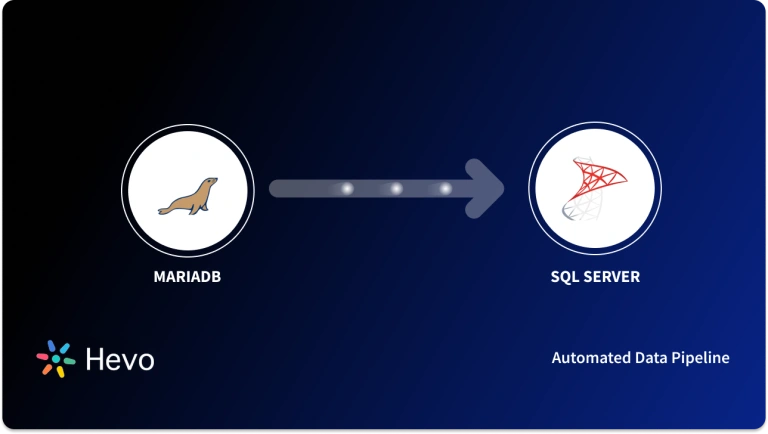Unlock the full potential of your PostgreSQL on Amazon RDS data by integrating it seamlessly with SQL Server. With Hevo’s automated pipeline, get data flowing effortlessly—watch our 1-minute demo below to see it in action!
There are several reasons why data replication from PostgreSQL on Amazon RDS to SQL Server may become necessary. These reasons include changes in business processes, increased data volumes, and enhanced performance requirements.
By replicating data from PostgreSQL on Amazon RDS to SQL Server, you can also enhance data quality, improve accessibility, and ensure data security. However, this data migration needs careful planning, a thorough understanding of the source and destination, and effective validation throughout the data migration process.
In this guide, we will explore the two popular methods for migrating PostgreSQL data on Amazon RDS to SQL Server. You can review the steps for both methods and choose the one that best fits your business requirements.
Let’s dive in!
Table of Contents
How to Connect PostgreSQL on Amazon RDS to SQL Server?
Here are some prerequisites that you must keep in mind before starting with the data migration process:
- A running PostgreSQL server.
- A running SQL server.
- PostgreSQL version is 9.4.15 or higher.
Method 1: Move Data from PostgreSQL on Amazon RDS Using CSV files
Step 1: Export the data as CSV files to an S3 Bucket from Amazon RDS PostgreSQL
- Login to your AWS Management Console and select S3. Create a S3 file path for storing PostgreSQL data. Permit the PostgreSQL for the Amazon RDS DB instance to access the S3 bucket during export.
- Now, go to PostgreSQL on Amazon RDS and check if your PostgreSQL version supports export to Amazon S3. Use the following command:
CREATE EXTENSION IF NOT EXISTS aws_s3 CASCADE;- You can use the aws_s3.query_export_to_s3 function to export the data obtained from the query to an Amazon S3 bucket.
- Export the data to the S3 bucket as a CSV file using the following syntax:
SELECT * from aws_s3.query_export_to_s3(‘select * from sample_table’, : ‘s3_uri_1’, options := ‘format csv, delimiter $$:$$’);s3_uri_1 is the parameter that will identify the S3 file. You can also create it directly by using aws_commons.create_s3_uri command with the aws_s3.query_export_to_s3 function.
- Download the entire S3 bucket with PostgreSQL on RDS data in CSV format to your local machine using the command:
aws s3 cp:s3://yourbucketname l\path --recursiveStep 2: Importing the CSV Files from Local Machine to SQL Server
- When on SQL Server Management Studio, go to your database. Right-click on the main page of the database and navigate to Tasks > Import Data.
- Once redirected to SQL Server Import and Export Wizard, click on Next. Select Flat File Source under the Data Source section.
- Use the Browse tab to select the CSV file that you downloaded to your local machine. Fill in all the required fields and click on Next.
- Now, choose your destination as SQL Server Native Client, and enter the name of the server. Enter the authentication details of the SQL Server and click on Next.
- Follow the next few instructions and then click on Finish to complete the CSV import.
Using CSV files for data migration offers several benefits:
- Simplicity: Exporting data to a CSV file and uploading it to SQL Server is simple and easy to implement. It eliminates the need to set up complex automated pipelines and manage additional third-party migration tools. This approach leads to a simplified infrastructure and reduces the overhead of installing, configuring, and maintaining external software.
- One-Time Data Transfer: If you are performing one-time data migration from PostgreSQL on Amazon RDS to SQL Server, this approach can be a viable option. It allows you to export the data as a CSV file and import it into an SQL server without complex data pipeline setups.
- Reduced Costs: Moving files from AWS RDS PostgreSQL to SQL server manually through CSV export/import is cost-effective. It eliminates the need for setting up complex automated data pipelines.
Here are some limitations to consider when using CSV files for PostgreSQL on Amazon RDS and SQL server migration, which include:
- Data Consistency Issues: When you move data from Amazon RDS PostgreSQL to SQL Server using CSV files, you can witness several data integrity issues. Additionally, any human error while using CSV files for data migration will impact the accuracy and consistency of data.
- Lack of Real-Time Integration: Moving data from PostgreSQL on Amazon RDS to SQL server through CSV files lacks real-time integration. When you are exporting CSV files and moving them separately to the SQL server, there’s no continuous data integration. Thus, real-time consistency isn’t possible.
- Repetitive Process: If you want to migrate large datasets or seek frequent migrations from PostgreSQL on Amazon RDS to SQL Server, then CSV export/import might not be the ideal solution. It is because you would have to repeat the process multiple times for moving high data volumes. This will be a resource and effort-intensive process.
Method 2: Automating the Data Replication Process Using a No-Code Tool
To overcome the limitations of the CSV-based approach for PostgreSQL on Amazon RDS to SQL server ETL, a no-code tool is the perfect solution. Here are some of its benefits:
- Automated Workflows: No-code ETL tools help you create automated workflows through templates. They offer pre-built connectors to build data pipelines without writing code.
- Enhanced Scalability: No-code tools are designed to be highly scalable. They can efficiently handle varying workloads and adapt to changing data replication demands. As data velocity, volume, and sources increase over time, no-code tools can seamlessly accommodate these growing requirements without significant manual intervention.
- Eliminating Data Inconsistencies: When performing a complex migration between PostgreSQL on Amazon RDS and SQL Server, handling data inconsistencies can be a challenging task. However, using a no-code tool can simplify this process by providing automated data mapping, real-time synchronization, and error handling. These capabilities can simplify your data replication.
Hevo Data provides you with seamless integrations with more than 150+ sources. With Hevo Data, creating your data pipeline between Amazon RDS PostgreSQL and SQL Server is a matter of a few minutes.
Here are the steps to establish the connection between Amazon RDS PostgreSQL and SQL Server on Hevo Data:
Step 1: Configure PostgreSQL on Amazon RDS as Source
Step 2: Configure SQL Server as the Destination
Hevo Data makes it easier for you to build connections between the source and destination database to migrate data in real-time. And you don’t have to undergo the complex manual process of replicating data from PostgreSQL on Amazon RDS to SQL Server.
What Can You Achieve by Migrating Data From PostgreSQL on Amazon RDS to SQL Server?
Here are some of the analyses you can perform after PostgreSQL on Amazon RDS to SQL Server data replication.
- Obtain more comprehensive insights into the various stages of your sales funnel.
- Enhance your understanding of customers and identify the most engaging customer demographic based on web or app interaction data.
- Gain a better understanding of your team’s performance, behavior, and efficiency.
- Integrating transactional data from different functional groups (Sales, marketing, product, Human Resources) and finding answers. For example:
- Identify marketing campaigns that have the highest conversion rate and return on investment (ROI).
- Which sales channel contributes the most to overall revenue and profitability?
- Which product categories on your website were most profitable?
You can also learn more about:
Conclusion
Migrating data from PostgreSQL on Amazon RDS to SQL Server provides you with better analytics capabilities through data centralization. Even though the CSV export/import method is cost-effective, its limitations are undeniable. You must have some amount of coding knowledge to write commands for extracting Amazon RDS PostgreSQL data, load it to S3 and then move it to SQL Server.
However, leveraging a no-code tool like Hevo Data is highly recommended for continuous data replication and streamlined workflows. Hevo simplifies the PostgreSQL on Amazon RDS to SQL Server integration process with its pre-built connectors. As a result, it is an effective choice for a smooth and efficient PostgreSQL on Amazon RDS to SQL Server migration.
If you don’t want SaaS tools with unclear pricing that burn a hole in your pocket, opt for a tool that offers a simple, transparent pricing model. Hevo has 3 usage-based pricing plans starting with a free tier, where you can ingest up to 1 million records.
Schedule a demo to see if Hevo would be a good fit for you, today!