Every day, new software products have released that promise to improve the way your team works. Airtable is one such Cloud database platform that helps companies in carrying out efficient project management of business activities. Since it does not require extensive coding, it is becoming more popular in the IT industry for expediting collaboration on several mission-critical operations.
Upon a complete walkthrough of this article, you will have a decent understanding of Airtable Scripts. You will also gain a holistic understanding of the concepts associated with Airtable along with its salient features. Read along to have in-depth knowledge about Airtable Scripts.
Table of Contents
What is Airtable?

Airtable is a database tool that offers enhanced functionality by presenting data and information in an easy-to-understand format while enabling seamless collaboration. Users can leverage Airtable to construct databases, create column types, add entries, link tables together, sort records, and publish views on other websites. This user-friendly Spreadsheet platform also enables firms to create custom apps without the need for coding skills to consolidate and manage your ideas, data, material, projects, and more.
Key Features of Airtable
In addition to database functionality, Airtable also offers the following features:
- Single Sign-On (SSO) Integrations: Airtable works with a number of well-known single sign-on (SSO) providers, including Okta, One Login, Google Authenticate, ADFS, and Azure AD.
- Two-Factor Authentication (2FA): Airtable allows you to set up Two-Factor Authentication (2FA) for advanced identity verification.
- Documentation: Airtable allows users to store various formats of project materials, including documents, PDFs, additional Spreadsheets, images, videos, and other files.
- Premade Templates: Airtable has a number of ready-to-use project templates that enable you to get straight into the action with little setup time.
- Shared Calendar: Project managers and team members can see and modify Airtable’s shared team calendar as an additional task management option.
- Resource Management: Airtable’s customized and programmable Spreadsheets may help you keep track of your team’s time and resources.
- Custom Apps: Airtable’s open API (Application Programming Interface) enables third-party developers to create applications and functions that operate on the platform.
Looking for the best ETL tools to connect your data sources? Rest assured, Hevo’s no-code platform helps streamline your ETL process. Try Hevo and equip your team to:
- Integrate data from 150+ sources(60+ free sources).
- Simplify data mapping with an intuitive, user-friendly interface.
- Instantly load and sync your transformed data into your desired destination.
You can see it for yourselves by looking at our 2000+ happy customers, such as Airmeet, Cure.Fit, and Pelago.
Get Started with Hevo for FreeWhat are Airtable Scripts?
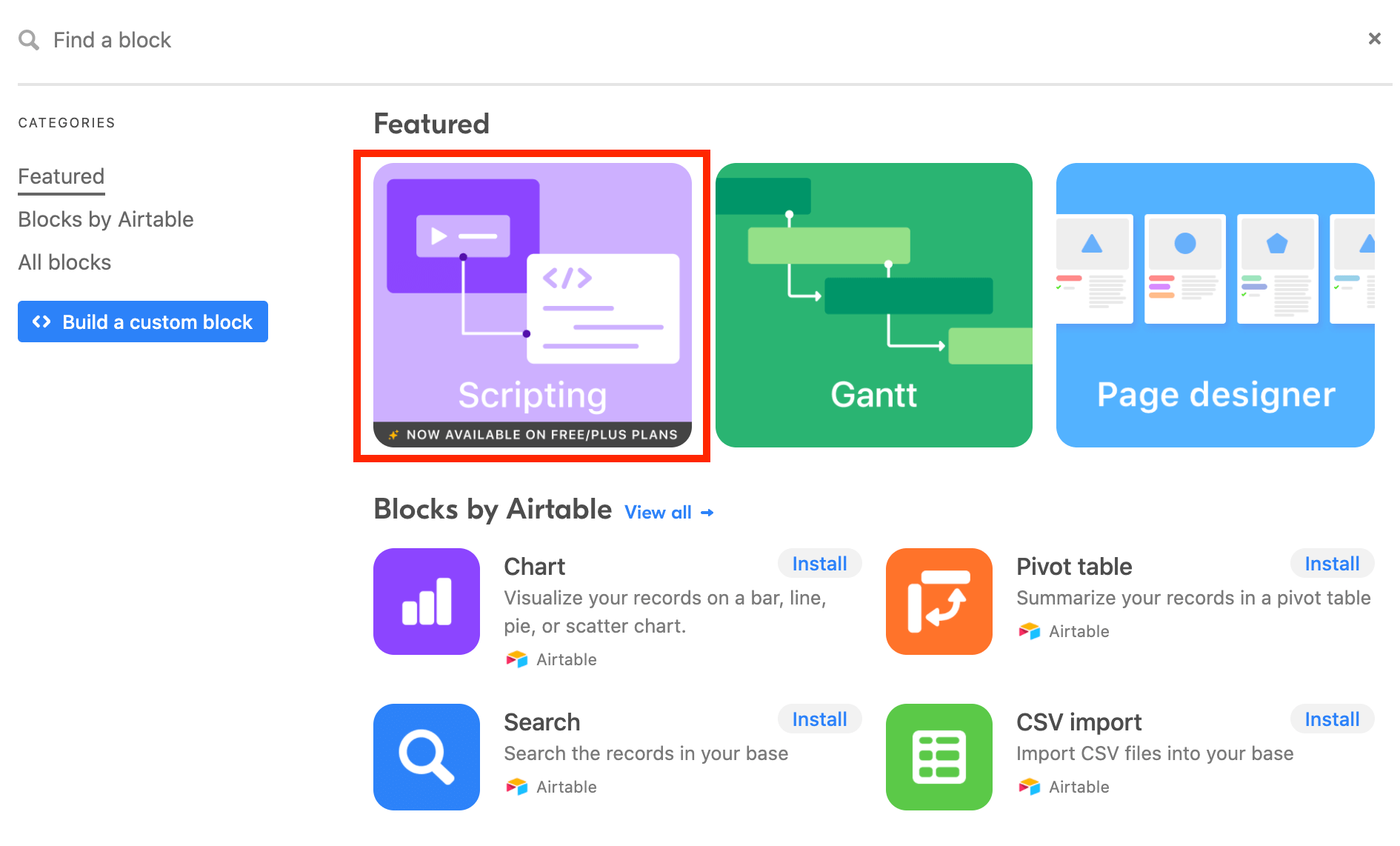
Airtable allows you to write short scripts to reduce the time spent on repetitive tasks and to gain deeper insights with advanced queries and custom reports. Airtable also offers a Scripting app dedicated to embedding code snippets that extend the functionality of your databases. Any user with a basic grasp of JavaScript can leverage these code snippets, known as Scripts, to automate, add functionality, cross-play data types, and create features Airtable does not offer.
Airtable Scripts can help the user:
- Find and combine duplicate records, and create a list of duplicate records using custom logic.
- Determine which records do not meet a custom constraint or validation rule.
- Compute a value based on the other cells for each record in a view and write the result to an output field.
- Get data from an API and write the result to an output field for each record (for example, currency conversion rate).
- Give a name to new projects, then generate the project and task records automatically.
Airtable Scripts can help users personalize workflow by allowing them to make extensive changes to the data or by introducing efficiencies that allow making several changes at once. In other words, the Customization characteristic of Airtable Scripts can help in getting a comprehensive perspective of company data by building Custom Booking apps ranging from Project dependencies to Data Cleaning. It also includes Airtable-specific classes and methods for reading, writing, and updating data in the base, as well as user input and output.
You can use custom-made Airtable Scripts for:
- Financial Dashboards
- Detailed Reports
- Connecting to an external API
- Processing Recurring Orders
- Automated Invoices
- Custom Scheduling
- Data Cleanup
- Data Validation
Airtable Script Examples
1. Loading Records
let table = base.getTable("Tasks");
let query = await table.selectRecordsAsync({fields: table.fields});
console.log(query.records);2. Currency converter
// Change this to the name of a table in your base
let table = base.getTable('Invoices');
// Fetch conversion rate from API - you could change this to any API you want
let apiResponse = await fetch('https://api.exchangerate.host/latest?base=USD');
let data = await apiResponse.json();
let conversionRate = data.rates.GBP;
console.log(`Conversion rate: ${conversionRate}`);
// Update all the records
let result = await table.selectRecordsAsync({fields: ['Amount (USD)']});
for (let record of result.records) {
await table.updateRecordAsync(record, {
// Change these names to fields in your base
'Amount (GBP)': record.getCellValue('Amount (USD)') * conversionRate,
});
}3. Running total
This script calculates a running total based on the order of records in a specific view.
// change these names to pick a view:
let table = base.getTable('Invoices');
let view = table.getView('Grid view');
let result = await view.selectRecordsAsync({fields: ['Amount']});
let runningTotal = 0;
for (let record of result.records) {
// change the field names here to adapt this script to your base
runningTotal += record.getCellValue('Amount');
await table.updateRecordAsync(record, {
'Running total': runningTotal,
});
}Some of the Popular Airtable Scripts
The Airtable Scripts Marketplace houses a number of Scripts that can be used for a diverse range of functions. Some of them are discussed below:
1) Find and replace
This operates in a similar way to the find and replaces tool in your preferred Word Processor program. It finds all text matches and replaces them with a text field of your choice. It is ideal for making large-scale changes to text content, such as Rebranding, Product Renaming, Message Refreshes, and so on.
2) Currency Converter
This Script converts currencies in your base using an external API. You may modify it to work with various currencies or use it as a starting point for another API integration.
3) Convert attachments to URLs
This Script populates attachments in your base using pre-existing URL fields. It retrieves the attachments at the URL and then uploads them back to your base as an attachment in the relevant record using the URL you share.
4) Gantt auto-set dates
The Script uses a Tasks table, a ‘Preceding Task‘ column, and a project start date to automatically set each Task’s start and finish dates sequentially based on the Tasks that came before it.
5) Create records for multiple templates
This Script generates new records depending on a template that you specify. To implement it, you will need four key components: a Parent Table, a table of template types, a table of templates, and a Child Table where your new entries will be stored.
6) Add Images from Google Maps
Using a field containing an address, this Script populates an attachment field with an image from Google Maps. You will need a Google Maps API key to use this Script.
7) Delete Duplicates
This script searches across multiple records with the same cell value using the field you selected. The Script then counts how many duplicate records there are and allows you to remove them all at once.
What are the Pricing Plans for Airtable?
For teams or individuals who are just starting with Airtable, they can try out some of Airtable’s most important features for free. The free edition allows you to create unlimited databases and invite an infinite number of collaborators. However, each database is limited to 1,200 records, and you receive 2GB of storage space per database, which is very ample provided you are not dealing with large files. In addition, you’re restricted to two weeks of revision and snapshot history, as well as 100 automation, runs each month.
Airtable offers three other plan options in addition to the free version: Pro, Plus, and Enterprise. For Non-profit and Educational groups, the Company offers discounts on certain programs.
Learn More:
Conclusion
Airtable can be considered a wonderful database tool and a visually better alternative to Sheets and Excel. It not only aids organizations in managing their workflow, saving projects or business information, and delivering outputs, but it also assists them in understanding the relationships between tables and developing Custom apps.
In this article, you have learned about the Airtable Scripts. This article also provided in-depth knowledge about Airtable, its key features, its components, and the ideal use cases for different types of Airtable Scripts.
Hevo Data, a No-code Data Pipeline provides you with a consistent and reliable solution to manage data transfer between a variety of sources such as Airtable and destinations with a few clicks. Hevo with its strong integration with 150+ sources & BI tools allows you to not only export data from your desired data sources & load it to the destination of your choice, but also transform & enrich your data to make it analysis-ready so that you can focus on your key business needs and perform insightful analysis using BI tools.
Give Hevo a try by signing up for a 14-day free trial today. You may also have a look at the amazing price, which will assist you in selecting the best plan for your requirements.
Frequently Asked Questions
1. What script does Airtable use?
Airtable uses JavaScript for its scripting functionalities, such as automations and custom scripts in the scripting app.
2. Can I code in Airtable?
Yes, you can write custom JavaScript code within Airtable to create scripts for automation or advanced workflows.
3. What language is Airtable?
Airtable itself is a no-code/low-code platform but supports JavaScript for scripting and automation.





