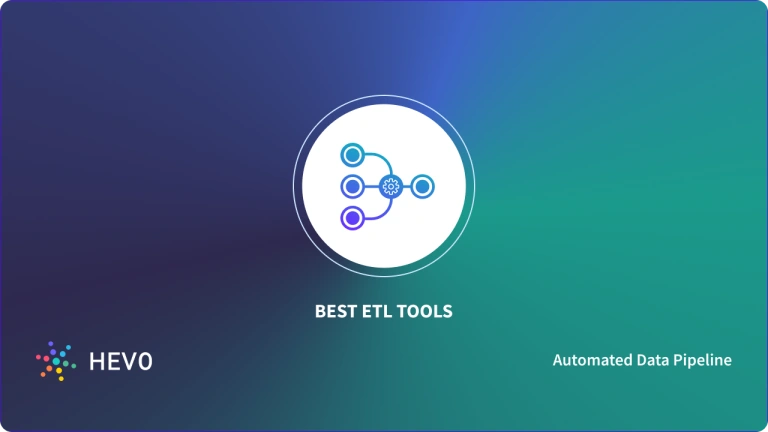Key takeaways
Key takeawaysSnowflake’s native ETL features cover the basics, but external tools provide richer connectors, automation, and scalability. Among the many options, three tools stand out for Snowflake users:
- Hevo Data: Best for simple, reliable, transparent Snowflake pipelines.
- Fivetran: Best for fully managed ELT.
- Airbyte: Best for open-source flexibility and custom integrations.
- Matillion: Best for in-warehouse SQL transformations
- Talend: Best for enterprise-grade governance and hybrid deployments
Choosing the right way to move data into Snowflake is one of the most important decisions for any modern data team. Snowflake includes native ETL features like Snowpipe, Streams, Tasks, and Snowpark, which work well for simple, SQL-based pipelines. But as data volumes grow and more sources, formats, and workflows come into play, these built-in options often aren’t enough.
That’s where third-party Snowflake ETL tools become essential. The right ETL tool for Snowflake can give you broader connector coverage, stronger automation, better governance, predictable costs, and the reliability needed to run pipelines at scale.
In this guide, we break down the top 10 Snowflake ETL tools in 2026, compare their strengths and limitations, and help you find the best-fit solution for your data stack.
Table of Contents
Top 10 Snowflake ETL Tools: Comparison Table
Before diving into detailed reviews, here’s a quick snapshot of how the leading ETL tools for Snowflake compare. Use this table to identify which tools align best with your team’s scale, technical skill set, and data integration goals.
| Tool | Best Use Case | Strength | Limitations |
| Hevo Data | No-code, reliable data pipelines with complete visibility | Hevo provides transparent pricing, robust fault-tolerant pipelines, detailed logs, and 24/7 expert support | Cloud-only deployment |
| Fivetran | ELT solution for enterprise-scale workloads | Wide range of connectors with auto schema drift handling and dbt integration | MAR-based pricing becomes unpredictable at scale; unreliable support responsiveness. |
| Airbyte | Open-source ELT solution | Low-code CDK for custom source creation, self-hosted or Cloud | High maintenance for self-hosted setups; inconsistent community connectors; performance and support challenges at scale. |
| Matillion | Visual transformation and orchestration for building pipelines | Pushdown transformations executed directly in Snowflake; native Snowflake Marketplace app | Warehouse-dependent compute costs; complex transformations still require engineering effort; pricing increases quickly. |
| Talend | Teams needing high data quality validation | Combines integration, cleansing, and trust scoring in one suite | Heavy setup and configuration requirements; higher operational overhead; slower performance on large workloads. |
| Integrate.io | Built specifically for SaaS & e-commerce data pipelines | Drag-and-drop interface with prebuilt transformations and reverse ETL | Drag-and-drop interface becomes difficult for complex pipelines; documentation gaps; pricing grows with connectors. |
| Estuary Flow | Real-time and streaming data ingestion into Snowflake | Sub-100ms latency and schema auto-evolution | Limited transformation capabilities; fewer SaaS connectors than traditional ETL tools; custom pricing only. |
| Stitch | Simple ETL setup for small to mid-sized teams | Easy SaaS integrations, incremental syncs, and Singer open-source support | Limited connector coverage; slower syncs, basic monitoring, and weak support responsiveness. |
| StreamSets | Continuous DataOps pipelines across hybrid environments | Native Transformer + good data lineage | Steep learning curve; heavy infrastructure requirements; primarily suited for engineering-heavy teams. |
| Rivery | Companies needing Reverse ETL and multi-step orchestration | Strong workflow automation and activation features | Higher pricing and complexity for teams needing simple ELT use cases |
What is ETL for Snowflake?
Snowflake is a cloud-based data platform that combines the power of data warehousing, data lakes, and analytics into a single, fully managed service. It allows organizations to store, process, and analyze structured and semi-structured data at scale without worrying about infrastructure, maintenance, or performance tuning.
An ETL tool for Snowflake helps automate the process of extracting data from multiple sources, transforming it into a consistent format, and loading it into Snowflake for analysis. These Snowflake ETL tools simplify how data flows into the warehouse by handling schema changes, automation, and orchestration, allowing teams to focus on insights instead of managing pipelines or writing complex scripts.
Why Do You Need Snowflake ETL?
Snowflake offers a powerful foundation for cloud data warehousing, but raw data rarely comes in a clean, analytics-ready format. This is where Snowflake ETL tools add value; they automate how data is extracted, transformed, and loaded into Snowflake, ensuring consistency, speed, and reliability at scale.
1. Handle Complex Data Sources Efficiently
Businesses collect data from SaaS apps, CRMs, databases, and APIs that all store information differently. An ETL tool for Snowflake helps standardize these inputs, ensuring that diverse data sources integrate smoothly into a single warehouse.
2. Automate and Streamline Data Workflows
Manual data pipelines are error-prone and time-consuming. Modern Snowflake ETL tools automate scheduling, transformation, and monitoring, reducing operational overhead while maintaining data freshness.
3. Improve Data Quality and Consistency
Data transformations in Snowflake ensure that inconsistencies, duplicates, and schema issues are resolved before analysis. Many ETL platforms include built-in validation and error handling to maintain data accuracy.
4. Scale Seamlessly with Your Data
As data volumes grow, ETL pipelines need to adapt without constant maintenance. Third-party Snowflake ETL tools handle scaling, schema drift, and API changes automatically, letting teams focus on analytics instead of infrastructure.
5. Enable Real-Time Insights
Batch processes can delay reporting, but tools like Hevo Data and Estuary Flow enable near real-time data streaming into Snowflake. This ensures dashboards and models always reflect the latest data.
Why Consider Third-Party Tools When Snowflake Provides Native ETL Capabilities?
Snowflake includes several native features for ingesting and transforming data, such as Snowpipe, Streams, Tasks, and Snowpark. These allow teams to build lightweight ETL or ELT pipelines directly within the platform.
These built-in capabilities work well for simple scenarios like loading data from cloud storage or running SQL-based transformations within Snowflake.
However, as data ecosystems grow in size and complexity, Snowflake’s native features alone may not be enough. This is where third-party Snowflake ETL tools bring additional value through automation, scalability, and richer integrations.
When Snowflake’s Built-In ETL is the Right Fit
Snowflake’s native ETL is a strong fit for teams that:
- Store data in formats such as CSV, JSON, or Parquet within cloud storage.
- Use SQL as the primary language for transformations.
- Need lightweight, event-driven data loading with minimal orchestration.
For example, Snowpipe enables near real-time data ingestion, while Tasks and Streams help manage incremental updates within Snowflake.
When Snowflake’s Built-In ETL falls short
As data volume and source diversity increase, teams often face challenges such as:
- Limited source connectivity: Snowflake cannot directly extract data from many SaaS tools like Salesforce or HubSpot.
- Restricted workflow control: Managing dependencies, retries, and conditional logic is difficult without external orchestration.
- Limited transformation options: Advanced data preparation or Python-based modeling requires separate tools.
- Minimal observability: Snowflake’s logs provide limited visibility into errors, lineage, or pipeline performance.
The Need for Third-Party Snowflake ETL Tools
Third-party ETL tools for Snowflake, like Hevo Data, enhance Snowflake’s native capabilities by providing:
- A broad range of pre-built connectors for SaaS, databases, and on-premise systems.
- Automated workflows with built-in retries, alerts, and real-time monitoring.
- Support for both real-time and batch data replication.
- Low-code transformation environments and dbt integration.
These tools help data teams move faster, reduce manual maintenance, and ensure reliable data pipelines from source to Snowflake without heavy coding or infrastructure management.
10 Best Snowflake ETL Tools to Consider in 2025
1. Hevo Data
G2 Rating: 4.4 (260+)
Capterra Rating: 4.7 (100+)
Hevo is a fully managed data pipeline platform designed to give Snowflake teams reliable, scalable, and cost-efficient data movement without the operational complexity of traditional ETL or streaming systems. Hevo automates ingestion, manages schema changes gracefully, and delivers the observability teams need to maintain trustworthy pipelines at scale. It’s built for enterprises that want predictable performance, transparent costs, and dependable Snowflake-ready data.
Hevo ensures your Snowflake warehouse stays accurate and analysis-ready by simplifying extraction, loading, and transformation while eliminating manual maintenance and pipeline tuning.
Key Features
- Native Snowflake Integeration: Hevo’s connectors, mappings, and loading patterns are designed to work seamlessly with Snowflake, ensuring fast, consistent ingestion without warehouse inefficiencies.
- Automated Schema Handling: Schema drift is managed automatically, keeping Snowflake tables consistent and eliminating manual intervention or table rebuilds.
- Pushdown Transformations: Transform data inside Snowflake using SQL or dbt, ensuring high performance while keeping workloads close to the warehouse.
- End-to-End Observability: Every load into Snowflake is fully traceable, with detailed run-level insights, alerts, and failure visibility to maintain trust in production pipelines.
Pros (Why Choose Hevo for Snowflake ETL)
- Snowflake-Optimized Pipelines: Architected to load efficiently into Snowflake with predictable throughput and warehouse-friendly patterns.
- Zero Maintenance: Hevo automatically handles schema drift, retries, and API updates.
- Transparent Pricing: Predictable event-based billing with no hidden compute costs.
- No-Code Deployment: Build and launch data pipelines in minutes — no engineering help needed.
- 24/7 Human Support: Access real experts anytime for setup, migration, and troubleshooting.
Pricing
- Free Plan: Up to 1M events/month for 5 users.
- Starter Plan: From $239/month, up to 5M events.
- Professional Plan: From $679/month, up to 20M events.
- Business Plan: Custom pricing for large-scale workloads.
Start your free trial and build your first Snowflake pipeline in minutes!
Best-suited use case
Ideal for teams that want real-time, reliable Snowflake ETL pipelines without coding or infrastructure management.
2. Fivetran

G2 Rating: 4.2 (450+)
Capterra Rating: 4.6 (100+)
Fivetran is one of the most established fully managed ETL/ELT platforms designed for teams that prioritize automation, reliability, and scale. With over 400 pre-built connectors, it automates schema mapping, incremental syncs, and error management.
Key Features
- Pre-Built Connectors: Wide coverage across SaaS apps, databases, and event streams.
- Incremental Syncs: Loads only changed data to optimize Snowflake performance.
- Automated Schema Evolution: Adjusts automatically to source changes without breaking pipelines
- Integrated dbt Support: Enables post-load transformations using dbt.
- Enterprise Security: SOC 2 Type II, HIPAA compliance, and encrypted data transfers.
Pros
- Fully Managed: Fivetran handles infrastructure, scaling, and connector maintenance so teams can focus on analysis, not upkeep.
- Compliance: Ideal for regulated industries that need strong governance and audit capabilities.
- Easy Integration: Seamless integration and resource-efficient data loading designed for Snowflake warehouses.
Cons
- Unpredictable Pricing: Monthly Active Row (MAR) billing can cause costs to rise unpredictably as data scales.
- Limited Support: Unreliable support during downtimes ultimately lead to business loss
- Closed-Source Model: Limited flexibility to customize or extend functionality.
- Post-Load Transformations Only: Heavily dependent on dbt for modeling inside Snowflake.
Pricing
Fivetran offers a usage-based pricing model, primarily based on Monthly Active Rows (MAR).
- Starter Plan: From $500/month for smaller workloads.
- Standard Plan: Scales with connector usage and support.
- Enterprise Plan: Custom pricing with SLAs, governance, and advanced compliance.
3. Airbyte
G2 Rating: 4.3 (400+)
Capterra Rating: 4.5 (80+)
Airbyte is an open-source data-movement platform built for teams that want full control over their pipelines. With 600+ connectors and a low-code connector development kit, Airbyte lets engineering-heavy teams move data into Snowflake on their own infrastructure or through Airbyte Cloud.
Key Features
- Low-Code Connector Builder: Quickly create or modify connectors to handle niche data sources.
- CDC & Incremental Syncs: Log-based replication ensures Snowflake receives only changed records.
- Flexible Deployment: Run on Docker, Kubernetes, or Airbyte Cloud based on infrastructure needs.
- dbt Integration: Supports in-warehouse transformations within Snowflake.
Pros
- Ownership: Ideal for teams that prefer to self-host and customize every part of the pipeline.
- Cost Control: Open-source license eliminates vendor lock-in and recurring SaaS costs.
- Connector Agility: Build or extend connectors in hours rather than waiting for vendor support.
Cons
- Maintenance Overhead: Requires engineering effort for setup, scaling, and monitoring.
- Unreliable Connector Quality: Community-maintained connectors may lack reliability at scale.
- Limited Built-In Transformations: Heavy transformations still require dbt or Snowflake SQL.
- Complex Hosting: Managing containers and resources adds operational overhead.
Pricing
- Open-Source Version: Free to use and self-host.
- Airbyte Cloud: Usage-based pricing starting around $2.50 per million records moved.
View Airbyte Pricing →
Best-Suited Use Case
Airbyte is ideal for data engineering teams that want open-source control and customizable pipelines into Snowflake without the limits of commercial SaaS tools — provided they have the resources to manage it.
4. Matillion
G2 Rating: 4.4 (77+)
Capterra Rating: 4.5 (60+)
Matillion is a cloud-native ETL and ELT platform designed for data teams that prefer visual pipeline building with the flexibility of SQL or Python. It integrates deeply with Snowflake, pushing down transformations to run directly inside the warehouse for faster performance and lower latency.
Key Features
- Visual Pipeline Builder: Drag-and-drop interface combined with SQL and Python for hybrid workflow design.
- Pushdown ELT Execution: Runs transformations directly inside Snowflake to maximize performance.
- Version Control Integration: Git-based CI/CD enables versioned development and environment promotion.
- AI Copilot: Assists with pipeline design and transformation logic suggestions.
- Cloud Flexibility: Deploys across AWS, Azure, or GCP for hybrid or multi-cloud use.
Pros
- Performance boost: Purpose-built to leverage Snowflake’s compute engine for transformation speed.
- Low-Code Flexibility: Combines drag-and-drop ease with scripting options for data engineers.
- Governance: Offers CI/CD pipelines and change management controls.
Cons
- Higher Licensing Costs: Premium pricing for the ETL version may not fit small teams.
- Learning Curve: Requires time for non-technical users to get comfortable.
- Connector Limitations: Users can’t independently add or modify connectors.
Pricing
- Data Loader: Free for basic ingestion needs.
- Matillion ETL: Starts around $12,000 per year, depending on usage and instance size.
Best-Suited Use Case
Ideal for mid-to-large data teams needing advanced Snowflake integration, in-warehouse ELT performance, and robust governance across complex pipelines.
5. Talend
G2 Rating: 4.0 (350+)
Capterra Rating: 4.3 (200+)
Talend is a comprehensive data integration and governance suite designed for enterprises that need secure, compliant, and scalable Snowflake ETL. Its Talend Data Fabric unifies ingestion, transformation, data quality, and lineage tracking — all in one platform.
Talend’s deep integration with Snowflake allows data engineers to push down transformations and execute them directly in the warehouse, improving speed and reducing compute costs.
Key Features
- Connector Library: 1,000+ built-in connectors across on-prem, cloud, and streaming sources
- Pushdown ELT for Snowflake: Automatically runs transformations inside Snowflake for better performance.
- Data Validation: Cleansing, profiling, and deduplication to keep Snowflake data clean and reliable.
- Hybrid Deployment: Run pipelines on Talend Cloud, on-prem, or in a private VPC.
Pros
- Unified Platform: Combines ETL, data quality, and governance in one suite.
- Transformations: Pushdown ELT avoids external compute overhead.
- Compliance: Meets SOC 2, GDPR, and HIPAA compliance needs.
- Scalable Architecture: Supports hybrid and multi-cloud data stacks.
Cons
- Steep Learning Curve: Requires training for full platform mastery.
- Higher Cost: Licensing can be expensive for smaller teams.
- Complex UI: Not as intuitive as no-code tools like Hevo or Integrate.io.
Pricing
- Talend Cloud Data Integration: Starts around $1,170 per user/month (billed annually).
- Enterprise Plans: Custom quotes based on data volume and governance needs.
Best-Suited Use Case
Ideal for large enterprises that need end-to-end Snowflake ETL with integrated data quality and compliance, especially in regulated sectors such as finance, healthcare, or government.
6. Integrate.io
G2 Rating: 4.3 (200+)
Capterra Rating: 4.5 (90+)
Integrate.io is a no-code data integration platform purpose-built for cloud data warehouses like Snowflake. It allows teams to design complex ETL and Reverse ETL workflows through a simple drag-and-drop interface, making it a good choice for non-technical users who still need advanced data movement and transformation.
Key Features
- Visual Data Pipeline Builder: Create end-to-end workflows with minimal coding.
- Reverse ETL Support: Sync Snowflake data back into CRMs and business tools.
- Pre-Built Connectors: 200+ integrations for SaaS, databases, and cloud storage.
- Built-In Transformations: Clean and enrich data before it lands in Snowflake.
Pros
- All-in-One Integration: Combines ETL, ELT, and Reverse ETL in one platform.
- User-Friendly Design: Ideal for analysts and business users with limited SQL skills.
- Automation: Set up scheduled or event-triggered jobs for continuous sync.
- Compliance: Great fit for privacy-sensitive data workflows.
Cons
- Complex Debugging: Error logs can be harder to interpret for beginners.
- Limited Scalability: May struggle with extremely large data volumes.
- Higher Cost for Add-Ons: Advanced features and extra connectors add to cost.
Pricing
- Annual Subscription: Starts around $15,000/year based on connectors and usage.
- Custom Enterprise Plans for large data volumes and SLA-backed support.
Best-Suited Use Case
Ideal for mid-sized companies that want no-code Snowflake ETL and Reverse ETL without engineering overhead — especially useful for eCommerce or SaaS teams syncing customer and marketing data.
7. Estuary Flow
G2 Rating: 4.3 (50+)
Capterra Rating: 4.6 (40+)
Estuary Flow is a real-time data integration platform built for low-latency streaming pipelines into Snowflake. Using change data capture (CDC), it replicates updates from databases and event streams with sub-second latency, ideal for use cases that need live dashboards or operational analytics.
Key Features
- Sub-Second CDC: Streams real-time changes from databases to Snowflake.
- Automatic Schema Evolution: Adapts dynamically to source-level changes.
- No-code Setup: Configure pipelines with YAML or UI—no heavy scripting.
Pros
- Ultra-Low Latency: Perfect for near real-time dashboards.
- Data Consistency: Provides good quality and consistent data delivery.
- Simple Setup: Fast deployment without Kafka or Spark.
- Modern UI & CLI: Balance between visual control and versionable code.
Cons
- Limited Connector Library: Around 100 total, fewer than larger suites.
- Streaming Overhead: More complex than needed for batch workloads.
- Smaller Ecosystem: Less community support compared to Airbyte.
Pricing
- Free Tier: Includes limited real-time streams.
- Paid Plans: Scale based on data volume and CDC throughput.
Best-Suited Use Case
Best for teams that need sub-minute Snowflake updates for fraud detection, real-time dashboards, or user analytics without managing Kafka or Flink.
8. Stitch
G2 Rating: 4.4 (320+)
Capterra Rating: 4.5 (120+)
Stitch Data offers lightweight, fully managed ELT pipelines for quickly loading data from SaaS tools and databases into Snowflake. Backed by the Singer open-source framework, Stitch enables easy connector customization and is ideal for smaller teams that prioritize simplicity.
Key Features
- Singer Integration: Extendable with open-source connectors.
- Incremental Loads: Syncs only new or changed data to Snowflake.
- Pre-Built Connectors: 140+ SaaS and database sources.
- Cloud-Native Architecture: Fully managed, no hosting required.
- Data Governance: Control which tables or fields replicate.
Pros
- Setup: Quick setup with a minimal learning curve
- User-friendly: Simple UI suitable for non-engineering users
- Simple use-case: Works well for small datasets and low-frequency replication
Cons
- Limited Transformations: No pre- or post-load transformation tools.
- Slower Support: Ticket-based systems can delay fixes.
- Batch Processing Only: Lacks real-time ingestion.
Pricing
- Standard: From $100/month for up to 5M rows.
- Advanced: From $1,250/month for 100M rows.
- Enterprise: Custom for HIPAA, VPC, and SLAs.
Best-Suited Use Case
Perfect for small data teams or startups that need a simple, managed ELT to Snowflake without engineering complexity.
9. StreamSets
G2 Rating: 4.0 (100+)
Capterra Rating: 4.2 (60+)
StreamSets is a DataOps-focused ETL platform designed to handle both streaming and batch pipelines for Snowflake. It emphasizes observability, governance, and version control, making it a fit for large enterprises that need visibility and control across complex data operations.
Key Features
- Drag-and-Drop Designer: Build and modify dataflows visually.
- Transformer for Snowflake: Push transformations directly into Snowflake.
- Schema Drift Detection: Automatically adapts to source changes.
- Data Lineage Tracking: Monitor pipeline health and dependencies.
- Hybrid Deployment: Run pipelines in the cloud or on-premises.
Pros
- Strong DataOps Capabilities: Perfect for complex multi-team workflows.
- Real-Time Monitoring: View schema drift, lineage, and job metrics live.
- Flexible Deployment: Cloud or self-hosted options.
Cons
- Smaller SaaS Connector List: Fewer integrations than Fivetran or Hevo.
- UI Complexity: Steeper learning curve for non-technical users.
- No Live Chat: Support limited to tickets and documentation.
Pricing
- Free Trial: 30 days with full access.
- Enterprise Plans: Quote-based, depending on deployment scale.
Best-Suited Use Case
Ideal for enterprise data teams running DataOps pipelines that require governance, versioning, and pushdown transformations within Snowflake.
10. Rivery
G2 Rating: 4.7 (55+)
Capterra Rating: 5.0 (12+)
Rivery is a cloud-based data integration platform that supports ELT pipelines into Snowflake. It provides connectors for databases, SaaS tools, and APIs, along with workflow orchestration and transformation capabilities. Rivery is designed to help teams consolidate data into Snowflake without managing underlying infrastructure.
Key Features
- Connectors + API Support: Prebuilt connectors for common SaaS and database sources, with options to ingest from custom APIs.
- ELT + Transformation Options: Transformations can be executed using SQL or Python, giving teams flexibility in how data is prepared inside Snowflake.
- Workflow Orchestration: Pipelines can be scheduled and structured with conditional steps, loops, and error-handling logic.
- Reverse ETL Support: Processed data can be pushed back into operational tools when needed.
Pros
- Connector Library: Useful for teams with diverse SaaS and database sources.
- Flexible Transformation: Supports both simple and complex transformations using SQL or Python.
- Built-In Orchestration: Helpful for teams that want ingestion and workflow logic in the same platform.
- Bi-Directional Data Movement: Supports sending data back to business tools when needed.
Cons
- Usage-Based Pricing: Consumption-driven billing can become unpredictable at higher data volumes.
- Limited Observability Depth: Debugging and pipeline visibility are not as granular as some teams may need.
- Documentation and Error Messaging: Users note that documentation depth and troubleshooting clarity could be improved.
Pricing
- Free: 100% open source.
- Optional Managed Versions available via providers like Astronomer and Cloud Composer.
Best-Suited Use Case
Best for engineering-led teams needing fully customizable, code-driven orchestration for Snowflake ETL workflows.
Factors to Consider while Evaluating Snowflake ETL Tools
We have listed down the factors to consider while choosing the right Snowflake ETL tool:
1. Native Integration with Snowflake
The strength of an ETL tool’s Snowflake integration significantly affects performance and ease of use. Look for features such as native connectors, schema-aware loading, pushdown capabilities, and support for Snowflake features like Snowpipe, Streams, and Tasks. Tools built to align closely with Snowflake’s ecosystem typically deliver faster, more stable pipelines.
Example: Platforms like Hevo offer Snowflake-optimized connectors and automated schema handling, reducing setup time and ongoing maintenance.
2. Connector Coverage
A reliable ETL tool should provide a broad range of pre-built connectors for SaaS apps, databases, and APIs. Custom connectors are valuable but increase maintenance overhead. Wide coverage ensures scalability as your data sources grow.
Example: Hevo offers a wide set of production-ready sources designed to simplify Snowflake ingestion.
3. Transformation Capabilities
Effective Snowflake workflows require the ability to clean, map, and model data before and after loading. Evaluate whether the tool supports SQL-based and Python-based transformations and whether it can push compute into Snowflake for efficiency. Strong ELT capabilities ensure you make full use of Snowflake’s processing power.
Example: Hevo supports SQL- and dbt-powered transformations within Snowflake, while tools like Matillion focus heavily on pushdown ELT execution.
4. Cost Efficiency and Pricing Transparency
Snowflake costs can rise quickly with high-volume or poorly optimized pipelines. Select an ETL tool with predictable pricing and support for incremental loading to reduce compute consumption. Transparent billing models make it easier to forecast spend, especially as data volumes grow.
Example: Hevo’s event-based pricing provides clear cost visibility, while Fivetran’s usage-based models like MAR (Monthly Active Rows) can fluctuate as datasets expand.
5. Observability and Reliability
As your pipelines and data volume grow, monitoring and reliability become essential. Look for ETL tools that offer detailed pipeline visibility, alerts, and automated recovery for failed jobs. The ability to handle schema drift without manual intervention is a key indicator of a stable, production-ready Snowflake integration.
Example: Hevo provides end-to-end observability and automated failure handling to ensure consistent and accurate data delivery into Snowflake.
Solve your data replication problems with Hevo’s reliable, no-code, automated pipelines with 150+ connectors.
Set up a real-time Snowflake pipeline in minutes. Start free with Hevo →
Conclusion
Selecting the right ETL tool for Snowflake depends on understanding your team’s priorities, whether that is predictable performance, cost efficiency, connector coverage, or strong transformation support. Snowflake provides solid native ingestion features, but most growing organizations rely on third-party tools to simplify automation, improve observability, and maintain reliable pipelines at scale.
A careful evaluation that follows Snowflake best practices such as schema handling, incremental loading, warehouse-efficient ELT, and clear monitoring will help ensure smooth operations as your data footprint increases.
If you are looking for a Snowflake-optimized platform that offers reliability, transparent pricing, and low maintenance requirements, Hevo provides an ideal solution that keeps pipelines stable and data analysis-ready. It helps teams streamline ingestion and transformations so they can focus on delivering insights rather than managing infrastructure.
FAQs on ETL Tools for Snowflake
1. What ETL Tools are used with Snowflake?
Snowflake seamlessly integrates with third-party ETL tools, such as Hevo Data, Apache Airflow, and others, for versatile data integration and transformation.
2. Does Snowflake use SQL or Python?
You can use both SQL and Python to query and manage your data. However, with Snowpark, Snowflake supports Python for data engineering, machine learning, and custom transformations within the Snowflake environment.
3. Does Snowflake have ETL tools?
Snowflake provides built-in ETL capabilities such as Snowpipe, Streams, Tasks, and Snowpark for ingesting and transforming data directly within the platform. However, most teams pair Snowflake with third-party ETL tools like Hevo Data, Fivetran, or Matillion to access broader connectors, automated orchestration, and advanced transformation options at scale.
4. What is the difference between Snowflake and Databricks for ETL?
1. Snowflake: A cloud-based data warehouse optimized for storing and quickly querying structured and semi-structured data. It uses SQL as the primary interface and is ideal for traditional ETL processes and analytics workloads.
2. Databricks: A unified analytics platform built on Apache Spark. It excels in big data processing, machine learning, and ETL tasks involving complex data transformations. Databricks supports SQL, Python, and other languages, making it more flexible for advanced data engineering and machine learning tasks.