Google Data Studio enables organizations to have a complete view of their data through reports and dashboards. It allows users to gain insights into their Business Operations and share those insights with their team members, friends, or colleagues. With Google Data Studio, users can also access data from Google products/sources and other external data sources using connectors. However, many data sources do not provide direct connectors for Google Data Studio. You have to use Third-Party Applications to connect with Google Data Studio. For instance, you can visualize Data in AWS S3 Data Studio using CData Connect.
In this article, you will learn to do the same using CData Connect, a Third-Party connector.
Prerequisites
Basic knowledge of the need for integration.
What is AWS S3?
 Image Source
Image Source
Developed in 2006, Amazon S3 stands for Amazon Simple Storage Service that provides Cloud-based object storage through web service. Cloud-based object storage refers to storing unstructured data in the cloud. Amazon S3 is used for data lakes, websites, mobile applications, backup, archive, enterprise applications, big data analytics, and IoT devices.
With Amazon S3, users can store and retrieve any amount of data from anywhere on the web. Amazon S3 stores unstructured data in the form of objects stored in buckets. Every object has a unique key name in the bucket, which is considered the unique identifier for objects. To get started with Amazon S3, you need to create a bucket and specify its name with the AWS region.
- Buckets: A bucket is used to store objects in Amazon S3. Users can have up to 100 buckets and store any number of objects in them. However, you cannot change the bucket’s name or its region after creating the bucket.
- Objects: Objects in Amazon S3 consist of object data and metadata containing the sets of name-value pairs that describe the objects. These pairs consist of metadata like the data last modified and the standard http metadata such as Content-Type. Users can specify custom data at the time when the object is stored. Objects can be identified by key and version ID in buckets uniquely.
Key Features of Amazon S3
1) Storage Management
Amazon S3 consists of storage management features that are used for reducing latency, managing costs, and saving multiple copies of your data.
- S3 lifecycle: S3 lifecycle is used to manage your objects and store them cost-effectively in the entire lifecycle. You can either change the objects to other S3 storage classes or expire objects that reach the end of their lifetimes.
- S3 Object Lock: For a fixed, indeterminate period of time, S3 Object Lock is used to prevent items from being destroyed or overwritten. Object Locks, like WORM (write once, read many), can be used in stores to offer an additional layer of protection against object changes and deletions.
- S3 Replication: It replicates objects and their metadata in one or more destination buckets in the same or different AWS region for various reasons like reducing latency, security, compliance, and more.
- S3 Batch Operations: It manages billions of objects at scale with a single Amazon S3 API request. Batch operations are also used to perform the Invoke AWS Lamda function, Restore and Copy operations on billions of objects.
2) Access Management
With Amazon S3, you can manage access to your objects and buckets. By default, S3 buckets and objects are kept private. Users can have access to the S3 resources created by them. You can use the below access features to allow permission for some resources used for specific use cases.
- S3 Block Public Access: It is a Block Public Access to S3 Buckets and Objects. The settings of Block Public Access are turned on at the account level and bucket level by default.
- AWS Identity and Access Management (IAM): It is used to create IAM users for your AWS account to manage access to your AWS resources.
- Bucket Policies: It is an IAM-based policy language used to configure resource-based permission for S3 buckets and objects.
- Amazon S3 Access Points: It is used to configure network endpoints with dedicated access policies to manage data access at scale for shared datasets in Amazon S3.
- Access Analyzer for S3: It is used to evaluate and monitor S3 buckets access policies to ensure access to your S3 resources.
What is Google Data Studio?
 Image Source
Image Source
Google Data Studio is an Open-Source tool developed by Google to design Reports and Dashboards from data. Google data studio allows users to create reports using graphs, pie charts, tables, pivot tables, geo maps, and more. They can also include clickable images and links to create product catalogs, video libraries, and other hyperlinks in reports. In addition, users can embed their Reports and Dashboards into social media posts or websites.
Key Features of Google Data Studio
- Free Templates: Google Data Studio consists of free templates for Google Analytics, Google Ads, Youtube, and more. It also has templates for SEO reports, E-commerce, Content Marketing, Data Analysis, and more. Users can create quick and easy reports with free templates.
- Many Widgets: Google Data Studio allows users to use any number of widgets in reports. Heat maps, pie charts, time-series graphs, and other widgets are examples. You can easily modify these widgets utilizing a variety of metrics.
- Easy to Share: Google Data Studio allows you to share your reports with your team, colleagues, or friends like Google Sheets or Google Docs. You can share a link and enable your team to view or edit your reports.
- Customizable reports: Users can customize their reports in Google Data Studio using different graphs, styles, designs, and formatting. They can also use Page layout, Text, Graphs, Metrics, and Style elements.
Hevo Data is a No-code Data Pipeline that offers a fully managed solution to set up Data Integration for 150+ Data Sources (including 50+ Free sources) and will let you directly load data from sources like Google Data Studio to a Data Warehouse or the Destination of your choice. It will automate your data flow in minutes without writing any line of code. Its fault-tolerant architecture makes sure that your data is secure and consistent. Hevo provides you with a truly efficient and fully automated solution to manage data in real-time and always have analysis-ready data.
Get Started with Hevo for Free
Let’s look at some of the salient features of Hevo:
- Fully Managed: It requires no management and maintenance as Hevo is a fully automated platform.
- Data Transformation: It provides a simple interface to perfect, modify, and enrich the data you want to transfer.
- Real-Time: Hevo offers real-time data migration. So, your data is always ready for analysis.
- Schema Management: Hevo can automatically detect the schema of the incoming data and map it to the destination schema.
- Connectors: Hevo supports 150+ Integrations to SaaS platforms FTP/SFTP, Files, Databases, BI tools, and Native REST API & Webhooks Connectors. It supports various destinations including Google BigQuery, Amazon Redshift, Snowflake, Firebolt, Data Warehouses; Amazon S3 Data Lakes; Databricks; and MySQL, SQL Server, TokuDB, MongoDB, PostgreSQL Databases to name a few.
- Secure: Hevo has a fault-tolerant architecture that ensures that the data is handled in a secure, consistent manner with zero data loss.
- Hevo Is Built To Scale: As the number of sources and the volume of your data grows, Hevo scales horizontally, handling millions of records per minute with very little latency.
- Live Monitoring: Advanced monitoring gives you a one-stop view to watch all the activities that occur within Data Pipelines.
- Live Support: Hevo team is available round the clock to extend exceptional support to its customers through chat, email, and support calls.
Sign up here for a 14-Day Free Trial!
AWS S3 Data Studio Deployment
You can use CData Connect Server to create a virtual MySQL database for AWS S3 Data Studio connection. CData Connect is a Third-Party application used to create reports from Amazon S3 data in Google Data Studio. The CData Connect Server provides a MySQL interface for Amazon S3, allowing you to build reports from live Amazon S3 data on Google Data Studio.
1) Connecting Amazon S3 from CData Connect
CData Connect Server provides a straightforward interface to connect with data sources and generate API.
- You need to Sign up for a free trial at CData Connect.
- Log in to the CData Connect Server and click on Databases below.
 Image Source
Image Source
- Select the Amazon S3 from the available data sources.
- Enter the authentication properties to connect with Amazon S3.
- You need to provide the credentials for an IAM user with custom permission to authorize Amazon S3 requests. IAM stands for AWS Identity and Access Management user, an entity in AWS representing a person or application that uses AWS. It is a web service used to control access to AWS resources. You can set Accesskey to the access key Id and set SecretKey to the secret access key.
- Click in the Test Database tab as shown in the below image.
 Image Source
Image Source
- Click on Privileges and then add the user or the existing user with appropriate permissions.
- After creating the virtual database, you are ready to connect AWS S3 Data Studio.
2) Visualizing Data in AWS S3 Google Data Studio
Follow the below steps to visualize Data in AWS S3 Data Studio.
- Log into the Google Data Studio and click on data sources.
- Create a new data source and choose CData Connect Server Connector for AWS S3 Data Studio connection, as shown below.
 Image Source
Image Source
- Authorize the connector to connect with the CData Connect Server instance.
- You have to use your instance name, username, and password to connect with Connect Server instance.
- Select the database, i.e., Amazon S3, and click on Next.
- Select the table and click on Next.
- Click on Connect tab as shown in the below image.
 Image Source
Image Source
- Click on create Report and then add the data source to the Report below.
 Image Source
Image Source
- Select the visualization type and add it to the report.
- Select Dimensions and Measures to customize visualizations as shown below.
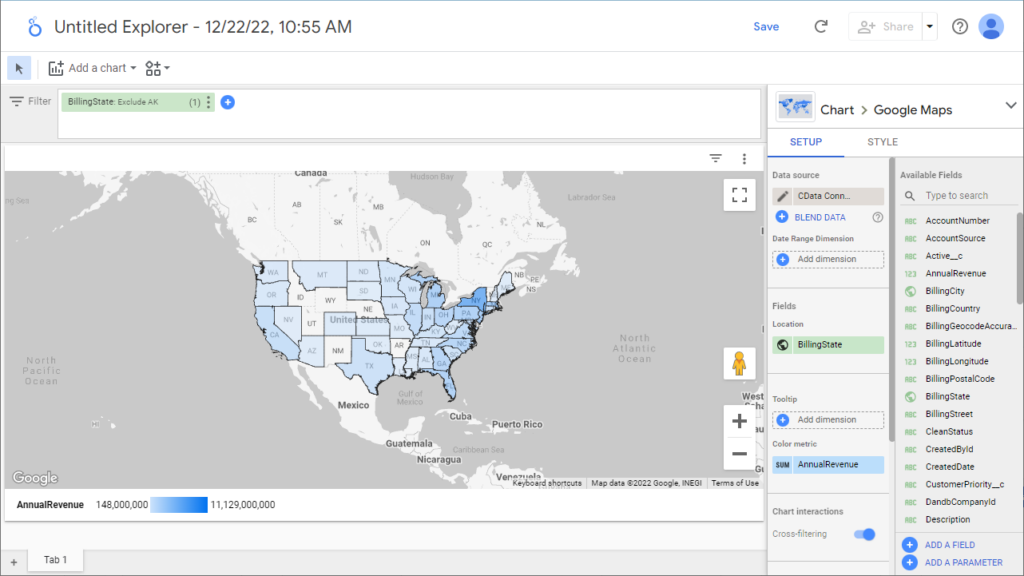 Image Source
Image Source
- You can visualize AWS S3 data in Google Data Studio by creating a virtual MySQL database with CData Connect Cloud.
Conclusion
In this tutorial, you have learned how to connect AWS S3 Data Studio using CData Connect Server’s Third-Party connector. Besides CData Connect, many other Third-Party applications can connect AWS S3 Data Studio like Panoply, Supermetrics, Onlizer, Integromat, and more. Google Data Studio can also access data from different databases using connectors like PostgreSQL, MySQL, SQL, and more. If you want to export data from a source of your choice, such as Google Data Studio, into your desired Database/destination, then Hevo Data is the right choice for you!
Visit our Website to Explore Hevo
Hevo Data, a No-code Data Pipeline provides you with a consistent and reliable solution to manage data transfer between a variety of sources like Google Data Studio and a wide variety of Desired Destinations, with a few clicks. Hevo Data, with its strong integration with 150+ sources (including 50+ free sources), allows you to not only export data from your desired data sources & load it to the destination of your choice, but also transform & enrich your data to make it analysis-ready so that you can focus on your key business needs and perform insightful analysis using BI tools.
Want to take Hevo for a spin? Sign Up for a 14-day free trial and experience the feature-rich Hevo suite first hand. You can also have a look at the unbeatable pricing that will help you choose the right plan for your business needs.
Share your experience of learning about the AWS S3 Data Studio! Let us know in the comments section below!
Manjiri is a proficient technical writer and a data science enthusiast. She holds an M.Tech degree and leverages the knowledge acquired through that to write insightful content on AI, ML, and data engineering concepts. She enjoys breaking down the complex topics of data integration and other challenges in data engineering to help data professionals solve their everyday problems.