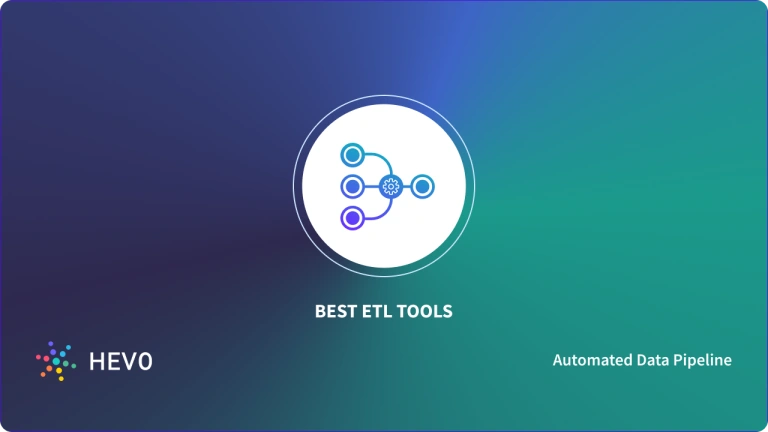Python has been dominating the ETL space for a few years now. There are easily more than a hundred Python ETL tools that act as Frameworks, Libraries, or Software for ETL. Why so? Because it’s versatile, easy to use, and has a rich ecosystem of libraries and tools.
Python also has a large community to help you out with ETL using Python. Its quick development cycle enables you to rapidly prototype ETL processes.
Now, the question is, do you want to build pipelines in-house or adopt an ETL using Python? I will leave that to you. You can decide after weighing the pros and cons of the ETL tools in this blog.
Table of Contents
What is Python ETL?
Python has emerged as a dominant force in the field of data engineering, particularly for Extract, Transform, and Load (ETL) processes. This powerful combination leverages the flexibility and versatility of Python to efficiently collect, clean, and move data across various sources.
Key Advantages of Python ETL:
- AI/ML Integration: Python’s seamless integration with machine learning libraries (e.g., scikit-learn, TensorFlow) enables AI-powered data transformations, anomaly detection, and predictive modeling within the ETL pipeline.
- Scalability and Efficiency: Python libraries like Pandas and Dask provide high-performance data manipulation and processing capabilities, efficiently handling large datasets.
- Open-Source Ecosystem: Many open-source libraries and tools are readily available, catering to diverse ETL requirements.
- Community Support: A large and active Python community ensures continuous development, support, and access to valuable resources.
To learn more about performing ETL using Python, check out our detailed blog.
Seamlessly integrate Python scripts into your Hevo pipelines for flexible and customizable data transformations. Here’s how we simplify the process:
- Seamlessly pull data from over 150+ other sources with ease.
- Utilize drag-and-drop and custom Python script features to transform your data.
- Efficiently migrate data to a data warehouse, ensuring it’s ready for insightful analysis.
Still not sure? See how Postman, the world’s leading API platform, used Hevo to save 30-40 hours of developer efforts monthly and found a one-stop solution for all its data integration needs.
Get Started with Hevo for FreePopular Python ETL Tools
1. Apache Airflow
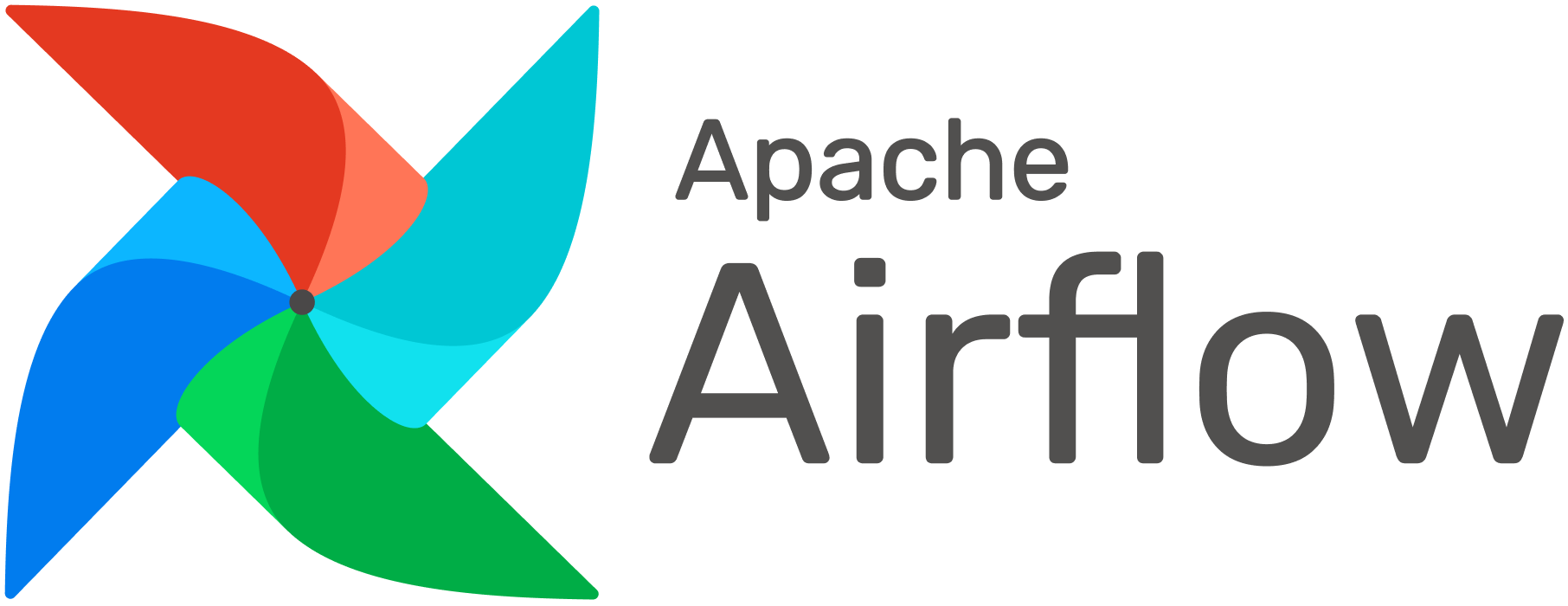
Apache Airflow is an open-source Python ETL tool used to set up, manage, and automate data pipelines. It organizes workflows using Directed Acyclic Graphs (DAGs), allowing for efficient task sequencing and execution, making Python DAG Airflow a popular choice for orchestration.
Key Features:
- DAG-based: Uses Directed Acyclic Graphs (DAGs) to define and manage workflows, enabling flexibility like re-running or skipping branches in the sequence.
- Workflow Management: Integrates seamlessly with existing ETL tools for improved organization and management.
- Long ETL Jobs: Ideal for multi-step, long-running ETL processes and allows resuming from any point in the process.
- Web UI & CLI: Offers an intuitive web interface for managing workflows and a command-line interface for execution.
2. Luigi

Luigi is an open-source Python-based ETL tool that enables the development of complex pipelines. It comes with powerful features such as visualization tools, failure recovery via checkpoints, and a command-line interface.
Key Features:
- Works with tasks and targets to simplify dependencies and task execution.
- Ideal for automating simple ETL processes like logging.
- Provides visualizations and failure recovery with checkpoints.
- CLI support for task execution and management.
- Unlike Airflow, it lacks scheduling, alerting, and automatic task synchronization with workers.
3. Pandas
Pandas is a Python library that provides you with data structures and analysis tools. It simplifies ETL processes like data cleansing by adding R-style data frames. However, it is time-consuming as you would have to write your own code. It can be used to write simple scripts quickly and is one of the widely used tools for ETL.
However, when it comes to in-memory and scalability, Pandas’ performance may not keep up with expectations. You should use Pandas to rapidly extract data, clean and transform it, and write it to an SQL Database/Excel/CSV. Once you start working with large data sets, using a more scalable approach usually makes more sense.
Example:
import pandas as pd
# Load data from CSV
df = pd.read_csv('data.csv')
# Transform data
df['new_column'] = df['existing_column'] * 2
# Save transformed data
df.to_csv('transformed_data.csv', index=False)Avoid technical difficulties with Hevo’s simple, no-code platform. Hevo allows you to automate your ETL process without complex coding, ensuring a smooth data integration experience.
You can transform your data using Python-based scripts or through an easy drag-and-drop interface. Start using Hevo today to streamline your data pipeline and enhance your data management capabilities!
Automate your Pipelines with Hevo4. Bonobo
Bonobo is a simple yet powerful open-source Python-based ETL tool that allows you to deploy pipelines in parallel rapidly. It supports data extraction from multiple sources and formats, making it highly versatile.
Key Features:
- Open-source and highly scalable.
- Supports multiple data formats: CSV, JSON, XML, XLS, SQL, etc.
- Follows atomic UNIX principles for data transformation.
- No need to learn a new API, making it beginner-friendly.
- Ideal for Python users with support for semi-complex schemas.
5. pETL
pETL is an aptly named ETL solution using Python. You can extract data from multiple sources and build tables. It is pretty similar to Pandas in the way it works, although it doesn’t provide the same analysis level.
pETL can handle complex datasets, leverage system memory, and scale easily. The best use case for pETL is when you want the basics of ETL without the analytics, and the job is not time-sensitive.
6. PySpark

Among all the Python ETL tools, PySpark has one of the most versatile interfaces designed for Apache Spark, allowing users to use Python APIs to write Spark applications. It is needed because Apache Spark is written in Scala language, and to work with Apache Spark using Python, an interface like PySpark is required.
PySpark helps users connect with Resilient Distributed Datasets (RDDs) to Apache Spark and Python. It supports most of Apache Spark’s features, including Spark SQL, DataFrame, Streaming, MLlib (Machine Learning), and Spark Core.
Example:
from pyspark.sql import SparkSession
# Initialize Spark session
spark = SparkSession.builder.appName('ETL Pipeline').getOrCreate()
# Load data from a CSV file
df = spark.read.csv('data.csv', header=True, inferSchema=True)
# Transform data
df = df.withColumn('new_column', df['existing_column'] * 2)
# Save transformed data
df.write.csv('transformed_data.csv', header=True)7. Odo
Odo is a Python tool designed for seamless data conversion between different formats. It efficiently loads large datasets into various storage systems while maintaining high performance.
Key Features:
- Converts data between multiple formats with ease.
- Supports in-memory structures like NumPy arrays, data frames, and lists.
- Ideal for building simple pipelines with large CSV datasets.
- Works with external data sources such as CSV, JSON, HDF5, and SQL databases.
- Supports data transfer across remote machines and the Hadoop File System.
8. mETL
mETL is a Python-based ETL solution designed to load elective data for CEU. It provides a flexible, web-based interface that allows developers to create and integrate custom components based on organizational data integration needs.
Key Features:
- Web-based ETL tool for seamless data integration.
- Supports custom component creation for tailored ETL workflows.
- Capable of loading and migrating data across various file formats.
- Ideal for service-based, flat-file, and publisher-subscriber data integrations.
- Includes data migration packages for streamlined transfers.
9. Riko
Riko is a Python-based stream processing engine designed to analyze and process structured data streams. It excels at handling RSS feeds and supports parallel execution through synchronous and asynchronous APIs.
Key Features:
- Optimized for handling RSS feeds and stream processing.
- Supports both synchronous and asynchronous APIs for parallel execution.
- Includes CLI support for executing stream processors.
- Modeled after Yahoo Pipes and serves as its replacement.
10. pyodbc
A popular library for connecting to various databases like SQL Server.
import pyodbc
# Connect to a SQL Server database
conn = pyodbc.connect('DRIVER={ODBC Driver 17 for SQL Server};SERVER=server_name;DATABASE=db_name;UID=user;PWD=password')
# Extract data
cursor = conn.cursor()
cursor.execute('SELECT * FROM table_name')
rows = cursor.fetchall()
for row in rows:
print(row)How to Use Python for ETL?
Python is a versatile language that users can use to code almost any ETL process. It can easily handle indexed data structures and dictionaries, which is important in ETL operations.
For instance, using some built-in Python modules makes it easy to filter out null values from a list:
import math
data = [1.0, 3.0, 6.5, float('NaN'), 40.0, float('NaN')]
filtered = []
for value in data:
if not math.isnan(value):
filtered.append(value)You can use list comprehensions to accomplish this task as well:
filtered = [value for value in data if not math.isnan(value)]It is inefficient to code the entire ETL process from scratch, as most of the ETL code becomes a mix of pure Python script and externally defined objects or functions. For example, you can use pandas to filter out entire data frames of rows containing null values:
filtered = data.dropna()Software development kits for Python, APIs, and other support are available for easy development in Python and are highly useful in building ETL tools.
Want to dive deeper into ETL and SQL? Check out our blog to see real-world applications and best ETL practices.
How To Select The Best Python ETL Tool?
When selecting the best tool for your data engineering projects, choose one that:
- It covers all of the numerous data sources from which raw data can be extracted.
- Can handle sophisticated pipelines for cleaning and converting data.
- Covers all data destinations (SQL databases, data warehouses, data lakes, and filesystems) to which you will load your data.
- It can quickly scale if numerous jobs are running simultaneously to save time.
- It is extensible – it can be used not just for data engineering but also by data scientists to develop complicated schemas for data science projects.
- They are easily monitored; observability is critical for debugging and ensuring data quality.
Hevo + dbt: The Ultimate Power Duo for Seamless ETL
Meet Hevo transformer, a dbt powered data transformation tool for effortless Python transformations. Hevo is an automated ETL platform that simplifies the ETL process for you. Hevo Transformer combines the capabilities of data replication and data transformation to make the ETL process a breeze for you. Teams can also experiment with DBT Python models for modular and testable transformations.
Here’s how Hevo+dbt combination can benefit you:
- Integrate to any Data Warehouse in Minutes: Effortlessly connect to Snowflake with zero hassle. Hevo will automatically fetch the schema, keep it handy to build data transformations
- Simplify dbt Workflow Automation: Save time with powerful ETL automation tools in the Transformer IDE. Build, test, and run dbt models seamlessly in one intuitive platform.
- Version Control Made Easy: Collaborate with your team like never before using built-in Git integration.
Best Practices for Python ETL
- Leverage AI/ML: Integrate machine learning models for data enrichment, anomaly detection, and feature engineering within the ETL pipeline.
- Write Clean and Maintainable Code: Adhere to Pythonic principles for readability and maintainability.
- Document Thoroughly: Provide clear and concise documentation for all scripts and functions.
- Manage Dependencies Effectively: Utilize tools like
pipenvor poetry to manage project dependencies and ensure reproducibility.
Additional Reads:
- Python Batch Processing: The Best Guide
- Python Webhook Integration: 3 Easy Steps
- Understanding Data Modelling in Python: 4 Critical Aspects
Conclusion
In this blog post, we explored the ten most popular Python-based ETL tools available in the market. The tools you choose will depend on your business needs, time constraints, and budget. These open-source solutions can be easily leveraged to meet your data integration requirements.
Designing a custom pipeline using the Python ETL tools is often a time-consuming & resource-intensive task. This requires you to assign a portion of your engineering bandwidth to design, develop, monitor & maintain data pipelines for a seamless data replication process.
If you’re looking for a more effective all-in-one solution, that will not only help you transfer data but also transform it into analysis-ready form, then a Cloud-Based ETL Tool like Hevo Data is the right choice for you!
You can also have a look at the unbeatable Hevo Pricing that will help you choose the right plan for your business needs.
Have any further questions? Get in touch with us in the comments section below.
FAQs
1. What are Python ETL tools?
Python ETL tools are libraries and frameworks used to extract, transform, and load data within Python environments, facilitating data integration and processing tasks.
2. Can we use pandas for ETL?
Yes, pandas is commonly used for ETL tasks due to its powerful data manipulation capabilities, though it is more suited for small to medium-sized datasets and requires additional tools for complex workflows.
3. Is PySpark good for ETL?
Yes, PySpark is excellent for ETL, especially for large-scale data processing, due to its distributed computing capabilities and integration with big data frameworks.
4. How to use Python for ETL pipeline?
To use Python for an ETL pipeline, you can leverage libraries like pandas for data manipulation, SQLAlchemy for database interactions, and airflow for orchestrating complex workflows and scheduling tasks.
When should I use a Python-based ETL tool over a GUI-based one?
If your team is comfortable with Python and you need full control over transformations, Python tools are ideal. They’re especially useful for custom logic, heavy transformations, or integrating with Python libraries like Pandas or NumPy.
What are the most popular Python ETL libraries or frameworks?
Popular options include Airflow for orchestration, Luigi for task dependency management, Bonobo and Petl for lightweight ETL, and Pandas or Dask for data wrangling. Prefect is gaining popularity for its modern, Pythonic approach to workflows.
Can Python ETL tools connect to SaaS apps and cloud services?
Yes, but support varies. Airflow and Prefect have many connectors, while simpler libraries may require you to write custom integrations using APIs or SDKs. Tools like Hevo or Fivetran might be better if you need out-of-the-box connectors for SaaS.
Is it possible to test Python ETL pipelines?
Yes. Since pipelines are just Python code, you can write unit tests for individual functions or use integration testing frameworks to validate end-to-end flows. This makes Python ETL tools a good choice for teams that prioritize CI/CD and reliability.
How do Python ETL tools compare to fully managed platforms?
Python tools offer flexibility and control but require setup and maintenance. Managed platforms like Hevo, Stitch, or Fivetran reduce the operational burden but offer less customization. The choice depends on your team’s skillset and project complexity.